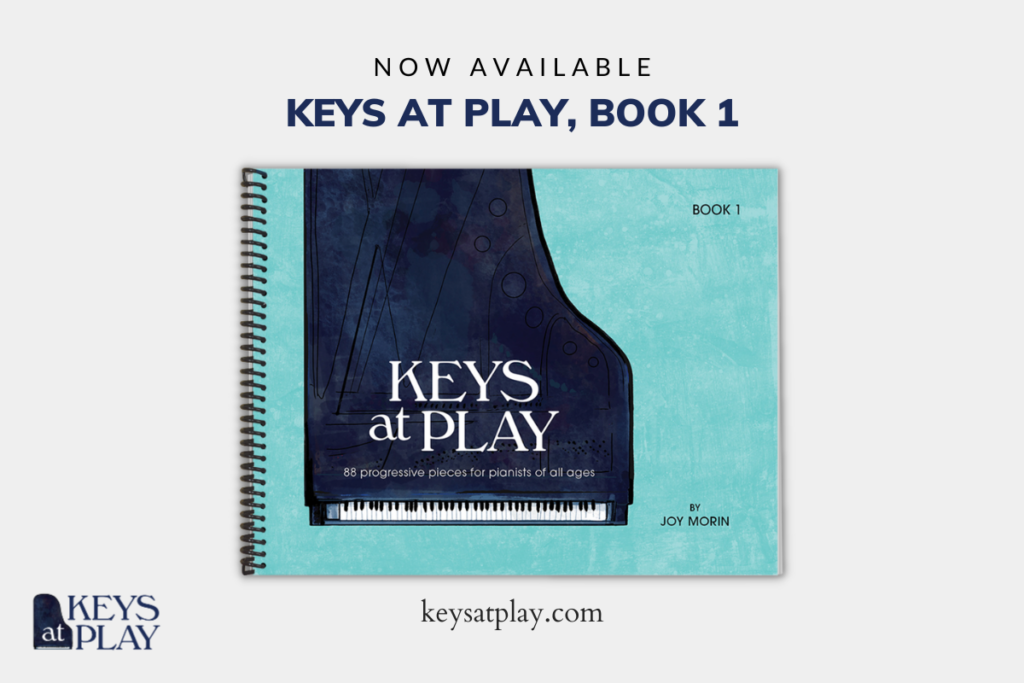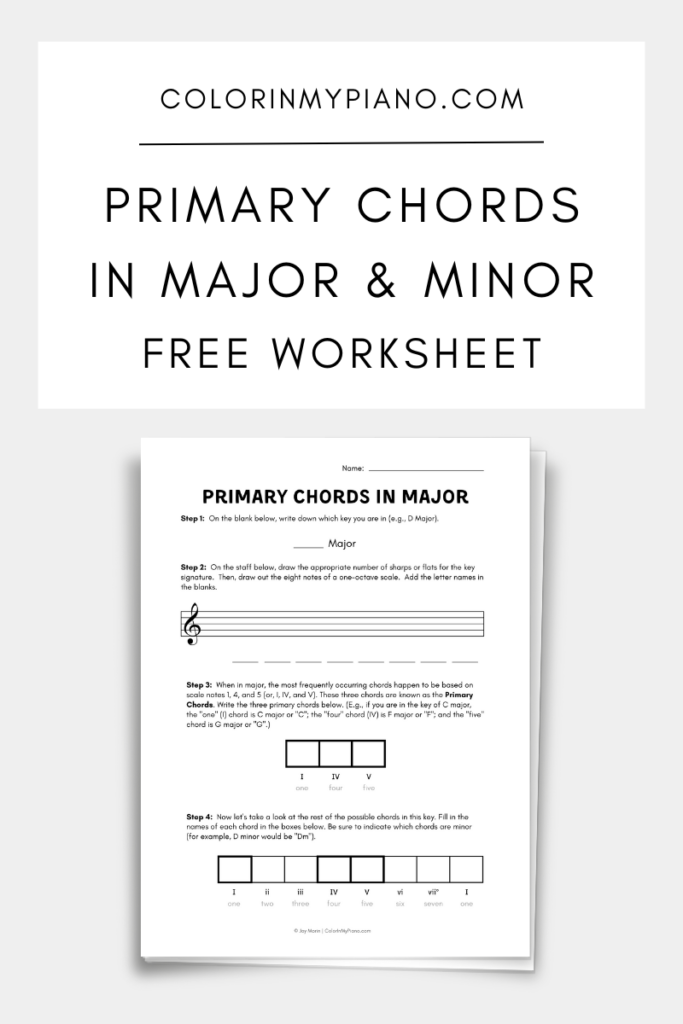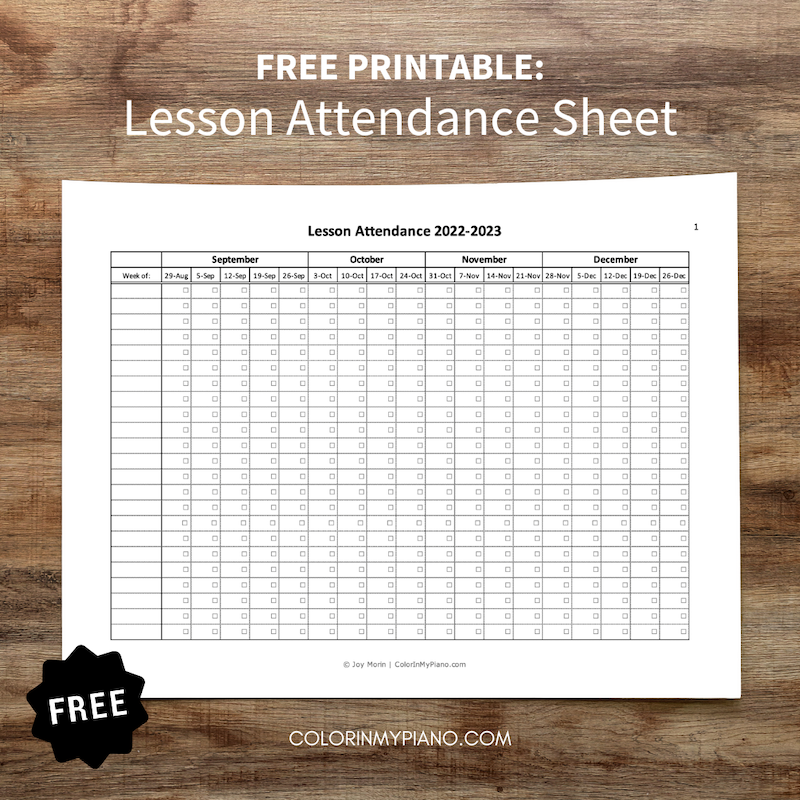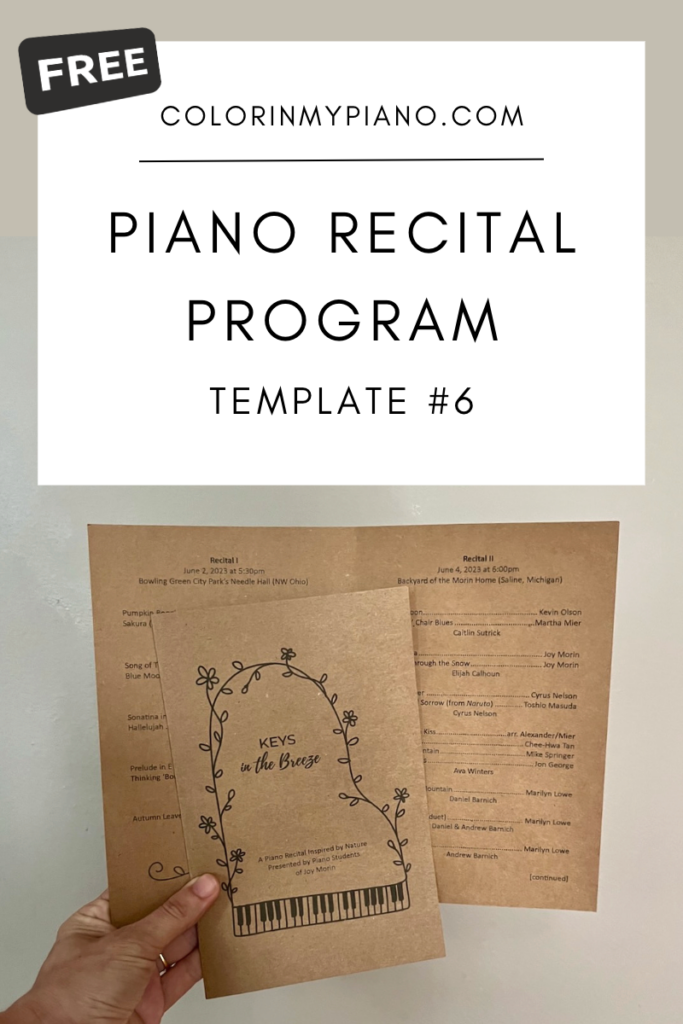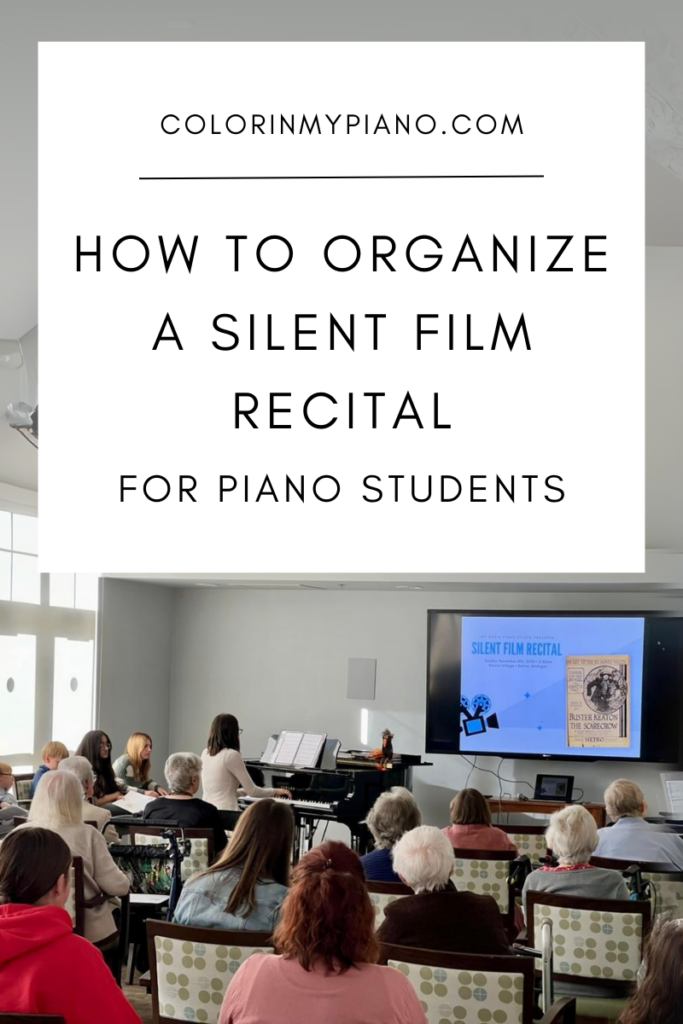
As mentioned previously, my students and I successfully presented a Silent Film Recital a couple of months ago. (Highlights and photos here!)
As promised, I’d like to share the details of how we did it and give you a guide on how to plan your own Silent Film Recital. The process was so much fun from beginning to end, and I definitely recommend it to other piano teachers looking to spice things up with a unique recital format that is memorable and fun.
In this article, I’ll first share how I became interested in organizing a silent film recital. Then, we’ll discuss the following steps for organizing a silent film recital for your piano students: (1) Selecting a Film, (2) Sourcing the Music, (3) Matching Music to the Film, (4) Preparing Students, and (5) Hosting a Silent Film Recital.
Continue reading “How to Organize a Silent Film Recital for Piano Students”