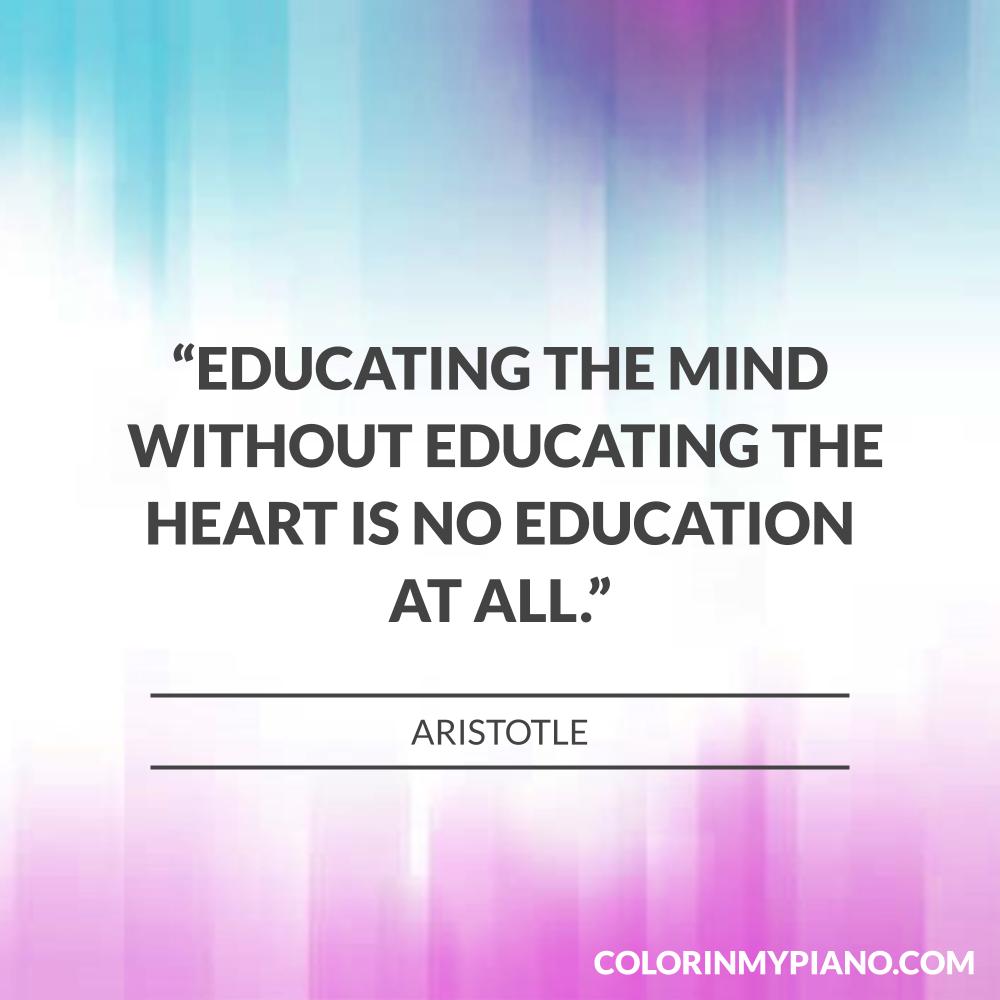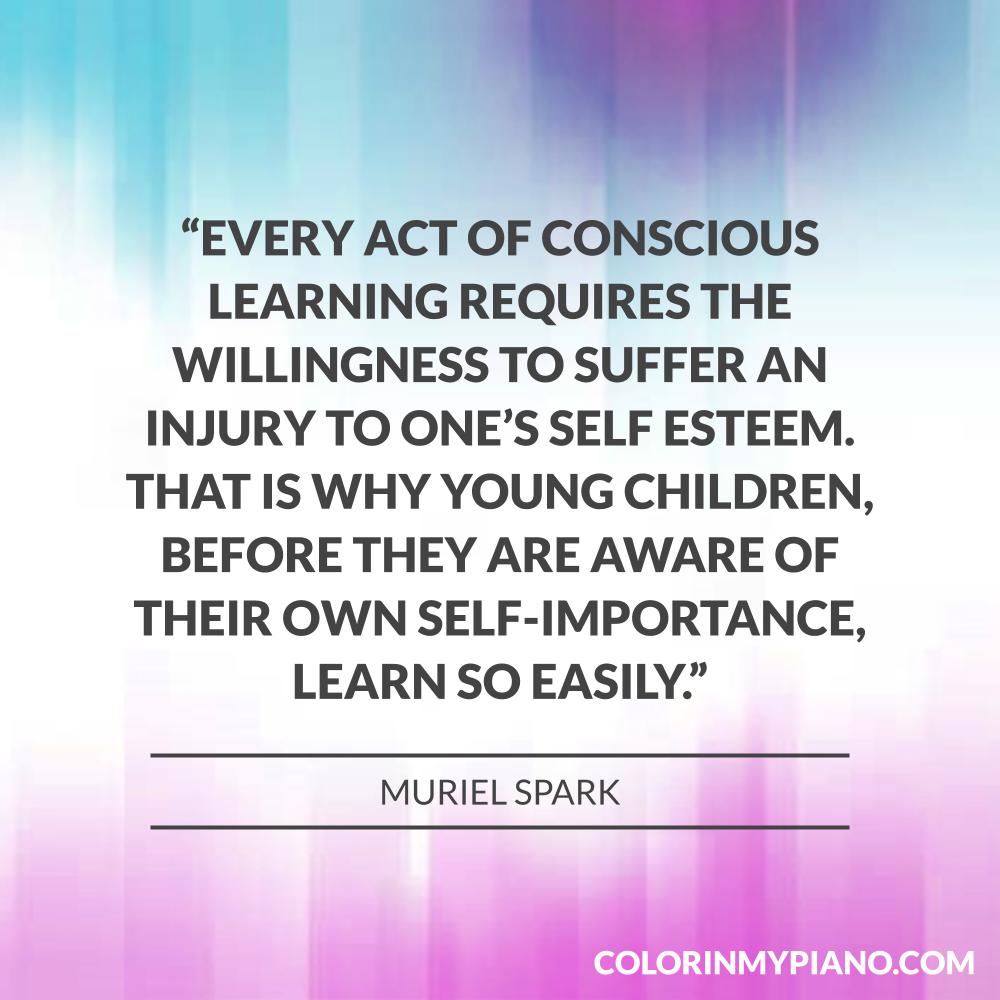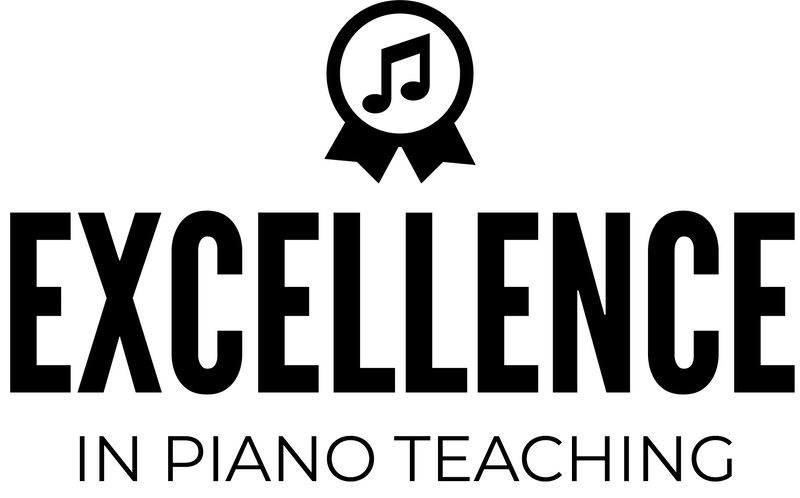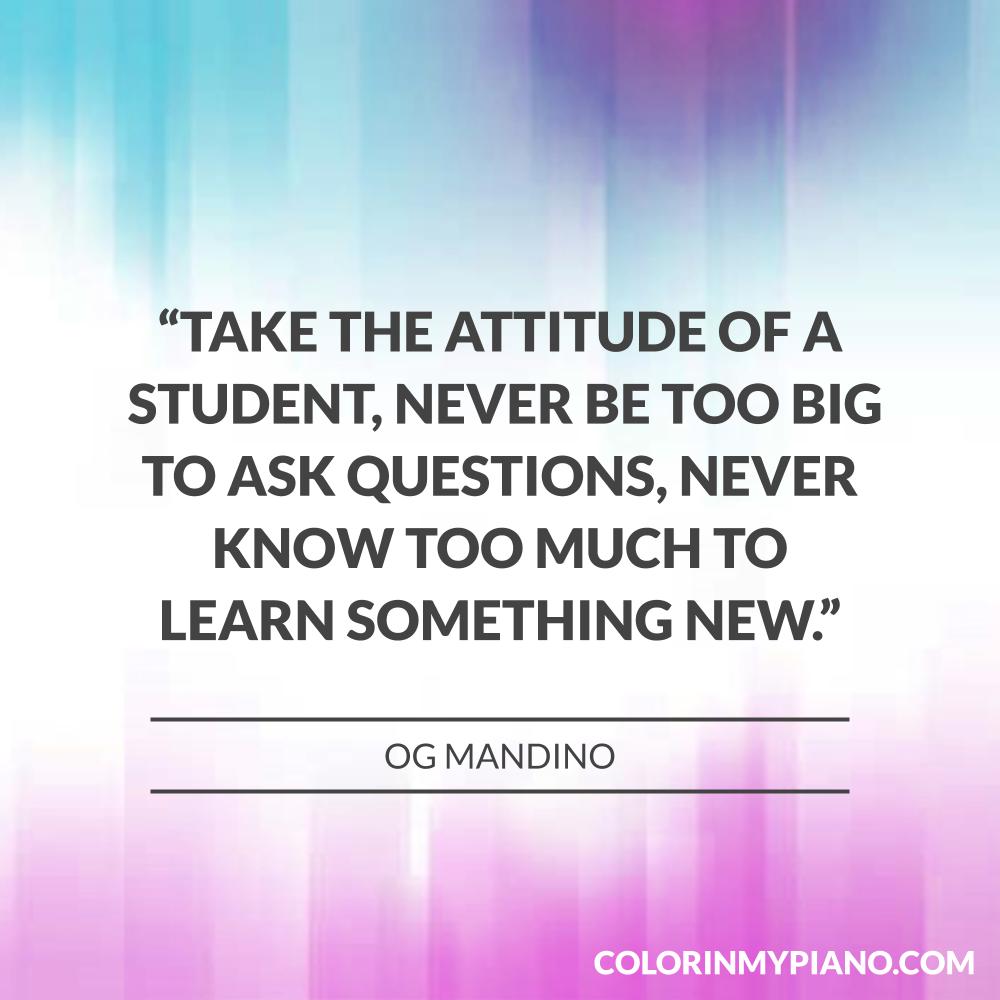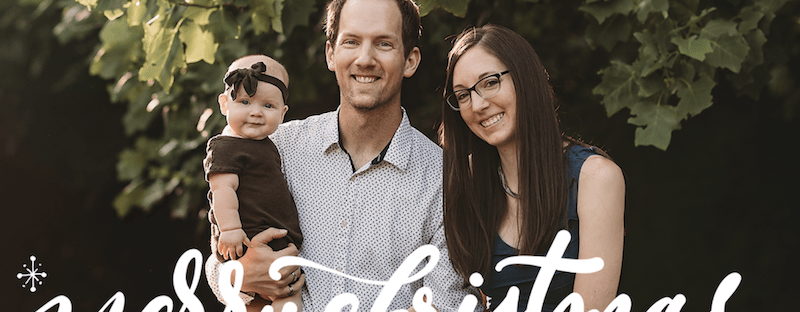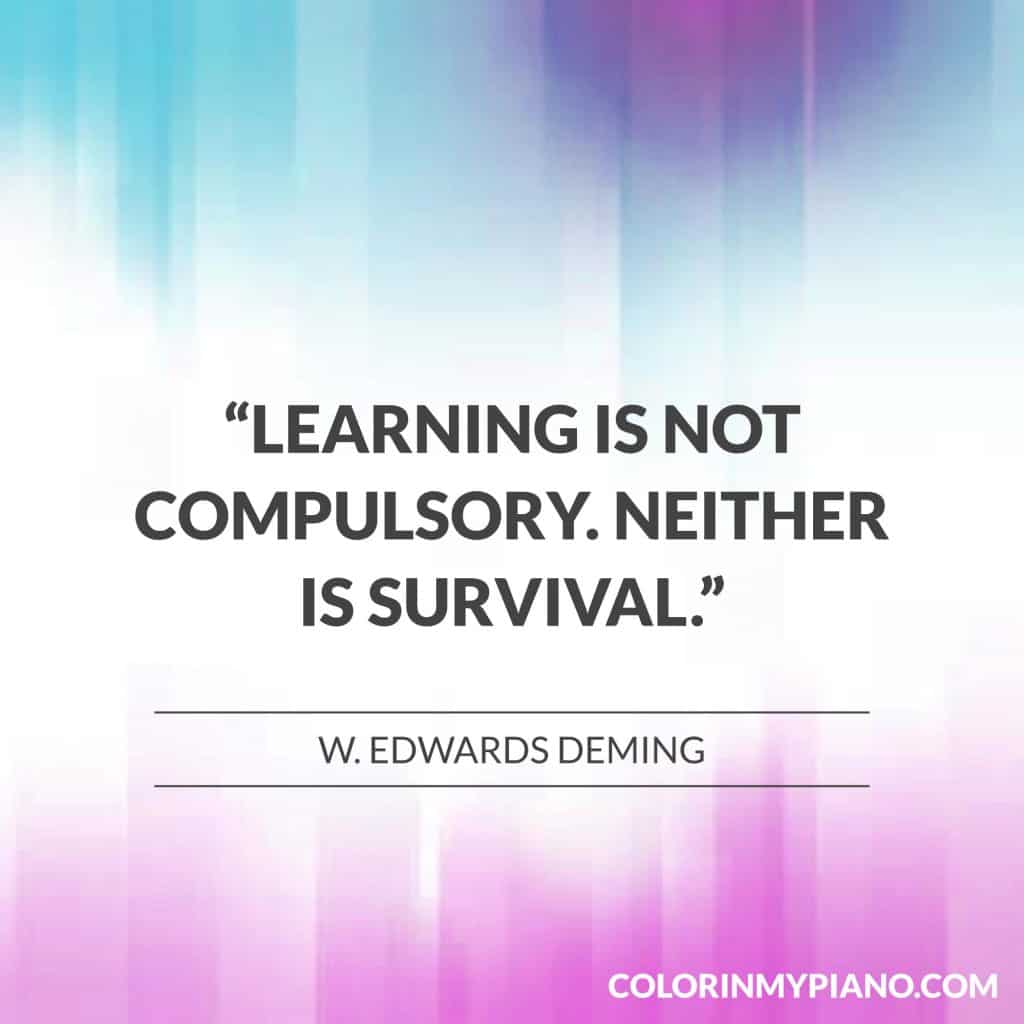After getting my first taste of a national conference as a college student, I made a commitment early on in my career to always ensure I was making enough income to be able to afford professional development opportunities like these. There’s nothing like investing in yourself — you’re your greatest asset! Experiences like conferences can reap long-lasting benefits for improving your teaching, improving your business, and keeping yourself fresh and motivated in your career as a piano teacher.
The ongoing Covid-19 pandemic might still be putting a “pause” in larges in-person events, but we can still connect virtually! I am pretty excited about TWO upcoming music teacher conferences that are going virtual for 2021.
Continue reading “MTNA and NCKP: Two Virtual Conferences You Won’t Want to Miss in 2021!”