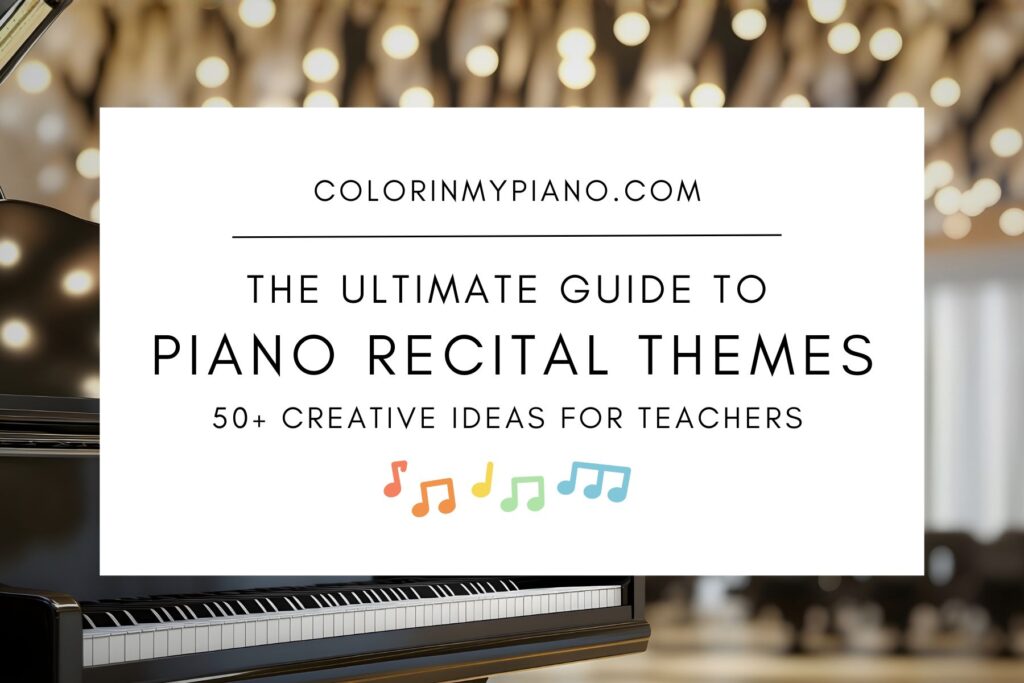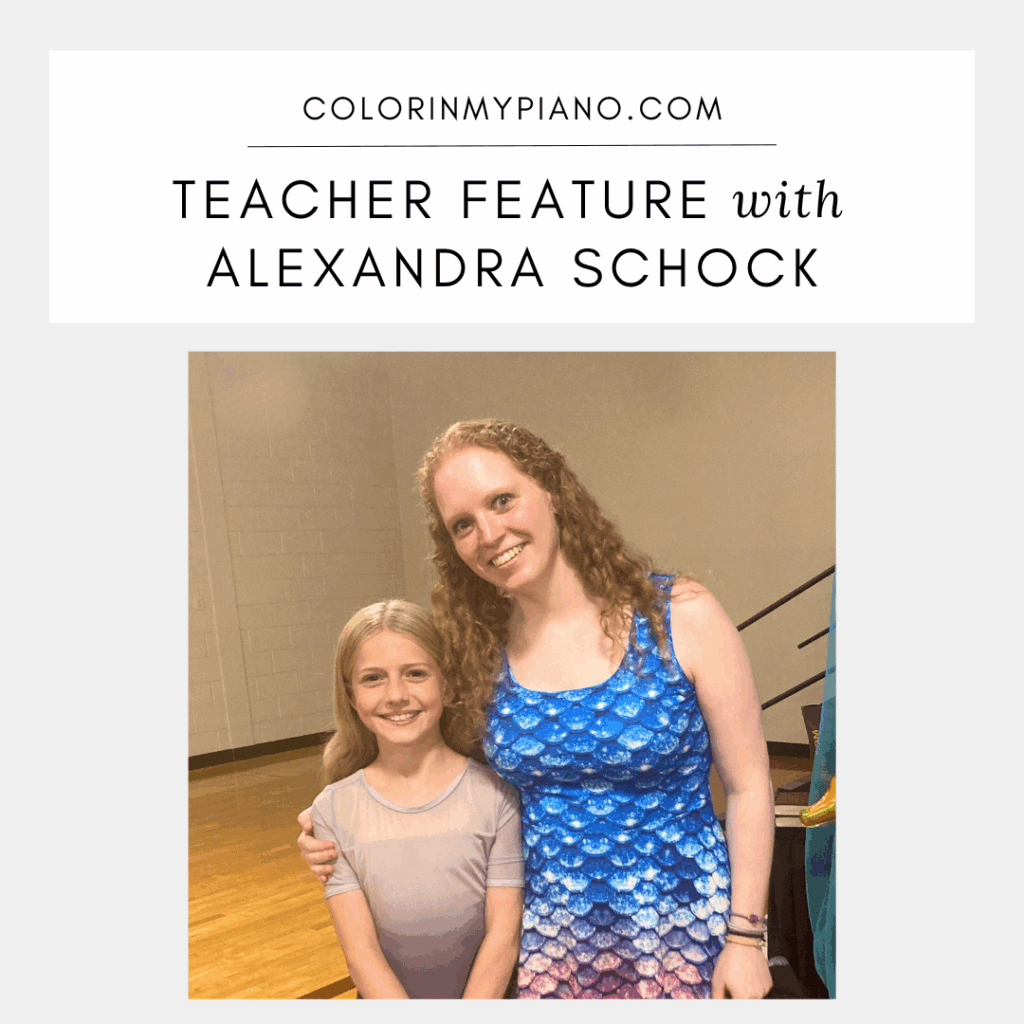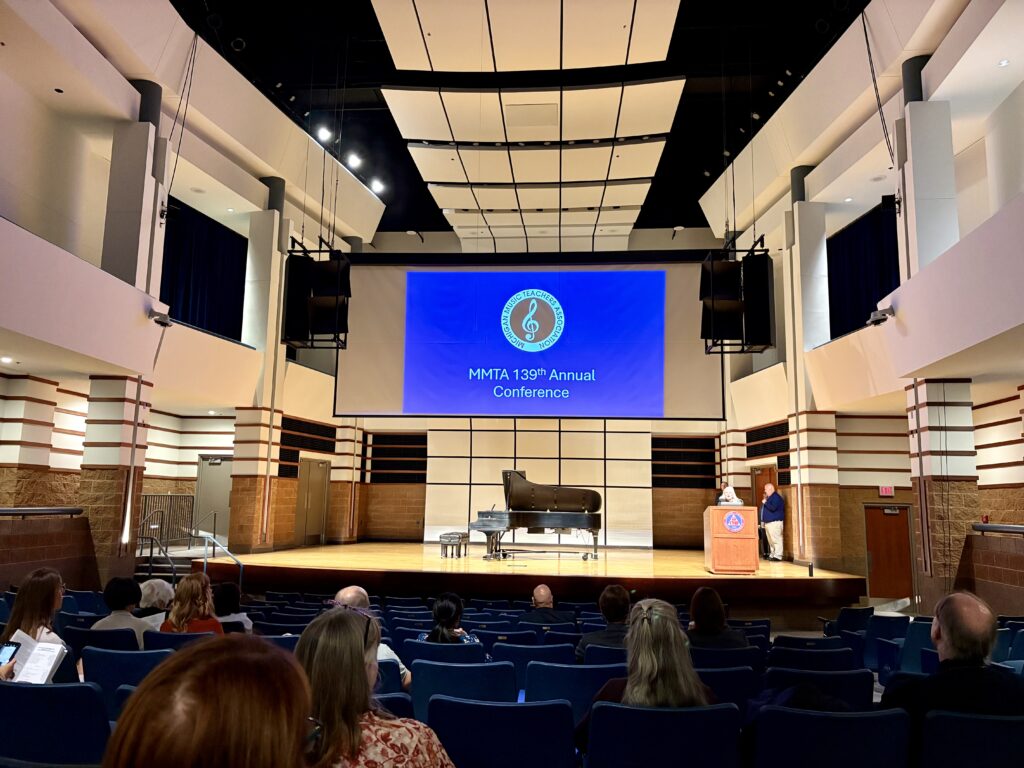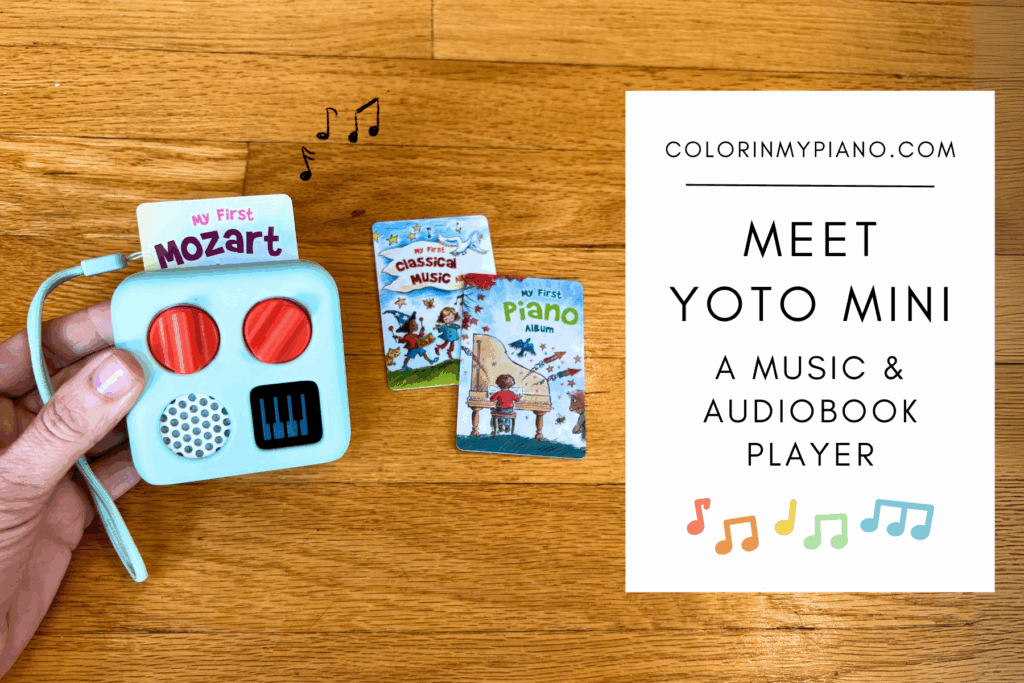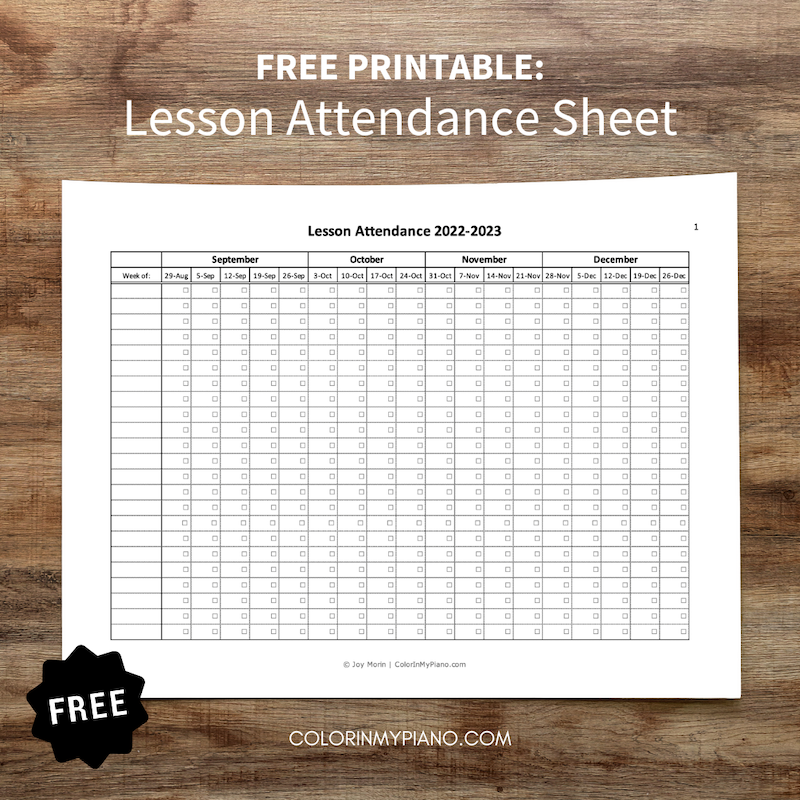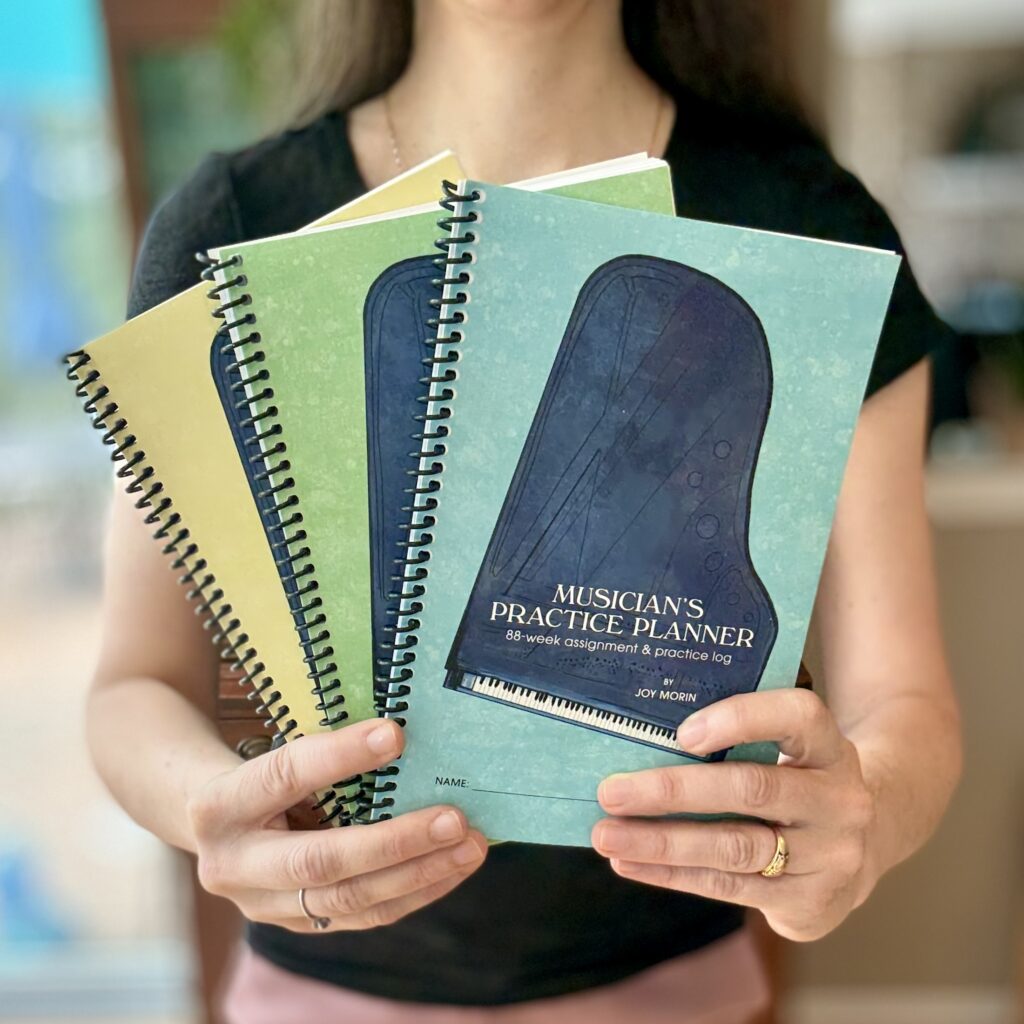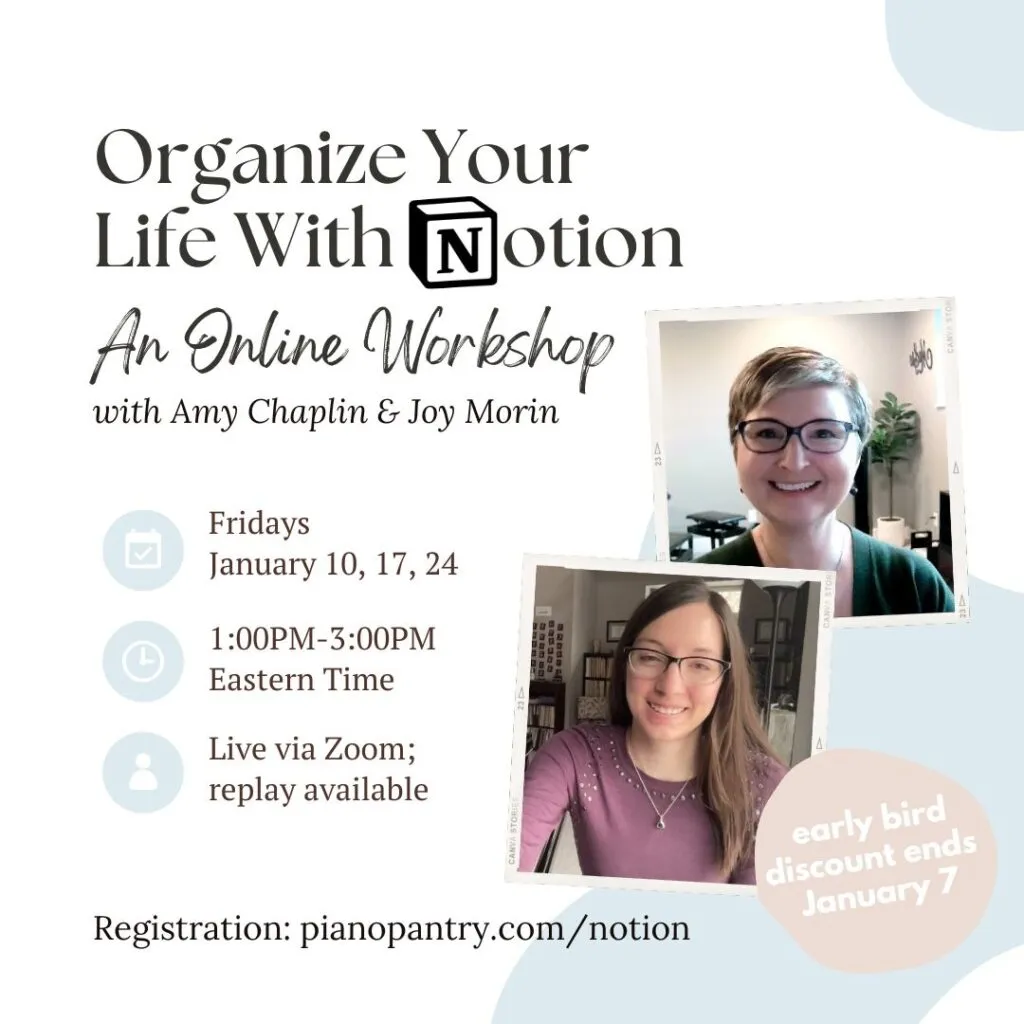This Teacher Feature spotlights my local piano teacher colleague and friend, Alexandra Schock. In this interview, Alex shares about the themed recitals she hosts featuring her piano students each spring. Inspired by her approach after meeting her three years ago, I’ve experimented with themed recitals of my own (see here, here, and here). Perhaps you’ll be inspired to try them too! –Joy
Tell us about yourself and your piano teaching.
My name is Alexandra Schock, and I am a piano teacher in Ypsilanti, Michigan. I started playing piano at age five and have always been drawn to teaching piano. Growing up, I tried to teach both my dad and my sister—though neither was enthusiastic about learning. With a background in psychology, I love applying that knowledge to my teaching. I’m passionate about learning and regularly participate in professional development. Teaching continually pushes my own knowledge and limits, which is something I truly value.
What was the original impetus for using themes for your piano studio recitals, and why do you continue this tradition to this day?
I often think back to the excitement I felt as a child anticipating or experiencing fun events such as holiday festivals, birthday parties, prize boxes, or scavenger hunts. These events stand out in my mind as some of my favorite memories of childhood. I remember the butterflies of excitement and the pure joy of being wholly absorbed in the magic. I try to incorporate this kind of magic into my recitals, hoping they become such positive experiences for my students that they leave a lasting imprint.
Continue reading “TEACHER FEATURE: Alexandra Schock’s Themed Piano Studio Recitals” →