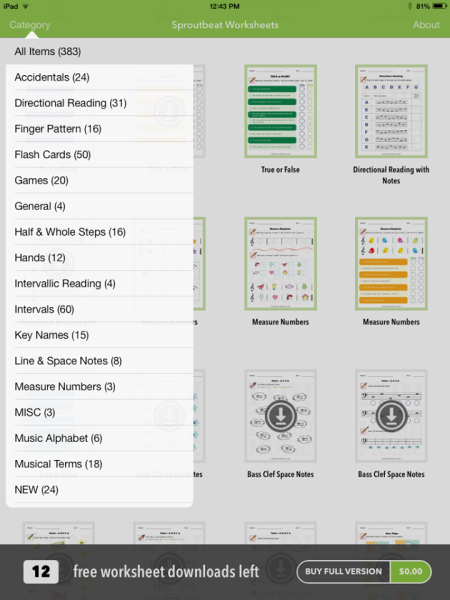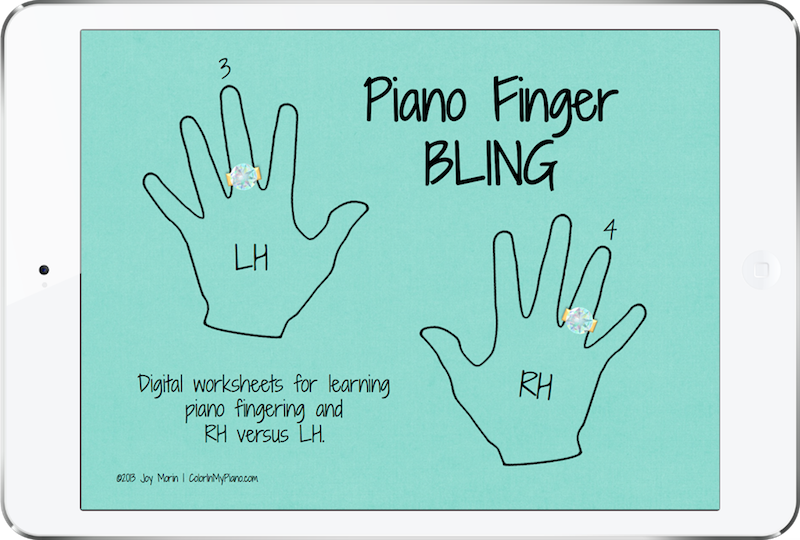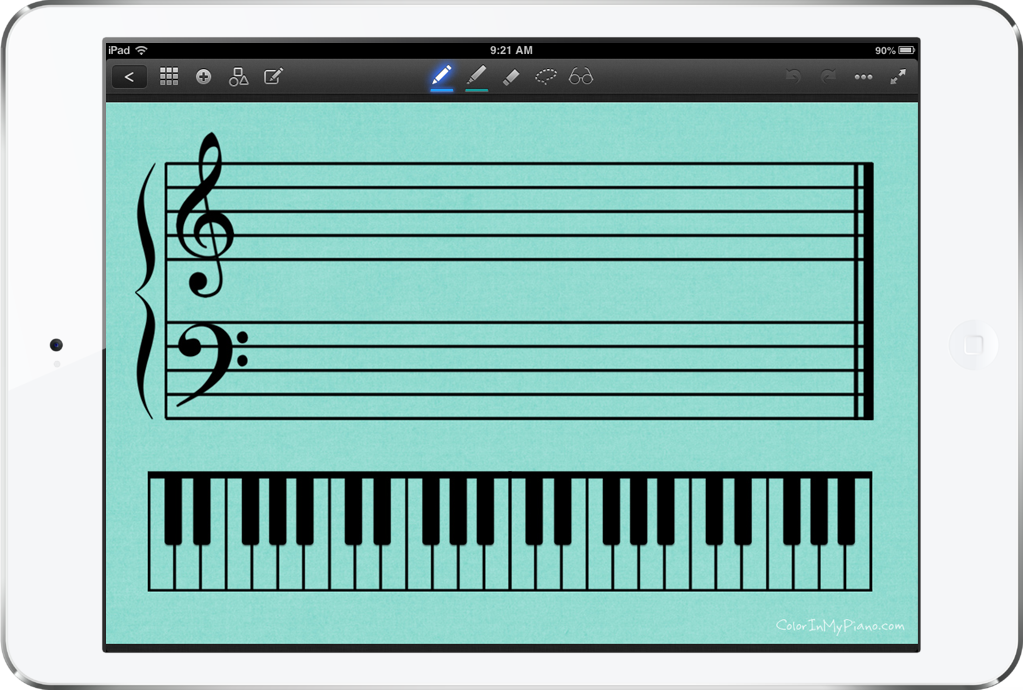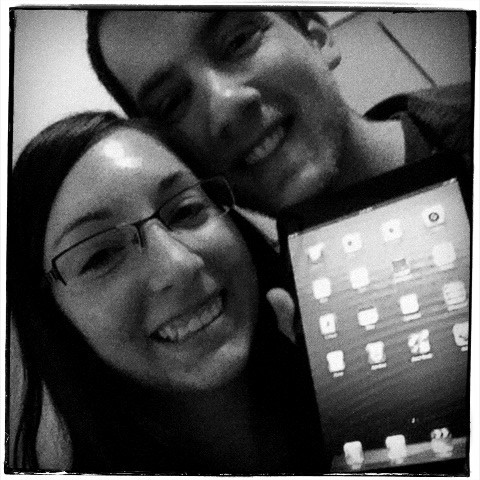I’ve recently had two questions from fellow piano teachers come through my “Ask Me Anything” form asking for advice regarding music notation software. Thinking there might be others of you out there wondering about the same thing, I thought I would publish my answer in today’s blog post!

Introduction
Once upon a time, the two main options for music notation software were Finale and Sibelius — plus a free open-source software called Musescore. Nowadays, we also have online-based software as well as apps for phones/tablets to consider.
While I can’t claim to be familiar with ALL of the options available today (especially the variety of apps out there), I am happy to share my experience and personal recommendations below. If you have additional recommendations, I hope you’ll share them with us in the comment section of this blog post!
Let’s get into it. I’ll start by recommending what I consider to be good starting points for students or teachers who are newly interested in composition and/or music notation software. Then, I’ll get into what I recommend for serious or experienced composers who wish to invest in professional-grade software.
Continue reading “Music Notation Software Recommendations for Teachers and Students”

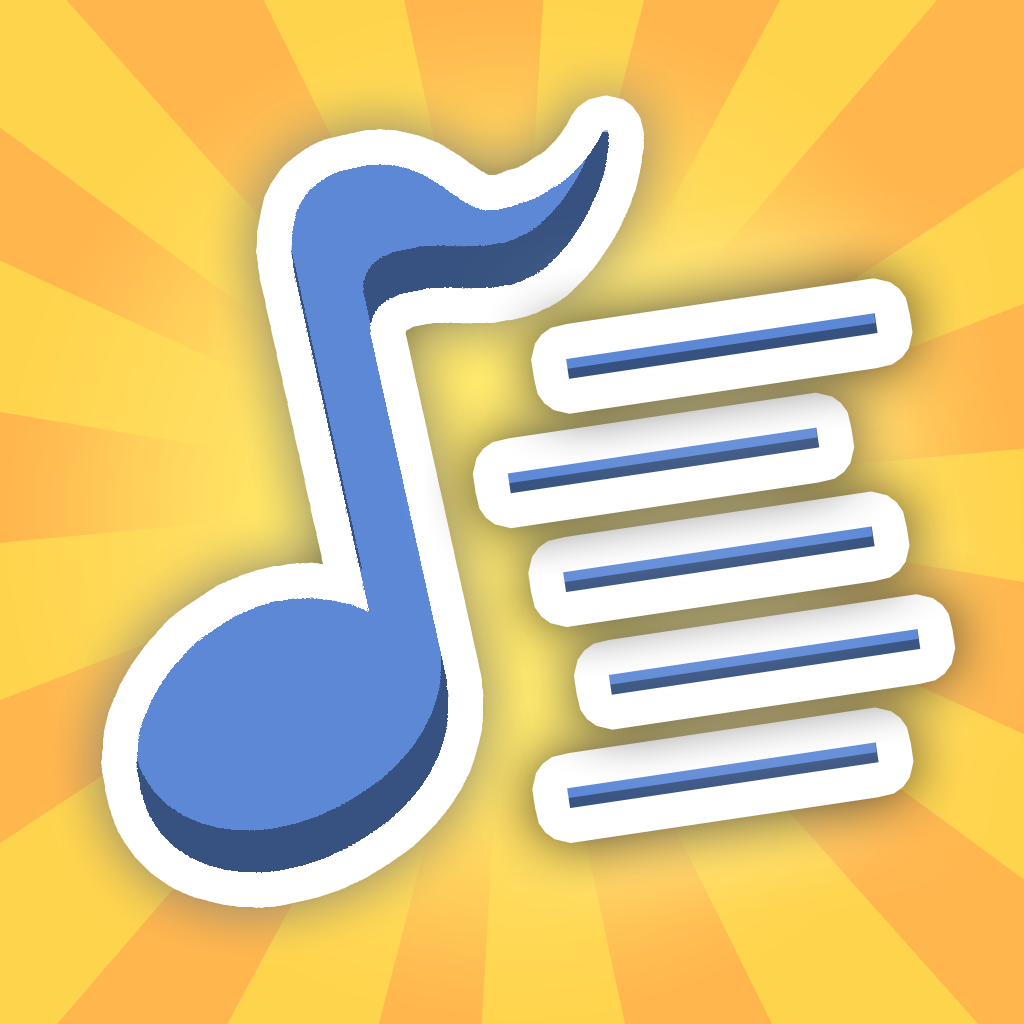
 Today, I am so excited to introduce to you a brand new app for music teachers called
Today, I am so excited to introduce to you a brand new app for music teachers called 




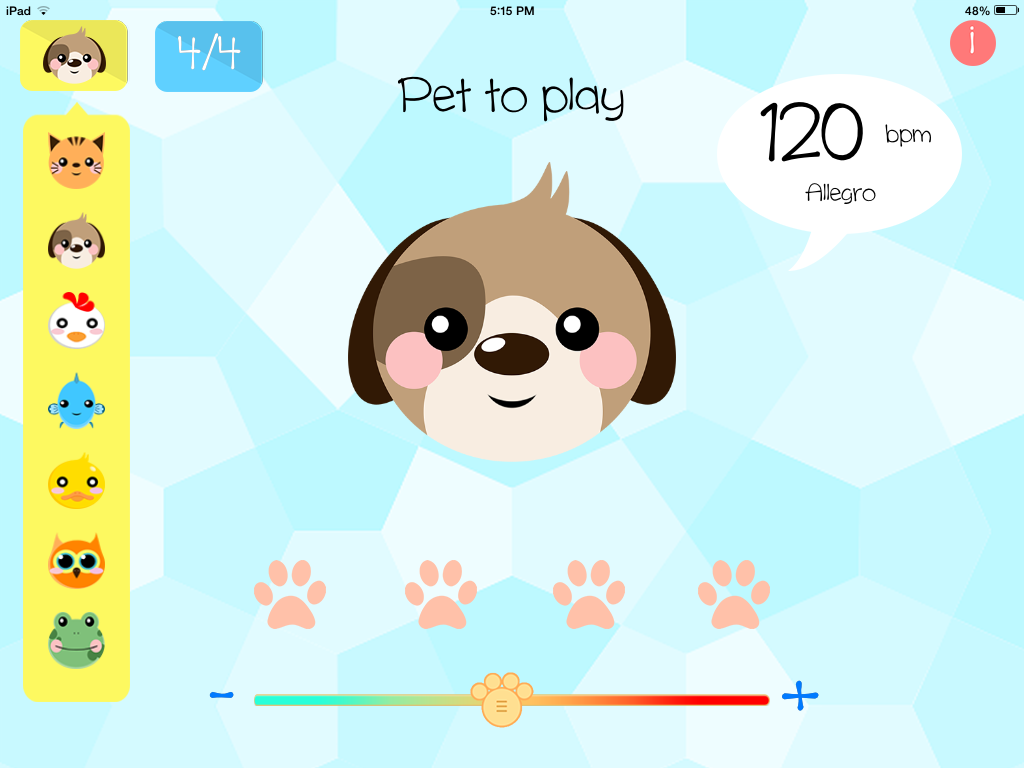
 App Review:
App Review: 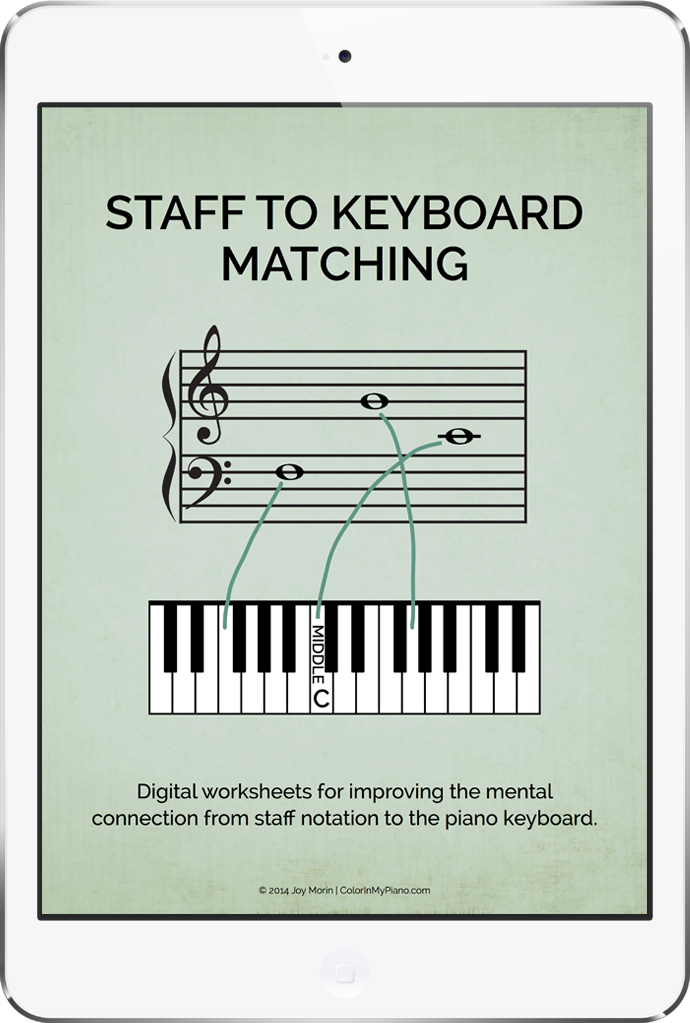
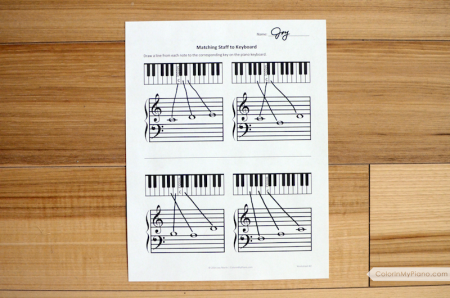
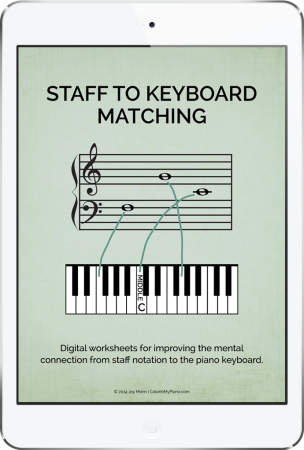
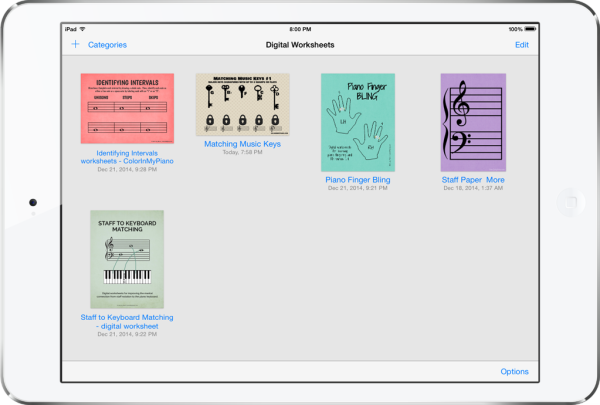




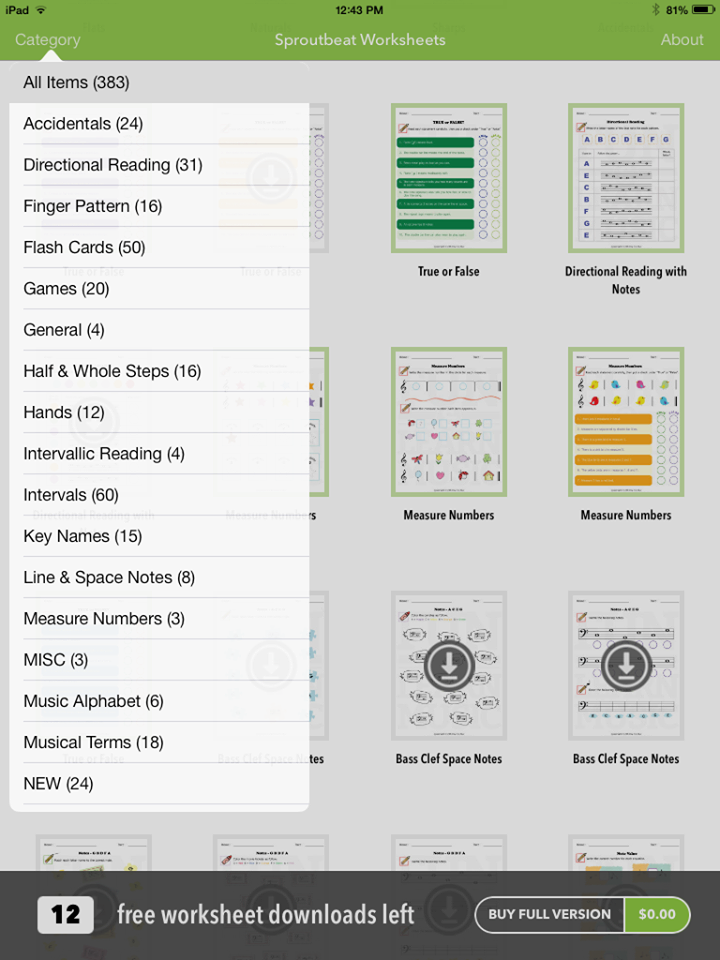
 A fantastic new iPad app was recently released. I am so pumped about this one!
A fantastic new iPad app was recently released. I am so pumped about this one!