I’ve recently had two questions from fellow piano teachers come through my “Ask Me Anything” form asking for advice regarding music notation software. Thinking there might be others of you out there wondering about the same thing, I thought I would publish my answer in today’s blog post!

Introduction
Once upon a time, the two main options for music notation software were Finale and Sibelius — plus a free open-source software called Musescore. Nowadays, we also have online-based software as well as apps for phones/tablets to consider.
While I can’t claim to be familiar with ALL of the options available today (especially the variety of apps out there), I am happy to share my experience and personal recommendations below. If you have additional recommendations, I hope you’ll share them with us in the comment section of this blog post!
Let’s get into it. I’ll start by recommending what I consider to be good starting points for students or teachers who are newly interested in composition and/or music notation software. Then, I’ll get into what I recommend for serious or experienced composers who wish to invest in professional-grade software.
Part I: Recommendations for Getting Started

1. NoteFlight.com
My go-to recommendation, for any student or teaching colleague new to composing and/or music notation software, is a website called NoteFlight.com. Because it’s online-based software, it is easy for users to access from pretty much any device — as long as you have internet access — just by logging into your own account. No installation required!
NoteFlight is fairly easy-to-learn and offers a free plan where users can create up to 10 scores. The paid NoteFlight Premium plan allows for a unlimited number of scores in addition to a number of other features. There is also a plan called NoteFlight Learn, which is a plan for classroom music educators and groups of their students. You can learn more and compare these plan options here.
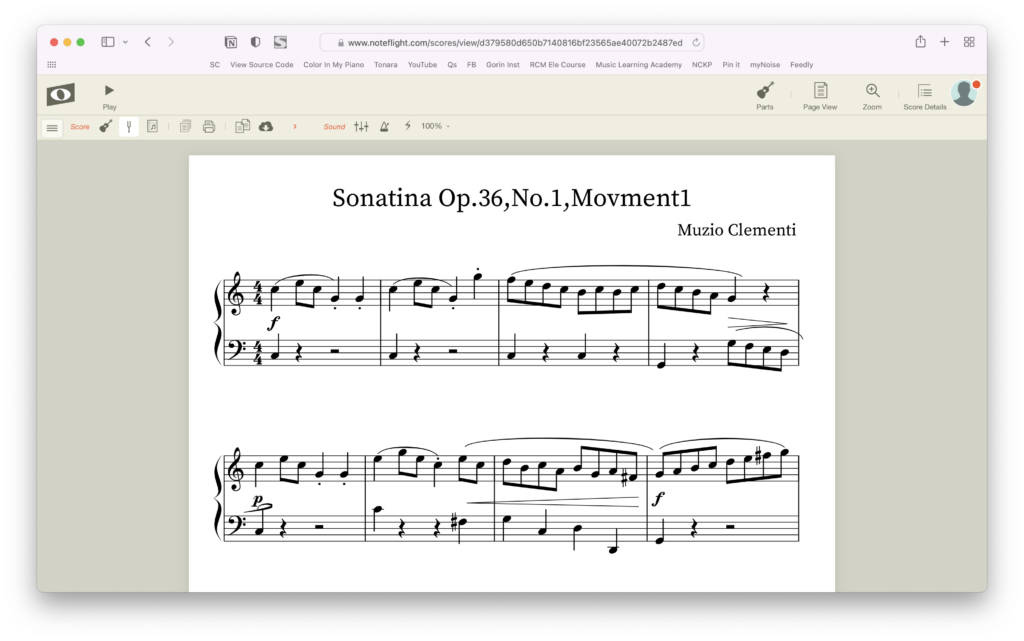
At first, you’ll probably find yourself selecting every note and rhythm from the toolbar and clicking them one-by-one into the staff. Over time, you may decide it’s worthwhile to memorize NoteFlight’s keyboard shortcuts (see the guide here). More advanced programs tend to offer super efficient quick-entry methods as well, where you can memorize shortcuts on the keyboard in order to enter notes much more quickly.
At with most music notation softwares, NoteFlight allows you to hit the “play” button to hear the piece, print, and export in a variety of file formats (such as PDF, MusicXML, WAV, and MP3).
Bottom line: NoteFlight.com is a great place to start when it comes to music notation software. You might might it fulfills all your needs perfectly. Or, once you’ve gotten your feet wet with Noteflight and have bumped into the limitations of the software and/or the free plan, you might find yourself ready for something more advanced and powerful. Either way is a win!
Check out NoteFlight.com right here.

2. MuseScore
MuseScore is a completely free, open-source music notation software. After downloading and installing the software to your computer (Windows, Mac, or Linux), you can access MuseScore without having to be online. Similar to using a word processing program like Microsoft Word, the files are saved onto your computer.
I have not personally used MuseScore for quite some time, but my impression is that it is a full-featured music notation software and is as popular as ever. It’s definitely a great option to recommend to students and to consider for yourself, also!
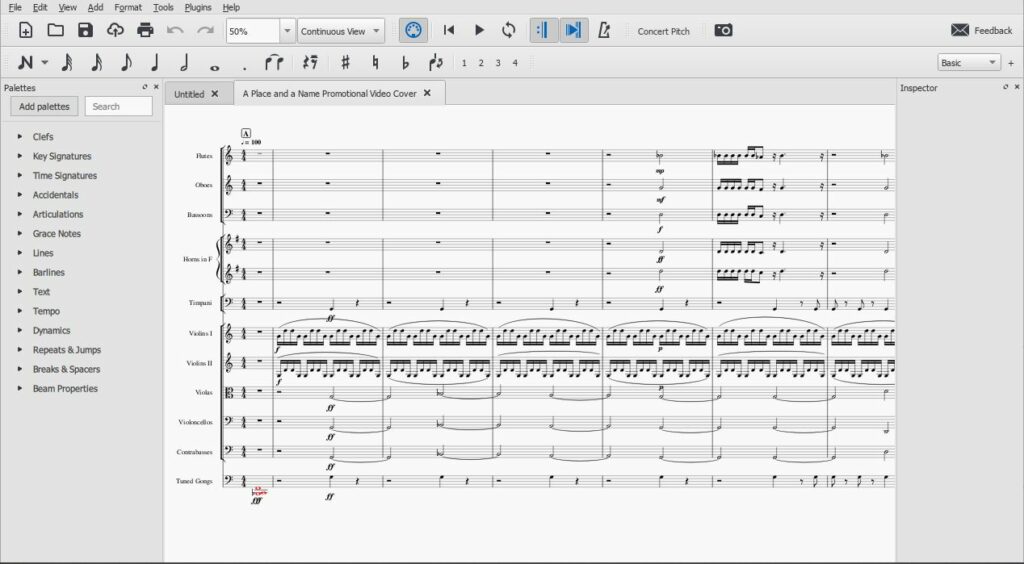
I’d be remiss if I didn’t mention the fact that MuseScore offers versions available for iPad/iPhone, Android, and even Kindle Fire. Like the main software, these apps are free. But please note that MuseScore’s apps are intended for viewing scores available through the community at MuseScore.com, as opposed to actually creating or editing scores created using the software from MuseScore.org. Links: iPad/iPhone | Android | Kindle Fire.
For many users, MuseScore provides everything one could possibly need in a music notation software! And with a price tag of FREE, what’s there to lose? It’s definitely worth a look. Learn more about MuseScore here.
Next up: Here are my recommendations for you or your students who are experienced or serious composers and are wanting to invest in professional-grade software.
Part II: Recommendations for Experienced or Serious Composers

1. Finale
Developed by a company called MakeMusic, Finale (available for Windows and MacOS) is considered to be industry standard and is used by many major publishing houses. Because Finale was the software used in the computer lab at the university I first attended as a music major, it is the first music notation software I learned. When I quickly became interested in composition and started taking compositions lessons during my college years, I decided to purchase a copy of the program for myself (around 2009). I’ve been a Finale user ever since!
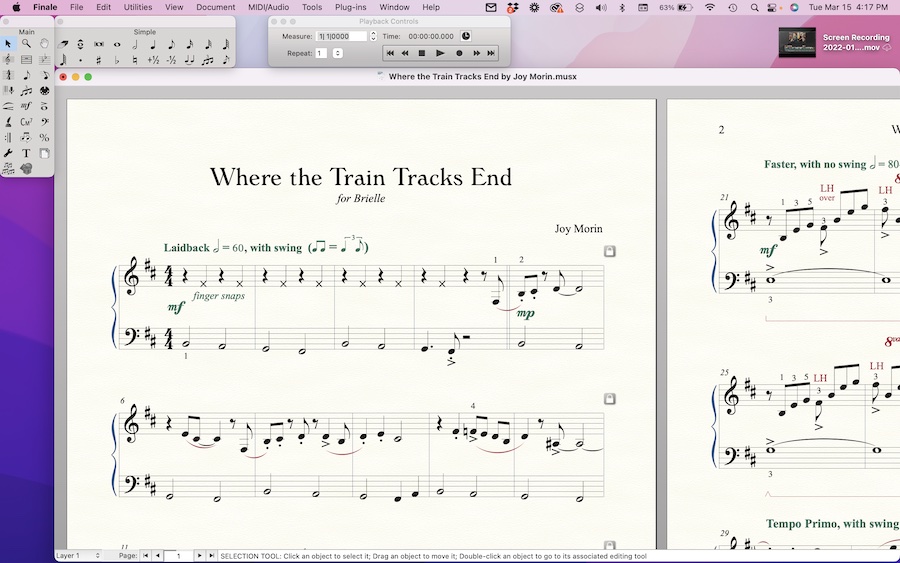
(If you’re interested, you can check out a few of my compositions available for purchase here. Feel free to take advantage of my once-a-year 20% sale, now through March 31st, 2022, using the promo code 13YEARS during checkout.)
Finale currently offers three main versions: (1) a free download called Finale NotePad, (2) a pared-down, affordable version called Finale PrintMusic, and (3) the full-featured, full-priced Finale software. Most teachers and students will qualify for the special academic pricing Finale offers. If you or your students plan to create only smaller-scale works (no symphonies, for example!) and don’t need the “speedy-entry mode” I described earlier in this article, you might be perfectly satisfied with NotePad or PrintMusic. I recommend checking out the list of features carefully to get a good sense of the limitations before purchasing PrintMusic. Otherwise, I think it’s wise to invest in the full software. I learned speedy-entry mode during college and use it today — and it definitely speeds up the notation process (read about it here).
New versions of Finale are released every 1-2 years, although if desired you can choose to upgrade less frequently than that. If you own a previous version of Finale, you can usually take advantage of special pricing when you do upgrade (as long as you don’t wait too long between upgrades). I tend to upgrade to the latest version of Finale every 2-3 years. If Finale is something you use frequently, it’s always nice to get the newest features.
Finale offers a searchable online User Manual as well as a community forum for posting questions. Whenever I can’t remember or figure out how to accomplish something in Finale, I do a Google search and the appropriate article tends to come up immediately. Finale is incredibly powerful, allowing you to customize nearly any aspect of your score’s appearance. It may take time to learn how to use Finale, but the results will be worth your effort especially if you use it regularly.
Bottom line: Finale an option worth considering for anyone experienced with or serious about composition.
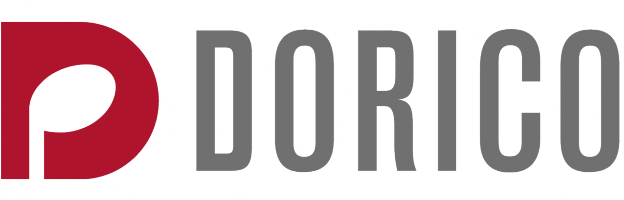
2. Dorico
Dorico is the new kid on the block, relatively speaking! Released in 2016, Dorico quickly joined the ranks of professional-level music notation programs along with Finale and Sibelius. When the developer, Steinberg, announced the project back in 2013 on their blog, they quickly generated a lot of attention within the music community. I was no exception; I found myself quite intrigued and closely followed the blog updates written by Daniel Spreadbury over the years until the first program release.
The first few releases of Dorico did not include certain features necessary for pianists, such as fingering and pedaling. But once those features were added, I decided to make the investment. I’ve thoroughly enjoyed getting to know Dorico the past few years. Depending on the project, I sometimes use Finale and other times choose Dorico.
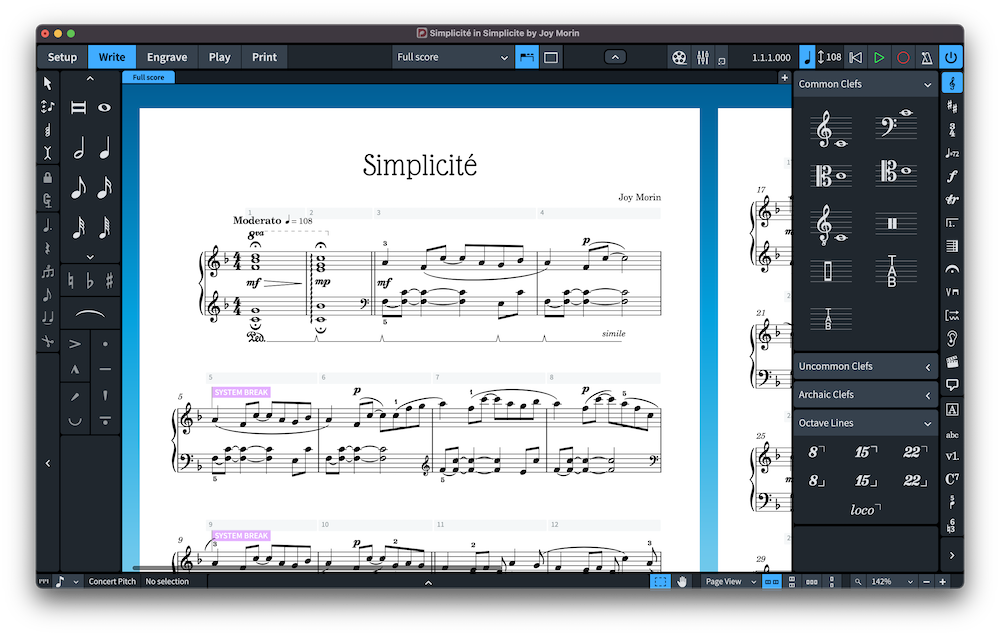
With Dorico, many aspects of music notation software have been rebuilt or reimagined from the ground up. Overall, I’m pretty impressed with it. The initial installation process was a little bit tricky, but it did not take long to learn to navigate the Dorico program and memorize the keystrokes for quick-entry of notes (find a cheat sheet and tutorials here). Compared to Finale, I find Dorico to be an incredibly snappy and stable program. In addition, I find that Dorico does an amazing job compared to Finale of automatically making sure dynamics, articulation marks, note stems, and more do not overlap or looked crowded on the page. This saves so much time when it comes to the engraving stage for producing a professional-looking score!
I’m not aware whether any of the major publishing houses have made the switch to Dorico, but it wouldn’t surprise me if some already have or will at some point in the future. Steinberg has been very forward-thinking throughout their development of Dorico. Their team is responsible for creating something called the Standard Music Font Layout (SMuFL) standard — a consistent way of mapping the musical symbols used by music notation software into a single font that can be used by a variety of software designers. This important improvement, benefitting the entire industry, was first implemented into MuseScore, then Dorico’s first release, and then into Finale (source: Wikipedia).
Like Finale, Dorico offers a number of options: (1) a free, pared-down version called Dorico SE limited to ensembles involving one or two players, (2) a paid version Dorico Elements allowing ensembles up to 12 players, and (3) the full, professional version called Dorico Pro. Dorico is more affordable than its competitors, plus it offers academic pricing for teachers and students. And if you can show proof of already owning a license for Sibelius or Finale software, you can save even more with Dorico crossgrade discount. Learn more about Dorico’s academic pricing by scrolling down on this page.
I haven’t tried it yet, but Dorico does offer an iPad version that offers most of the functionality of the full computer software. It’s free to download, and then you can unlock more features with an inexpensive, optional in-app subscription. Link here: Dorico for iPad.
Overall, I highly recommend Dorico as another excellent option for anyone interested in professional music notation software. Learn more about Dorico here.
Conclusion
Learning to use a music notation software takes time and effort, but there’s nothing like seeing your own compositions professionally notated! I hope this article has helped you determine which software/apps might be right for you and your students.
Your turn: What music notation software/apps do you use and recommend? I’d love to hear. Please leave post in the comment section below.
Thanks for reading! Have your own question to ask? Submit it here, and your question could be featured in a future blog post!



Hey, Joy! Thanks for this great review! You mentioned Sibelius in one of your opening statements but didn’t list it in the review. Just curious why. It is still active, correct?
Great question! Yes, Sibelius is still active. I had a friend back in undergrad who I remember really liked it. Other than that, I have no personal experience with it. However, there was some big news back in 2012, when Sibelius’ parent company, Avid, closed the UK Sibelius office. This caused huge commotion and backlash, as well as a “Save Sibelius” campaign. Steinberg hired many of the let-go employees from the Sibelius team to work on their new Dorico software. Many people worried this was the end of Sibelius. But, it did survive, and does seem to be going strong, hopefully. I do think it’s a very good program. But because of that snafu and the fact that I don’t have any direct personal experience with the program, I don’t tend to recommend it to my own students or colleagues.
One other thing that’s good to know about Sibelius: the pricing is a subscription-based model (for better or for worse). 🙂
Interesting! Thanks for filling in that info!
I am looking for a program that I can scan music into and have it transposed. Do any of these do that?
I haven’t tried it myself, but yes, I think there is a way to do this with Finale. I would Google it to find more information. But keep in mind that the process might not work as well as you might wish it too — usually, a LOT of “clean up” and corrections are necessary before the score looks clean and up to any kind of professional standard. The scanning process isn’t perfect yet, unfortunately.
I know there are also apps out there that claim to be able to scan music, too. So that’s another direction to consider. Again, I’m going to guess that you might need to be willing to do some “clean up” after the initial scan to make corrections and make the score clean and readable. But it could potentially save time compared to inputting the entire score from scratch.
I have been a piano teacher for 20
Years now and have my own method that I want to publish as method and technique and theory. What software do you recommend.
Thanks Joy! good to know there are options out there. I have used Sibelius, the free version, in the past and have liked it. Many of my students use Musescore and I am checking that one out. I would also like to check out Finale. Thank you for posting these options.
You’re very welcome, Cyndi!
Thank you. Your article was very helpful. Do you know if any of these software programs allow you to create some graphics on the page such as keyboard illustrations, etc.
Yes, Finale definitely allows you to import graphics, and I’m betting the other programs do, too. You can bring in almost any type of image file (JPG, PNG, TIFF, etc.). So, as long as you already have your keyboard graphic (I recommend using a site with friendly copyright allowances such as openclipart.org) or your scanned illustration file or whatever, you should be able to easily place it into your music notation project.
I love being able to add my students’ scanned handdrawn illustrations to their own compositions!
Nice job informing your readers of the major options available.
Yes, Finale is the industry standard, but there’s a learning curve involved. Actually, all of these require a lot of time to get familiar with the interface & how to access, understand & use the various features & options.
I also used Sibelius in the past. I think it was around 2014-2015 when some of my Sibelius-using colleagues publicly expressed extreme frustration with either the direction the application was taking after a major update, or maybe it had something to do with the AVID decision mentioned above. I don’t recall exactly. But I believe many of them jumped ship at that time and moved from Sibelius to either Finale or Muse Score.
An old friend was a Muse Score aficionado. Myself being a macOS user, I grabbed a version years ago since it was free. It seemed as or almost as fully featured as Finale — and it was free. But I didn’t really look closely at it until more recently, when I began using Linux more frequently. Muse Score fits nicely in the Free Open Source Software model that Linux champions, and it is a very legit, fully-featured, composition, scoring & notation application.
Still, because of the way macOS renders graphics & fonts superior to any other operating system, I continue to go to Finale as my top choice.
Thanks for sharing your perspective and experience, Giacomo!
I use Encore. It was the only music writing program I could find way back in 1999 (I think this was the date). I have updated to all the versions, but the most recent version will not work with my new laptop. I do own the latest version of Finale. But it seems much mite complicated. Due to lack of time…and fear of trying new things…I haven’t worked with it much. I NEED a reliable, up to date program, because I am ready to offer many of my materials for sale. After reading your blog, I’m thinking I might look at Dorico. I have had to put my projects on hold, because I am caregiver to several of my elderly relatives. My piano teacher friends are urging me to make my materials available, and I need to get going. Thank you for your article and information!
Thanks for your comment, Patti! I am not familiar with Encore, but it looks like it’s been around a long time. I’m glad to hear you found my article helpful, and I do hope you’ll give Dorico a try! They offer a free trial. Let me know when you make some of your materials available. I’d love to check out your work!
Hi Joy! I’ve been using Noteflight Learn for myself and my students. It’s great for students as they can each have their own account and I can see their music. I have been finding that I can’t do everything in Noteflight when I compose my own music so it’s great to read about Finale and Dorico. I’m gonna check it out! Thanks for sharing~
Drema, thanks so much for sharing your experience with the Noteflight Learn plan! It’s great to hear it’s been working out so well for you and your students. For your own music, I definitely recommend checking out Finale and/or Dorico…especially Dorico. It’s been a big time-saver with the way Dorico creates such beautiful-looking scores without much effort. There’s a trial you can try out before committing to buy.
To tell the truth, I am so glad that i came across your article because recently I have become engaged in composition and music notation software, but I am not really savvy in all matters. I think that NoteFlight.com is the most effective and optimal tool for me because it includes all necessary functions and it will be the best reference point for me. I really like the fact that users can get access from pretty much any device because this factor has a paramount importance and makes your work maximally comfortable. I think that it is really important to use this website in a smart and effective way in order to get maximum benefit, gaining maximum useful information. Also, I think that primarily it is really important to master the first two music notation softwares in order to learn the basics and become more confident in this field. You are right that learning to use music notation software takes time and effort, but the game is worth the candle and it will bear huge fruits.
Notation software and Chromebooks:
Thanks very much for your article. It was a starting point for my research. But because I use Chromebooks, I am probably going to have to invest not only in notation software but in new hardware as well. (It is true that Musescore CAN run on Chrome , but “within a Linux container.” I looked that up and concluded it was more than I — completely unfamiliar with Linux –could manage. Noteflight uses on-line based software, so can be accessed from pretty much any device., including Chromebooks; but I wasn’t enthusiastic about the free version’s limit of 10 scores, thinking, “if I’m going to invest the time it takes to get up to speed on ANY notation software, it better be one I can use a while. In this case, if I’m not comfortable with Noteflight, I will immediately have to learn another software package; at which point I will have to buy new hardware anyway. SO let’s see what’s available for Windows, Mac and IOS users. If any of their programs look interesting, it may be worth buying refurbished hardware and giving more promising software a try.
Here’s what I concluded: I don’t need a full featured program. I used Sibelius before it went subscription and it offered SO MUCH that learning was slow and intimidating.. I’m not interested in something so overwhelming (and expensive) for my purposes. I’m not considering Finale. for the same reason.
I am attracted to Staffpad, as — in theory — I can use the input method I already know (i.e., writing with a “pencil” on a digital staff.) It works with an iPad, so is portable to rehearsals, If I get comfortable enough with it. Dorico also looks promising. It (now) has an iPad-compatible version for $4/month or $40 / year which I consider reasonable for use at my level. (Choral director; writing some music, often arranging.) Plus I imagine I will find other uses for the iPad, so I’m not investing in that ONLY for notation.
Both Mac and iPad are compatible with Dorico (as is Windows). An iPad is WAY cheaper than a Mac and also works with Staffpad.
(I’ve never used Mircrosoft products, so didn’t consider buying a Windows machine now.) Instead I think I will buy a (refurbished, I hope) iPad and trial either Staffpad or Dorico. I read the fluent testimony of a band director who uses both, and I was much impressed with his down-to-earth evaluations in plain English:
https://www.youtube.com/watch?v=6Ritu6BOByk&ab_channel=RobbyBurns
I need to do a little more research, but this decision would give me two programs to try for the price of one device.
So that’s my thinking, for all your Chromebook owners out there.
p.s. I belatedly looked into Flat but didn’t give it the thought I spent on other possibilities The input page reminded me how tedious input was in Sibelius. The monthly cost is $10 (rather than $4 for Dorico), and I haven’t yet found a review to tell me how it feels to the user. Plus, I’m just flat out (excuse the pun) tired of all this research.
I wrote this for other Chromebook users particularly, and if anyone wants to respond, I’ll be glad to follow the conversation.
Thank you so much for sharing your thought process and research, Susan! I’ve tended to buy my Apple products refurbished and have always had good luck with them. Hopefully you’ll have a similarly good experience if you do go ahead with your thought of getting a refurbished iPad. Good luck to you!