 Have you thought about starting a website for your studio, but felt that you didn’t have the resources or expertise to build one? Check out Weebly.com — an attractive and easy-to-use online resource where you can create a website for free.
Have you thought about starting a website for your studio, but felt that you didn’t have the resources or expertise to build one? Check out Weebly.com — an attractive and easy-to-use online resource where you can create a website for free.
Personally, I currently use iWeb software (comes free on all Mac computers) to create and maintain my studio site. However, Weebly sites are so attractive, I might make the switch someday! I switched, and now I use Weebly for my studio website!
Some great features:
- Extremely user-friendly. The drag-and-drop site builder is extremely easy to use, even for those who might not consider themselves to be very technologically savvy.
- No software is needed. That means, no buying or installing software onto your computer. Creating and maintaining your website is done completely online.
- You can use a free ___.weebly.com domain name, or use your own domain name. Weebly is one of the few free website building sites that allow you use your own url (e.g., colorinmypiano.com) if you desire. Just purchase one from a site such as Name.com (a year usually costs around $10). If you don’t want to use your own domain name, for free you can just use yourname.weebly.com.
- Attractive themes. Of all the free website building sites I’ve seen, Weebly by far creates the most attractive-looking sites. They have tons of great customizable themes to choose from.
Here are some links to some studio websites that were created using Weebly, to get you inspired:
Good luck! If you are successful in creating your own studio site using Weebly, be sure to share the link with us in the comments!
 My husband gave me an iPod Touch for Christmas, and I’ve gradually been downloading various apps to personalize it for the things I do. It’s very exciting! I love that I can access my email and the internet easily while I’m on campus, without going to a computer lab or hauling my laptop along with me for the day. It’s been such a convenience!
My husband gave me an iPod Touch for Christmas, and I’ve gradually been downloading various apps to personalize it for the things I do. It’s very exciting! I love that I can access my email and the internet easily while I’m on campus, without going to a computer lab or hauling my laptop along with me for the day. It’s been such a convenience!


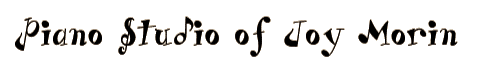
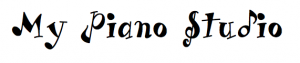
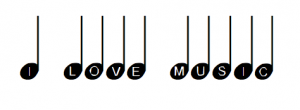
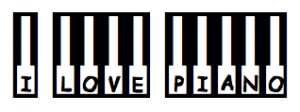

 Audacity is a piece of powerful sound editing software that is free to download. It is available both for both Mac and Windows computers.
Audacity is a piece of powerful sound editing software that is free to download. It is available both for both Mac and Windows computers.




 Stuart & Sons is a Australian-based company who build hand-crafted pianos. They are unique pianos for a number of reasons:
Stuart & Sons is a Australian-based company who build hand-crafted pianos. They are unique pianos for a number of reasons:


 Today, I thought I’d share a little bit about my experiences as a blogger. I don’t claim to be an expert by any means, but I would like to share what I have learned over the past year!
Today, I thought I’d share a little bit about my experiences as a blogger. I don’t claim to be an expert by any means, but I would like to share what I have learned over the past year!
 After browsing through the colorinmypiano.com archives and — alas! — it seems that we’ve missed our own anniversary!
After browsing through the colorinmypiano.com archives and — alas! — it seems that we’ve missed our own anniversary!