Here’s some notes from another session during the pre-conference seminar track “Student & Young Professionals:”
Viable Video: Basic Principles of an Effective Portfolio, by Pete Jutras. W @ 4:00pm
 Dr. Jutras divided his session into two sections: Content & Technique.
Dr. Jutras divided his session into two sections: Content & Technique.
1. CONTENT
Some tips:
- The quality of the teaching shown in the video trumps all. Video editing does NOT mask: a lack of planning, poor communication, failure to diagnose problems, or poor sequencing of pieces.
- When applying for a job, the kind of teaching videos taken for college pedagogy classes are generally not sufficient. Those are equivalent to a “rough draft” or a “practice session,” while the video submitted to a job should be a well-polished video — the equivalent to a “recital performance.” Practice teaching in front of the camera for many weeks before you start collecting for the real thing. Then showcase your best moments.
- When possible, tailor your video portfolio specifically to the job description and to your personal strengths as a teacher. Continue reading “NCKP 2011 | (3) Viable Video, by Pete Jutras”




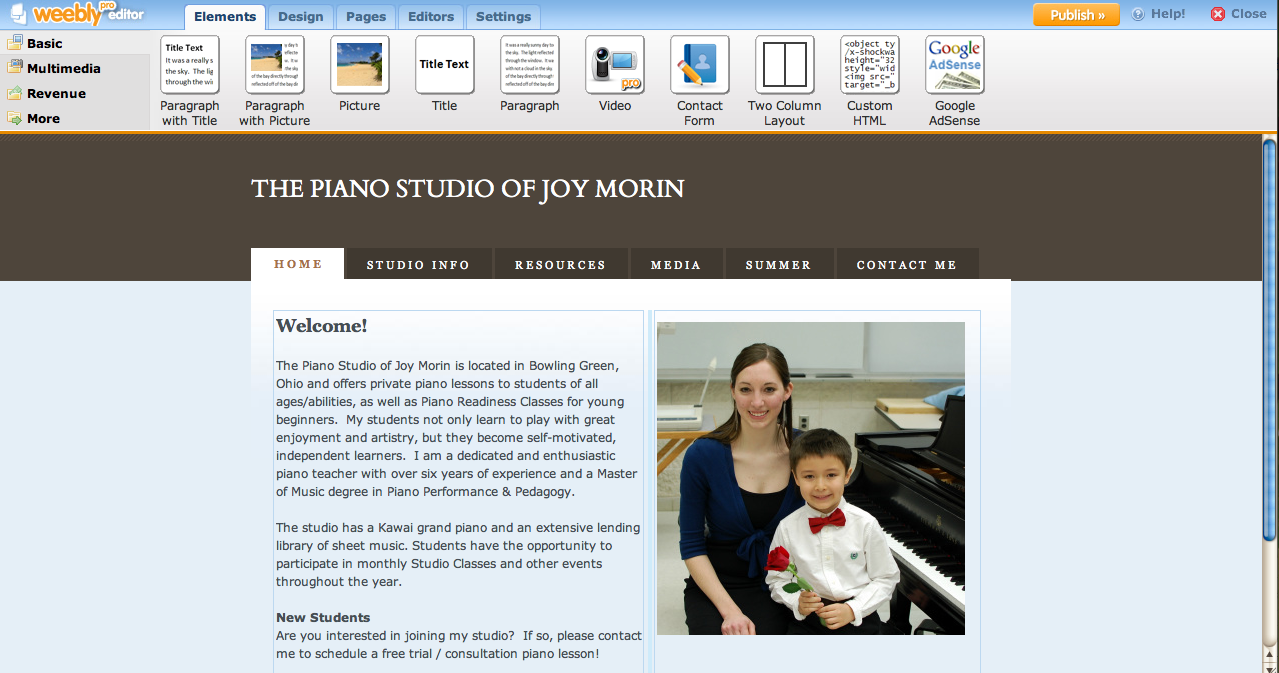


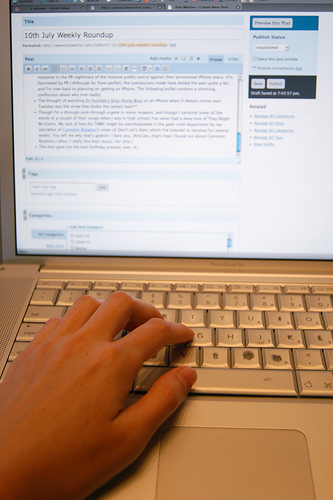
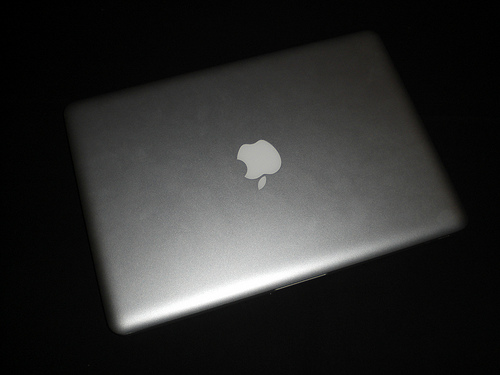

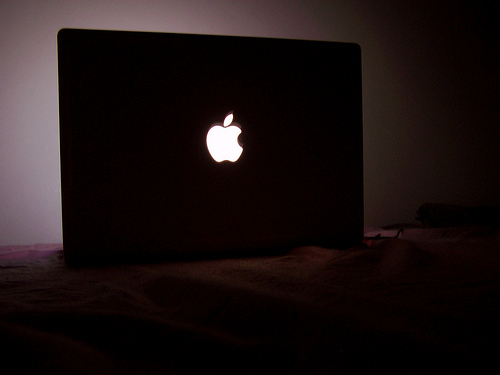



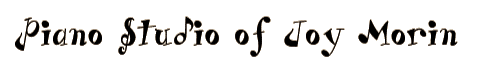
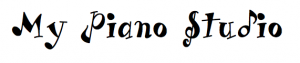
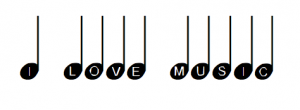
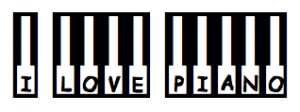

 Audacity is a piece of powerful sound editing software that is free to download. It is available both for both Mac and Windows computers.
Audacity is a piece of powerful sound editing software that is free to download. It is available both for both Mac and Windows computers.