I have just finished updating one of the studio business forms from the Printables page for the 2014-15 school year. It is called the Record of Lesson Attendance & Payment pdf. I don’t currently use this form myself anymore, but I have received a couple of requests from teachers who used it last year so I was happy to update it again this year!
In case you haven’t seen this, here is how the form works: Write your students’ names in the first column. Each week, write the lesson date (in a month / date format) in the column for that week. This is how you can track attendance. The small circles in each cell are where you can write checkmarks indicating tuition payments. Whether you charge by-the-week or by-the-month, you can place a checkmark by each paid lesson date.
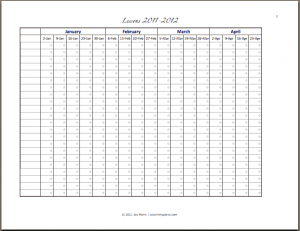
In case you are curious, the form I currently use for tracking tuition payments each month is this one:
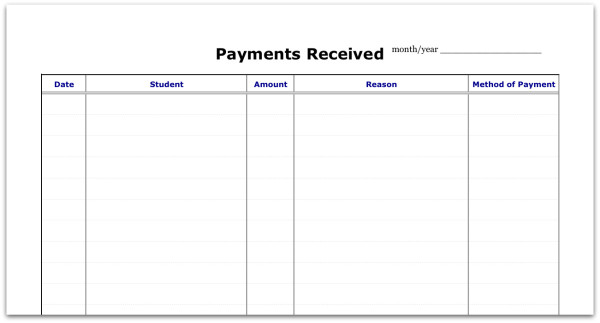
This form works great if you charge a flat monthly rate. I print one of these sheets every month and put it into my 3-ring binder. I write the month/year in the blank at the top and then fill in all of my students’ names. As I receive monthly tuition payments from each student, I record the date, amount, and check number. Under “reason,” I write “September tuition” or whatever the case may be. Later, I enter these payments into a separate Excel spreadsheet along with my expenses for the month.
To download, visit the Printables > Studio Business page and scroll down to the R’s for “Record of Lesson Attendance & Payment.”
To read a little bit more about business-related topics, check out last year’s post here.
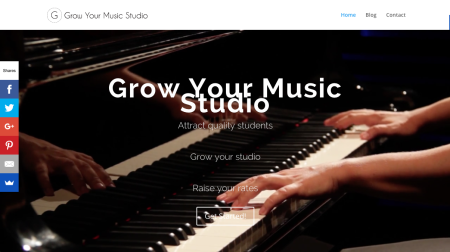


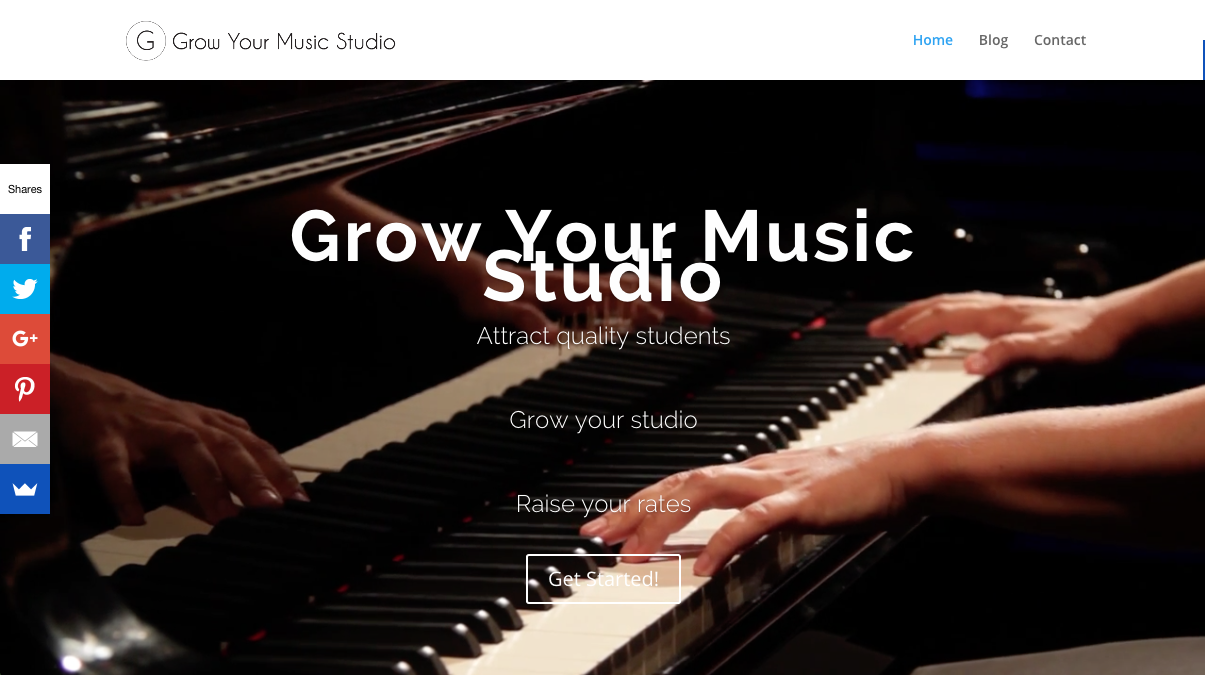
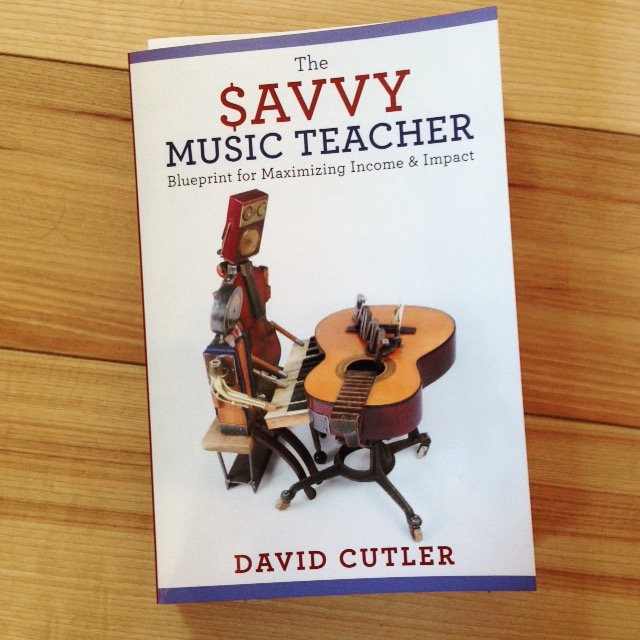
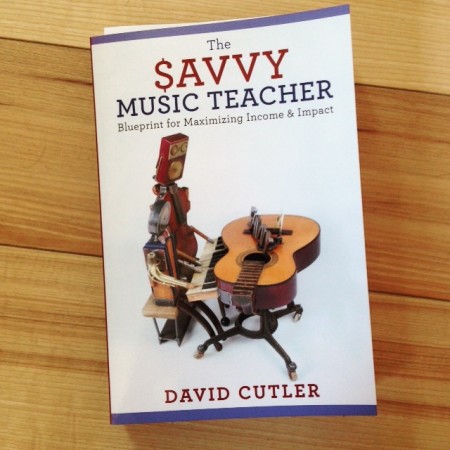
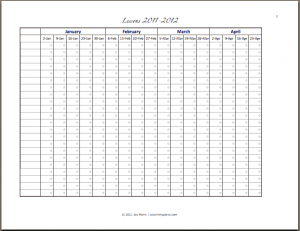
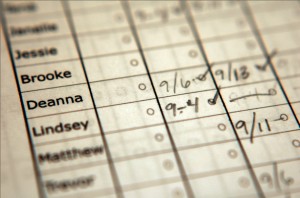
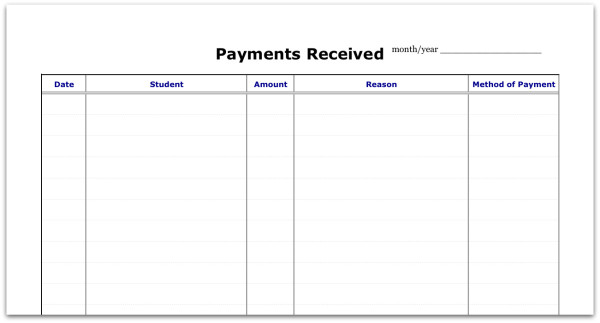
 (
(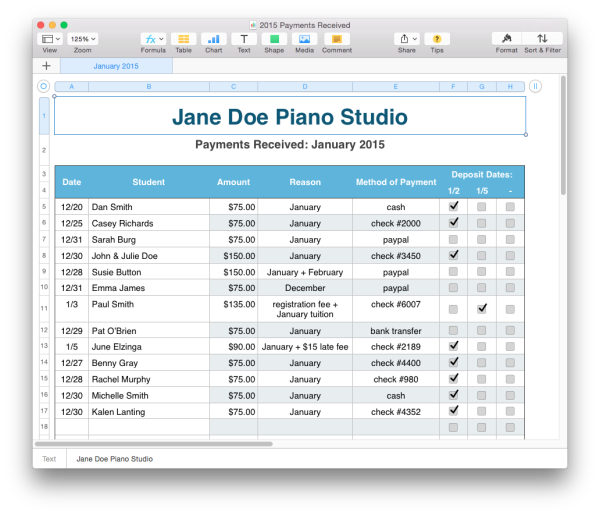
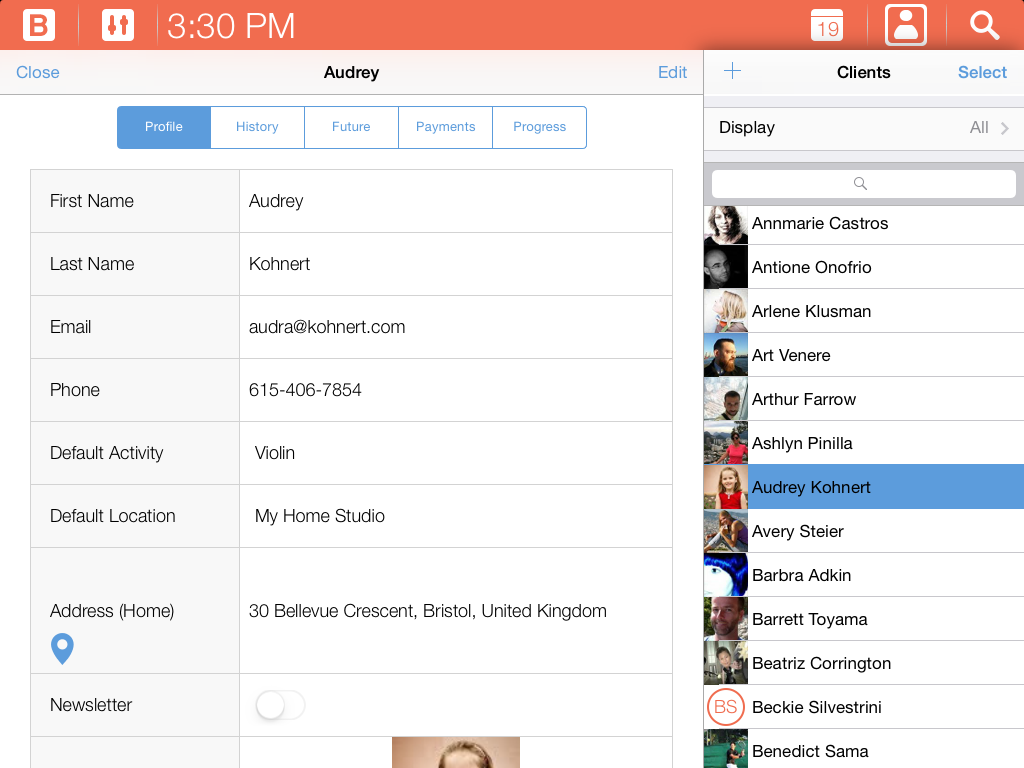

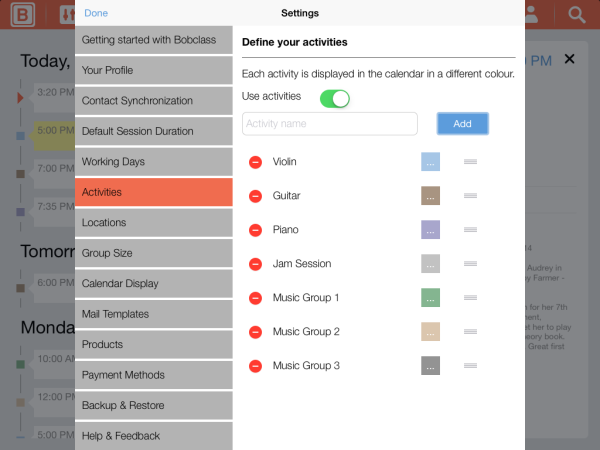



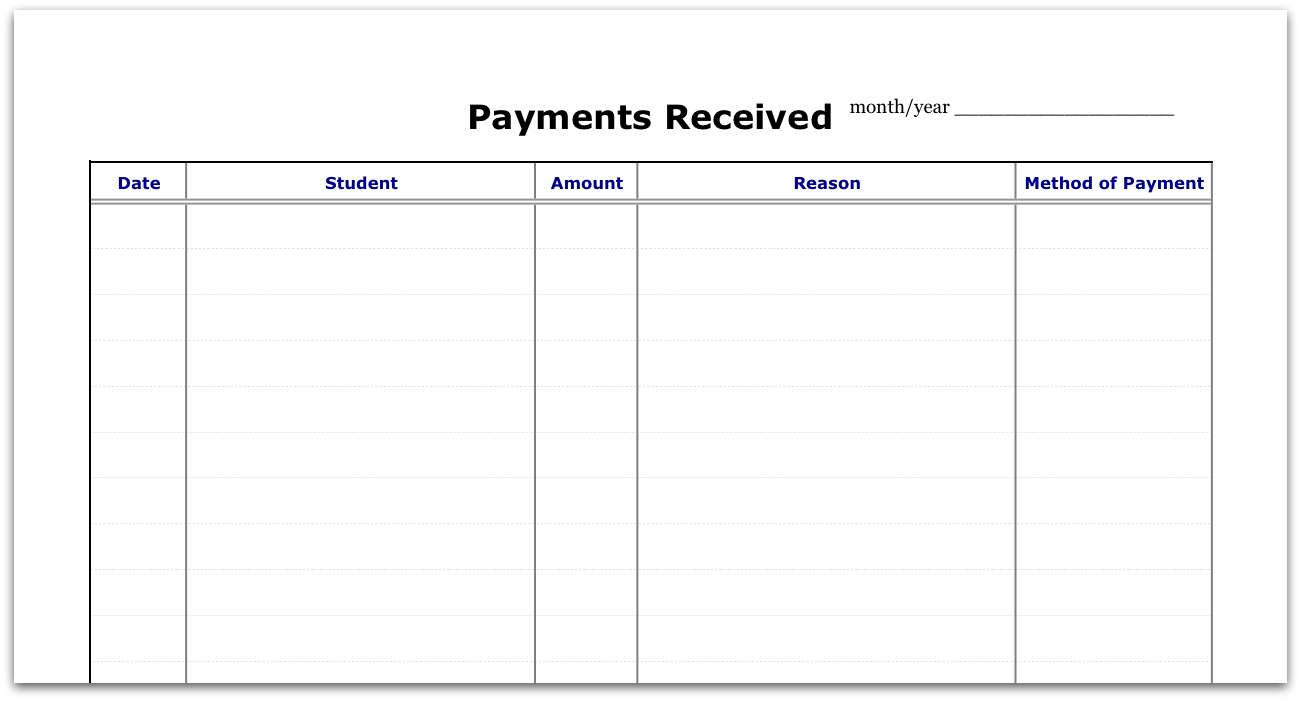

 Have you heard about the new podcast for piano teachers created by the folks at
Have you heard about the new podcast for piano teachers created by the folks at 

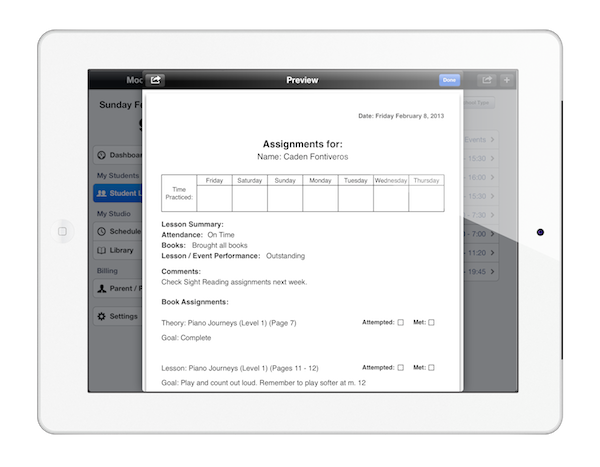
 I was recently contacted by Carlos Fontiveros, creator of the brand new Moosic Studio app, which is designed to help manage the business side of running a teaching studio. You can best read about it in his own words:
I was recently contacted by Carlos Fontiveros, creator of the brand new Moosic Studio app, which is designed to help manage the business side of running a teaching studio. You can best read about it in his own words:
