![]()
For the past couple of years, I’ve been using a form I created using Microsoft Word to track payments received from piano students each month. I printed a new sheet each month (that way I could update the student roster list each month as it inevitably evolves), inserted it into my three-ring binder, and then penned in the details about each payment. Here is what that form looks like:
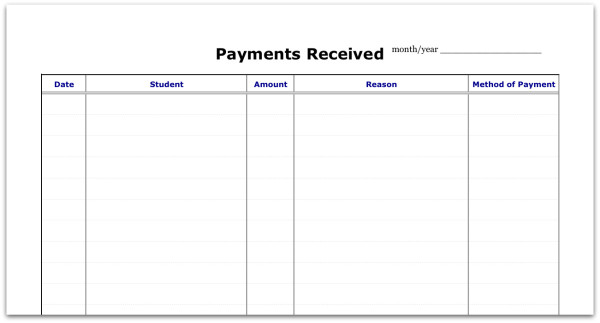
 (Click here for details about downloading that form.)
(Click here for details about downloading that form.)
For the past few months, I’ve been testing out a new digital version of this form using Apple’s Numbers app on my MacBook. The advantage of this system is that if I save the document in iCloud, I can edit the spreadsheet from my iPad in the Numbers app. Thanks to iCloud, everything stays synced. I am loving this system so far!
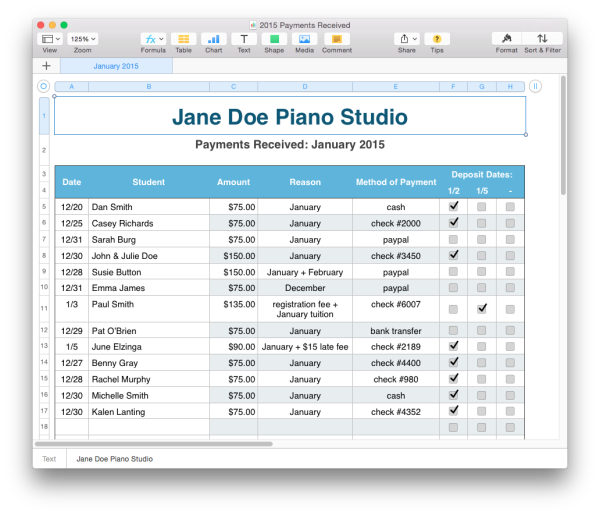
Here’s how it works:
- Enter your students’ names.
- As you receive payments for the month, fill in the date, amount, reason, and method of payment.
- When you deposit the checks at the bank, you can indicate the date that you deposit the checks in the bank by ticking the checkmark boxes in the last columns.
- At the end of the month, you can duplicate this sheet to prepare for the next month. Right click on the tab that says “January” and select “duplicate.” Change the name of the new sheet to February, clear the cells other than the students’ names, and now you are ready to start record-keeping for the next month!
Here is how it looks on my iPad Mini:
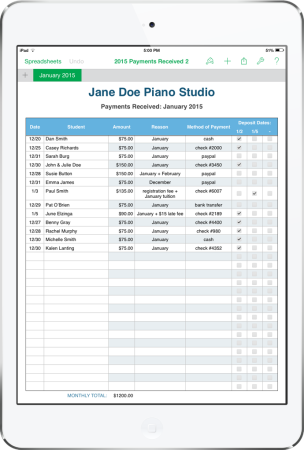
Do you have a Mac and/or iPad and want to give it a try? Here is my Numbers spreadsheet.
Download link here:
 Record of Payments Received -- Spreadsheet (167.4 KiB, 10,643 hits)
Record of Payments Received -- Spreadsheet (167.4 KiB, 10,643 hits)
While I’m at it, I’ll share the spreadsheet I use for my weekly teaching schedule. I’m glad if anyone else can use it. I use Google Calendar for my daily calendar, but I like having this spreadsheet around, too, that I can easily print for reference. Like the previous spreadsheet, this one can sync to Numbers on your iPad if you save it to iCloud.
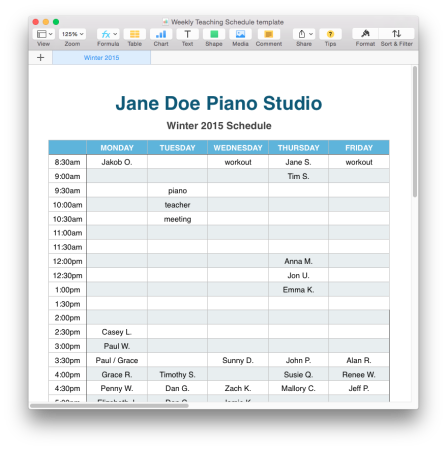
Download link here (Numbers file for Mac or iPad “Numbers” app):
 Weekly Schedule -- Spreadsheet (152.4 KiB, 7,930 hits)
Weekly Schedule -- Spreadsheet (152.4 KiB, 7,930 hits)
Enjoy!


This seems like a great way to stay organized. I’m still using excel files to keep track of things, and they don’t sync to my iPad. Yet another reason for me to consider a macbook when I finally replace this old laptop!
Love your practical and enthusiastic columns, Joy!
This sounds like a good way to track monthly payments.
I collect bi-monthly payments via email. Here’s how it works:
I divide the 35-week year into 5 equal seven-week payments.
Each family gets a generic statement on the 1st of every other month.
( I have three statements, one for 30-minute lessons, one for 45-minute lessons, and one for 60-minute lessons.) Budgeting is easier for parents, as payments stay the same. I do tack on a music fee in Sept. and a recital fee in June. It takes about
10 minutes to send out the emails bi-monthly.
It sounds like you have a system that is working well for you, Maryjane!
Wow!! You just made my life easier, Joy! Thank you so much! 🙂
I’m glad you posted abt this, Joy! I have been using Excel, but I think I’ll switch to Google Drive (same idea with syncing, but since I have an HP computer and an iPad, I can’t use iCloud to sync. I’m excited for the change!
Valerie, Google Spreadsheets is a great idea! Thanks for commenting!
Hi, I have an older version of Numbers on my iMac and the files won’t open. But this is EXACTLY what I have been looking for in a new system this year. Was there a specific template you used that had everything or did you have to add the checkbox columns to an existing one?
Melinda, I think that I can export a Numbers ’09 version of the file. I just sent you an email.
Hello Melinda, I have the same situation as you – can’t give up my old MacBook.
You can open Joy’s files with iCloud if you plan on syncing with an iPad.
Thank you for getting me started on a new system of book-keeping. Technology is a struggle and you gave me just enough encouragement to try it. Thank you for your generosity. Marcia
Hello Joy, Wow, what a great idea! I feel lucky to have a Macbook laptop and an iPad (although it is a very old iPad; I need to upgrade so I can get more than 16gb of space for apps). I am going to start using the Numbers spreadsheets instead of handwritten notes. Also, I am already using the calendar that comes on the iPhone and all Apple devices for my scheduling. I’m not sure if this links easily to the other Apple programs/apps, but it should.
Super helpful! Thanks for this
My husband introduced me to quickbooks and it is so fast to update an invoice that I actually do update any payments within 1-2 days and then you just sent it off via email. I love It !!!
Hi Pamela! I’ve looked at Quickbooks a few times and am interested in eventually making the leap. That’s great to hear your endorsement of it! If you’re up for it, I might like to pick your brain about it a little. Maybe we could email?
I feel like I’ve made my life more complicated by receiving Venmo, ApplePay, PayPal, Cash, and Check. What forms of payment do you receive?
Hi Laura! I currently have most of my students set-up using Coinhop! I love it, and so do my students, because it’s automatic. I have a few students using PayPal instead. They receive automatic invoices as reminders.