 I was recently contacted by Carlos Fontiveros, creator of the brand new Moosic Studio app, which is designed to help manage the business side of running a teaching studio. You can best read about it in his own words:
I was recently contacted by Carlos Fontiveros, creator of the brand new Moosic Studio app, which is designed to help manage the business side of running a teaching studio. You can best read about it in his own words:
Moosic Studio was created for my wife, Margaret, and her piano & voice studio. I started off creating a solution for her to manage her business using combination of Bento and Excel on her laptop. It worked well and did the job. But she was always switching back & forth between applications entering lesson information while at the same time duplicating her lesson notes in her student’s assignment journals. On top of all this juggling, when she wanted to record audio or video of a student playing, she would have to get her audio recorder or iPhone. Witnessing this chaos for several months, came the idea for Moosic Studio on the iPad.
Carlos kindly sent me a promo code so that I could review the app. (As always, I was not obligated to write a positive review. This review contains only my honest opinions!) I don’t have my own iPad yet, but I was able to test it out on my husband’s iPad. (Eventually, the app will work on the iPhone, too.) The Moosic Studio app truly looks like a handy solution for the independent music teacher. Let me tell you about it! Continue reading “App Review: Moosic Studio” →





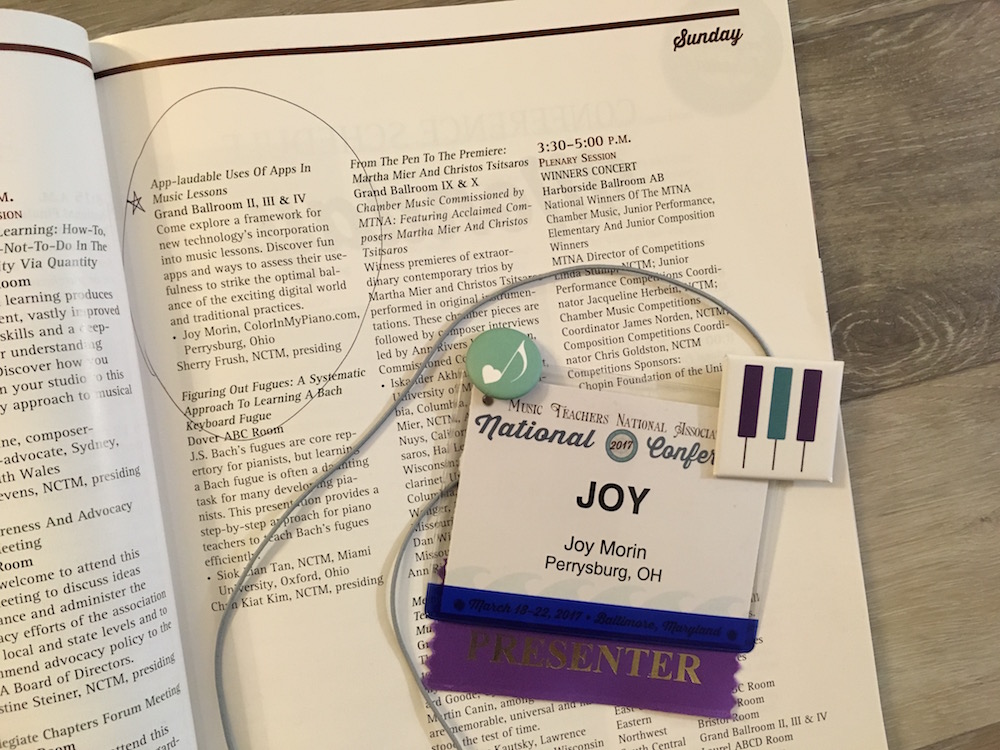


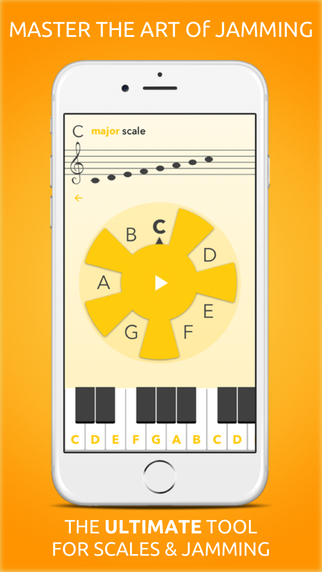
 I’m excited to write this app review, because it is one of the most well-designed and useful apps I’ve come across lately!
I’m excited to write this app review, because it is one of the most well-designed and useful apps I’ve come across lately!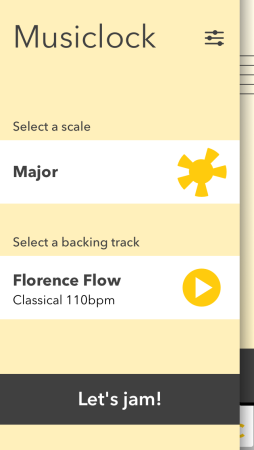

 Piano Dust Buster
Piano Dust Buster

 I just wanted to let you know that I’ve added a new page to my website, where you can find a list of different music apps for piano teachers/students. The apps are organized by category and contain links to the full reviews I’ve written.
I just wanted to let you know that I’ve added a new page to my website, where you can find a list of different music apps for piano teachers/students. The apps are organized by category and contain links to the full reviews I’ve written.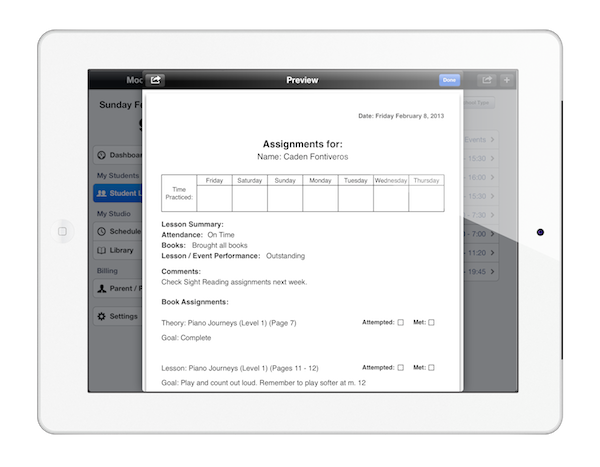
 I was recently contacted by Carlos Fontiveros, creator of the brand new Moosic Studio app, which is designed to help manage the business side of running a teaching studio. You can best read about it in his own words:
I was recently contacted by Carlos Fontiveros, creator of the brand new Moosic Studio app, which is designed to help manage the business side of running a teaching studio. You can best read about it in his own words: