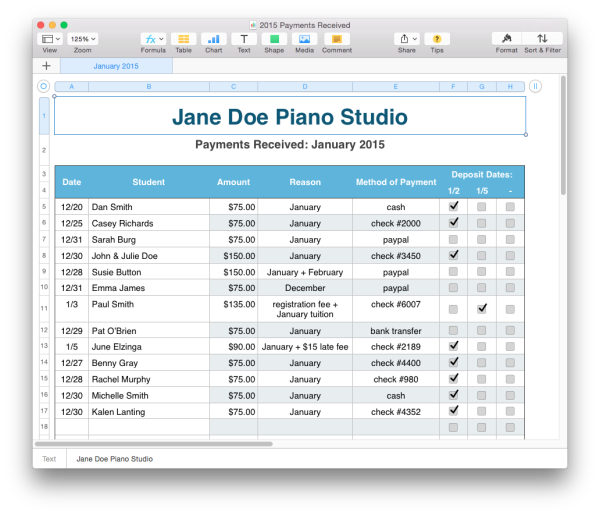“I don’t do this for the money. I just love teaching kids/music.”
How often have you said or thought this? And how often have you heard this sentiment from fellow teachers?
Problem: There is a huge, rather unhealthy assumption implied in this narrative. The false assumption is that teaching kids/music is at odds with the desire or need to generate income.
Is doing what we love as a teacher actually at odds with making a good living? Let’s explore this further.
Is there something wrong or unethical about earning money doing something that you are passionate about? Is there something wrong with earning money being a teacher, arguably one of the most important professions in the world as it so directly impacts the next generation? Especially as piano teachers, artists, seeking the particularly challenging aim of nurturing the minds and spirits of learners? Is there something wrong with earning money from our art, our musical ability? Is there something about generating an income that nullifies, dilutes, or contaminates our art or our dedication to teaching?
While it may be true that our passion for teaching impels us more than does our practical need to make a living, it does not diminish – nor is it necessarily at odds with – the legitimate priority of generating an income. It is a prevalent but mistaken notion that we must choose one or the other, or prioritize one over the other: making a living versus doing what we love.
Not only artists tend to fall into this trap. Most people view their career goals through a false dichotomy consisting of two general categories: Job A, which pays well but isn’t a job I would much enjoy – or Job B, which doesn’t pay well but would allow me to do what I love.
When I was growing up, my pastor used to say: “If you ask the wrong question, you are sure to get the wrong answer.”
Because here’s the thing: Why should we necessarily have to settle between either doing what we love or making a healthy income? Those aren’t the only two options. Why can’t we aim for a third option – Job C, having both?
I realized this false narrative is prevalent in society. Despite the importance of teachers, society tends to believe teachers deserve a low income (at least, here in America it is often the case). And every artist must come to terms with generating an income with his/her art. Including us piano teachers.
We need to recognize and address the false narrative and replace it with a better one. We must advocate for the possibility of both; we must argue for the rationale of and embrace the propriety of doing what we love while making a good income.
Making a living and doing what we love isn’t an “either or”. Let’s stop believing that, and know that we can have both.
Let’s move forward together with a shared commitment to the pursuit of generating a healthy income doing what we love.
Call To Action
Have you found yourself assuming that doing what you love and making a regular and reliable income seem at odds? Please post in the comments below.
If you liked this article, check out my online course offered through Piano Teacher Institute with Joy Morin. My course teaches you how to make a regular and reliable income doing what you love: teaching piano. The next 6-week session is starting up soon. Join the email list at this link to receive the details.
[As a brief, somewhat related aside: Many in society tend towards an unexamined, counter-productive notion that non-profits are inherently unethical if/when they are successful, and strategic; that is, for example, compensating their employees sufficiently to attract competent executives, etc. Watch this eye-opening TED talk for more on how we tend to punish and handicap charities.]
 As shared in this post, my husband and I recently relocated from Bowling Green, Ohio to Saline, Michigan (outside Ann Arbor). I’m sure I’ll share a full tour of my new piano room, but for today, I wanted to share a simple solution I found to help remind my students to remove their shoes when they arrive.
As shared in this post, my husband and I recently relocated from Bowling Green, Ohio to Saline, Michigan (outside Ann Arbor). I’m sure I’ll share a full tour of my new piano room, but for today, I wanted to share a simple solution I found to help remind my students to remove their shoes when they arrive.




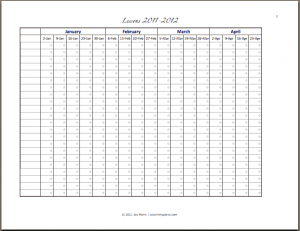
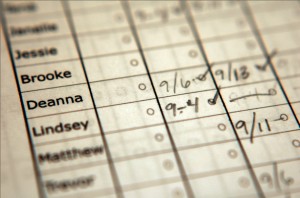


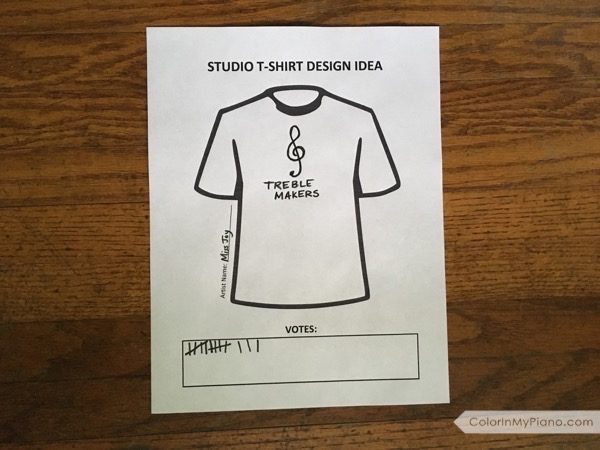






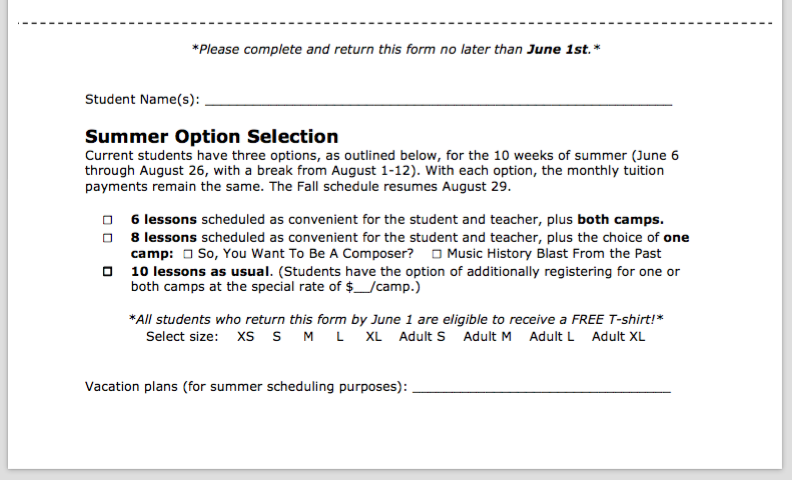
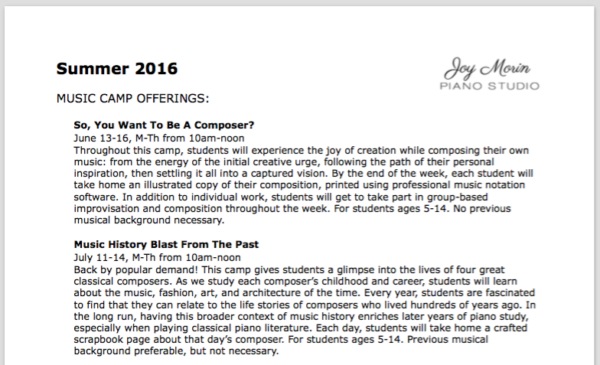
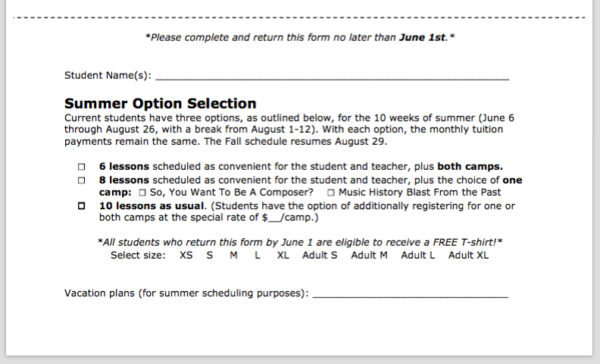

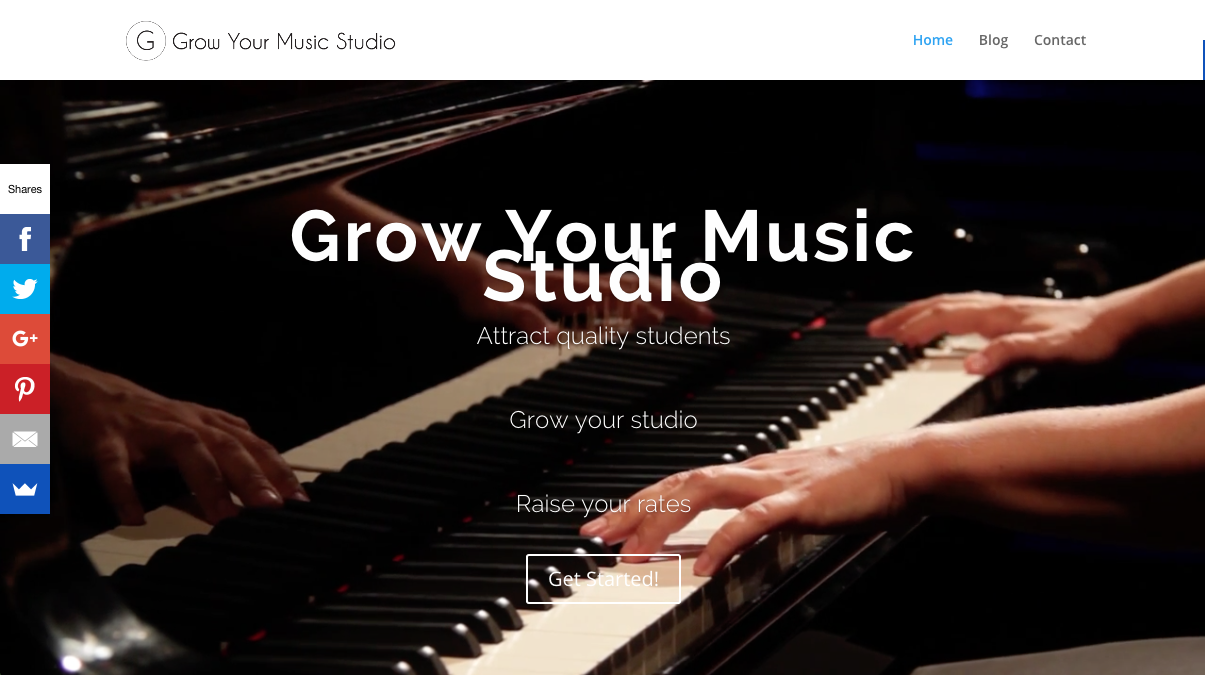
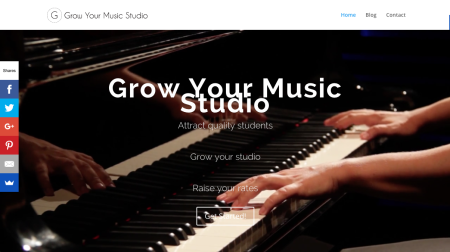
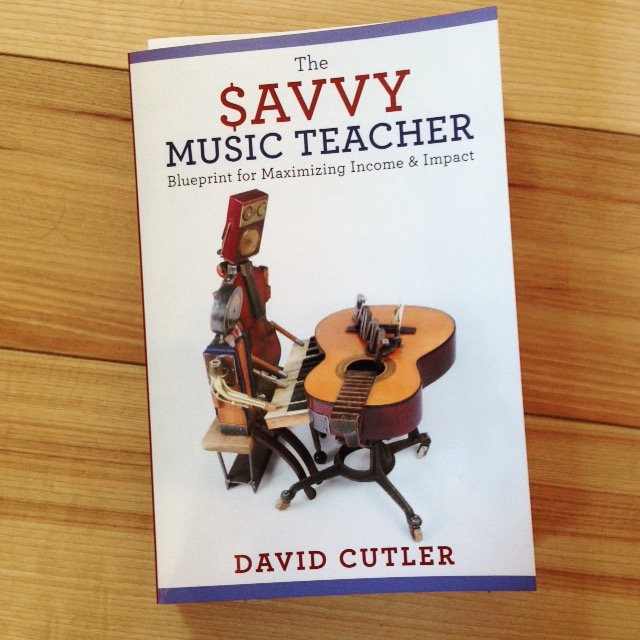
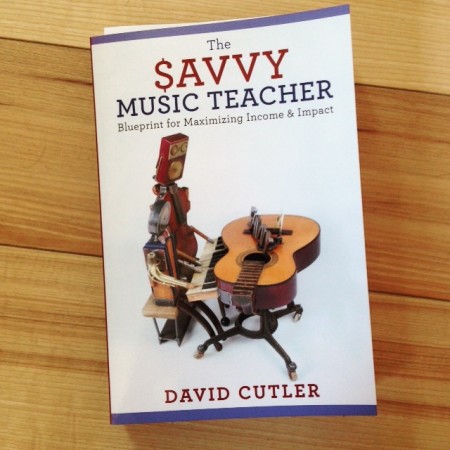
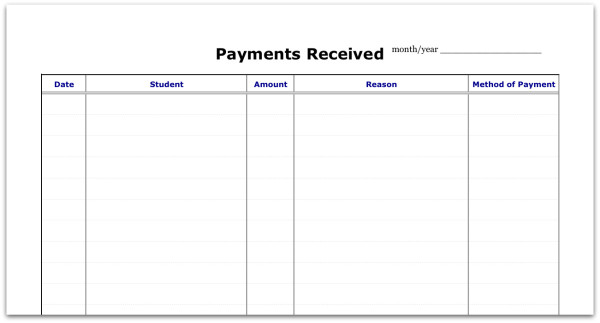
 (
(