I love being able to print out rhythm cards for my students to practice at home. I can give them just a few cards to start, and add more advanced rhythms and time signatures as needed. My students store their cards in a zipper bag and bring them to their lessons each week.
At first, I assign students to randomly choose a few cards clap and count at home each day. When that becomes easy, we are ready to play the Rhythm Train game. 🙂

Rhythm Train game
a music game for 1 or more students
Materials:
- Rhythm flashcards.
- Printed train cards of the engine and the caboose (download the FREE printable on the Printables > Games page, under “Rhythm Train game.”)
Gameplay:
Ask the student(s) to randomly choose 2 or 3 rhythm cards with the same time signature. First, make sure that the student(s) are able to accurately clap each rhythm card separately. As they master each card, they may add it to the train behind the engine, with the caboose at the end. When all the cards have been added to the train, ask the student(s) to clap the entire rhythm. Challenge the student to see how many rhythm trains they can make, or assign the student to make a rhythm train every day at home.
Playing the Rhythm Train game makes clapping rhythms just a little bit more fun. 🙂 It works well both in the private lesson (it can be played at the piano on the music rack, or off-the-bench on the floor) or in group classes.
You can download the free pdf of the train cards and instructions on the Printables > Games page, under “Rhythm Train game.” Enjoy!
Note: If you don’t have any rhythm flashcards, you can find a pdf download to purchase at ColorInMyPiano.com/shop/. Your purchase includes a license to be able to print the rhythm cards as many times as you wish, as long as you are using them with your own students.





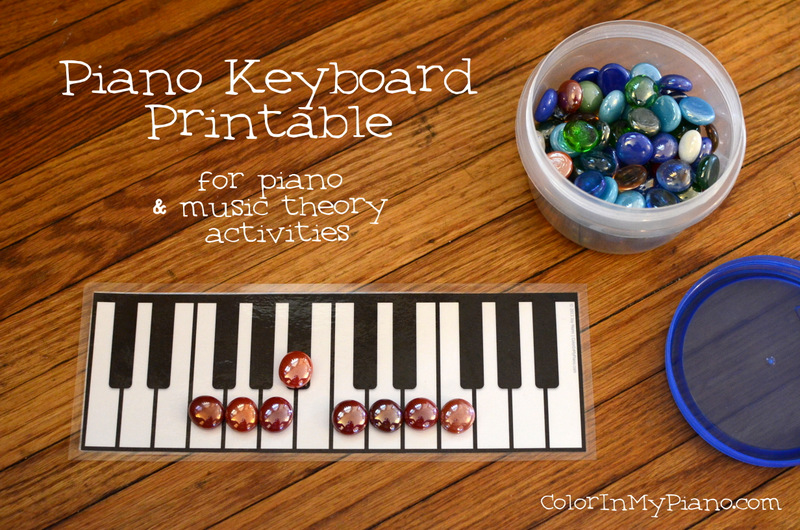
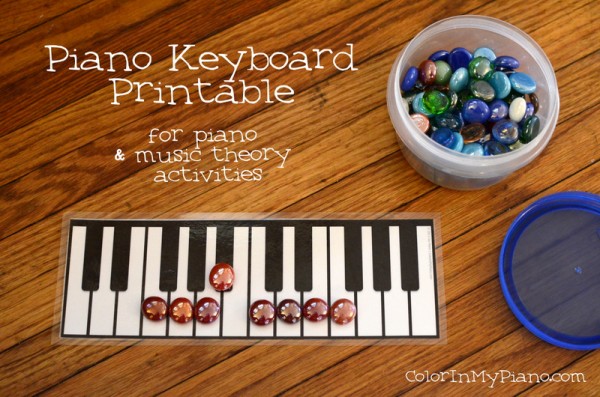



 After finding the new
After finding the new  I have been receiving TONS of questions about my homeschool Music History Classes lately, so I decided to write a post that explains more about how I started and currently run the class.
I have been receiving TONS of questions about my homeschool Music History Classes lately, so I decided to write a post that explains more about how I started and currently run the class.










