 Since last week’s announcement, I have been spending every spare moment of my time writing the course material to be able to offer a six-week course this summer. It is challenging work, but I’m having a blast. I’m happy to announce that the Week 1 coursework is complete and Week 2 is nearly complete.
Since last week’s announcement, I have been spending every spare moment of my time writing the course material to be able to offer a six-week course this summer. It is challenging work, but I’m having a blast. I’m happy to announce that the Week 1 coursework is complete and Week 2 is nearly complete.
As I’ve been writing, I have also been revising the schedule of topics somewhat. It is bound to change again as I continue writing, but here is how it currently looks:
- Business Sense — business structures, bookkeeping, taxes, marketing, and more.
- On Teaching and Learning — teaching objectives, learning styles, and developmental stages.
- Developing Music Literacy in Students — music literacy, music education philosophies, a history and overview of current piano methods.
- Piano Technique for Beginners — developing posture, hand shape, fingering, pedaling, and more.
- Finding and Choosing Repertoire — leveling, publishers, anthologies, editions and more.
- Lesson/Curriculum Planning — leading the lesson, making assignment sheets, effective practicing, and planning long-term for students.
I have received a lot of interest and feedback (thanks so much!), and the email list is still growing. Allow me to answer a couple of questions that I have received:
> > > Why is registration limited to 10 people?
As much as possible, I want this course to feel like an in-person group class — except better. I know that I could certainly utilize a webinar format for the course, which would allow me to reach many more people at once. However, I’m not interested in big. I want to keep things small. I want to be able to get-to-know each person who takes the course and work closely with them as they make their way through the material. I want to be able to give detailed feedback on the assignments/projects and be able to have great small-group discussions. Visit the institute.joymorin.com to learn more about the class format.
So, the first offering of this course will be open to the first 10 teachers who register. I definitely plan to offer the course again in the Fall, and I will definitely re-evaluate at that time to decide whether 10 is still a good number. (Registration will open sometime in May. The cost has not yet been set.)
> > > Would you consider offering separate, per-topic courses?
I am writing the course in such a way that the six weekly topics are co-dependent and flow into each other. I do not plan to break-up these six topics, although that certainly does not mean that there will not be certain topics in the future that I could potentially offer as a stand-alone course. We will see how things progress from here!
Thanks for your support, friends, during this new project! Let me know if you have other questions I can answer.


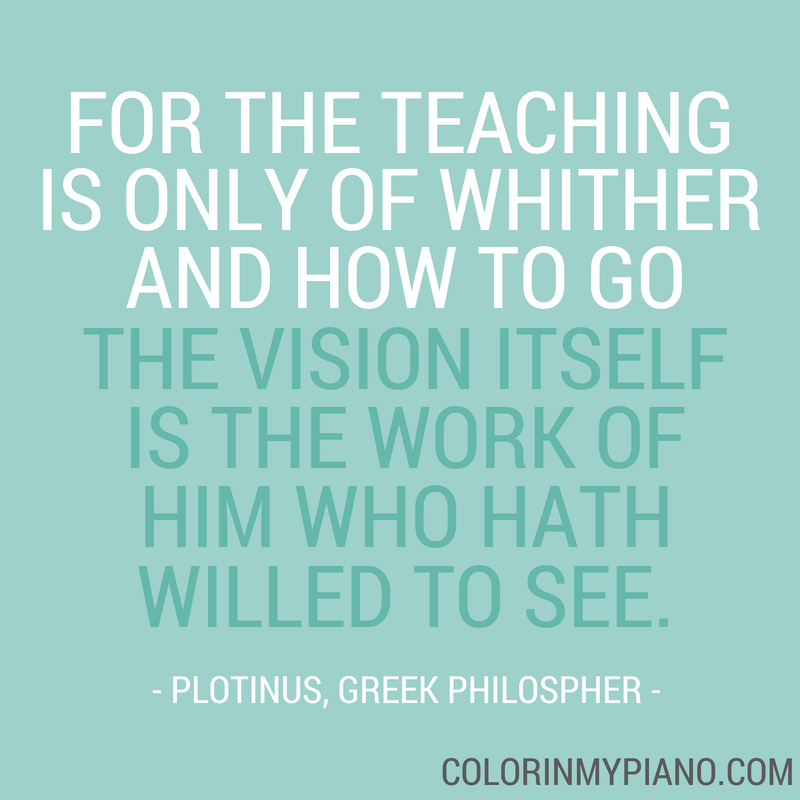
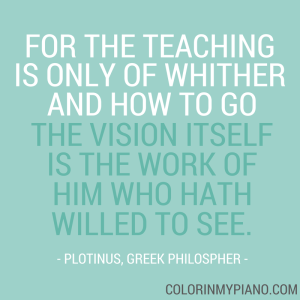
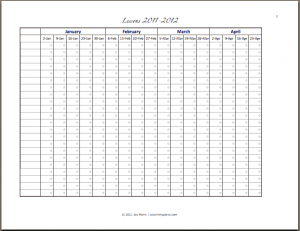
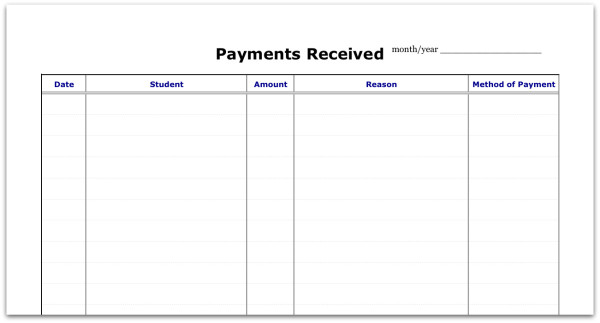

 Hello, friends!
Hello, friends!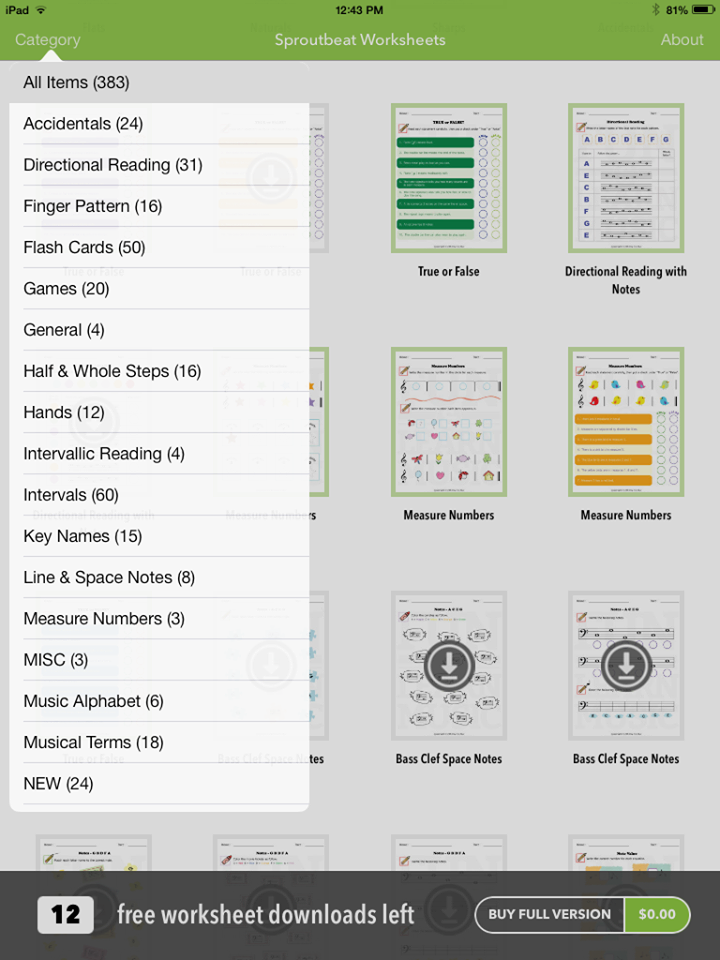
 A fantastic new iPad app was recently released. I am so pumped about this one!
A fantastic new iPad app was recently released. I am so pumped about this one!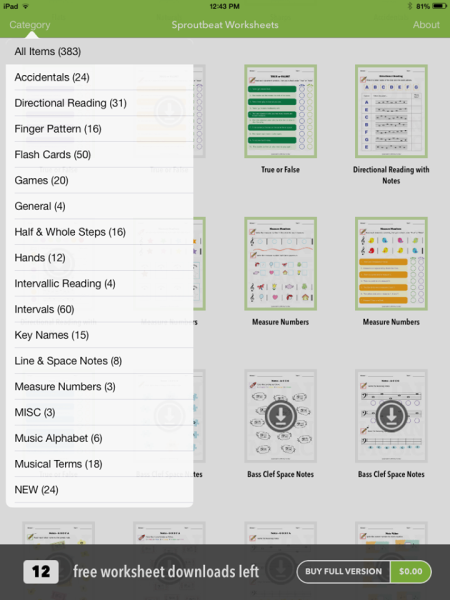







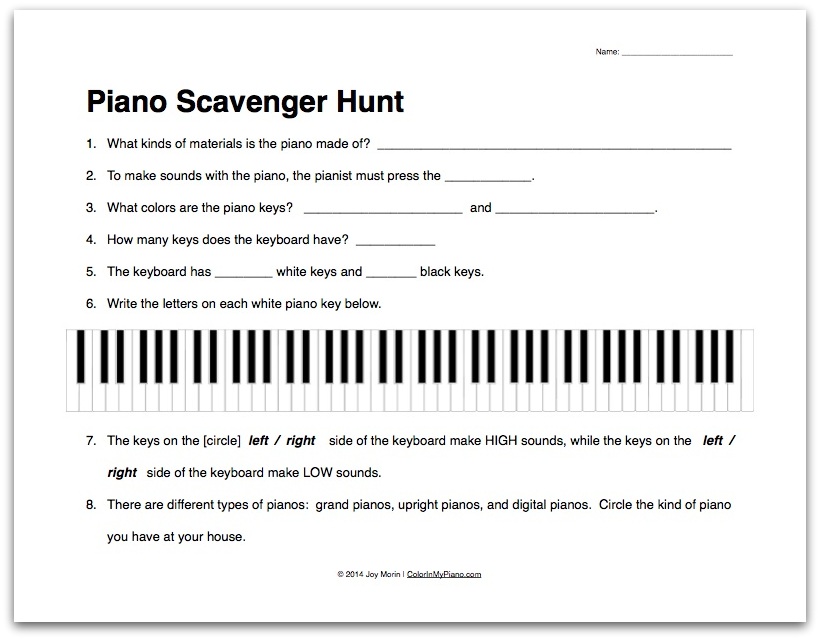
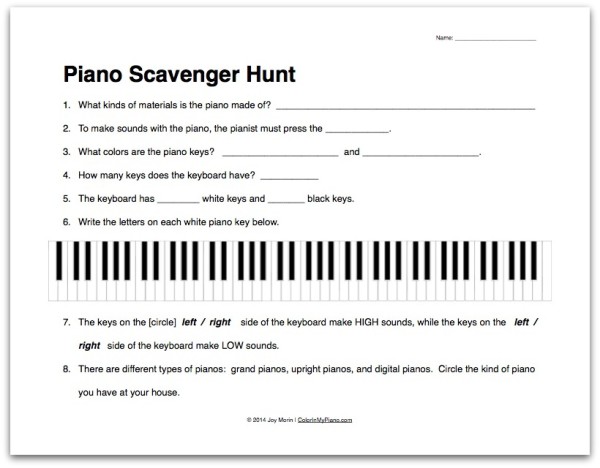



 Since
Since