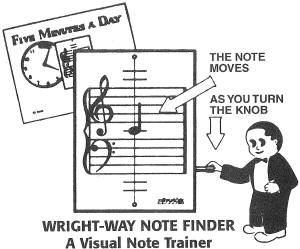The weather is warming, and summertime is practically here! I don’t know about you, but I’m gearing up to offer a couple of music camps this summer.
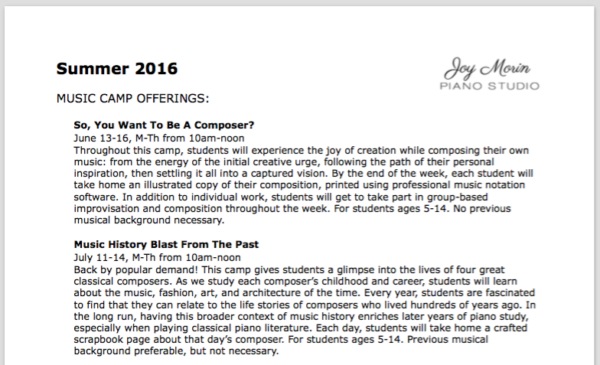
I first offered a composing camp to my students back in 2012 and have decided it is time to offer something similar this summer. I plan to use my So, You Want To Be A Composer? curriculum while pulling in some newer ideas and resources.
The second camp, Music History Blast From The Past, is one that I have been offering my students for the past four years. We focus on a different historical time period and a specific composer example each day. Students love the hands-on crafting and the discovery of what they can relate to from composers’ lives. I find this camp gives us a great foundation of knowledge for us to refer when learning to play staples of the piano teaching literature. To study each composer, I use the composer lapbooking curriculum that is available in my shop. Check out the general lesson plans here.
Here are the descriptions for the camps I’m offering this year.
So, You Want To Be A Composer?
June 13-16, M-Th from 10am-noon
Throughout this camp, students will experience the joy of creation while composing their own music: from the energy of the initial creative urge, following the path of their personal inspiration, then settling it all into a captured vision. By the end of the week, each student will take home an illustrated copy of their composition, printed using professional music notation software. In addition to individual work, students will get to take part in group-based improvisation and composition throughout the week. For students ages 5-14. No previous musical background necessary.
Music History Blast From The Past
July 11-14, M-Th from 10am-noon
Back by popular demand! This camp gives students a glimpse into the lives of four great classical composers. As we study each composer’s childhood and career, students will learn about the music, fashion, art, and architecture of the time. Every year, students are fascinated to find that they can relate to the life stories of composers who lived hundreds of years ago. In the long run, having this broader context of music history enriches later years of piano study, especially when playing classical piano literature. Each day, students will take home a crafted scrapbook page about that day’s composer. For students ages 5-14. Previous musical background preferable, but not necessary.
What summer camps are you planning this year?
Update: Check out the form I give out to my students in order to present summertime camp/lesson options.
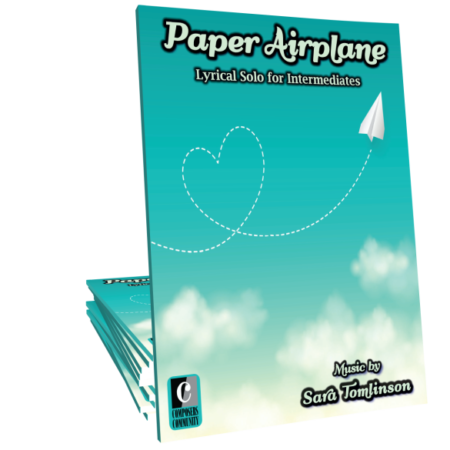 Good day!
Good day!

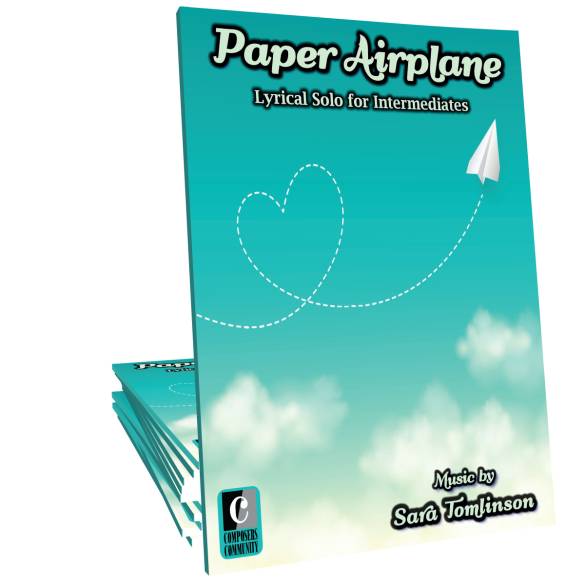
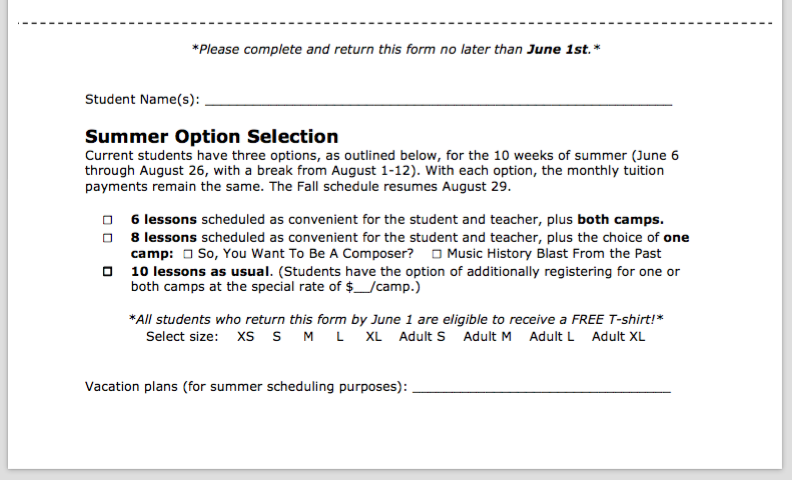
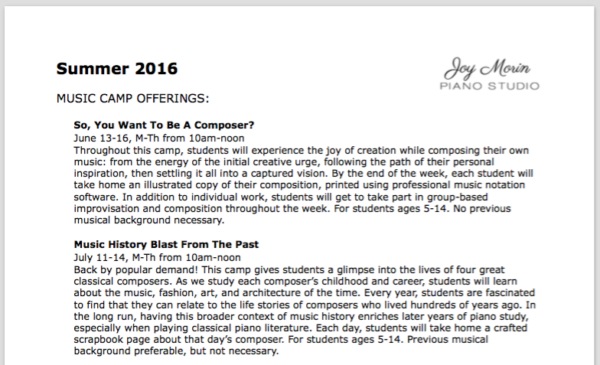
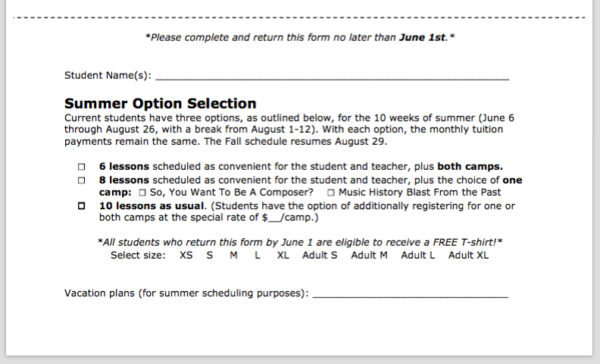

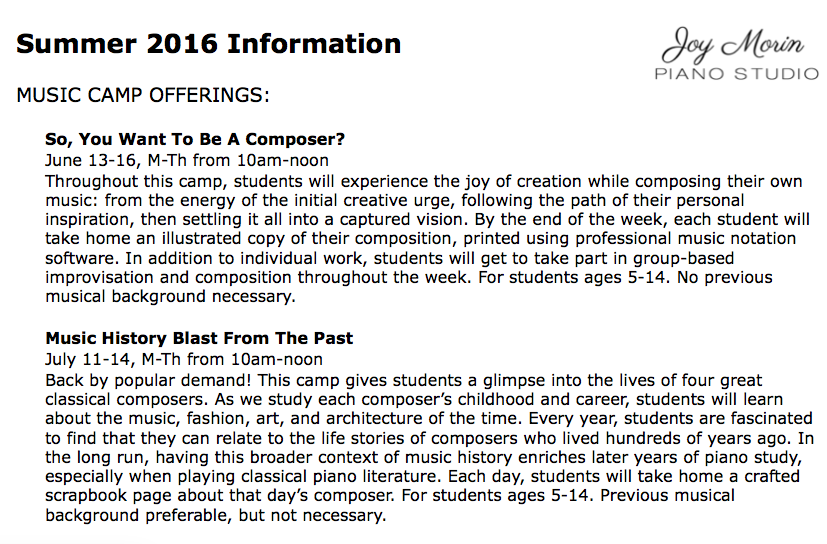







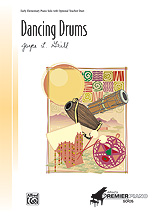


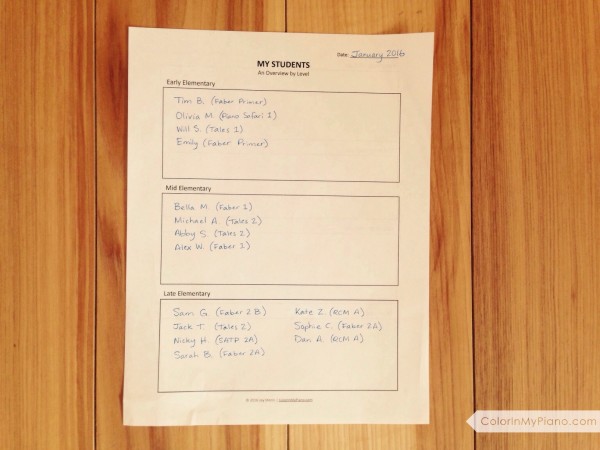

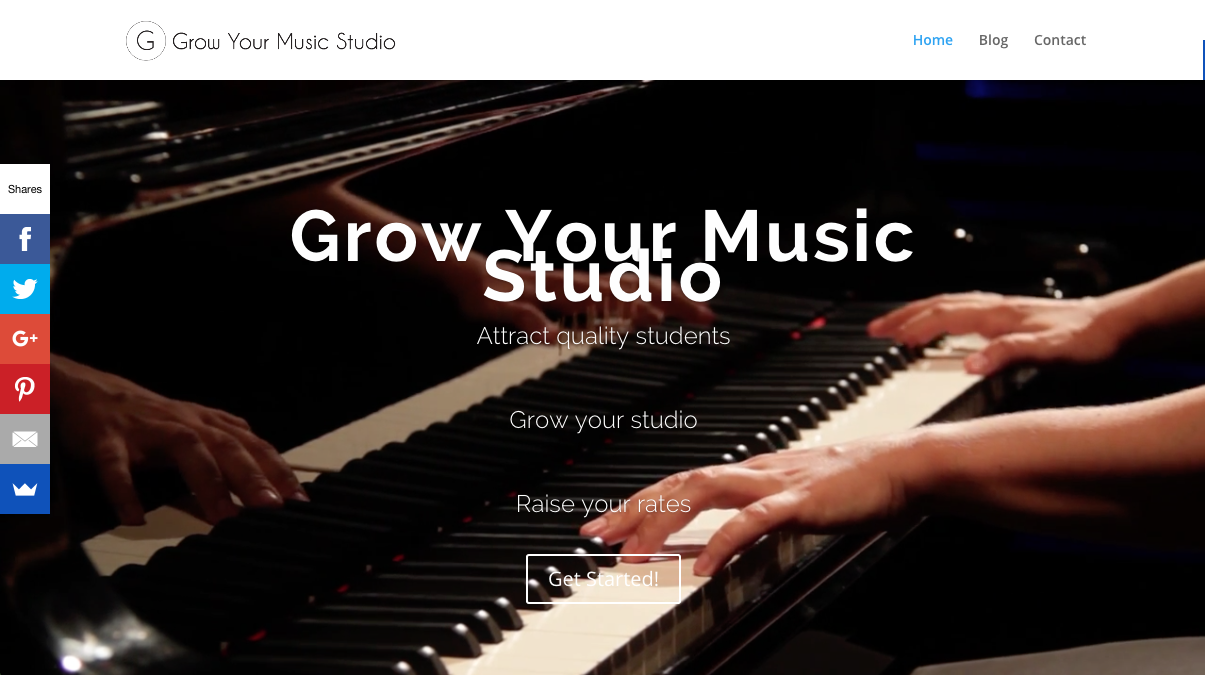
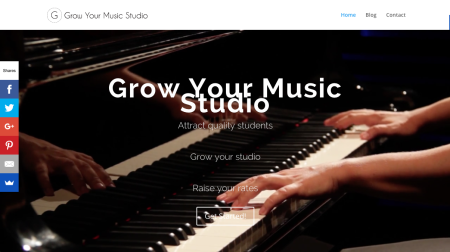
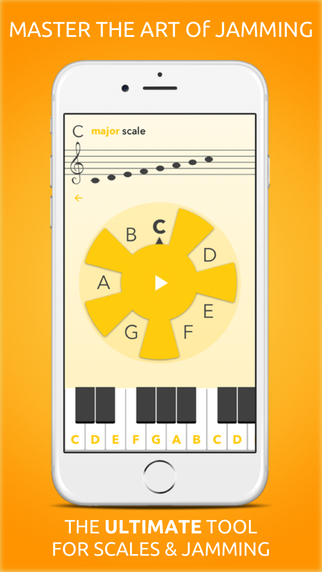
 I’m excited to write this app review, because it is one of the most well-designed and useful apps I’ve come across lately!
I’m excited to write this app review, because it is one of the most well-designed and useful apps I’ve come across lately!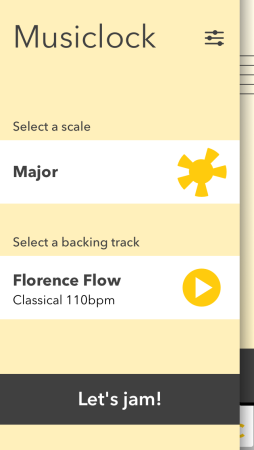
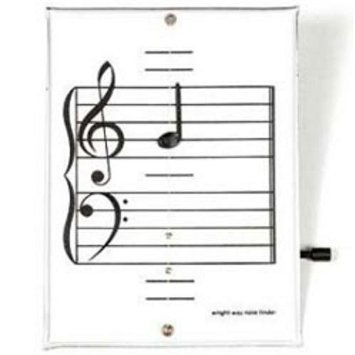
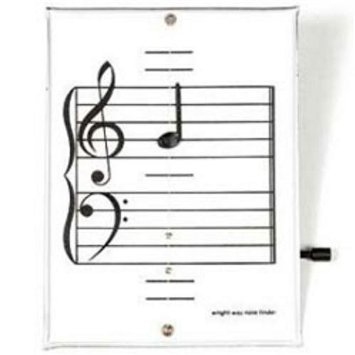 When I am teaching piano, one of the teaching tools I use frequently is the Wright Way Note Finder (find it on
When I am teaching piano, one of the teaching tools I use frequently is the Wright Way Note Finder (find it on