 Making Music Fun’s Piano Primer — $1.99 for iPad only.
Making Music Fun’s Piano Primer — $1.99 for iPad only.
Many of you are perhaps familiar with the Making Music Fun website, which contains a variety of free worksheets and sheet music. MMF created Andrew Fling has recently released his first iPad app, which is essentially a digital version of his Piano Primer PDF.
From within the app, students can read from the 19 pieces of sheet music, listen to recordings of each piece, and easily view a “Note Name/Keyboard Chart.”

A note about the pedagogy of this primer: It uses the Middle C Reading Approach. It begins with on-staff note reading with the thumb on C. In all of the pieces, students play in C position. Keyboard layout, rhythmic elements (rhythm values and time signatures), staff/keyboard correlation, and fingering are briefly taught during the four-page introduction.
Although I would not use this app as a core method book with a beginner student (due to its pedagogical approach), I do think the pieces from the app have practical use as supplemental pieces. My only complaints about the app itself is that (1) one cannot print the music from the app, and (2) page numbers are missing. I plan to download the PDF to my GoodNotes app so that I can conveniently print during the lesson.
I love the idea of having music available for students to play within an app, especially with recordings of the music so readily available within the app.
Disclosure: I received a free download of the MFF app but I was under to obligation to write a positive review. I always write my honest opinions!
Andy has offered two promo codes for a giveaway. Leave a comment on this post to enter — tell me about your Spring Recital plans if you have them! (My Spring Recital is tomorrow!) The winner will be randomly drawn on Wednesday, March 19, 2014.




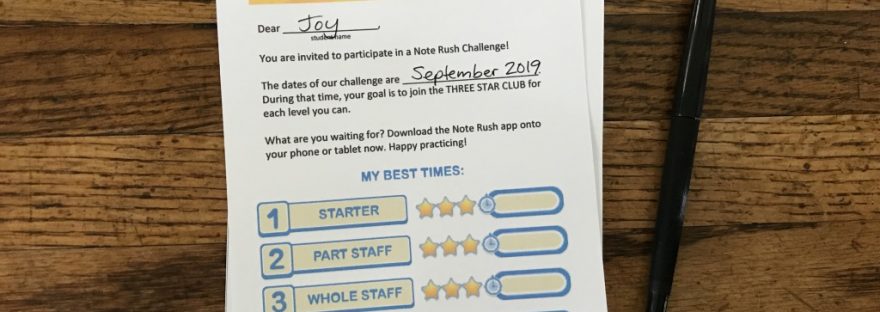
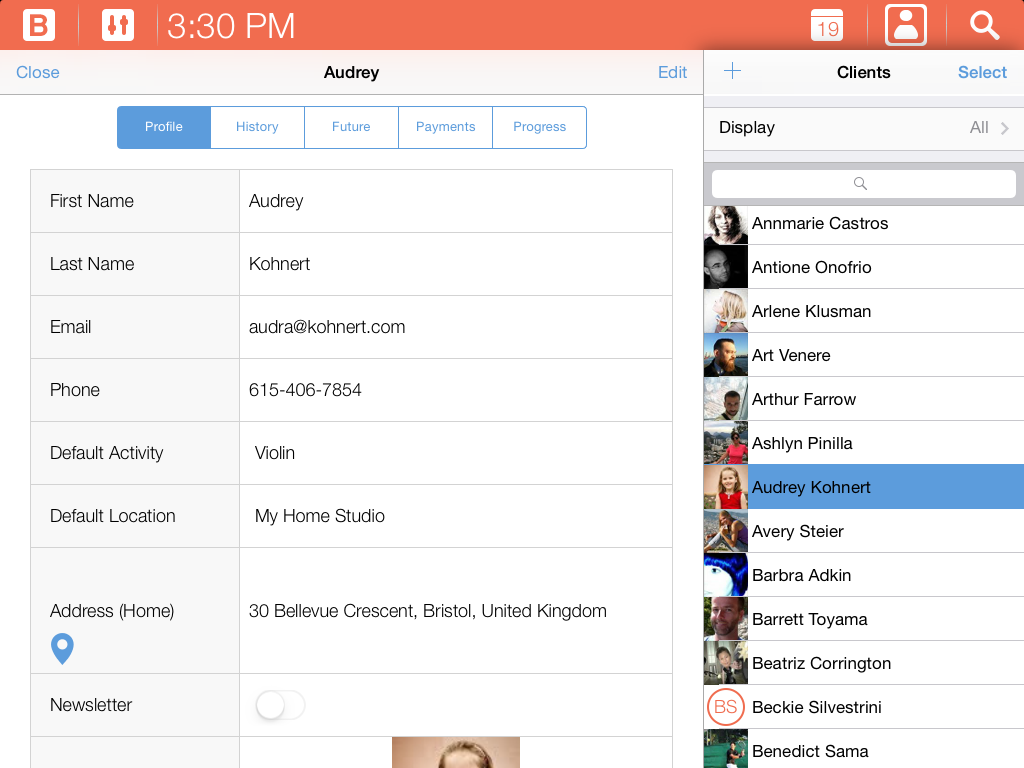







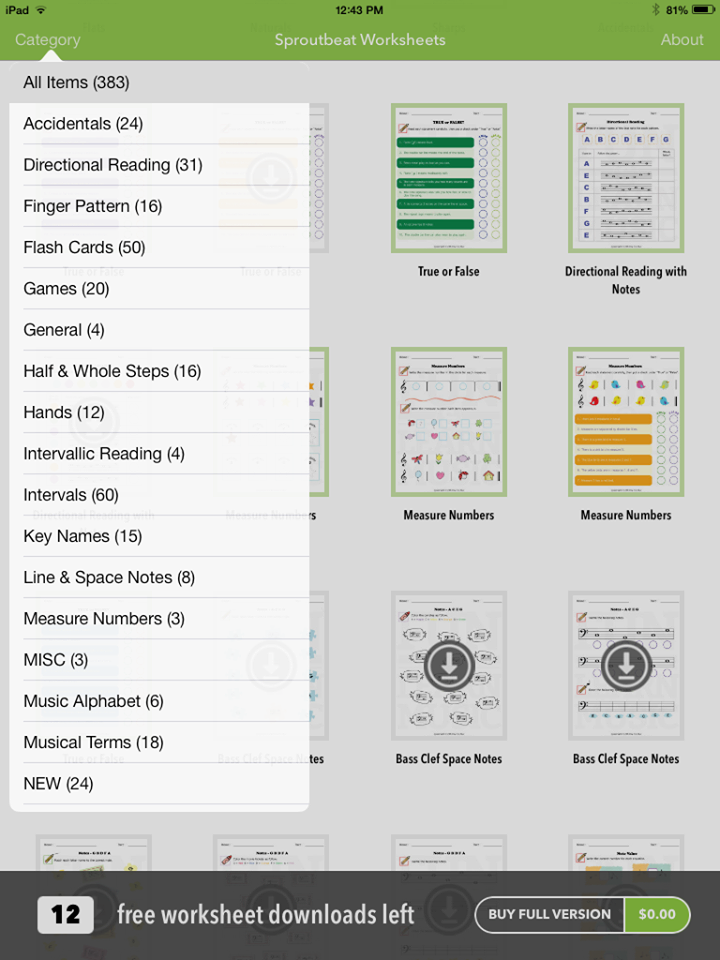
 A fantastic new iPad app was recently released. I am so pumped about this one!
A fantastic new iPad app was recently released. I am so pumped about this one!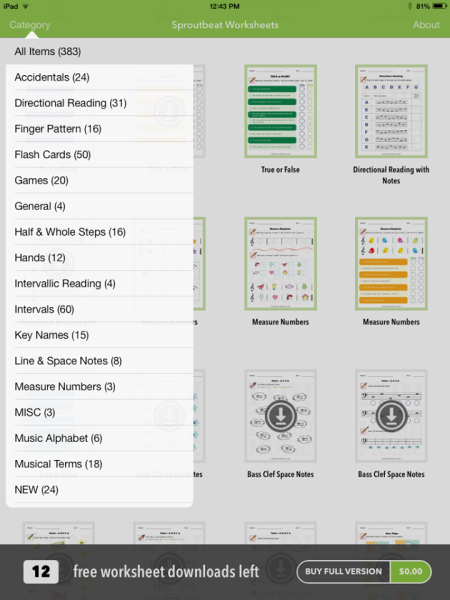
 Making Music Fun’s Piano Primer
Making Music Fun’s Piano Primer




 About a year ago, I wrote a review for the NoteWorks app for iPad (
About a year ago, I wrote a review for the NoteWorks app for iPad (

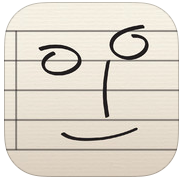


 Rhythm Lab
Rhythm Lab


