 Rhythm Lab app — $2.99 *for iPad only*
Rhythm Lab app — $2.99 *for iPad only*
Rhythm Lab is an app created by Jon Ensminger (a piano teacher in Michigan) that is designed to help students improve their sense of rhythm. The app provides a series of graded rhythm examples for students to tap using the large, on-screen buttons. The app even evaluates the accuracy of the students’ performances.
I frequently use printed rhythm cards with my students during their lessons, but I have also been using this app recently with a few of my older students who really need help with rhythm and who have their own iPads at home. During the lesson, we practice a few rhythms and discuss strategies for accurate and musical rhythm performance (e.g., helping the student feel the meter beforehand). Then I can ask students to practice certain rhythms on their own at home. For students to use at home, Rhythm Lab is better than printed rhythm cards because the app can provide students with instant feedback.
There are a variety of one- and two-handed rhythms available, divided into 10 levels. The simplest rhythms feature basic rhythms and time signatures (2/3, 3/4, and 4/4). The more advanced rhythms feature mixed meter (5/4, 7/8, etc) and various tuplets.
Here is a peek at how the app looks:

Students can click the blue “ear” button to hear the rhythm played. After hitting the green “play” button, students can tap the rhythm using the large white button and the app will evaluate the students’ performance of the rhythm. Students can choose any tempo between 20 and 150 bpm. Students will receive immediate visual feedback on their performance by seeing green circles around the accurately-performed notes. They will also see a point-based score and percentage score shown on the screen afterwards.
There are other buttons that control a variety of other options. The app can provide either one, two, or three measures of tapping before the rhythm example begins. The app can also factor the duration of the notes into the score evaluation (versus factoring only whether the beginning of the note was on time), or you can leave that option off.
After completing a rhythm example, students can email the results of their score to their teacher if desired.
One of the latest updates of Rhythm Lab added the ability to “grab” any three of the rhythm exercises and create a worksheet! The worksheet can be printed instantly, saved within the app, or emailed as a pdf attachment. This means that for students who don’t have an iPad at home, I can now print worksheets featuring the same rhythm examples we worked on at the lesson!
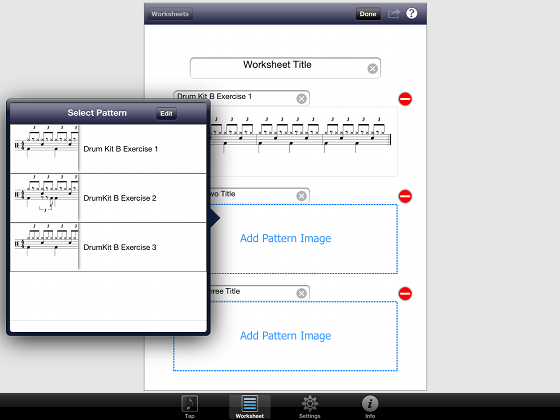
There are a variety of other settings, including adjusting tap precision and customizing the sounds. You can learn more about the features and options here at the Rhythm Lab website. You can also ‘like’ the Rhythm Lab facebook page here.
If you have an iPad but don’t have this app yet, I would highly recommend that you check it out now! When you compare the price of Rhythm Lab to the cost of buying a dedicated rhythm book from a sheet music store/website, it is a no-brainer — buy the app. 🙂
Check out my other app reviews here.
Disclosure: I purchased this app myself and wrote this review after being greatly impressed with it.


