 SightReadPlus — $7.99 *for iPad only*
SightReadPlus — $7.99 *for iPad only*
Update: also check out my short review of SightReadMinor ($4.99).
SightReadPlus is an app for iPad for piano students. The app not only contains thousands of sight-reading exercises, but it also “listens” to the student play on their piano and evaluates their performance based on accuracy of pitch and rhythm. I love this technology! SightReadPlus is a great tool to improve students’ sight-reading abilities, especially in preparation for examinations or adjudications that require sight-reading.
The 4800 sight-reading examples in this app are appropriate for beginning and elementary students. The range of notes in each exercise is limited to major five-finger patterns, and all exercises are either for RH or LH (never together).
The exercises are divided into 10 levels. Level 1 begins with half note and whole note rhythms in 4/4 time, with intervals limited to 2nds. The more advanced levels contain intervals up to a 5th, rhythm values such as dotted quarter notes and eighth rests, and a variety of time signatures (2/4, 3/4, 4/4, and 6/8). The exercises can be played in any key.
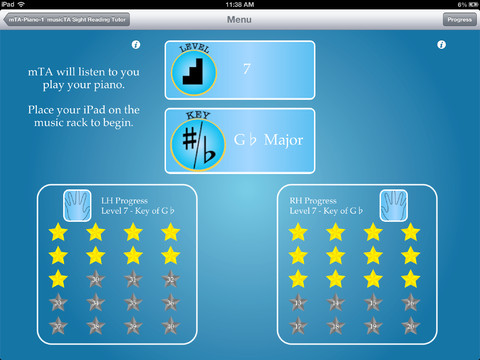
The app requires students to sign-in under their names in order for the app to track their progress. After selecting the appropriate level, key, and LH/RH, the exercise is shown on the screen. After finding the right place for their hand, the student presses the red start button. The app clicks off one measure of beats and then the exercise begins. Throughout the exercise, the student will hear the click of the metronome and see a green cursor moving along on the screen beneath the notes. When the exercise is over, the app scores the performance based on accuracy of pitch and accuracy of rhythm. If the students score well, they will see fireworks across the screen and hear sound effects.
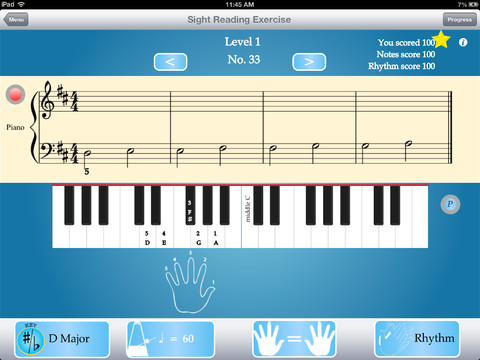
I have a few sight-reading books in my studio lending library that I use with students on occasion. When I ask students to sight-read during the lesson, they often stop when they make a mistake — even when I had asked them to keep going no matter what happens. However, when I used SightReadPlus with my students, I observed that my students did not stop when they made a mistake — because they wanted to stay with the metronome and score well at the end of the exercise. This was a great benefit that I had not anticipated. What a great tool to help teach students learn how to become good sight-readers!
The price of SightReadPlus is right when you consider that the cost is comparable to a sight-reading book, but the benefits are much greater. Having a set of leveled sight-reading exercises on the iPad is convenient (especially for mobile teachers, I imagine), but it is also great to have an external entity “grading” the students’ performances and even tracking their progress. You can learn more about SightReadPlus here at their website.
The developers behind SightReadPlus have graciously offered to hold a GIVEAWAY for a free download of this app! To enter the giveaway, leave a comment on this post by midnight EST on Thursday, July 18, 2013 with a tip for helping students learn to sight-read well. A winner will be randomly chosen and announced on Friday the 19th.
Note: I was given a promo code for a free download of this app; however, as always, I write only honest reviews.



Sounds like a pretty cool app!!! Kids are always motivated with any activity on the iPad!
My students love anything that has to do with the Ipad. This app sounds like a wonderful way to combine the iPad with sight-reading.
Sight reading is such an important skill for students to learn. I love the idea of using this app. I am looking for a way to emphasize sight reading in my studio. I need to utilize my Ipad in the studio.This sounds like a fun and effective way to do that!
Best thing to do when sight reading is to go S-L-O-W!
I love this app! Looks like something my students would benefit from tremendously .
I encourage my students to take from my library a fun book of their choosing and play from start to finish. Then ask them to play their favorite piece at their next lesson. It prompts them to sight read for fun! (And learn at the same time!)
To extend from Claire’s comment, play slowly so that students can pay more attention on the use of clef, key signature, dynamic, articulation markings, etc.
My students enjoy using the iPad and some have even gone home and got the app on their own iPad. Great incentive.
We put on our dectective hat and see what we can discover before playing. Followed by fingers practice and our eyes hear the new passage on the fallboard a few times. Then when we play on the keyboard – our ears tell us if our eyes were right!
This app sounds really great! Love how your students kept going with the app’s MM instead of stopping to fix mistakes. Hope it works that way with my students too!
Sightreading Tip: It really helps my students to look through their short sight-reading exercises before they play and to say distance and direction “E, up a 2nd, up a 2nd, down a 3rd.”
This sounds super! I love technology that “hears” and evaluates student progress – great benchmarks for students as they continue to improve.
I usually have my students look over the passage and mentally play it in their heads paying attention to notes, rhythm, key signatures, time signatures etc.
This looks awesome, and more motivating for some than a sightreading book. I always tell my students to pause before starting, and take a moment to look for large intervals, rhythms, sharps/flats, etc.
Sounds wonderful. Wish this was available for Windows. My students would have more access. Wonder why it isn’t? Especially with Windows 8.
Does anyone know of something comparable to this that is available for Windows 8 or Android? I know of some software, but it is very expensive. Can’t believe the price! That’s wonderful. Guess the IPad pays for itself with apps like this!!
Always looking for new sight reading resources !! Would love to win this one !
Enter me, please!
What a fun way to have fun while sight reading!
Sounds like a wonderful app! My students love working and playing on my iPad.
This is perfect for part of my practice incentive this coming school year! An entire section of each student’s lesson will be on sight reading.
I have found that holding a sheet of paper over the student’s hands (hiding their hands) makes them keep their eyes on the music. I always tell them don’t look at your hands, when you do this you lose you place in the music. Also, find the shortest rhythmic value (8th note, 16th note) and count with that division in mind: example if it’s the 8th note count the rhythm in ti’s, quarter note then count rhythm in ta’s. Whatever works for them for counting: I love the ta, ti-ti, tika-tika, too, toe. Has always stuck with me.
sight reading is something students don’t have to work on for hours. Frequent little doses is the best.
working with sight reading will be very important for my own children. I have been utilizing your reviews and updating my resources to implement with my own children. This app would allow me to continue to expound on their sight reading skills and knowledge of how to sight read. Thanks for all the information.
Wonderful ! looks like a preety cool App especially when it can hear and evaluate students progress. Thanks for offering this!
Fabulous giveaway…apps make even half-interested student become more engaged. Since my goal is to build a musical love and vocabulary for every student, the half-interested ones still deserve my best effort. Thanks for the giveaway!
This app sounds fantastic! I love that your students did not stop to correct their mistakes. To practice sight reading with my students, I have them begin to play then I cover up the notes as soon as they have finished them. This makes them realize that they have to keep going and cannot stop.
that’s a great idea Carissa! I want to try that with my students. Thanks for sharing!
Can you change the tempo in the app?
Yes, you can choose any tempo!
Thank you so much for the review, soon I read it I got a couple of my students to purchase it and they have already started to enjoy sight reading.
I tell them to pretend they’re in a band – if they make a mistake, would their band-mates appreciate it if they stopped to fix a mistake?
This looks awesome! Besides all the other great tips, I always encourage my students to look over the music before they start and to notice everything they can: besides time signature or key signature, try to notice which direction the notes move, or if there seem to be any patterns, any accidentals, or where the tricky parts might be, etc.
This app sounds awesome! I’m always looking for great apps for my students. Love the idea that it is engaging and evaluates the students.
This sounds like a great app! Anything with sound effects when the students are finished is a hit in my studio. I agree with so many others – it is very important to notice patterns before you play. When my students are reading pieces in their lesson book, we use colored pencils to circle similar patterns. I think it would be cool to have a sight-reading app that would have annotation, similar to Skitch or Good Notes, or what I can do on ForScore. That way, they can see in color what the patterns are before they play.
Sounds like a great app to use with students. I try to do some sight reading at each lesson.
Would love a copy of this app! 🙂
This looks like a great. Hope I win!
I would love to try this app! I am a huge proponent of sight-reading. I always tell my students to go slowly, and when I’m first introducing sight-reading, I have them count out loud. I also like one of the other reviewer’s suggestions to hold a paper over their hands to encourage keeping their eyes on the music–I’ve done this with repertoire, but haven’t used it with sightreading material before.
Anything that keeps students working through sight reading issues is helpful. Thanks for the app idea.
This looks like an awesome app! My students love to use the Ipad apps that I have already. This would be a great addition!
This sounds like a very useful app. I hope the graphic layout is not too busy which has been my biggest beef with most music books aimed at younger students.
I also like the game-ification aspect as the stuttering of going back and correcting is very difficult to change as a habit!
Thanks for the review Joy!
regards,
Andrew
I ask my students count a “free” measure before they begin to establish the tempo.