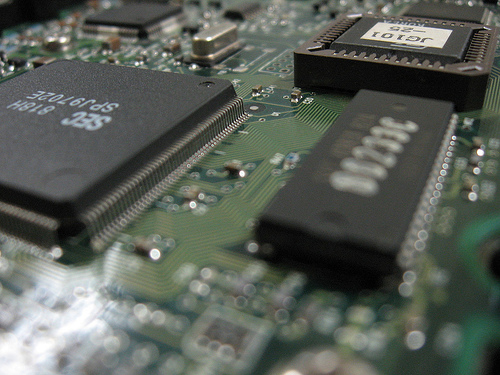SightReadPlus — $7.99 *for iPad only*
SightReadPlus — $7.99 *for iPad only*
Update: also check out my short review of SightReadMinor ($4.99).
SightReadPlus is an app for iPad for piano students. The app not only contains thousands of sight-reading exercises, but it also “listens” to the student play on their piano and evaluates their performance based on accuracy of pitch and rhythm. I love this technology! SightReadPlus is a great tool to improve students’ sight-reading abilities, especially in preparation for examinations or adjudications that require sight-reading.
The 4800 sight-reading examples in this app are appropriate for beginning and elementary students. The range of notes in each exercise is limited to major five-finger patterns, and all exercises are either for RH or LH (never together).
The exercises are divided into 10 levels. Level 1 begins with half note and whole note rhythms in 4/4 time, with intervals limited to 2nds. The more advanced levels contain intervals up to a 5th, rhythm values such as dotted quarter notes and eighth rests, and a variety of time signatures (2/4, 3/4, 4/4, and 6/8). The exercises can be played in any key. Continue reading “App Review & Giveaway: SightReadPlus”




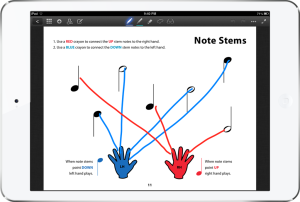 One of the cool teaching tools the iPad provides the piano teacher is the possibility of completing worksheets digitally during the lesson — or using the iPad like a music whiteboard with a custom background. A few of my favorite piano teaching blogs have shared some great resources for using the iPad in this way:
One of the cool teaching tools the iPad provides the piano teacher is the possibility of completing worksheets digitally during the lesson — or using the iPad like a music whiteboard with a custom background. A few of my favorite piano teaching blogs have shared some great resources for using the iPad in this way:






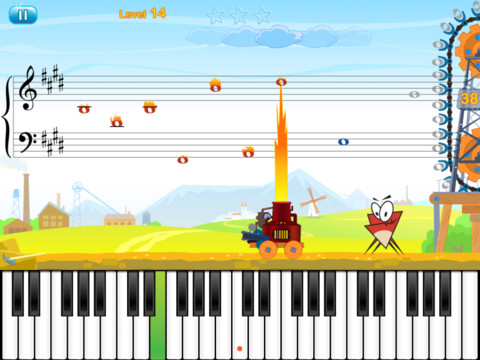
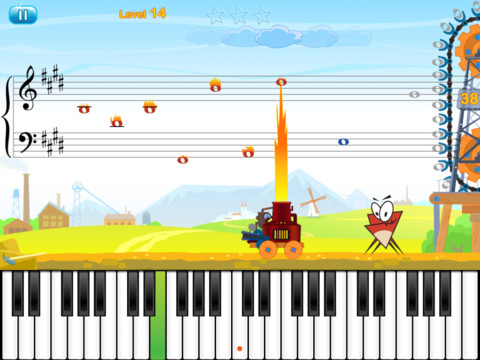
 I’ve been enjoying the wonders of my iPod Touch 4g for nearly two years now. However, recently, my hubby and I upgraded our cell phones to the glorious iPhone 4. There isn’t really much difference between the two, other than that now I don’t have to carry both a phone and the iPod around with me everywhere (my iPod had my calendar with teaching schedule, so I tried to keep it with me always), and now I can access the internet anywhere I go.
I’ve been enjoying the wonders of my iPod Touch 4g for nearly two years now. However, recently, my hubby and I upgraded our cell phones to the glorious iPhone 4. There isn’t really much difference between the two, other than that now I don’t have to carry both a phone and the iPod around with me everywhere (my iPod had my calendar with teaching schedule, so I tried to keep it with me always), and now I can access the internet anywhere I go.
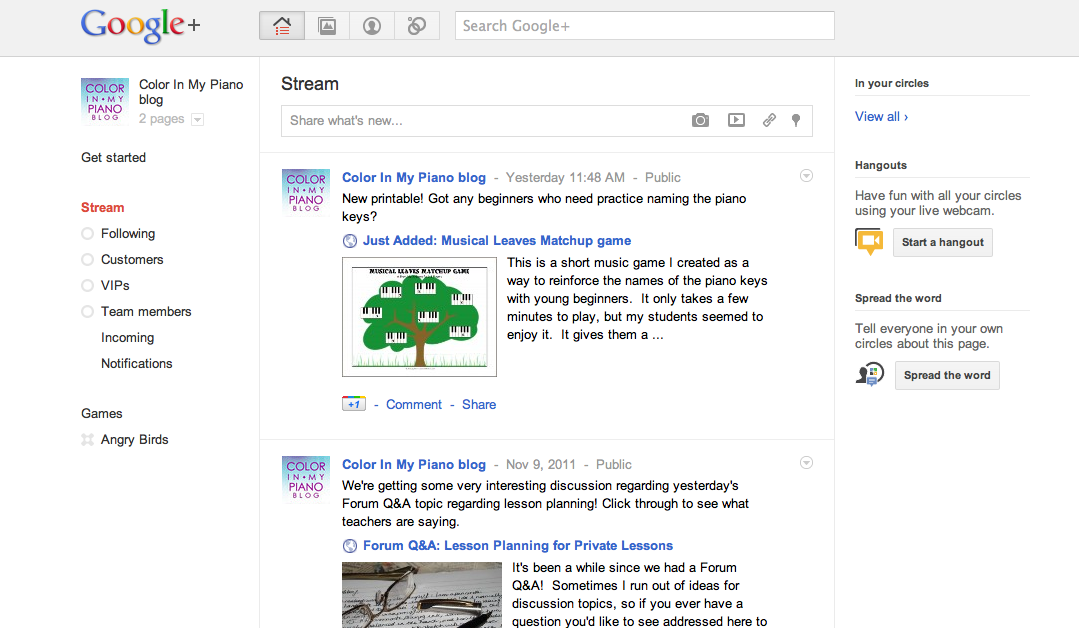

 I’ve been intending to write this post in the “Studio Marketing” series (perhaps the last one) for awhile now, but I was stalling in hopes of being able to include more information about the new Google+ social networking site……I’ll get to that in a moment. Read on. 🙂
I’ve been intending to write this post in the “Studio Marketing” series (perhaps the last one) for awhile now, but I was stalling in hopes of being able to include more information about the new Google+ social networking site……I’ll get to that in a moment. Read on. 🙂