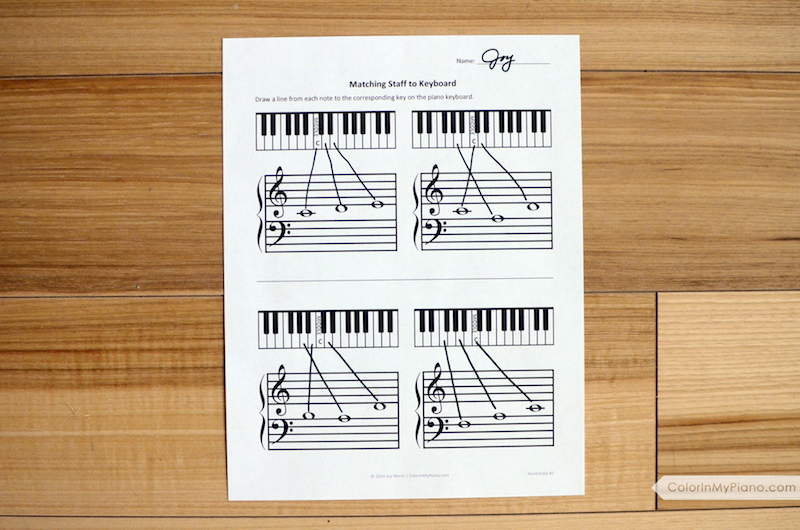Today, I am so excited to introduce to you a brand new app for music teachers called Note Rush. As I have been experimenting with this app during beta testing, I soon discovered just what a useful tool this app is for my students. Note Rush has become my favorite app for piano teaching.
Today, I am so excited to introduce to you a brand new app for music teachers called Note Rush. As I have been experimenting with this app during beta testing, I soon discovered just what a useful tool this app is for my students. Note Rush has become my favorite app for piano teaching.
Note Rush is a note reading app that is simple, intuitive, and fun. Unlike other note identification apps that present a note and require the user to name the note by letter name, Note Rush “listens” using the iPad’s microphone to identify whether the user is playing the correct piano key. It’s so important for students to learn to associate staff positions with the corresponding piano key in the correct octave, and Note Rush encourages this!

The app automatically calibrates to the piano, allowing the app to be useable even if the piano may be slightly out-of-tune.

Allowing you to choose from a variety of levels — covering various ranges of notes in treble clef, bass clef, or the entire grand staff — the app is customizable to the user’s ability.

Because the rounds are timed, students are invited to repeat the rounds to try to improve their times.

The three themes appeal to a wide range of students while not creating a distraction through too many options.

Tell your students to buy this app instead of a box of flashcards. Note Rush is available in the Apple App Store for $3.99 USD. Find it for Android here. Be sure to visit the Note Rush website and like their facebook page.
Note: I bought this app. As always, my reviews contain my honest opinion.
The Note Rush developer has kindly offered two promo codes for a giveaway! For a chance to win a free download of Note Rush, leave a comment below before Tuesday, June 28 at midnight (Eastern time) sharing your favorite aspect of Note Rush. Two winners will be randomly chosen and contacted the following day.




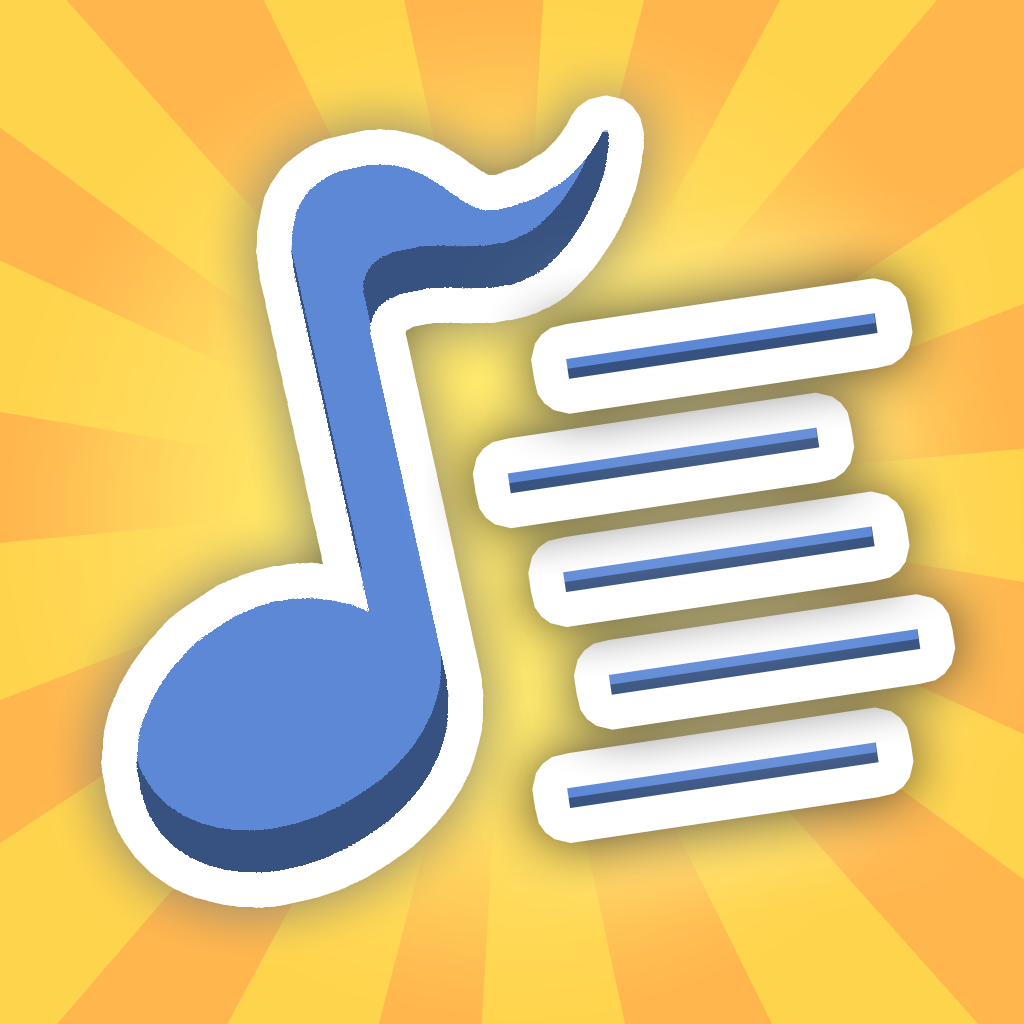
 Today, I am so excited to introduce to you a brand new app for music teachers called
Today, I am so excited to introduce to you a brand new app for music teachers called