Hello, teachers!
As promised, here is a video tutorial about how I edited my students’ videos for our most recent virtual recital project, Countdown to the New Year. In particular, this video tutorial focuses on how to use Canva.com to design animated opening/ending screens and then how to use Adobe Premiere Rush to complete the video editing. I hope you’ll pick up some useful tips, no matter what video editing software you prefer!
This tutorial video ended up being 35 minutes long — much longer than I expected. But I hope you’ll find the tutorial thorough and complete, and the pacing of the video to feel just right.
- 0:30 An example of an edited student video with an animated and ending screen.
- 1:08 Browsing the templates at Canva.com and saving them to your “Likes” folder.
- 3:20 Selecting a template and using it as a starting point.
- 4:22 Getting the right dimensions for your video project (e.g., 1920×1080, 1080×1920 or 1080×1350). This step is the magic that allows you to use ANY template you find in Canva as a starting point for your project!
- 7:10 Opening a new custom project in Canva using your project’s dimensions.
- 8:30 Copying the template’s elements into your project.
- 10:57 Editing the template to suit your needs.
- 11:30 My Handdrawn Music Notes & Symbols set, used for my ending screen.
- 12:45 Resizing, recoloring, rotating, centering, adding text, etc.
- 17:00 Adding animation.
- 19:00 Downloading from Canva.
- 20:15 Keeping your files organized for your project.
- 22:30 Starting a new project in Adobe Premiere Rush.
- 23:50 Editing your video: moving things around on the timeline, trimming, layering the opening/ending screens, adding transitions, timing the applause track (I got mine from FreeSoundEffects.com), etc.
- 30:40 Downloading your finished video.
- 32:05 A peek at some of the different opening screens I designed for my student videos.
Questions? Any steps I should clarify? Or do you have additional tips to share? Leave a comment and let me know!
Thanks for watching, and I hope this helps with your future virtual recitals or other video projects!
Related: If you are getting ready to do a virtual recital project with your students for the first time, you may want to also read this blog post: My Students’ 2020 Virtual Recital: How-To Steps and How It Turned Out.



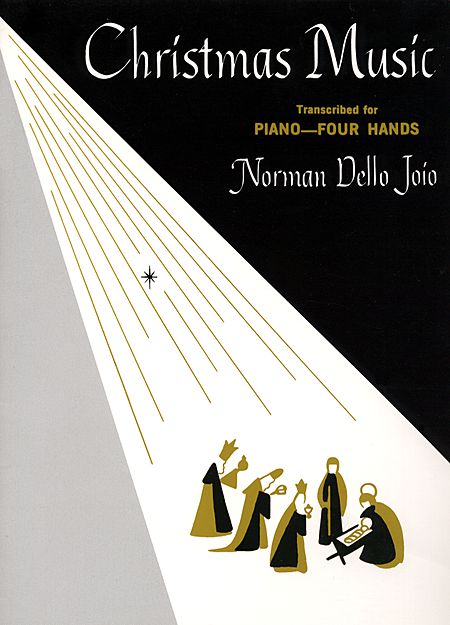
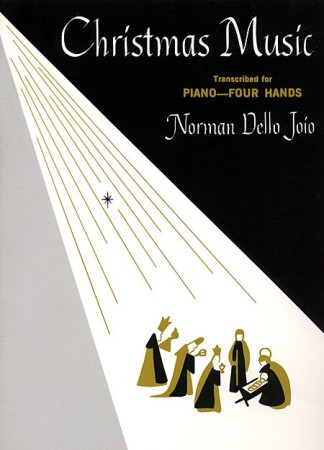 Here is the list of piano duet books mentioned in the video:
Here is the list of piano duet books mentioned in the video: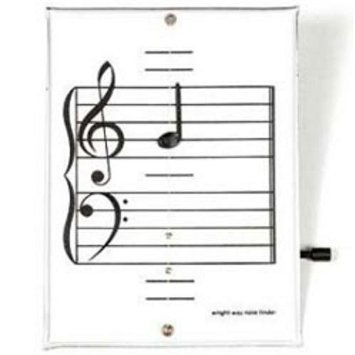

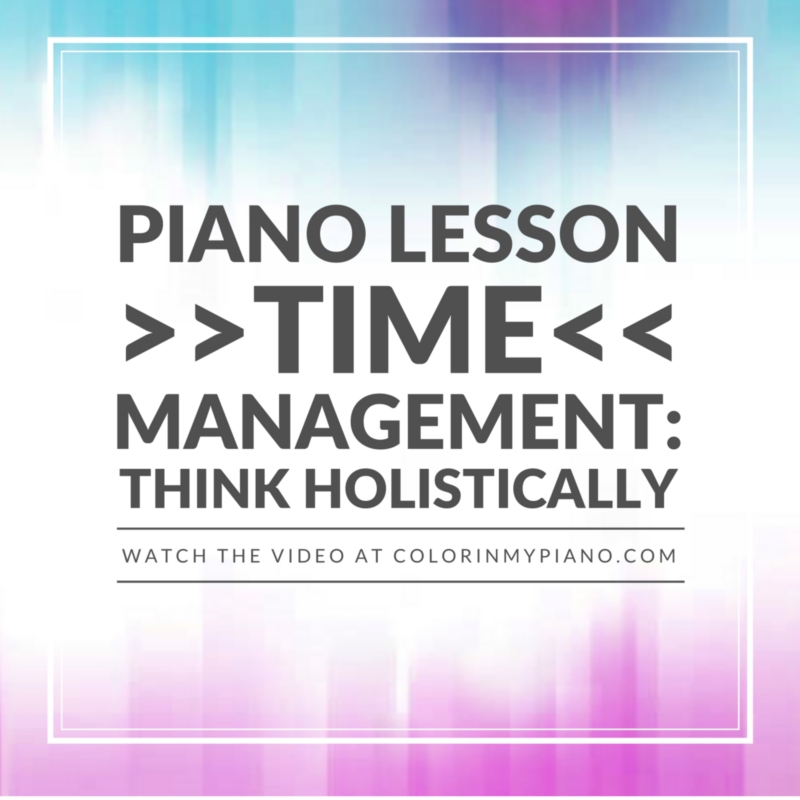
 Greetings!
Greetings!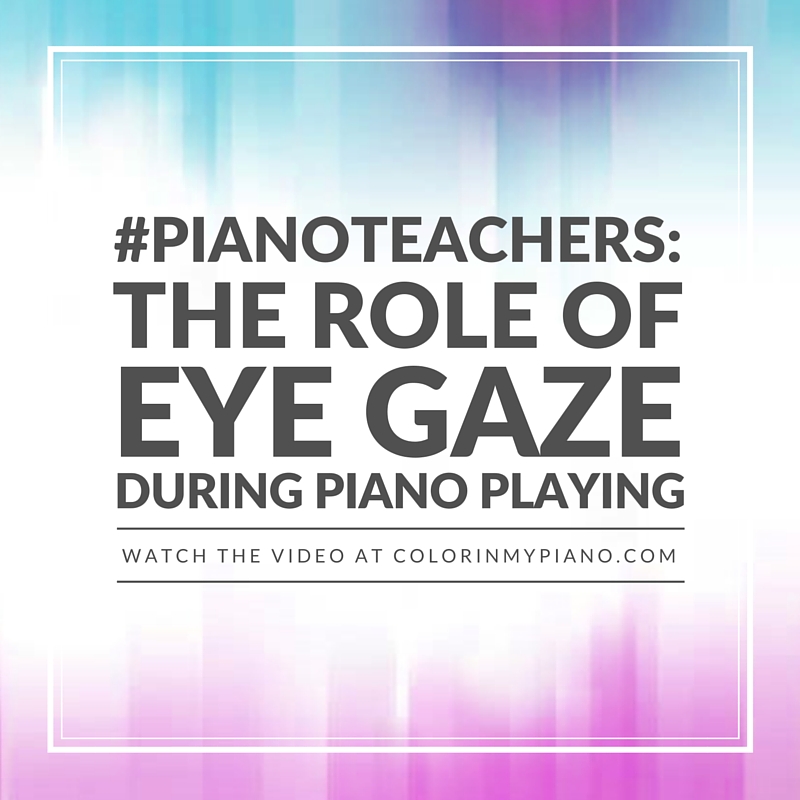
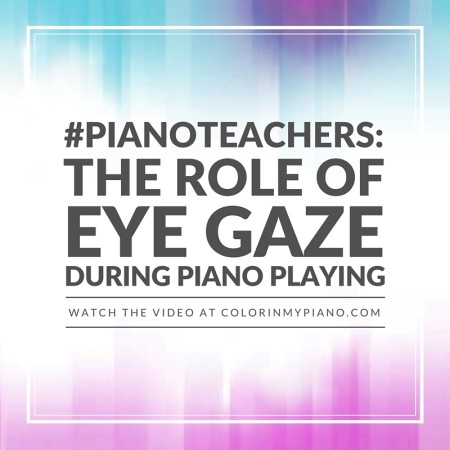 Greetings! During today’s live broadcast via Periscope, we discussed the role of the direction of our gaze during piano playing, and what strategies we can use with our students to help them use their eyes to become better sight-readers, memorizers, and more. Please enjoy watching the video conversation below.
Greetings! During today’s live broadcast via Periscope, we discussed the role of the direction of our gaze during piano playing, and what strategies we can use with our students to help them use their eyes to become better sight-readers, memorizers, and more. Please enjoy watching the video conversation below.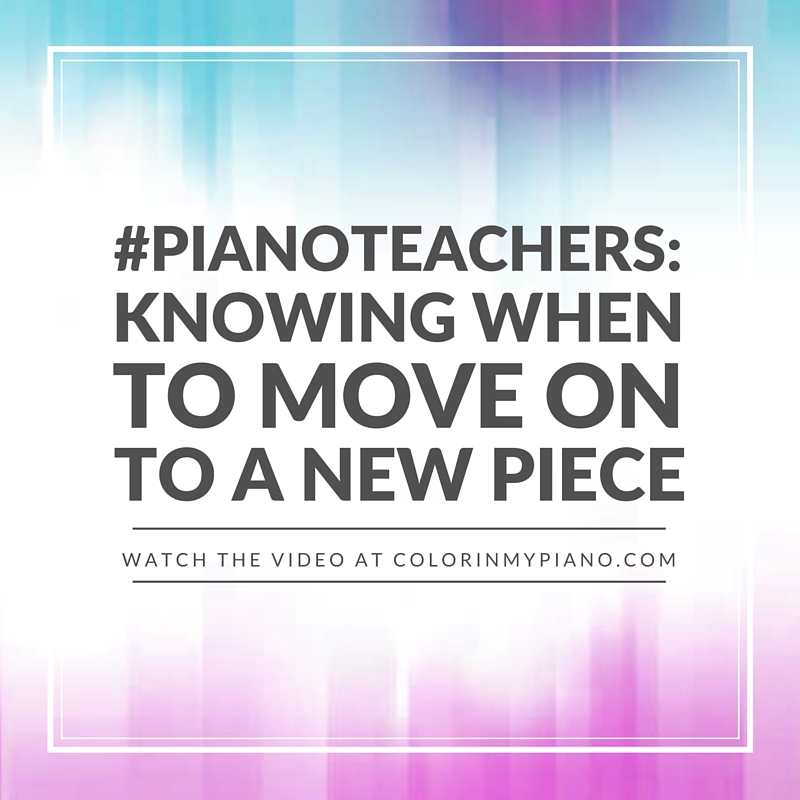

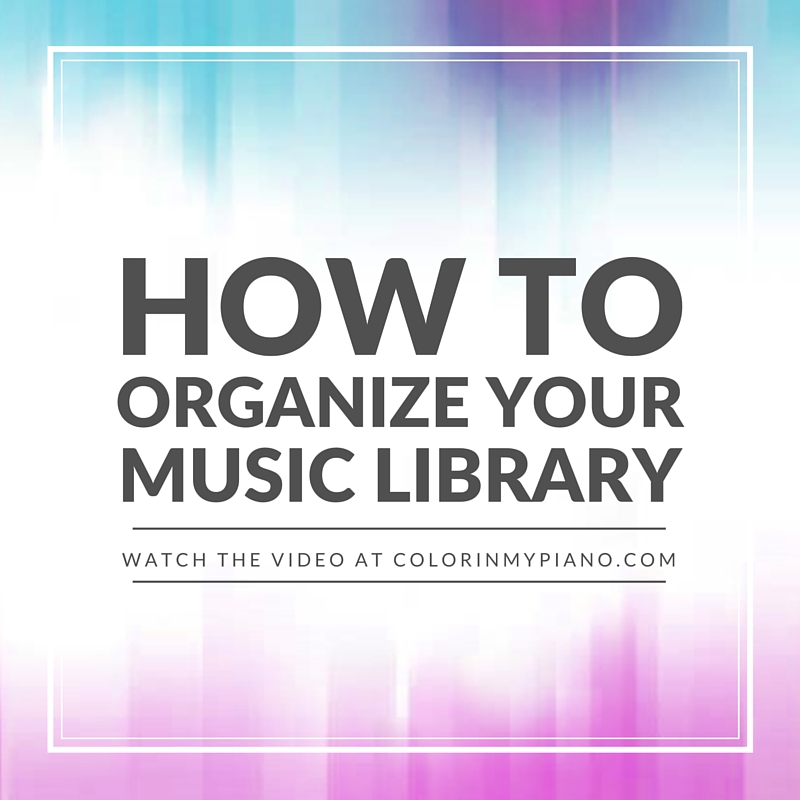
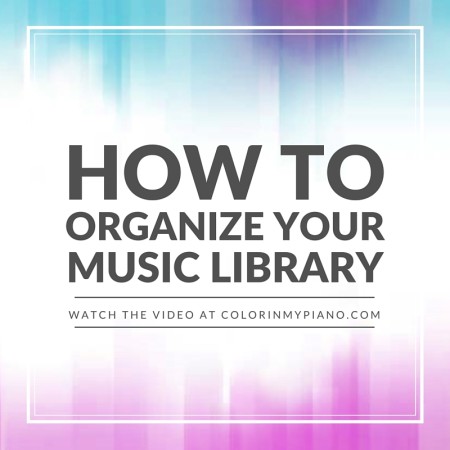 Yesterday, I created my first live broadcast video for the blog. A big thank you to those who watched the broadcast live within Periscope (for
Yesterday, I created my first live broadcast video for the blog. A big thank you to those who watched the broadcast live within Periscope (for