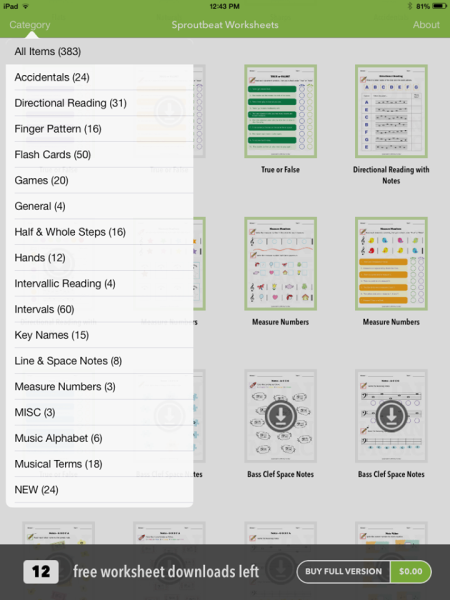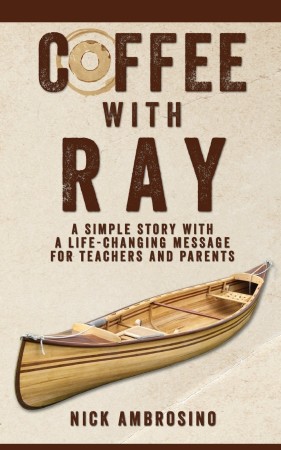 I have another review for you today! Over the last six months or so, I’ve made an conscious effort to try to read more books. I regularly read a lot of blogs and online forums, but had somehow gotten away from books. In upcoming weeks, I hope to share reviews about all of the books I’ve read recently.
I have another review for you today! Over the last six months or so, I’ve made an conscious effort to try to read more books. I regularly read a lot of blogs and online forums, but had somehow gotten away from books. In upcoming weeks, I hope to share reviews about all of the books I’ve read recently.
Coffee with Ray is a short, inspirational yet instructive book by Nick Ambrosino written for piano teachers — or any teachers, for that matter.
The book is similar to an instructional dialogue: meaning, a work of nonfiction written as a dialogue, such as Plato’s Apology or Fux’s The Art of Counterpoint. The difference is that this book is written in first person, making it read even more like fiction. Coffee With Ray recounts the story of a piano teacher, Matt, who has lost his sense of purpose as a teacher and is dealing struggling with burnout. Matt has a chance encounter with a mysterious character, Ray, who imparts pedagogical wisdom and principles to Matt that help him regain a sense of fulfillment in teaching again.
Readers will relate to Matt’s frustrations with the profession of piano teaching and, along with Matt, learn or be reminded of certain teaching strategies and helpful perspectives for teachers.
I highly recommend this book, assuming you are comfortable overlooking a few instances of colorful language. The book is divided into eight chapters and is just over one hundred pages in length. You will probably find yourself reading the whole book in just one or two sittings — it is easy reading and you won’t want to put it down. The pedagogical principles are practical and applicable. It is light, entertaining reading with a big impact. Order a copy for yourself and a second for a friend!
Find it on Amazon here. And just so you know, a sequel has been released, too (I haven’t read it yet!) called Lessons With Matt.


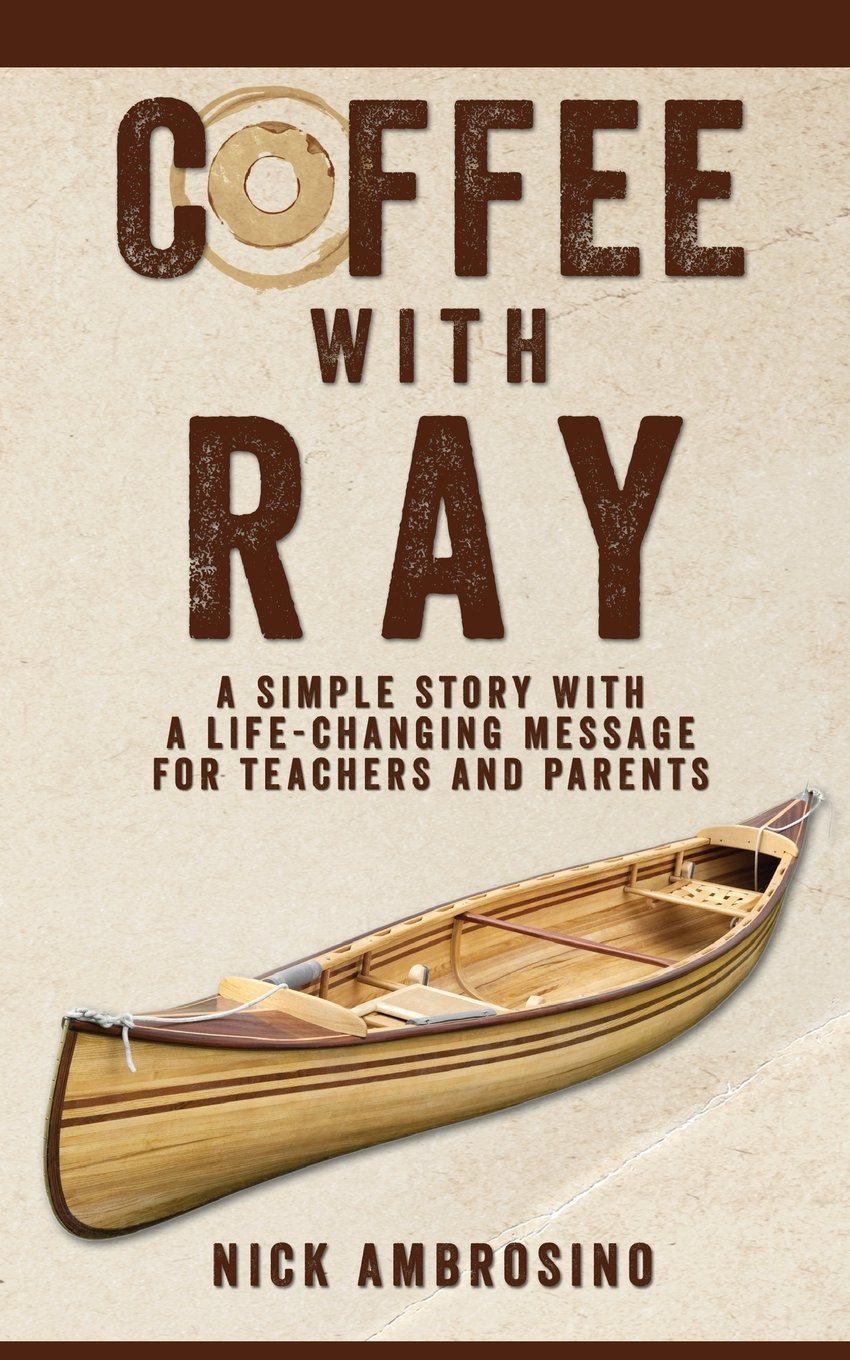
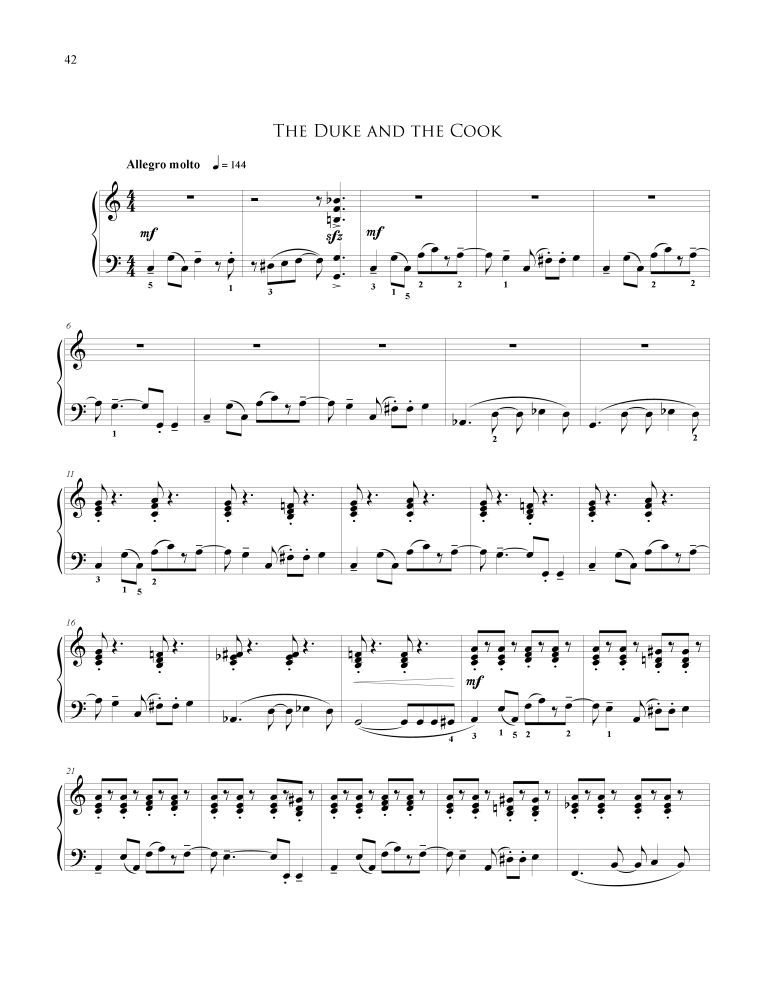
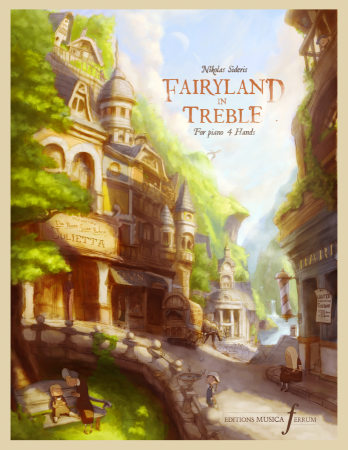 I’m pleased to review a collection of teacher-student piano duets today called
I’m pleased to review a collection of teacher-student piano duets today called 

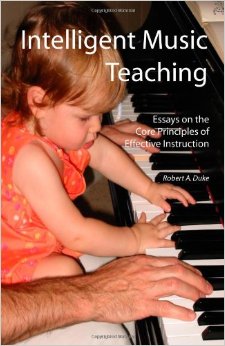
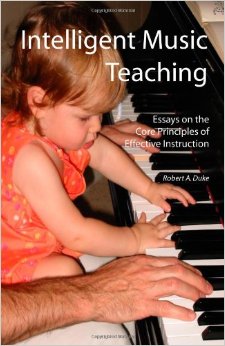
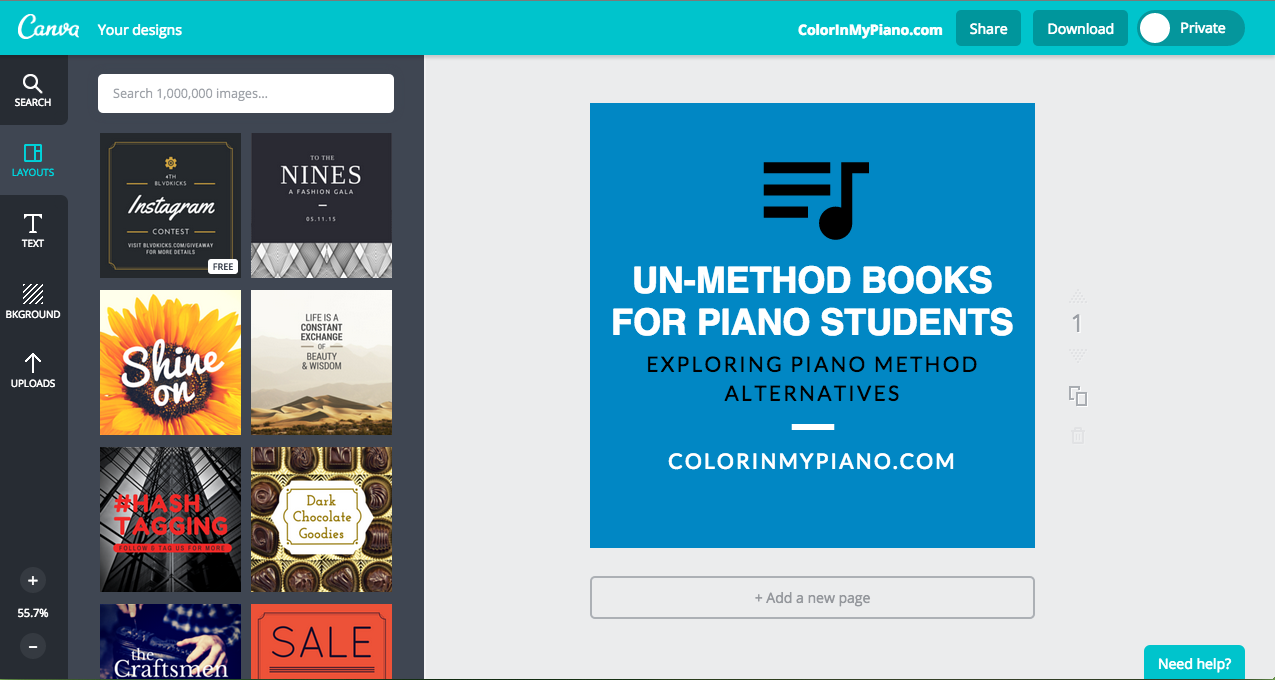
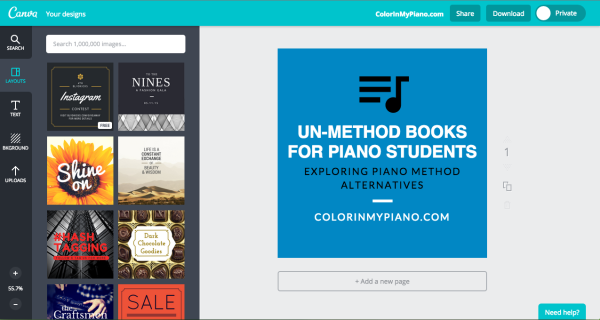
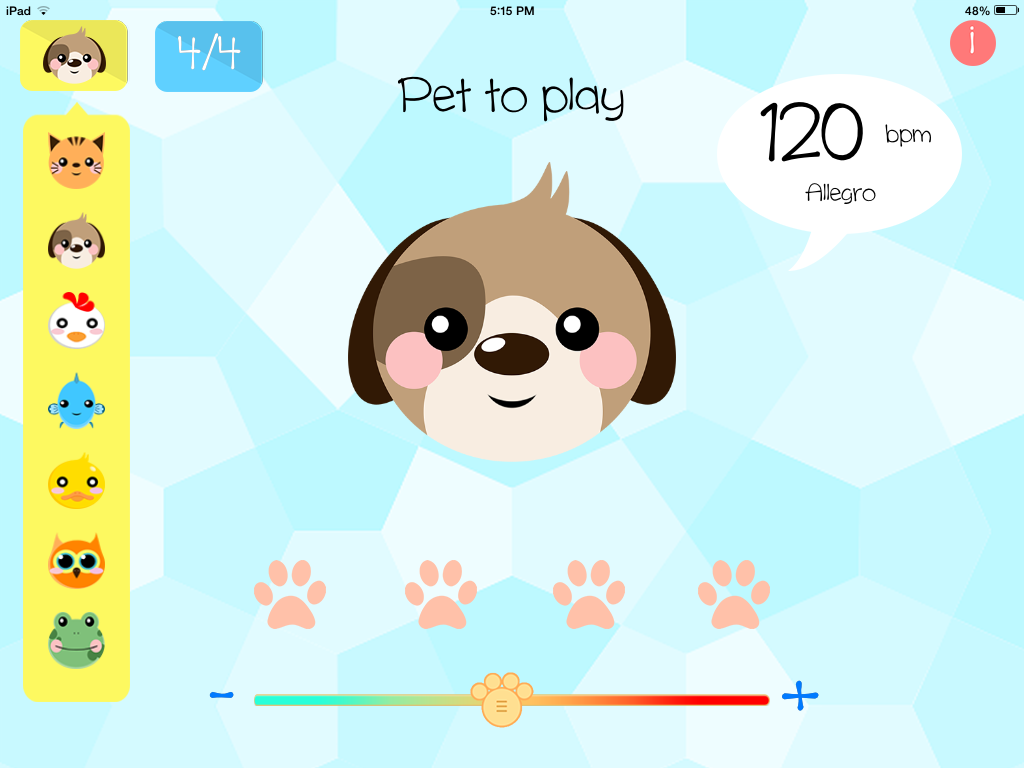
 App Review:
App Review: 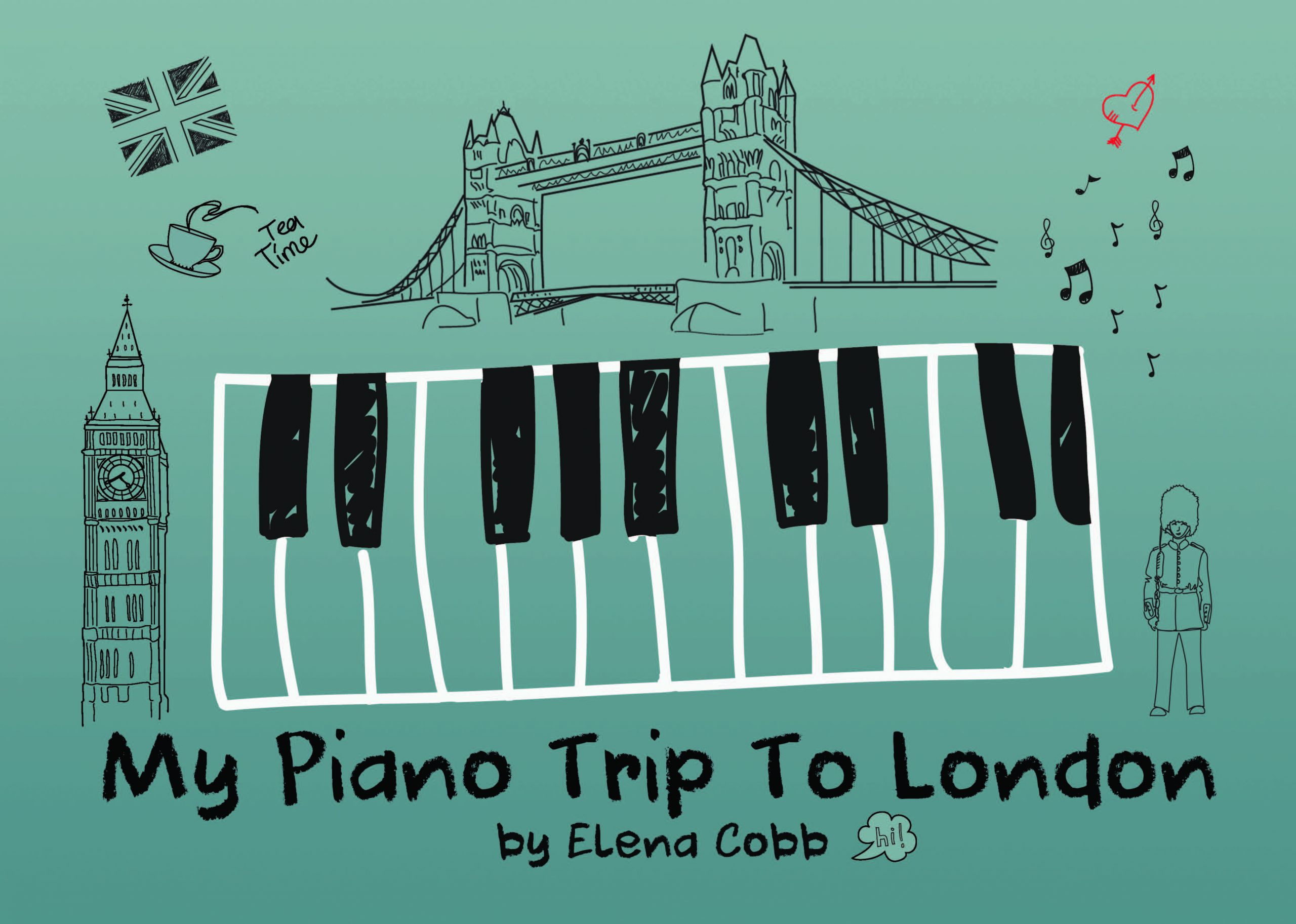
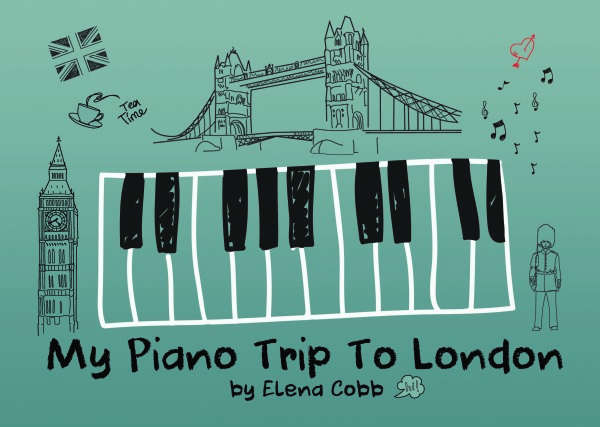
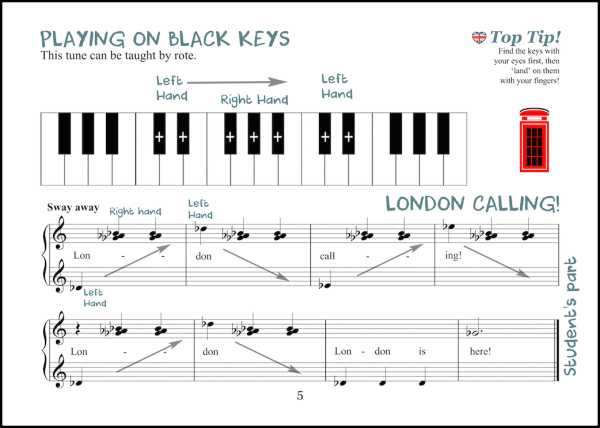
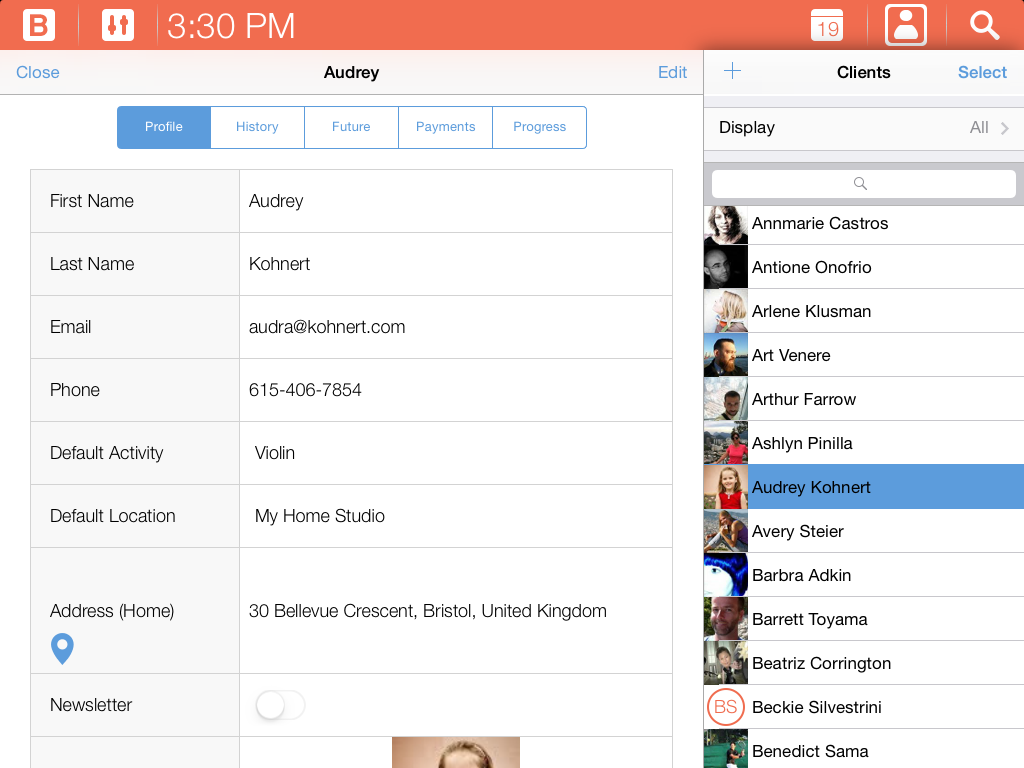

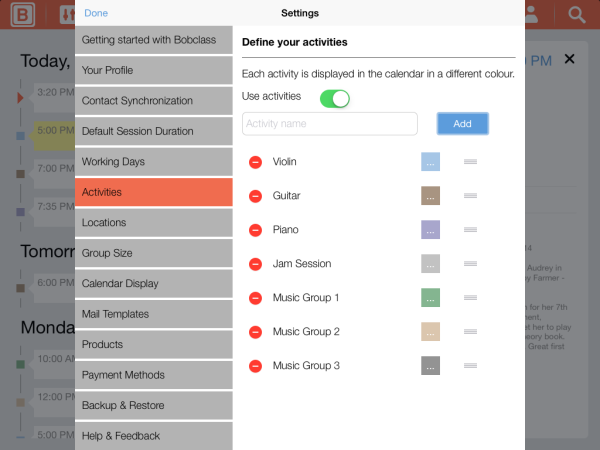

 Music Flash Class
Music Flash Class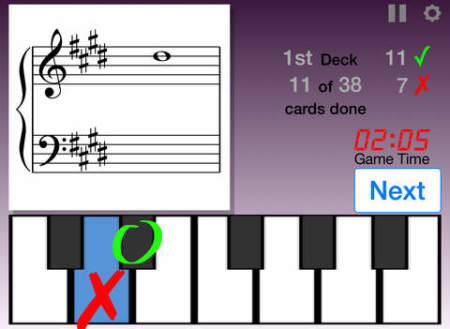

 MusicNotes Deck
MusicNotes Deck
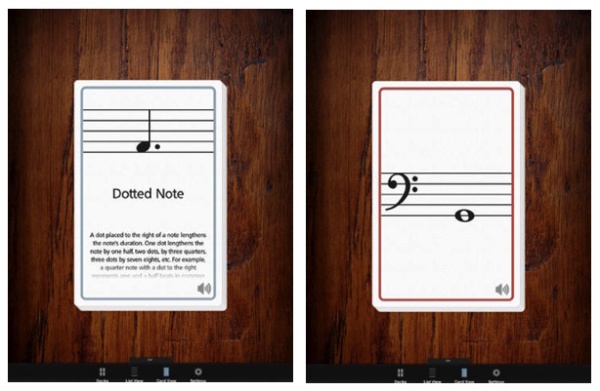
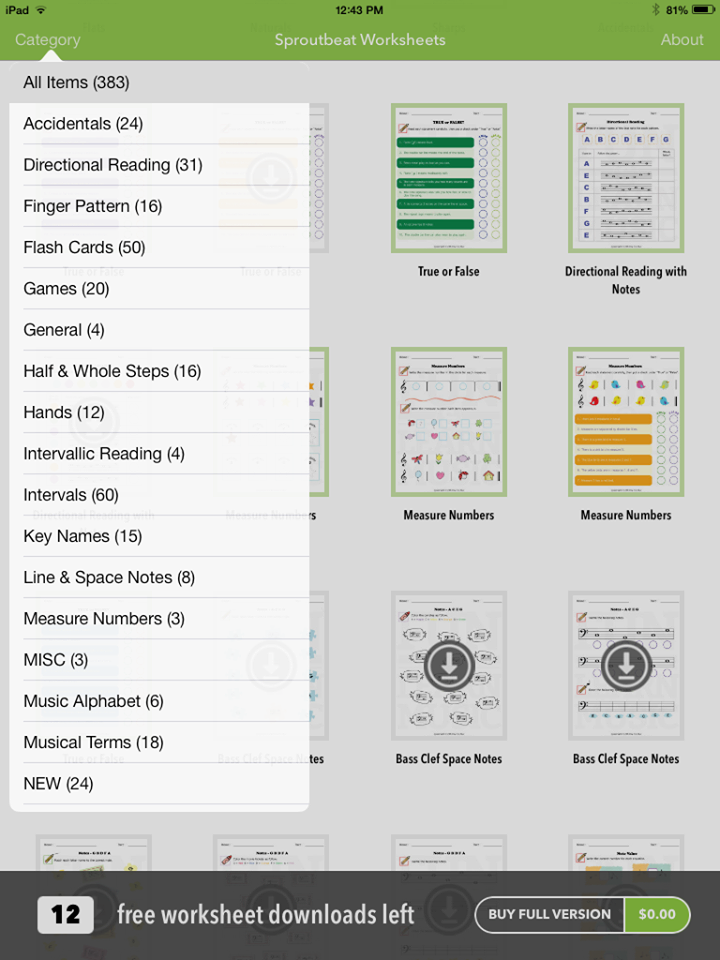
 A fantastic new iPad app was recently released. I am so pumped about this one!
A fantastic new iPad app was recently released. I am so pumped about this one!