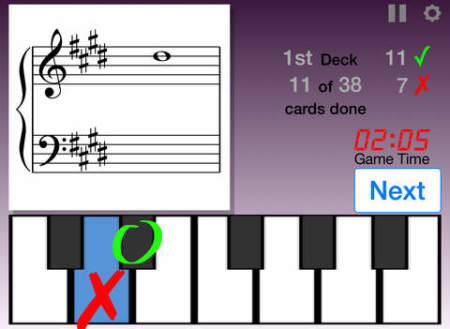My students and I are currently preparing pieces for our Spring Recital. I like to schedule my recital early (March or April), to avoid the busy end-of-the-year season.
This year, I decided to design some simple recital invitations for students to share with family and friends. I printed these myself on cardstock paper.
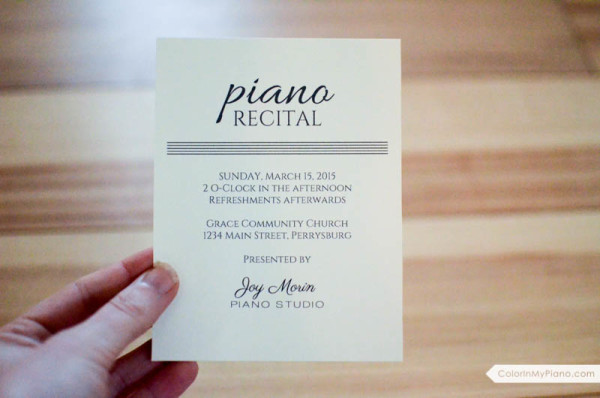
I also designed a matching recital program that I will use that day.
Feel free to download the Microsoft Word template for the invitations/program design and use them yourself this year. All you have to do is edit the text and add your own studio name/logo. You recommend printing onto nice, heavy paper in the color of your choice.
 Piano Recital Program Template #5 (+ Invitation) (169.0 KiB, 15,246 hits)
Piano Recital Program Template #5 (+ Invitation) (169.0 KiB, 15,246 hits)
You’ll find this along with other recital program template designs on the Printables > Other Resources page. Enjoy!



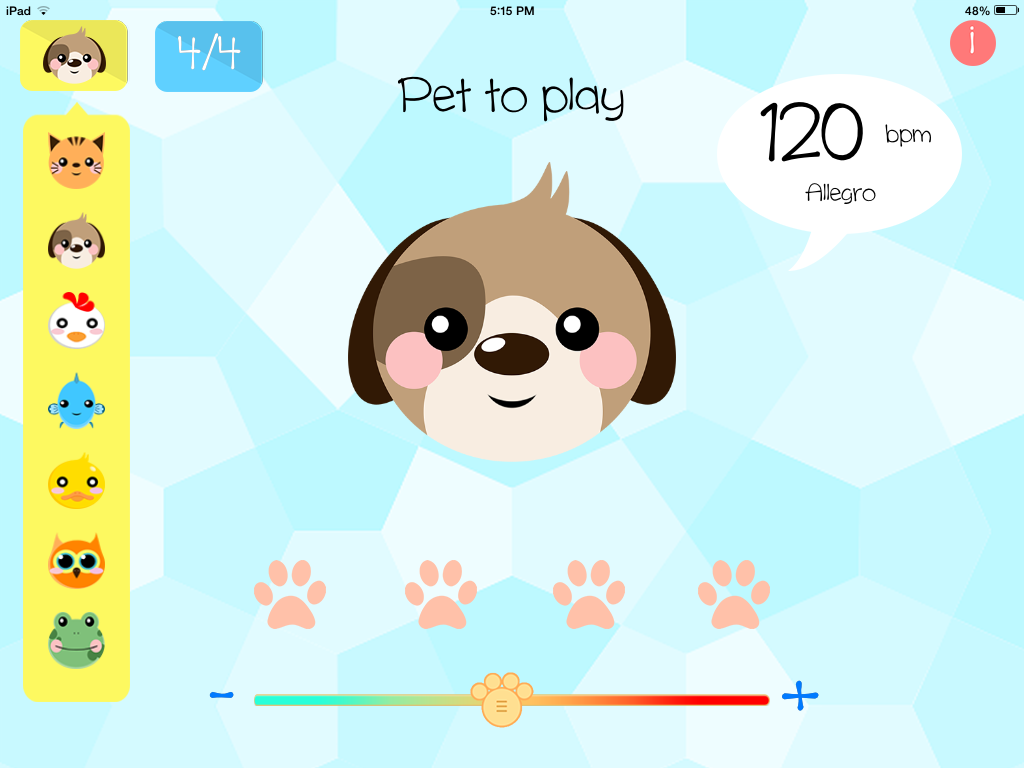
 App Review:
App Review: 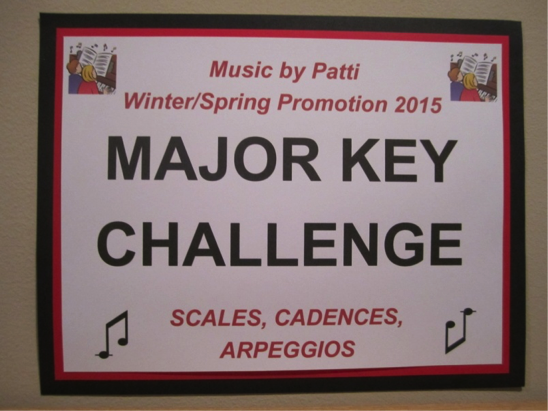
 Piano teacher Patti Bennett from Georgia came up with an awesome way to use the music keys printable I created back in 2013 (
Piano teacher Patti Bennett from Georgia came up with an awesome way to use the music keys printable I created back in 2013 (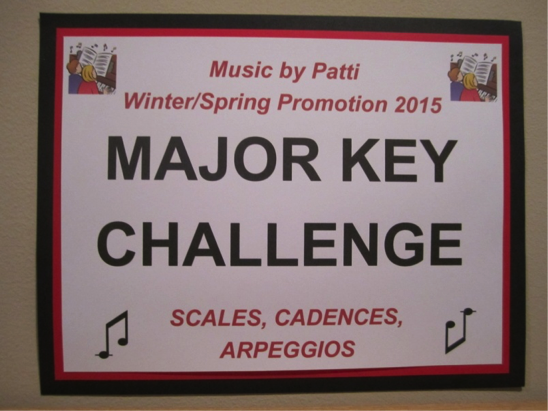

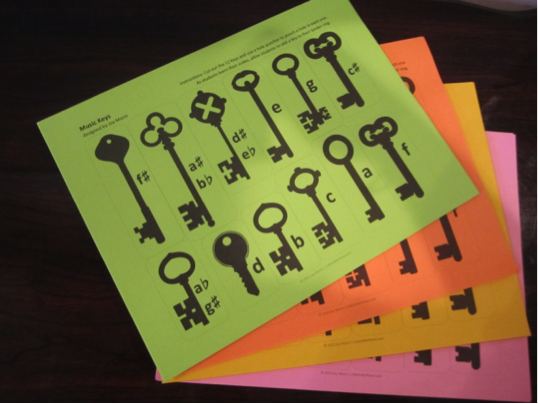


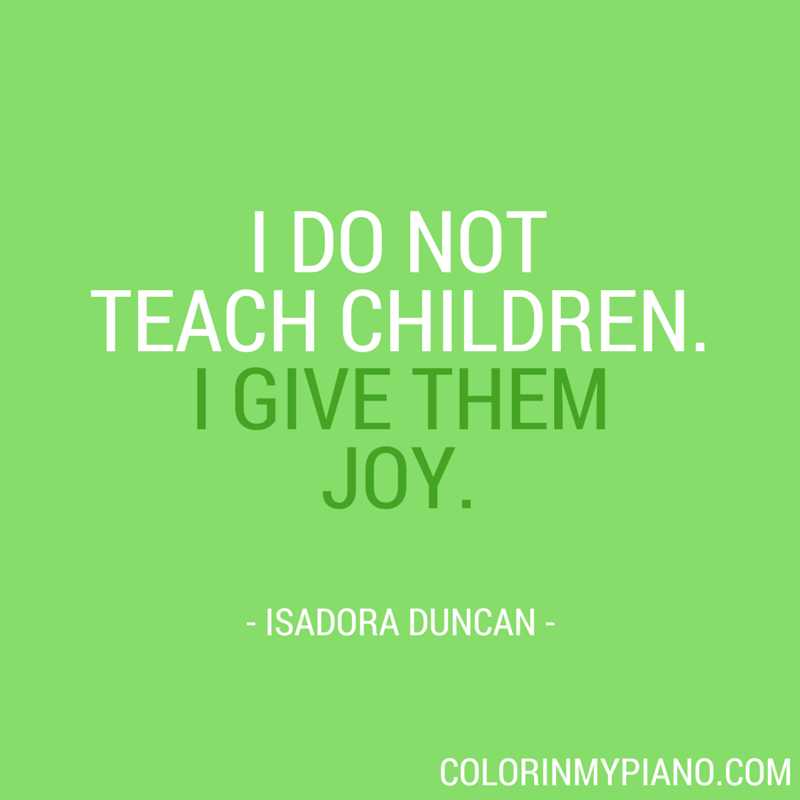
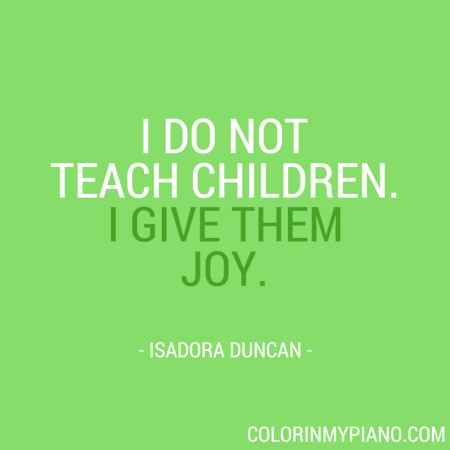
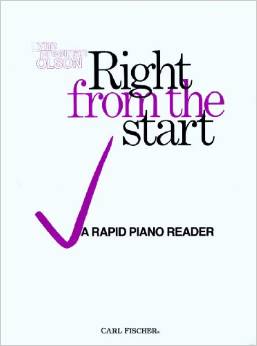
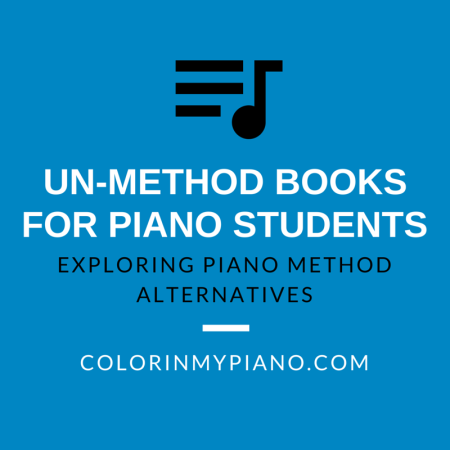 As a piano teacher, you have probably been in the situation where you felt that using your favorite traditional piano method might not be the best choice for a particular new student’s situation.
As a piano teacher, you have probably been in the situation where you felt that using your favorite traditional piano method might not be the best choice for a particular new student’s situation.
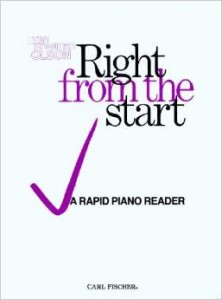 As the cover states, this thin volume is a “rapid piano reader.” Teachers who appreciate a landmark (aka interval) reading approach will appreciate the way this on-staff book begins: by teaching Bass F, Middle C, and Treble G. The book provides a solid, no-nonsense approach. I think it is a great book that truly leaves the teaching up to the teacher!
As the cover states, this thin volume is a “rapid piano reader.” Teachers who appreciate a landmark (aka interval) reading approach will appreciate the way this on-staff book begins: by teaching Bass F, Middle C, and Treble G. The book provides a solid, no-nonsense approach. I think it is a great book that truly leaves the teaching up to the teacher!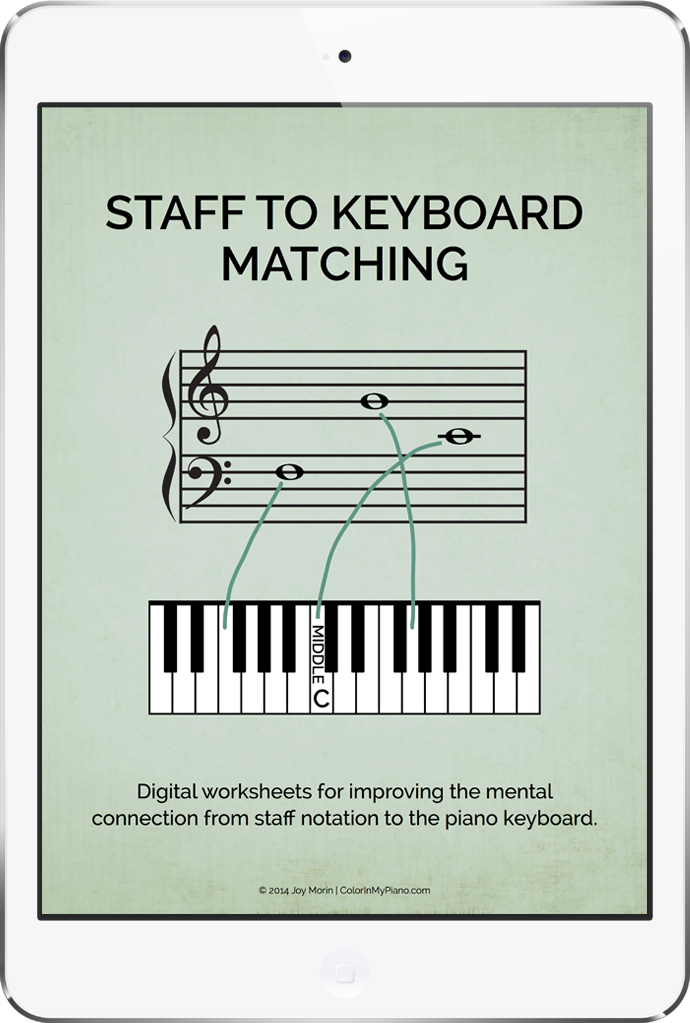
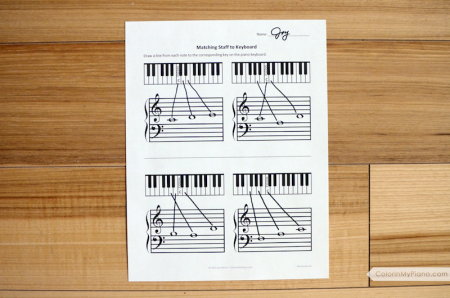
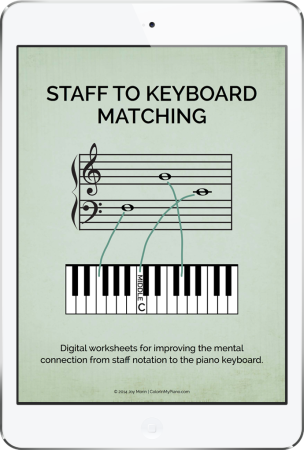
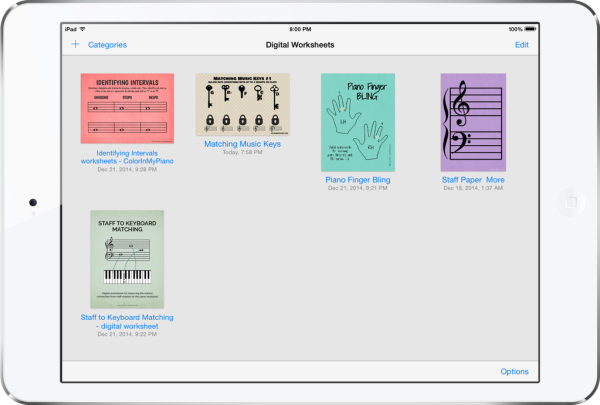



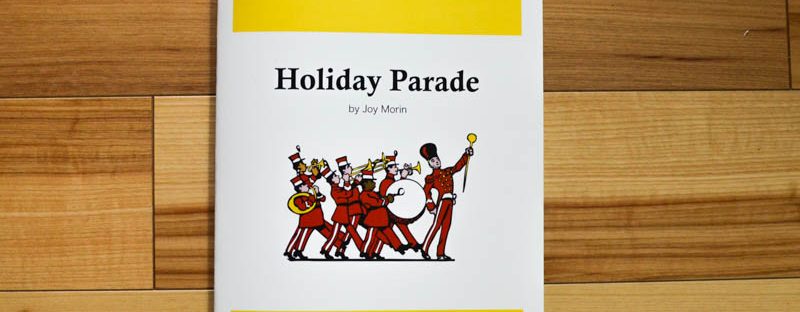



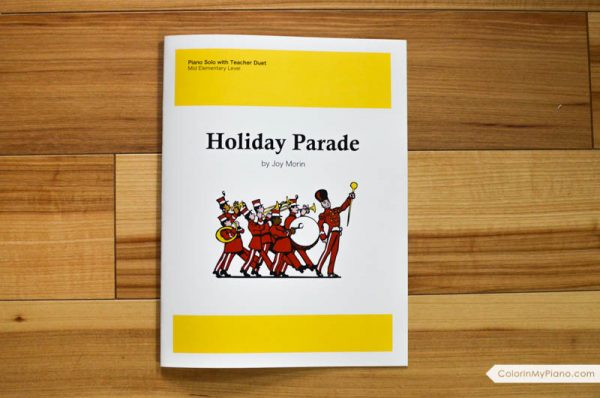
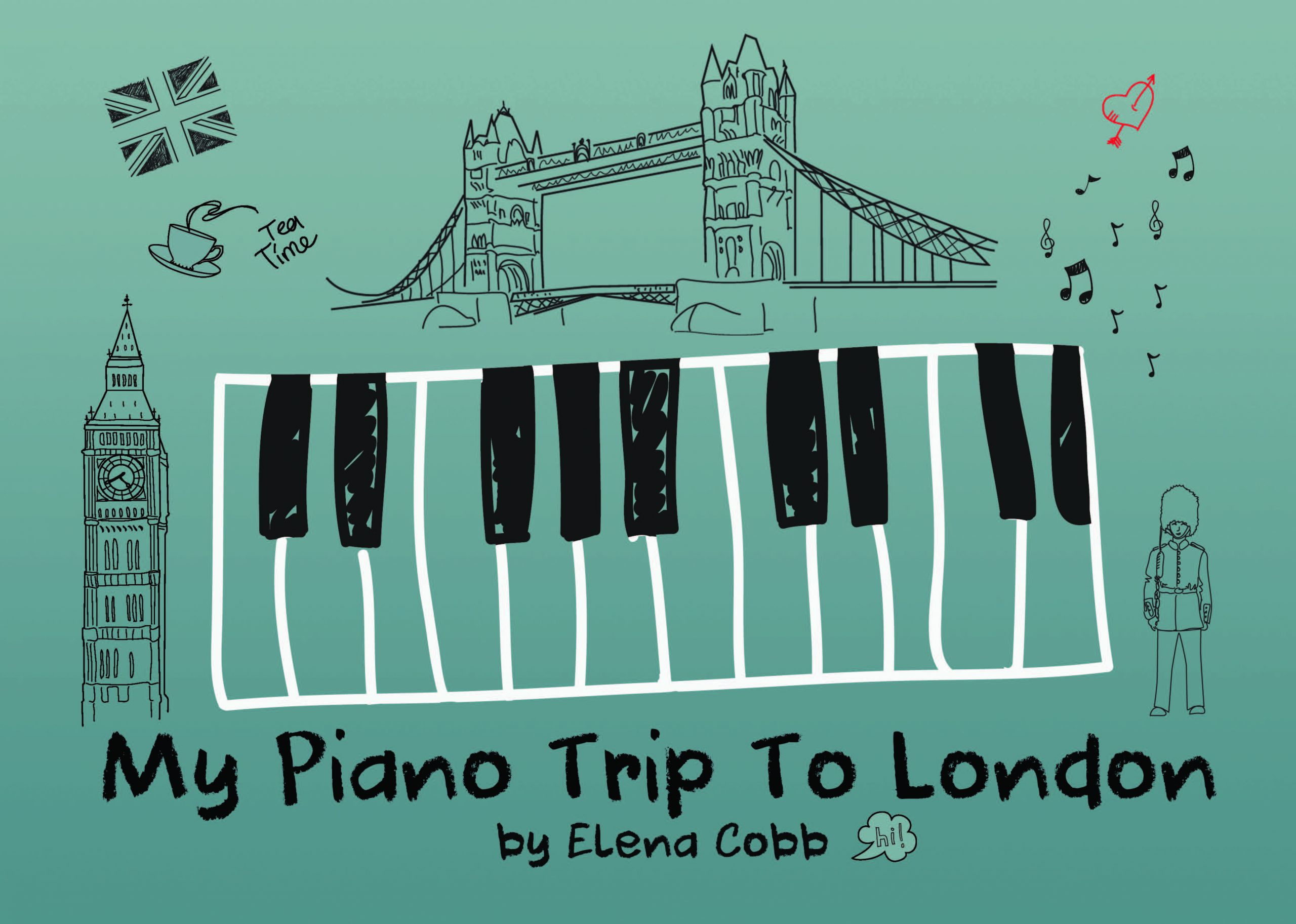
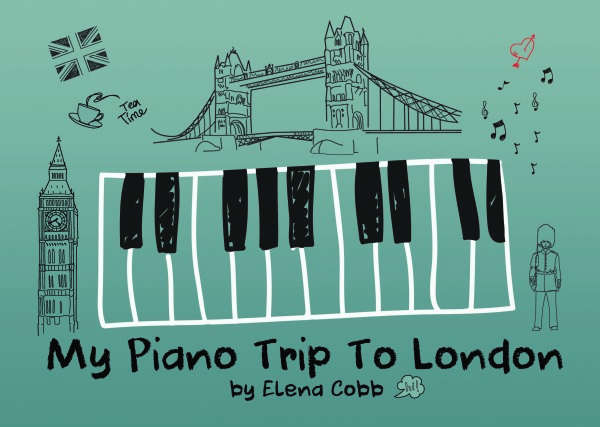
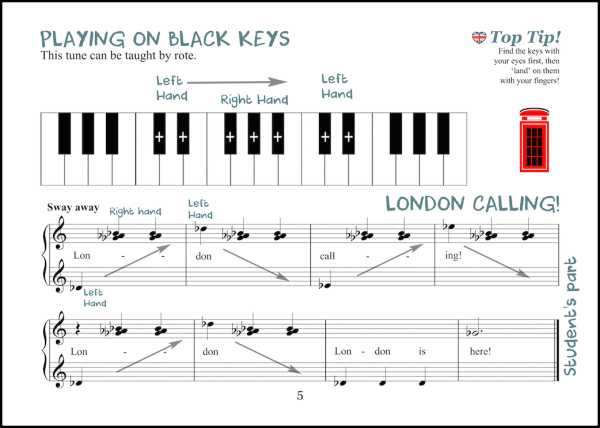
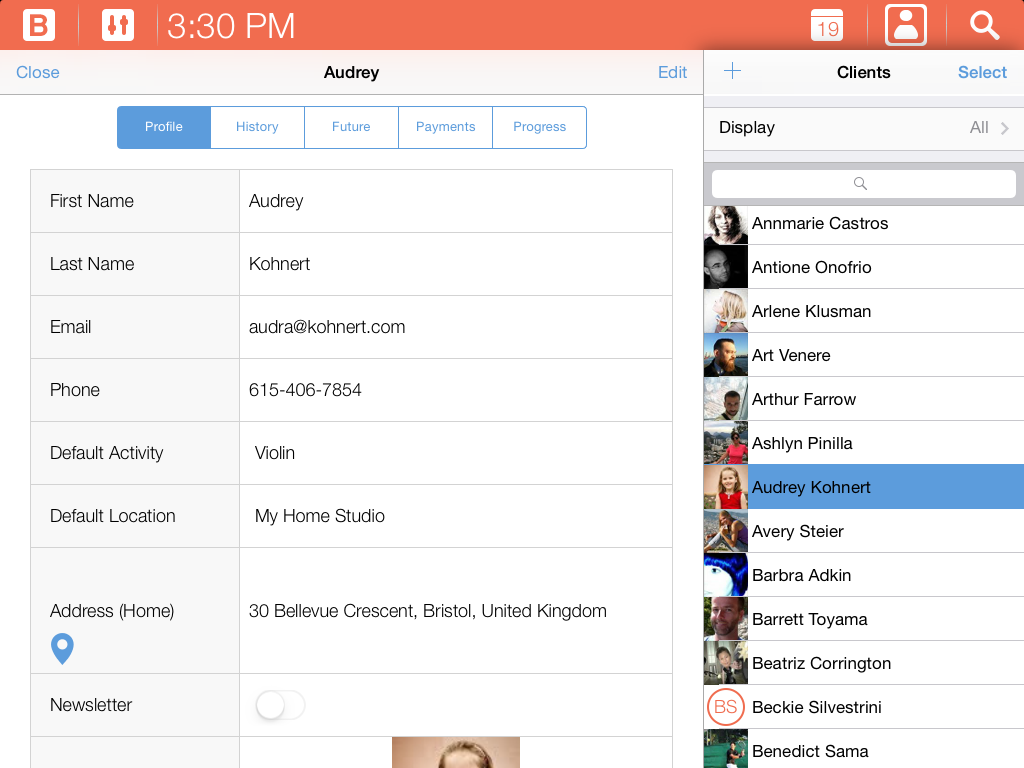

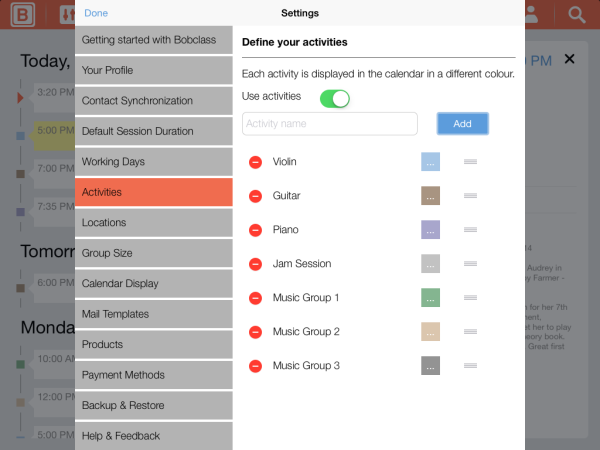

 Music Flash Class
Music Flash Class