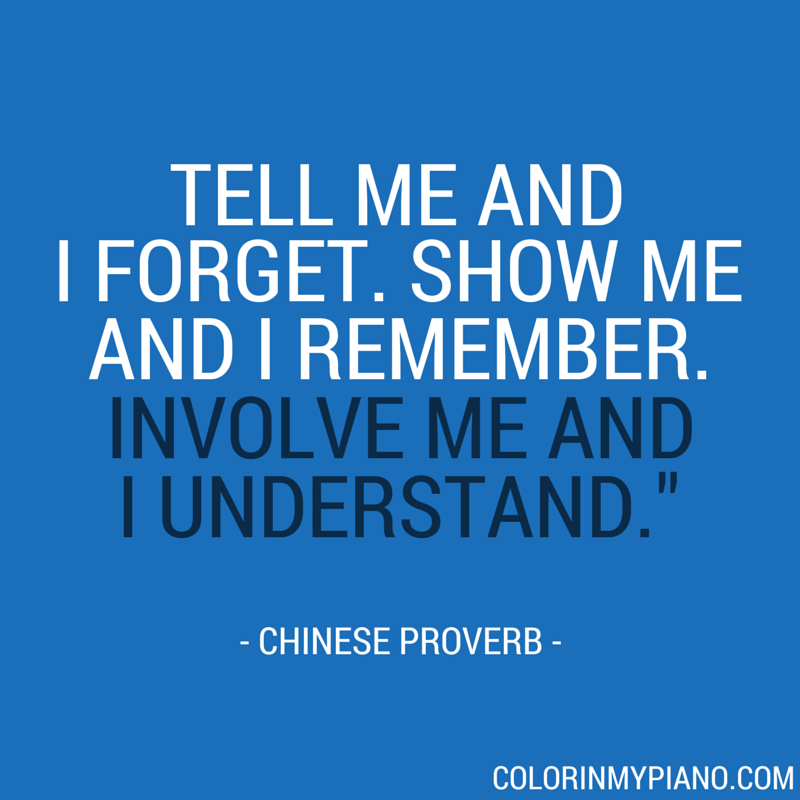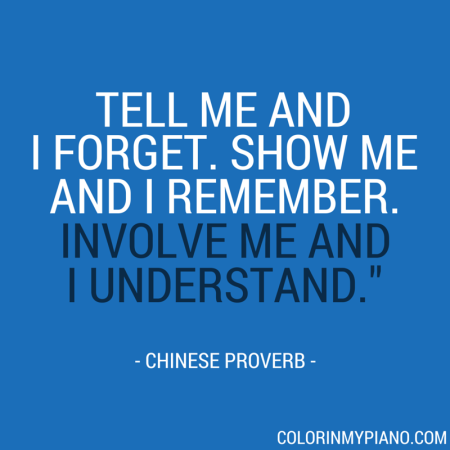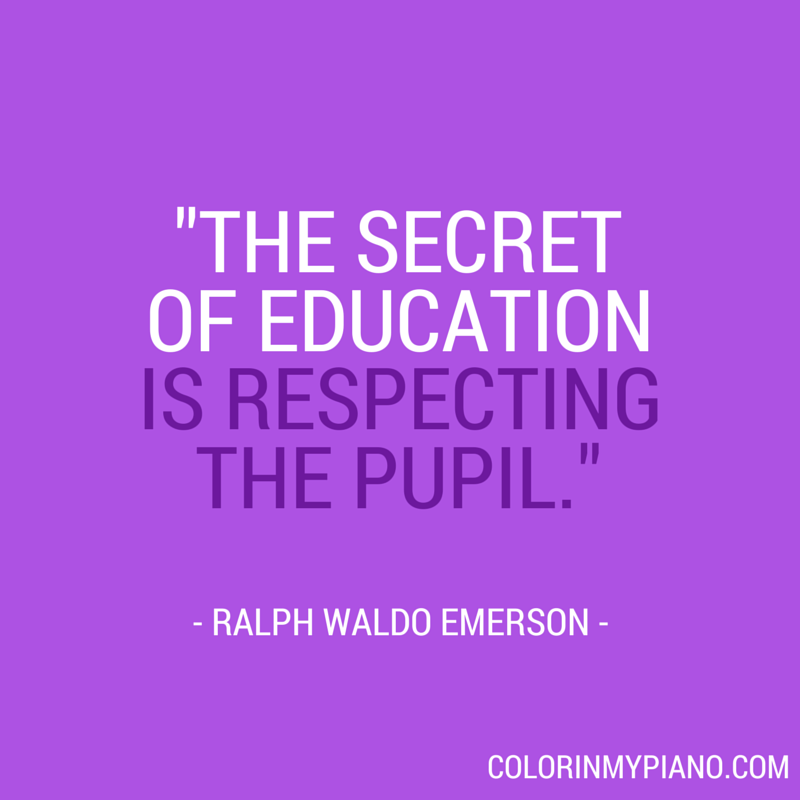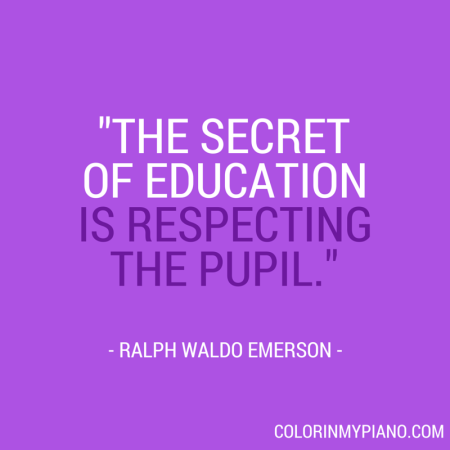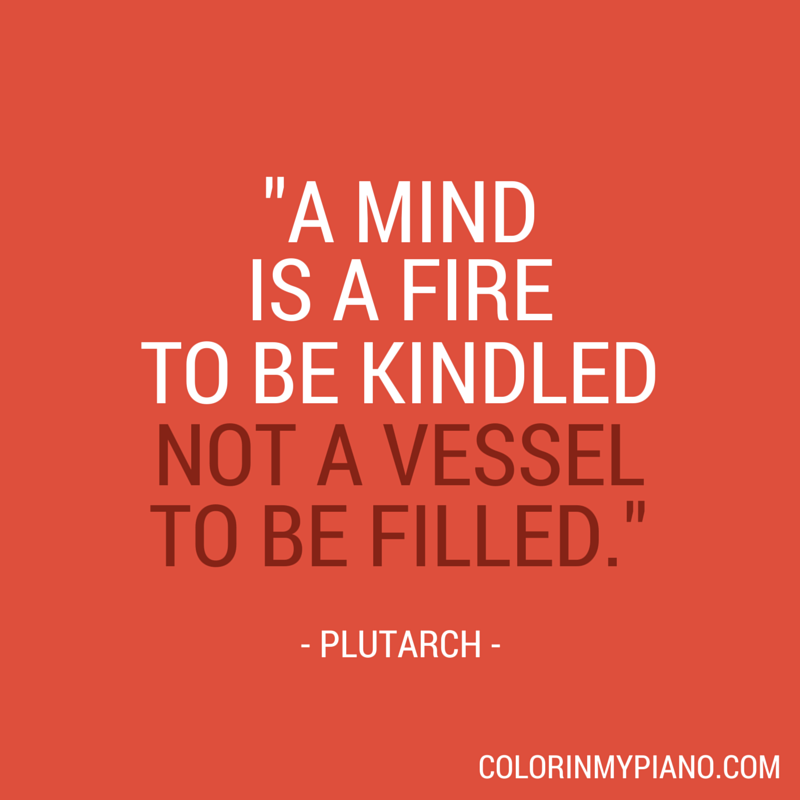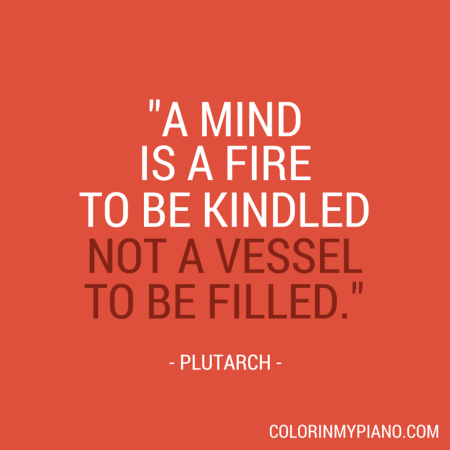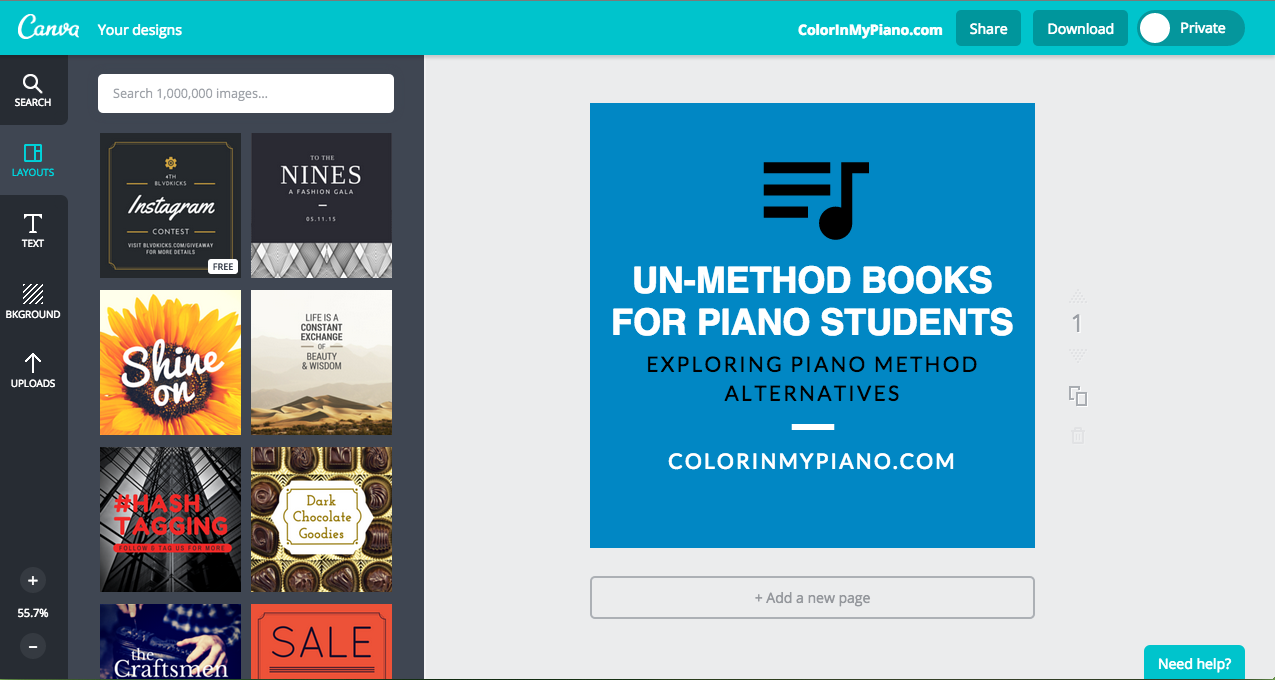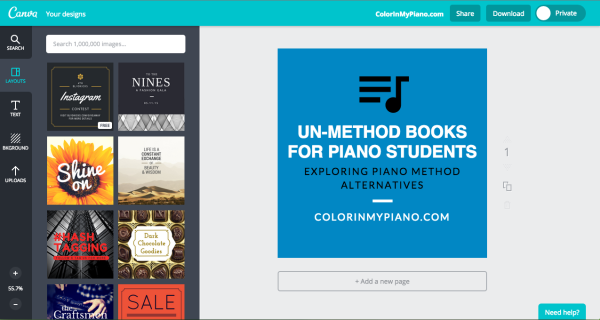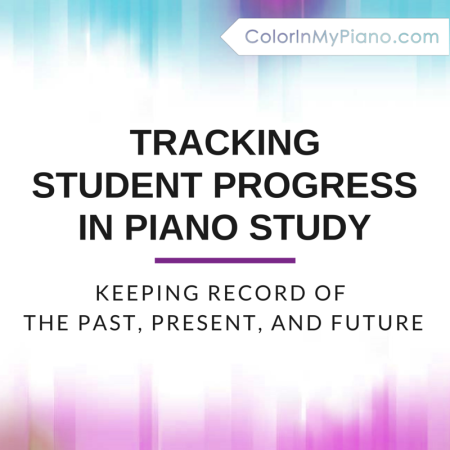 I received an email from a reader over the weekend, asking: “I would love to know your general process/techniques for keeping record of work done with a student.”
I received an email from a reader over the weekend, asking: “I would love to know your general process/techniques for keeping record of work done with a student.”
Although piano methods already provide structure for study and the student’s assignment notebook does serve as a log of the student’s progress, I personally find it very helpful to keep my own records and notes about each student. As a colleague of mine recently said, the idea is to have a plan or record of the past, the present, and the future.
Here are some of the things I like to keep notes about:
- The student’s current level.
- When the student began lessons.
- Curriculum. Meaning, the books we are using, when books/pieces are completed, a repertoire list, etc..
- Pieces/books I think would be appropriate for the student in the future.
- Events the student has participated in (recitals, festivals, exams, etc.).
- And any other accomplishments or miscellaneous notes.
 I currently use Evernote to store my notes, but any program or platform would work. (Evernote is an online-based note-taking service that offers syncing across their apps for smartphone, tablet, and computer.) In Evernote, I have a notebook for “Active Students” and “Inactive Students.” Each notebook contains a series of notes titled by student name.
I currently use Evernote to store my notes, but any program or platform would work. (Evernote is an online-based note-taking service that offers syncing across their apps for smartphone, tablet, and computer.) In Evernote, I have a notebook for “Active Students” and “Inactive Students.” Each notebook contains a series of notes titled by student name.
I do not necessarily pull up these notes during the lesson time, unless I need them for some reason. I find myself referring to my notes before I begin teaching for the day or when I’m brainstorming about a student’s needs.
Below is an example of what my teacher notes look like for a hypothetical elementary-level student and intermediate-level student, covering September 2012 through August 2014. [Note: The repertoire list for the intermediate student be much longer in reality, but I’ve kept it short for this example.]
JANE DOE
Current Level: Mid Elementary
Joined Studio: September 2012
Began Lessons: September 2012
Notes: Began as a 6-year-old. Very enthusiastic beginner with an excellent natural sense of rhythm. Continue reading “Tracking Progress of Piano Students” →




 February 28 marked the six-year anniversary of Color In My Piano! As previously announced, we are celebrating with a 20% off sale in my digital shop using the promo code 20OFF2015. The sale expires on Friday, March 20, 2015.
February 28 marked the six-year anniversary of Color In My Piano! As previously announced, we are celebrating with a 20% off sale in my digital shop using the promo code 20OFF2015. The sale expires on Friday, March 20, 2015.
 I currently use
I currently use