 SightReadPlus — $7.99 *for iPad only*
SightReadPlus — $7.99 *for iPad only*
Update: also check out my short review of SightReadMinor ($4.99).
SightReadPlus is an app for iPad for piano students. The app not only contains thousands of sight-reading exercises, but it also “listens” to the student play on their piano and evaluates their performance based on accuracy of pitch and rhythm. I love this technology! SightReadPlus is a great tool to improve students’ sight-reading abilities, especially in preparation for examinations or adjudications that require sight-reading.
The 4800 sight-reading examples in this app are appropriate for beginning and elementary students. The range of notes in each exercise is limited to major five-finger patterns, and all exercises are either for RH or LH (never together).
The exercises are divided into 10 levels. Level 1 begins with half note and whole note rhythms in 4/4 time, with intervals limited to 2nds. The more advanced levels contain intervals up to a 5th, rhythm values such as dotted quarter notes and eighth rests, and a variety of time signatures (2/4, 3/4, 4/4, and 6/8). The exercises can be played in any key. Continue reading “App Review & Giveaway: SightReadPlus” →
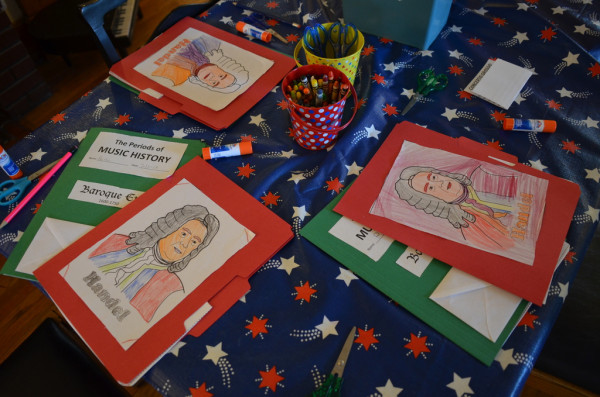


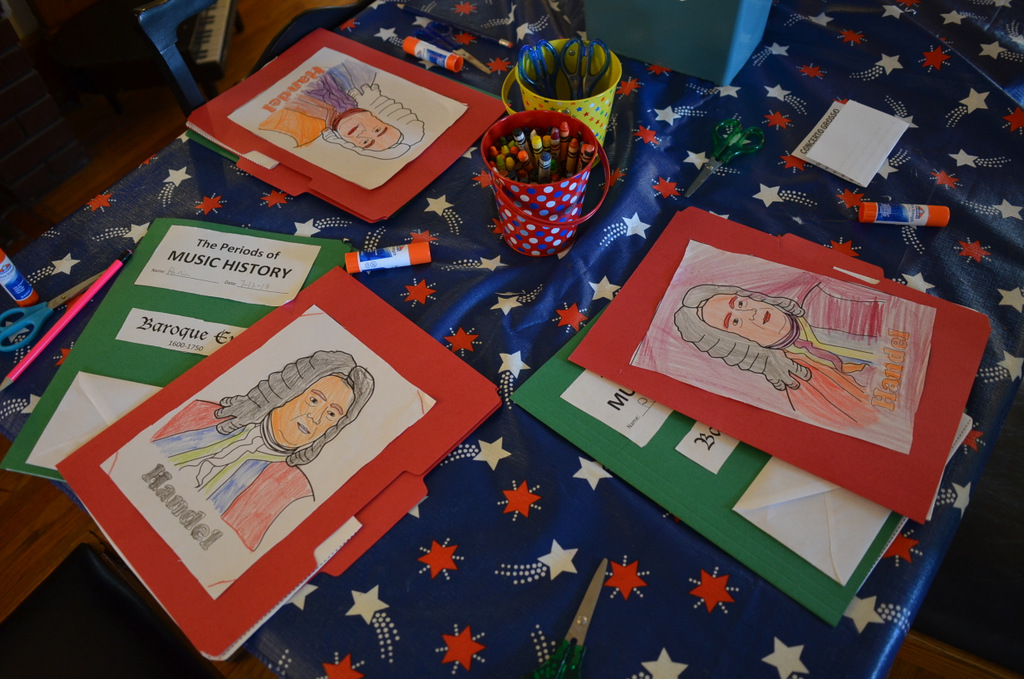
 Tenuto
Tenuto
 SightReadPlus
SightReadPlus
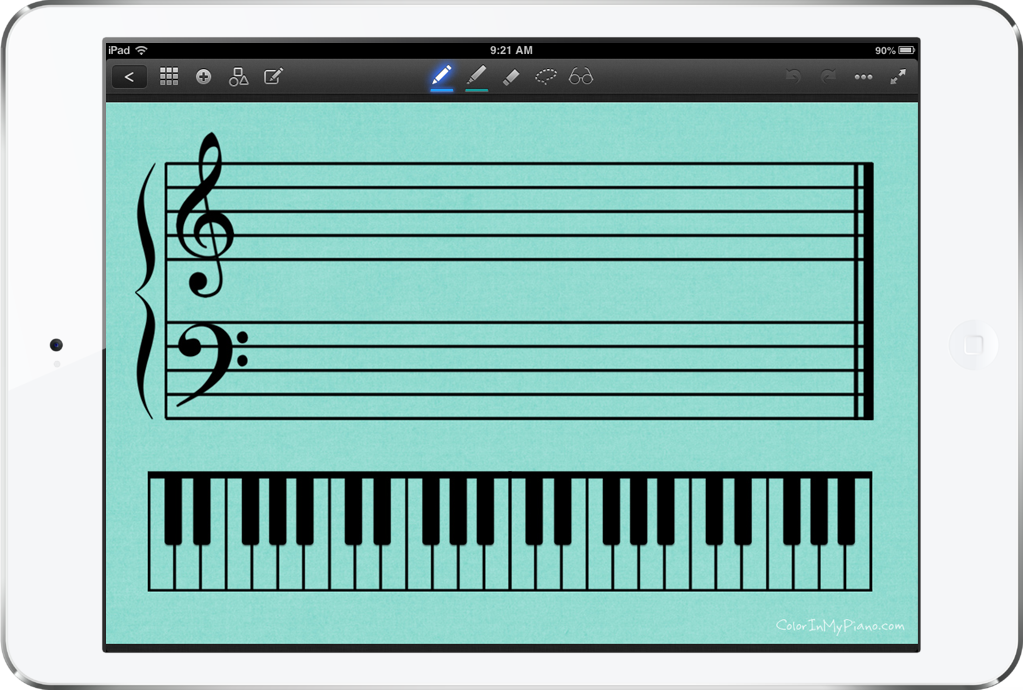
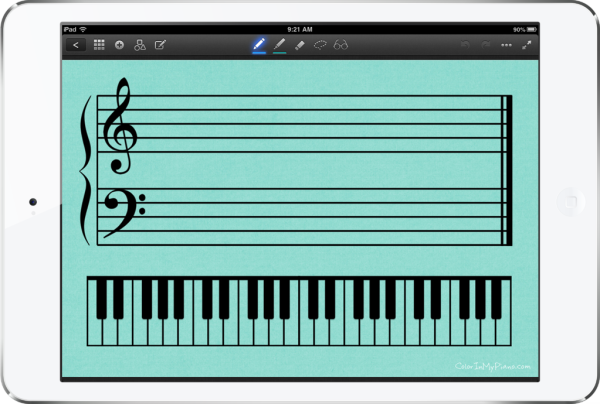

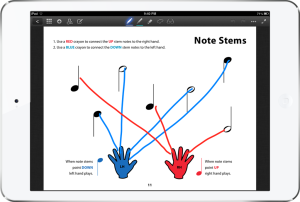 One of the cool teaching tools the iPad provides the piano teacher is the possibility of completing worksheets digitally during the lesson — or using the iPad like a music whiteboard with a custom background. A few of my favorite piano teaching blogs have shared some great resources for using the iPad in this way:
One of the cool teaching tools the iPad provides the piano teacher is the possibility of completing worksheets digitally during the lesson — or using the iPad like a music whiteboard with a custom background. A few of my favorite piano teaching blogs have shared some great resources for using the iPad in this way: