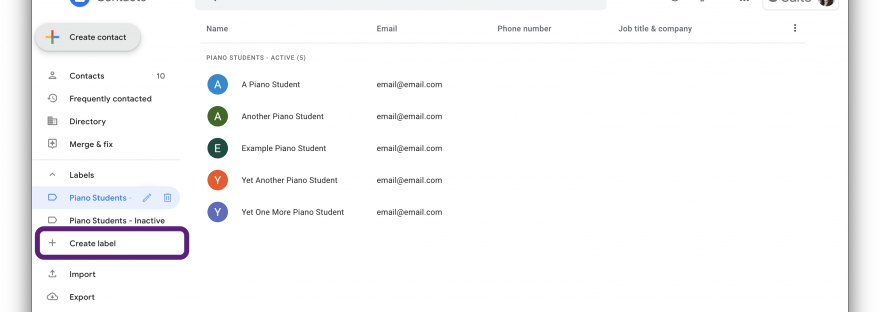Do you use Gmail for email? Today, I’m sharing a few tips that might prove useful for your studio emails. We’ll talk about how to maintain email lists, use BCC, add an email signature (or two!), and create a simple-but-awesome template for your studio emails. Let’s streamline our emails and make our studio communication look great!
Some of these tips might still apply even if you don’t use Gmail, but you’ll have to search out the how-to instructions yourself. A quick Google search will hopefully help you out.
Without further ado…here’s my four tips for using Gmail for your studio emails!
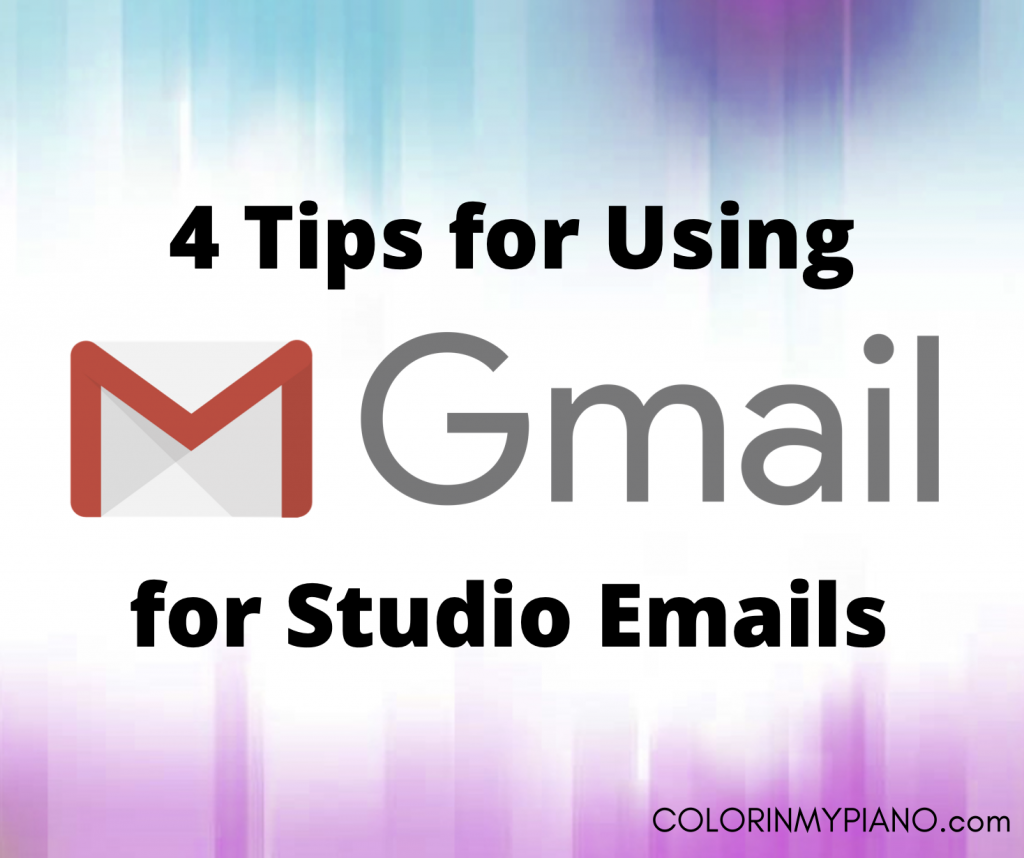
1. Maintain a Student Email List in Google Contacts
In your Google Contacts, you can maintain a email list for your current students, which makes it easy to quickly send out announcements or reminders.
How to set this up? Visit contacts.google.com and click on “Create label.” Call it “Piano Students – Active” and then, if you like, make another for “Piano Students – Inactive.” Then, start adding your students’ email addresses to the list.
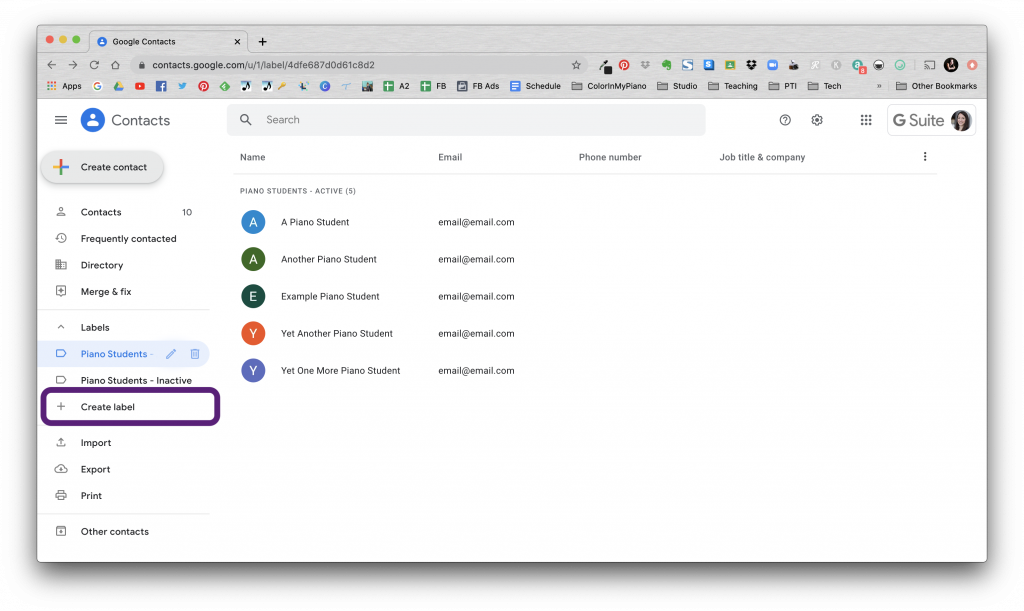
When students begin or stop lessons, be sure to return to contacts.google.com to update your lists to keep things current.
Continue reading “4 Tips For Using Gmail for Studio Emails”