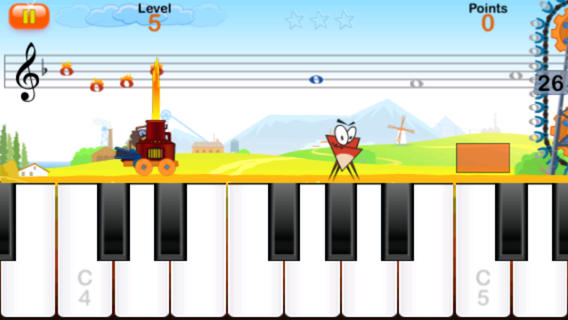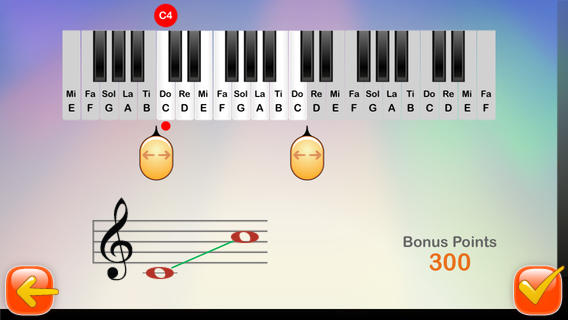If you are like me, you are beginning a new school year of teaching this week! I enjoyed a two-week break prior to this week, which provided some much-needed time off as well as some time to focus on some fun side projects that have been on my to-do list. Let me tell you about one of those projects.
One of my adult students has a background in video. He sold me a used copy of Final Cut Pro, which is a program kind of like Photoshop except for video files. There is a huge learning curve involved with learning how to use Final Cut Pro, as I discovered. I decided to create a “studio trailer” video of sorts, showing various photos of my students to give a sense of what my studio is about. It’s not a perfect video, but I am happy with the results and enjoyed learning the basics of video editing through this project. I posted this video on my studio website and facebook page for my students/parents to enjoy.
Note: You might notice that this video shows my old house, before our recent move twenty minutes away. I still need to collect more photos that show the new house/studio. Maybe I’ll make another video a year from now. I decided to think of this video as celebrating the past three years living and teaching in Ohio. End of one era, beginning of the next!
Interested in creating your own studio trailer? You don’t have to learn Final Cut Pro. Here are the steps: Continue reading “Studio Trailer Video”


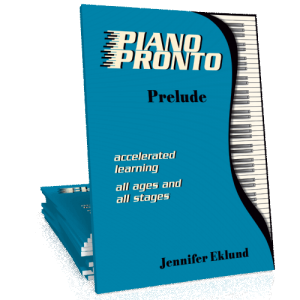 A couple of weeks ago, we had a
A couple of weeks ago, we had a 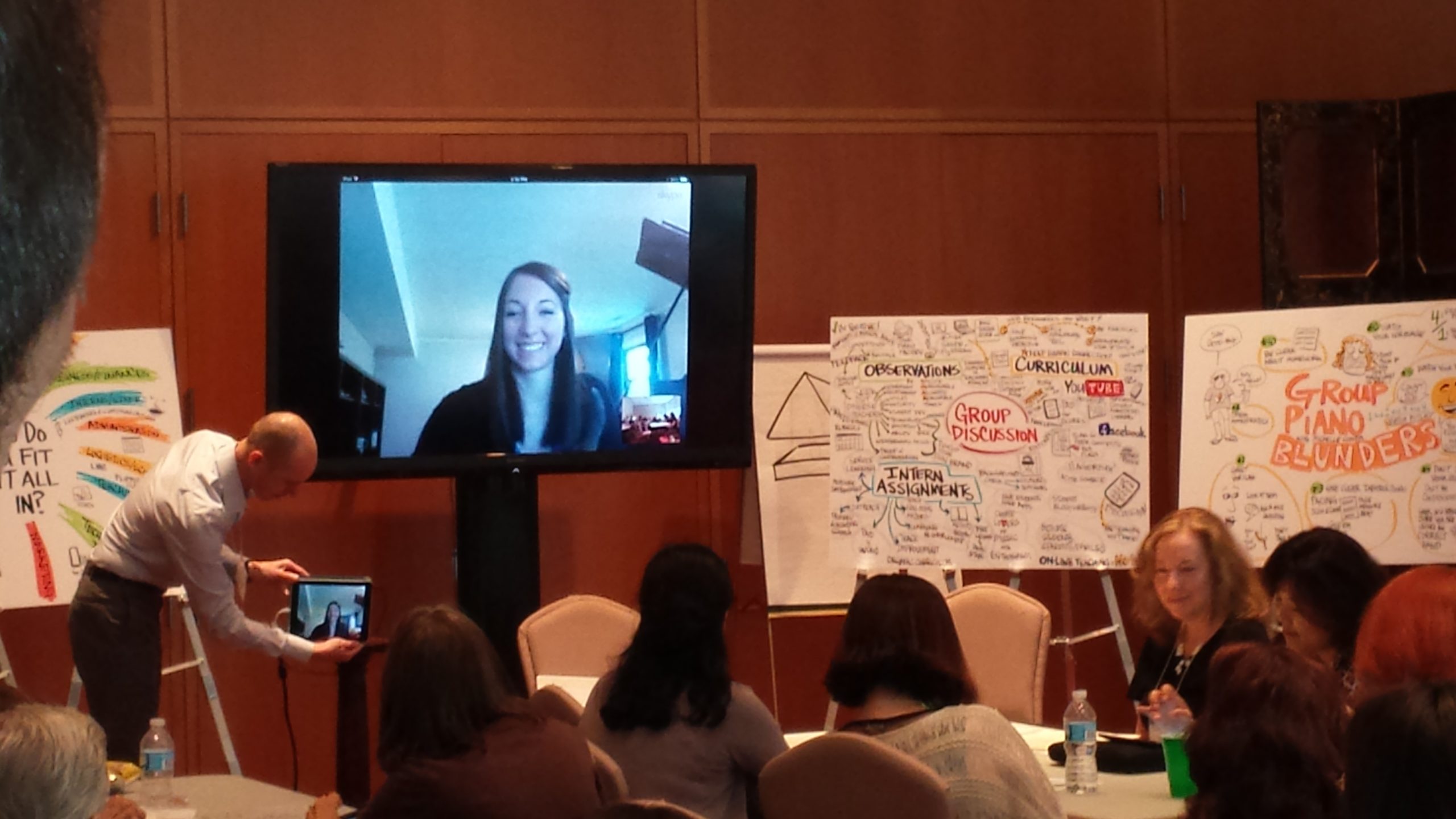
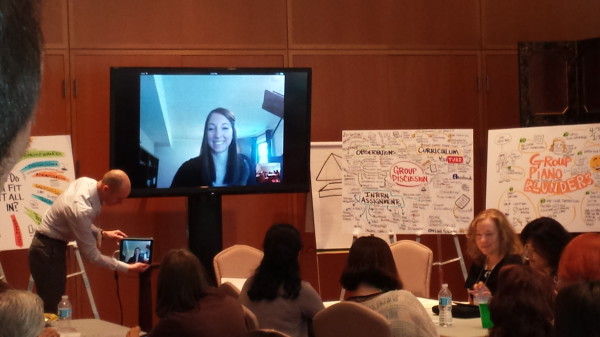
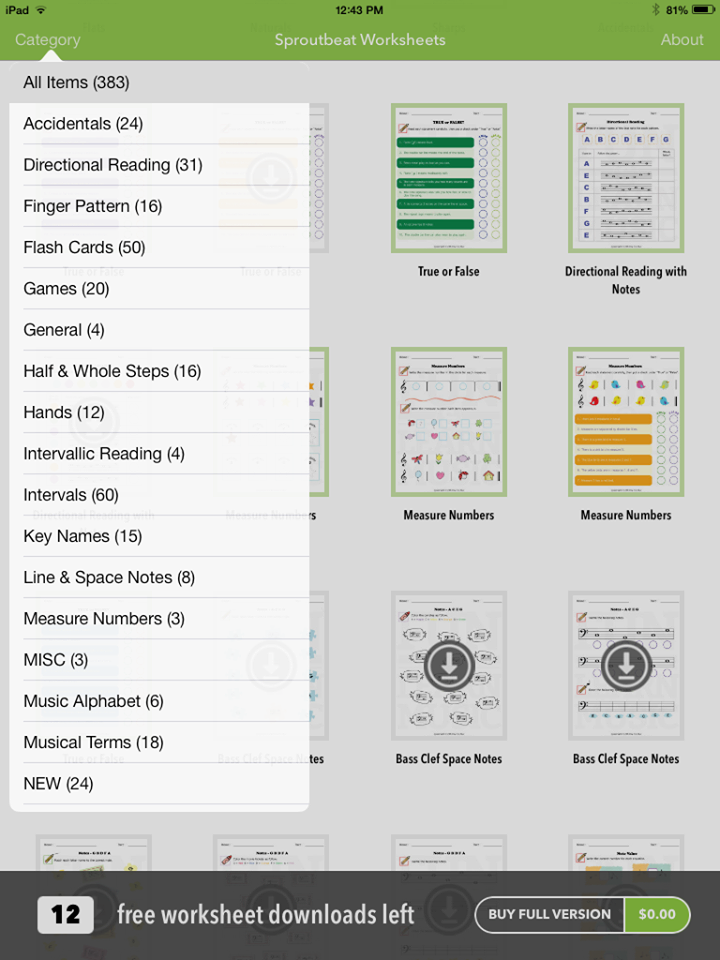
 A fantastic new iPad app was recently released. I am so pumped about this one!
A fantastic new iPad app was recently released. I am so pumped about this one!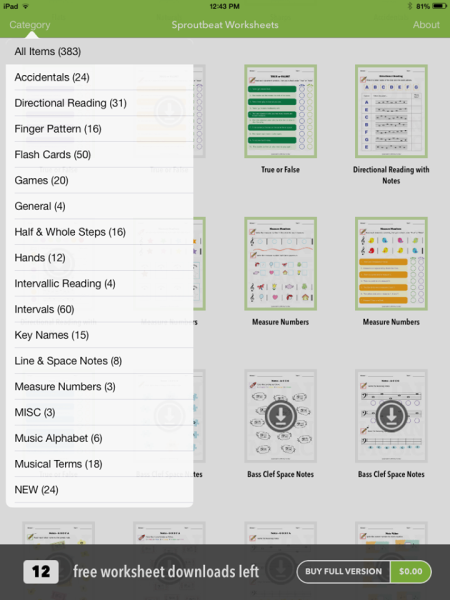


 Making Music Fun’s Piano Primer
Making Music Fun’s Piano Primer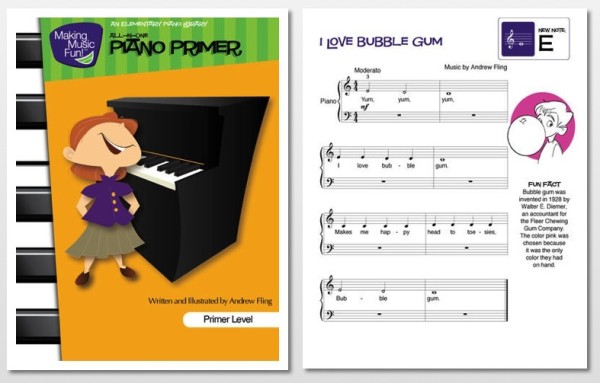

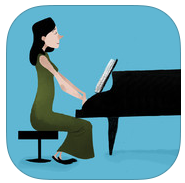






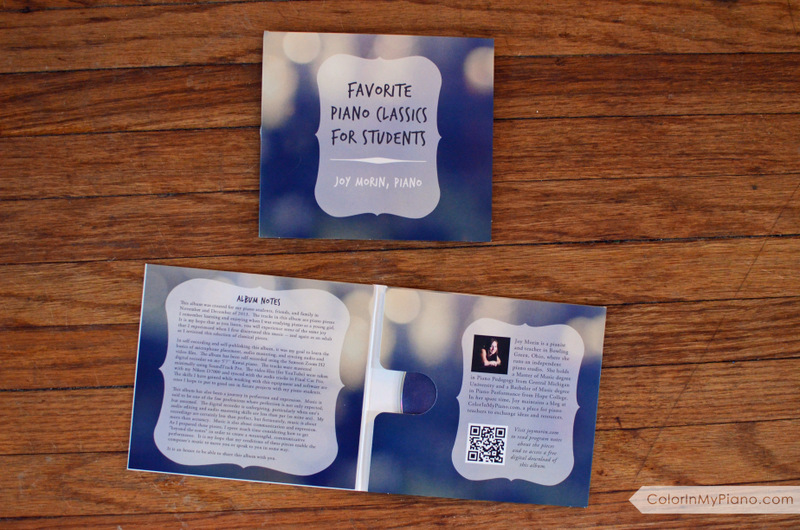
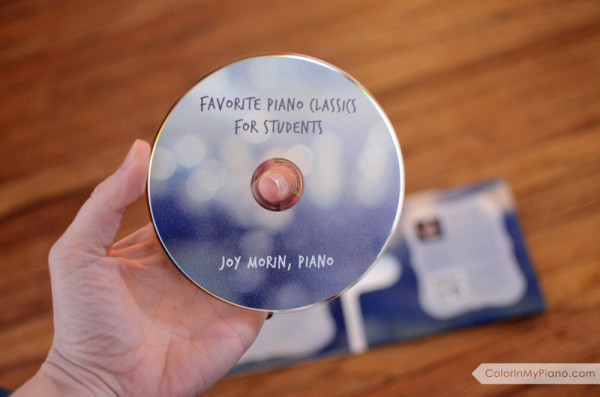

 About a year ago, I wrote a review for the NoteWorks app for iPad (
About a year ago, I wrote a review for the NoteWorks app for iPad (