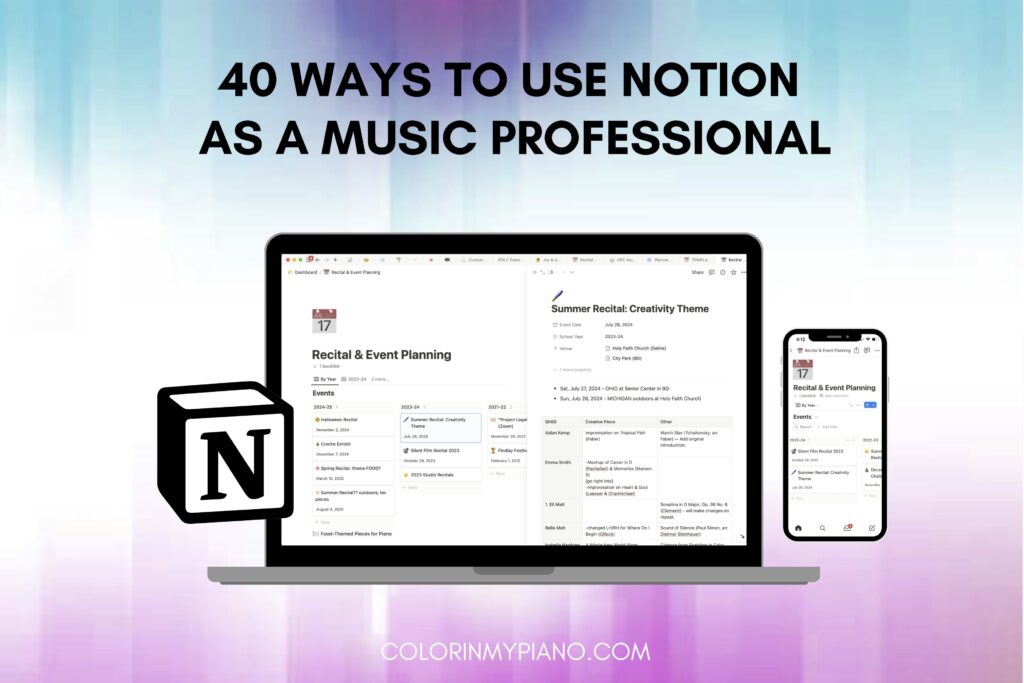
If you’ve been around my blog lately, you’ve probably heard me talk about Notion — my favorite online tool ever for managing my business and life.
I’m not alone in being excited about Notion. Notion is taking the world by storm, thanks to its unique, lego-like format allowing you to create pages exactly the way you want — whether simple or complex.
As Notion’s website states: “Notion is a single space where you can think, write, and plan. Capture thoughts, manage projects, or even run an entire company — and do it exactly the way you want.”
In this article, I’ll share 40 ways music professionals can utilize Notion. Without further ado, here’s my list.
- Save email templates you can re-use for your music studio, such as lesson inquiry responses, details about your annual recitals, festivals, and other events, etc. (Reusing your polished writing can save so much time!)
- Track inquiries from potential students, and the status of each interaction: Did the student come in for an interview lesson? Do I need to follow up? Did the family ultimately enroll in lessons? Etc.
- Save feedback or testimonials you’ve received from clients
- Store and regularly update your written professional biography, in various lengths (short, medium, and long versions)
- Write, edit, and regularly refer to your teaching philosophy statement
- Store your brand asset or style guide information, such as the hex codes for the colors you use for your business, preferred fonts, logos, etc.
- Store student contact information and other details. After students fill out your enrollment form, the information can live in a Notion database (like a spreadsheet) and be sortable by properties you designate, such as by name, age, level, etc.
- Keep student curriculum notes, progress notes, or other client notes.
- Write and store lesson plans for your lessons or group classes. (I create lesson plans for my studio classes in Notion)
- Create lesson assignments for your students. (This assumes you want students to also use a free account in Notion, or at least consistently visit a link you ask them to save)
- Recital event planning: venue details, packing list, etc
- Recital programming: create a list of the pieces your students/you will be performing
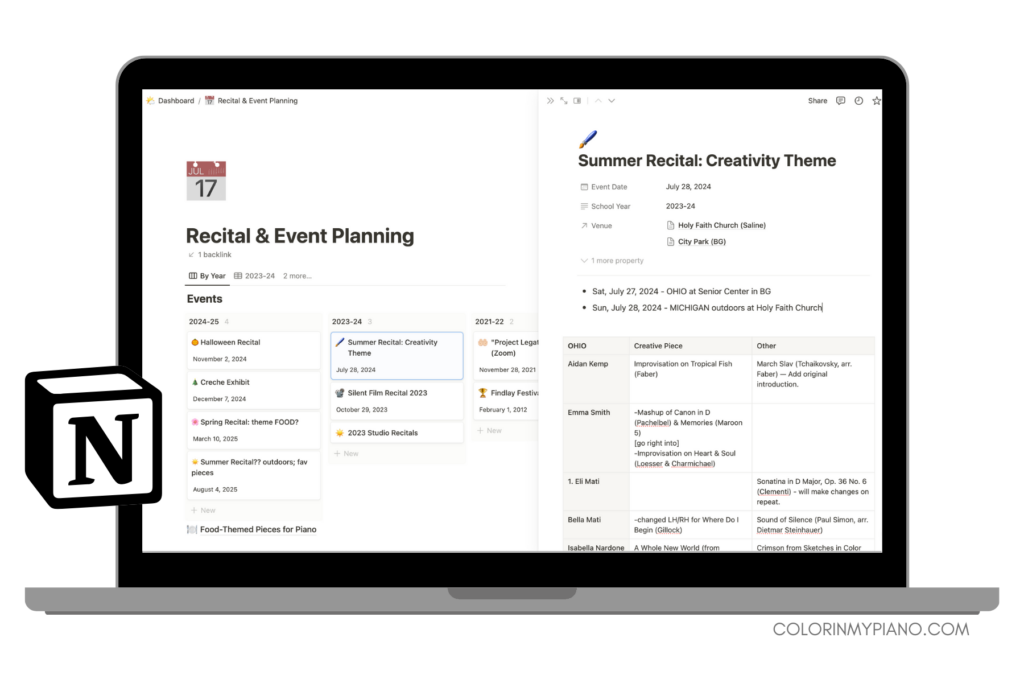
- Plan summer music camps for your students and refer to your notes from previous years
- Maintain a list your instruments, technology, equipment, and/or maintenance records for your business (computer/tablets, piano model & serial number, tuning/repairs, etc)
- Maintain a database for your music score library – or even track your lending library
- Maintain a shopping list of sheet music books you need to order
- Maintain repertoire lists of favorite pieces you love to play or teach
- Tracking awards or certificates you award your students each year, such as congratulating a certain number of years of study.
- Brainstorm ideas and write a shopping list for Christmas/birthday gifts for your students, colleagues, co-workers, friends, family, etc. You can also keep notes on what gifts you’ve given in the past, if desired.
- Take notes during online courses you are taking for professional development
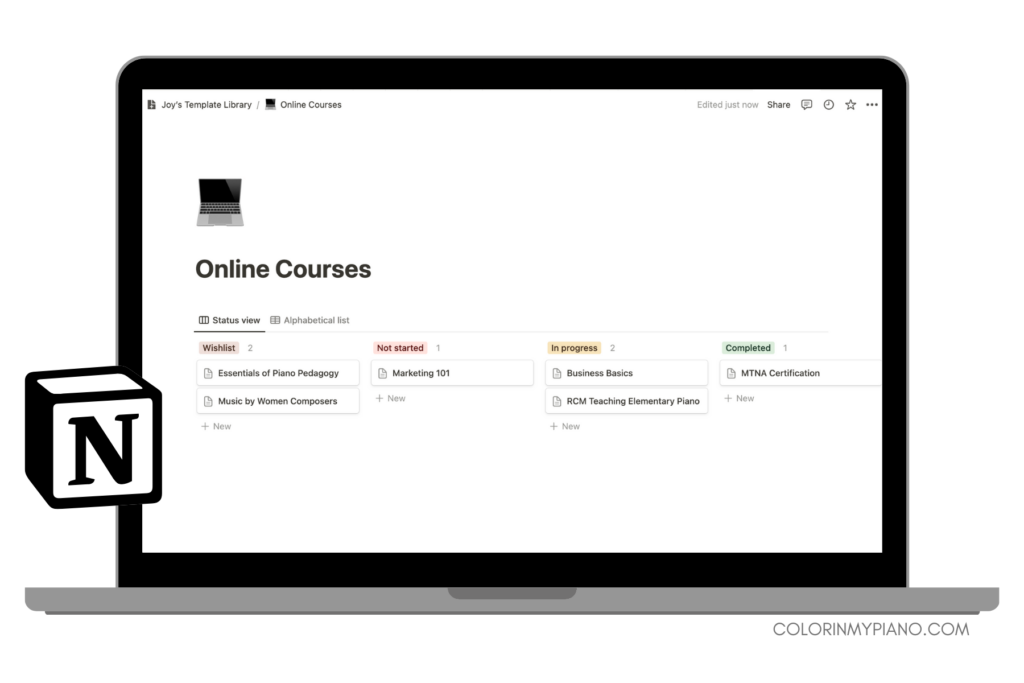
- Plan for your trips and conferences; e.g., store details about your travels, lodging, conference registration, sessions to attend, people to connect with, items to shop for in the exhibit hall, session notes, etc.
- Draft conference proposals and presentations, and track which proposals you’ve submitted and which were accepted for certain events
- Draft grant applications (such as MTNA’s Teacher Enrichment Grant, which I highly recommend any teacher apply for!)
- Budgeting, for your business and/or personal life
- Business planning / cash flow notes. Getting ready to raise tuition rates? Crunch your numbers and plan ahead for the next few years.
- Book tracker: maintain a list or spreadsheet of books you’ve read or want to read
- Save your favorite quotes
- Write articles, blog posts, podcast episodes, etc
- Research a topic and paste links or notes to reference later. (Examples: a composer’s life and music; your hobbies or interests; etc)
- Keep a social media content calendar for planning posts on your music studio’s social media accounts
- Maintain a tax preparation checklist, so you know exactly what documents you need to gather each year
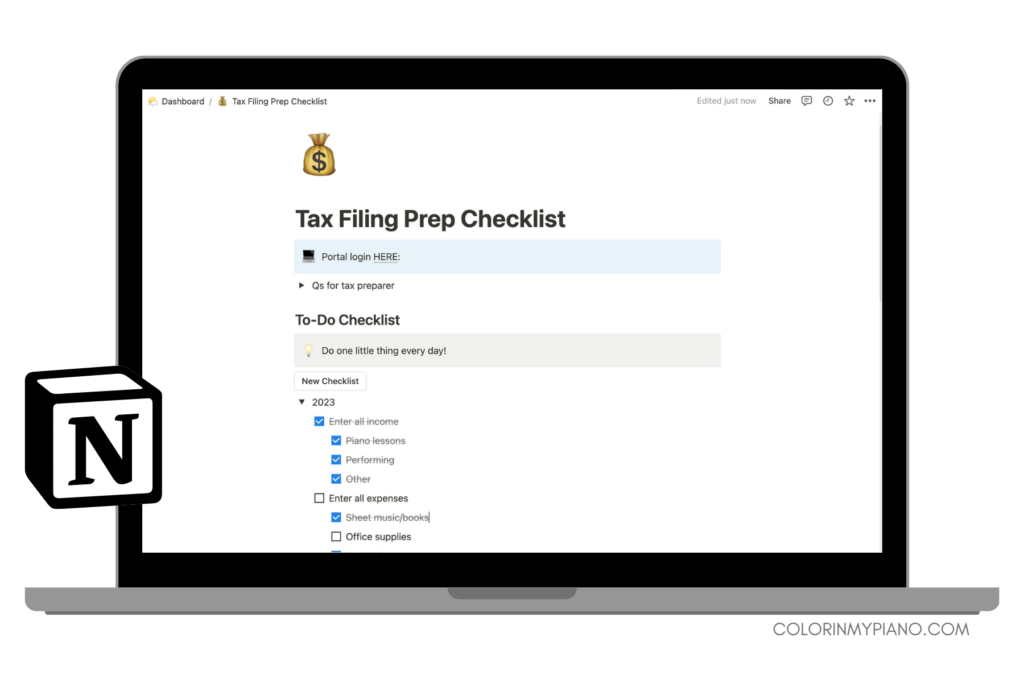
- To-do lists of all kinds — could be general daily/weekly tasks, or tasks related to a particular project
- Plan and work on projects, such as compositions, studio incentive programs, fundraisers, or you name it
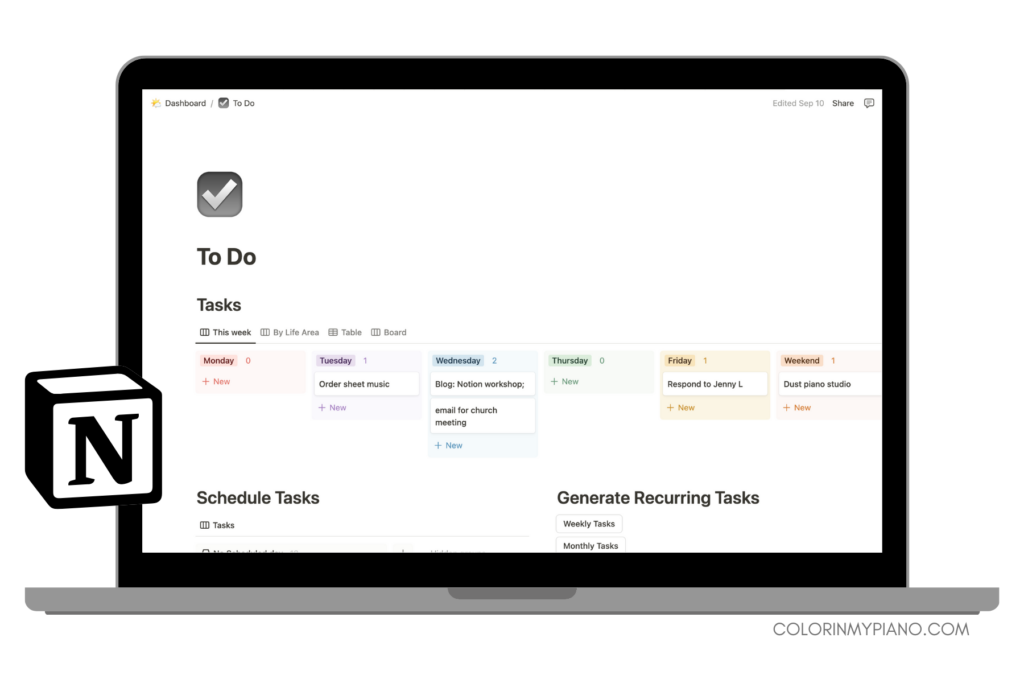
- Track habits, such as practicing, water intake, meditating, workouts, etc.
- Journaling, whether it be daily reflections or just occasional musings. It could be a way to regularly check-in with written values, goals, or intentions for your life and business.
- Keep a medical journal, with your own notes about your family medical history and your own musical history. (While this isn’t strictly related to being a music professional, it’s related to your health and wellness — which crucial for running a business!)
- If you are involved in your local music teachers association, use Notion to write agendas, organize programming, plan events, etc.. Notion even lets you share pages so you can collaborate with others if you wish.
- Manage a mentoring project with another teacher. (For example, I’ve used a shared Notion page to organize video links of my teaching, topics for discussion, etc.)
- Write and store Standard Operating Procedures (SOPs) — instructions for you or your employees to remember exactly how to do important tasks in your business
- Create a publicly accessible “hub” for your team or clients — for example, a page with announcements and recording tracks for home practice for your choir or ensemble group. (Below is my music hub page as director of music at a church, where I post hymn selections, choir practice tracks, and more.)
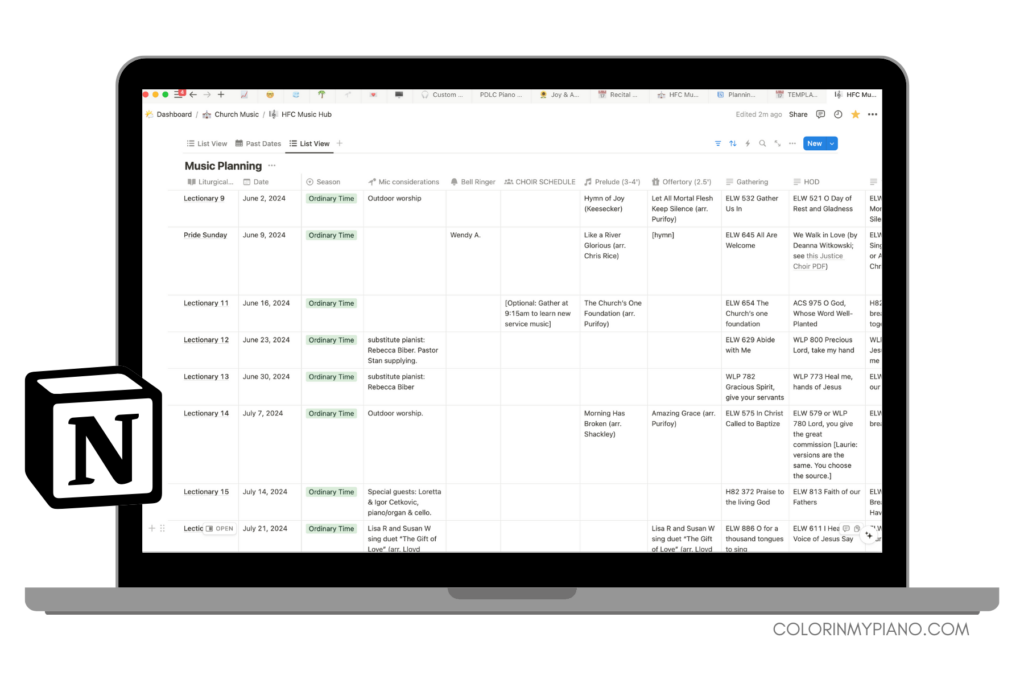
The joy of getting things in one place and working in a beautiful, custom workspace is unbeatable! I hope you’ll consider checking out Notion (there are both free and paid subscription plans available).
Further, I hope you’ll consider joining me and my colleague, Amy Chaplin for our online workshop, Organize Your Life with Notion. Learn more and register for the next offering of our workshop HERE.
Related:
- An Introduction to Notion — A Customizable Digital Workspace to Organize Everything in Your Life
- Our appearance on Tim Topham’s TopCast podcast: 409 – Using Notion to Organize your Studio and Life with Joy & Amy
- Joy Tries to Convince Daniel to Try Notion
- Your Qs Answered, and How I Use Notion to Manage My Piano Studio
- Amy Chaplin’s podcast episodes about Notion

