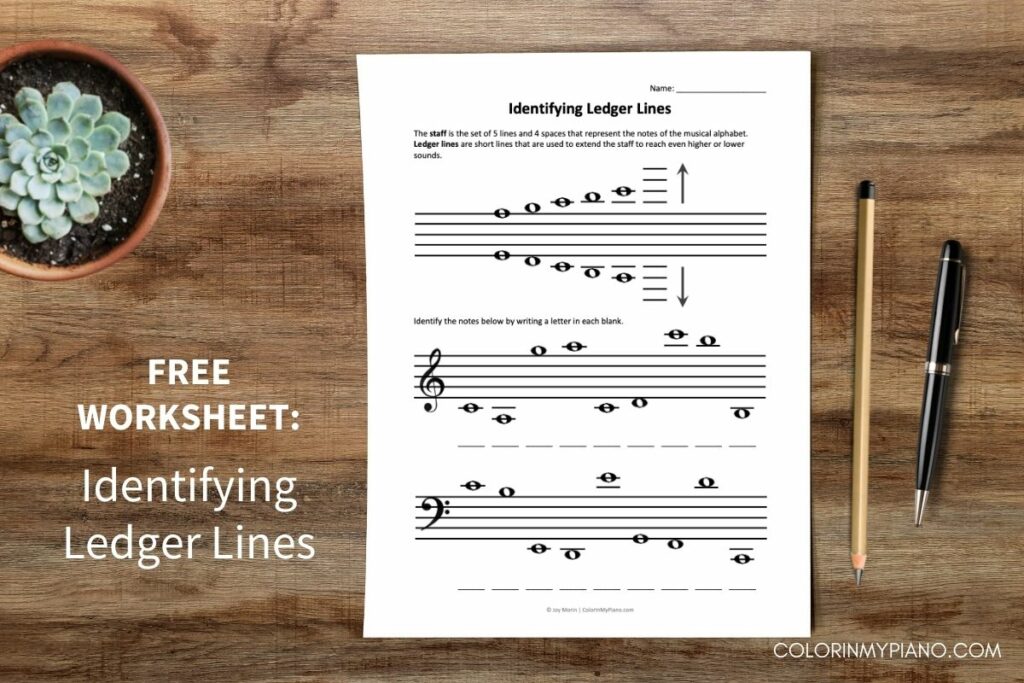
It’s been quite a while since I shared a new worksheet…until today! Here is a brand new worksheet about ledger lines that you are welcome to use with your piano students or music students of any instrument.
The top of the page includes a definition and a graphic demonstrating what ledger lines are. The rest of the page presents a number of ledger line notes and asks the student to identify the letter name of each note. It’s a simple worksheet that might be useful to send home with your students to reinforce the concept after you cover it during a lesson.
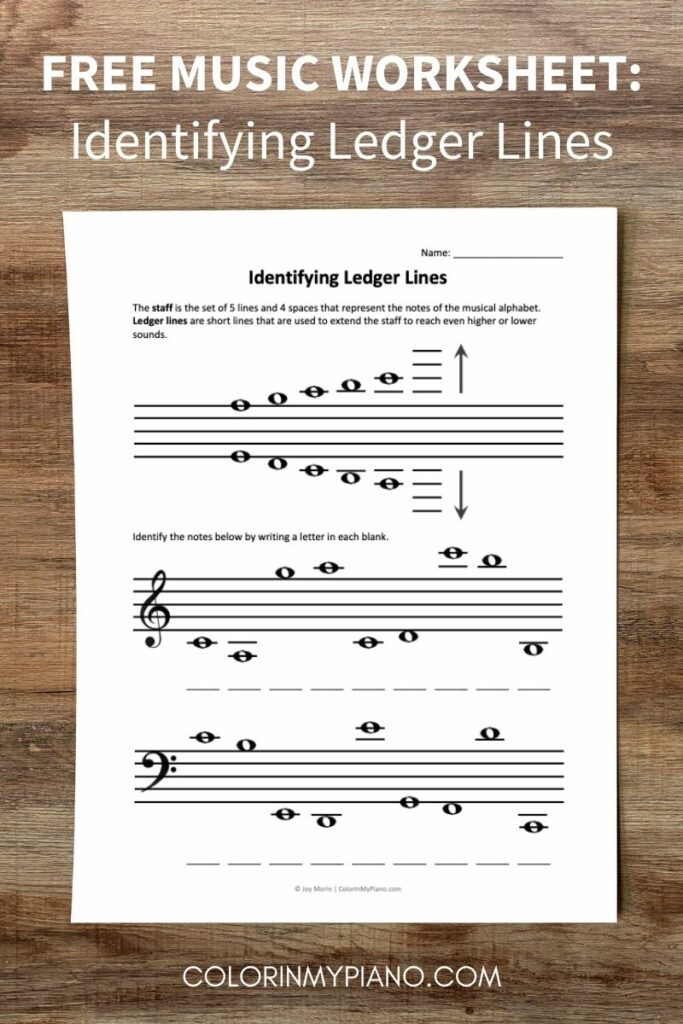
Download this FREE worksheet by visiting the Printables > Worksheets page and scrolling down to “Identifying Ledger Lines.”
 Identifying Ledger Lines (92.4 KiB, 4,120 hits)
Identifying Ledger Lines (92.4 KiB, 4,120 hits)
PS: I have several other worksheets of a similar format you might be interested in checking out: Introduction to the Staff worksheet, Line & Space Notes worksheet, Identifying Line & Space Notes on the Staff worksheet, Intervals Unison-3rd worksheet, and Intervals Unison-5th worksheet. Hope you enjoy!


I just printed out all of your worksheets, Joy. THANK YOU for all of the wonderful ideas you continue to share with us on your blog… from your holiday gift ideas to the music you’ve composed (that my students love to play) to the games you have so thoughtfully spent time & energy creating. My students and I love it ALL!
Thank you ~ thank you!!
Laurie
Thank you, Laurie! So glad you downloaded all the worksheets and can use them with your students!! I appreciate you taking the time to leave a comment here. Best wishes to you, and Happy Thanksgiving!!
Hi, when I try to print this worksheet, none of the staff or ledger lines appear, just a bunch of floating notes on the page… Also happens when I try printing to pdf, so it’s not a printer issue. Any ideas/solutions? Thanks!
Hm, what program are you using on your computer? If you are using an old/outdated internet browser, it’s possible that is the problem. I would recommend downloading the PDF all the way to your computer and viewing it using Adobe Acrobat Reader (free) or something similar before you hit “print.” Let me know how it goes!
Thanks, downloading it before printing solved the problem! (I have updated browser and use Nitro Reader for pdfs.) I don’t had this issue with any of your other worksheets, so was just wondering if this one was formatted differently.
Hm, I’m really not sure! Some of my PDFs are created in Microsoft Word while others are in Illustrator or other programs. In any case, I’m glad we solved the problem! 🙂
Thank you for these tremendous work sheets! The time and energy it took to create these are greatly appreciated. You have just made lesson prep a piece of cake! GRATEFUL!
You’re very welcome, Marian!!