At the time of this publishing, the world is in the midst of the COVID-19 pandemic. Here in the U.S., the CDC (Centers for Disease Control and Prevention) is recommending no gatherings of 50 people or more for the next eight weeks, so most events are being canceled. Many of us (depending on which state you live) are experiencing canceled school classes, university classes, and work. The local grocery stores keep running out of basic staples, because everyone is stocking up. The pandemic’s effect is deep and wide, and our response is important. The recommendations call for us to regularly wash our hands and practice “social distancing” to avoid possible spread or exposure to the virus. The goal is to slow the spread of the outbreak (i.e., “flatten the curve“) to avoid overwhelming the medical facilities in this country for the sake of those of us who will require medical care when the virus is contracted. This is a time for us to pull together and be community-minded.
What does this mean for our piano teaching? For me, as it so happens, I’ve been on maternity leave from teaching for the past six weeks. My student base is currently comprised of a handful (due to having recently relocated here) of students in Ann Arbor, Michigan and a day’s worth of students back in Northwest Ohio — an hour’s drive commute to the studio where I rent a room. I had planned to resume lessons soon, but due to the pandemic situation I’ve put all in-person lessons on hold.
Instead, I’ve reached out to my students and suggested that we continue lessons via FaceTime/Skype/Zoom. School may be canceled, but there’s no reason piano can’t continue! Perhaps for us and our students, continuing piano practice and lessons with us all feel a small bit of stability and normalcy during these intense times. And certainly, for many piano teachers there is a natural concern about finding a way to maintain a level of income during these difficult times.
And so, many of us are moving our piano lessons online. In this blog post, I’d like to share some tips and advice for doing so — things I’ve learned from experience teaching online lessons occasionally over the past few years.

Setup
Back in 2014, I published a blog post showing the tech setup I was using at the time to be able to teach lessons on snow days.

Nowadays when I teach via FaceTime, I usually keep it even simpler: I don’t bother with the mic stand. Instead, I place my iPhone or iPad on the music rack. This way, students can see my face, and when needed I can pick up my phone to “flip” the camera and show something on the music score or at the keyboard one-handed.

I generally ask students to place their device either 1) on the music rack, like me (I don’t necessarily need to see their hands, because I trust my ears to know what’s going on) or 2) at the end of the keyboard (see photo below). Either way works!

Teachers or students who prefer to use a tablet or a laptop computer can alternatively set their device on a music stand, stool, or small table at the end of the keyboard.

My top recommendation? Keep it simple. You don’t need fancy equipment, especially if teaching in this format is new to you. I suggest mastering a simple setup first before investing money and energy into a more complex setup.
More on Equipment
Really, there’s just two things you need to get started:
- A device — It could be your computer (must have a webcam), tablet, or smart phone.
- A platform — There are many videoconferencing options, including FaceTime, Zoom, Google Duo, Google Hangouts, Facebook Messenger, and Skype. My top recommendation is FaceTime (for Apple devices), with Zoom being a close second. Those are the two platforms I have found to be the most reliable, although I use other platforms at times in order to accommodate my students.
If you are new to teaching online, you might be surprised by the mediocre sound quality you’ll hear as you hear your student play their piano. It’s important to adjust your expectations and know that the sound quality you and your student will experience will be limited by your equipment, your student’s equipment, and the quality of your internet connection. I don’t let sound quality bother me; I instead focus on the quality of the piano instruction and personal interaction with my student.
Of course, if you wish, you can add an external microphone and/or multiple webcam angles to your setup. Doing so can improve the audio and visual quality of the experience (at least, from the student’s perspective); however, it also adds increased risk of technical difficulties. If you are comfortable with technology and have fancy equipment at your disposal, feel free to run with it! But as I said, I prefer to keep things simple.

Adjusting to the Online Format
Teaching over the internet requires some adjustment if you are accustomed to purely in-person lessons. It’s not the case that online lessons deliver “less value” to students; rather, it’s that this medium comes with its own set of protocols and advantages. You will likely feel challenged and uncomfortable at first, but you will soon adjust to the online format if you keep at it!
Here are a few considerations that will help you successfully get going as you delve into online lessons.
- Assignment Notes: If you normally handwrite student assignments, you may need to ask students (or their parents) to write them themselves instead. Or, you could write the assignment yourself and then snap a photo of it to text/email to the student when the lesson is over. Yet another option is to type out the assignment notes and send via text/email.
- Teacher Reference Copies: Ideally, you will have your own copy of the student’s sheet music in front of you. If you don’t happen to have a certain piece at hand, you could ask the student to send you photos of each page before the lesson begins. Because these photos would be for temporary and educational use only, this most likely does not violate copyright law (at least, as I understand it). When you are finished using the photos, just be sure to delete them.
- Referencing the Music Score: To refer to particular sections in a piece, you and your student will need to use measure numbers. Young students will need to be taught how to do this — but it’s a great skill for them to learn. If you normally mark reminders in the score for your student, you will need to ask the student to do it themselves instead. Again, this is a good habit for students to get used to anyway! If you happen to be using your smart phone, you can pick up your phone and direct the camera at your music score and point out exactly what you’d like to bring to your student’s attention.
- Visual Aids: I like to keep some blank paper or a small dry erase board nearby, in case I wish to spontaneously draw a visual aid for the student.
- Activities: Not all of the activities you are accustomed to using during an in-person lesson will work in the online format. For example, you will experience some amount of latency in your internet connection, so don’t plan on playing duets along with your student. However, you can certainly plan other activities that will work just fine, such as rhythm clapbacks, melodic playbacks by ear (just be sure to tell the student the starting note), and flashcard drills. You can ask the student to send you a photo of their completed theory assignment before the lesson begins. And, of course, you can certainly plan to hear the student’s repertoire and provide feedback as usual!
One Other Alternative
If videoconferencing isn’t right for some of your students, an alternative to consider is asynchronous lessons — asking students (perhaps via their parents) to send you a video or audio recording for each of their assigned pieces. Upon receiving those recordings, you can respond with feedback in either a written, video recording, or audio recording format.
I’ve had great success doing this with a few of my students in certain circumstances — even just for extra preparation before a performance event. This might be a good option for families who do not have a stable enough internet connection for videoconferencing.
Recordings can be sent by text message, email, a storage service such as Dropbox or Google Drive, or a practice/assignment app such as Tonara. (I really ought to do a full blog review of Tonara in the future! In the meantime, here is a referral link that will give you 10% off your first year should you choose to subscribe.) In short, use whatever is most convenient for you and your student.
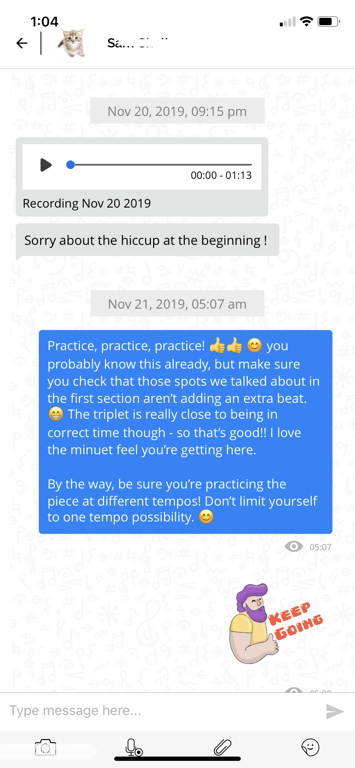
Resources
There is a great deal of online discussion going on about how the pandemic is impacting us piano teachers and how we can move our teaching online. Here are a few links you may like to explore.
- The Frances Clark Center is preparing to offer a series of webinars this week on topics relating to teaching online. They also have compiled articles and other resources on their website. Check it all out here on their website.
- Facebook group: Piano Teachers with Coronavirus Concerns – Lots of interesting conversations to check out.
- Facebook group: Virtual Music Room – Stephen Hughes is offering lots of advice and help for teachers who wish to teach online.
- Facebook group: Teach Music Online – Carly Walton offers advice and tips for teaching online.
- Facebook page: The Art of Piano Pedagogy – Elissa Milne is conducting a series of interviews with various “online lesson specialist” teachers.
- Article: How to Move Your Private Music Studio Online – This article by saxophonist Steve Treseler contains useful tips for using the platform Zoom, and as well as other general advice.
- Article: A Guide to Offering Music Lessons Online – Advice with helpful photos from Deborah Rambo Sinn.
- YouTube: Melissa Willis’s channel – Melissa recorded these helpful videos sharing her experience with online lessons over the past few years.
- Article: COVID-19 and Piano Care – Advice from the Piano Technicians Guild about how to clean your piano keys.
- [Please let me know of other helpful resources you’ve found, and I’ll add them to the list!]
I wish you all the best with your online lessons in the upcoming weeks. More importantly, I hope you keep washing your hands, practicing social distancing, and staying well!
Follow-up post to read next: Simple Upgrades for Your Teaching Setup During Covid-19
What questions do you have?
Questions? Advice to share? Please post a comment here on the blog, and I’ll do my best to reply.



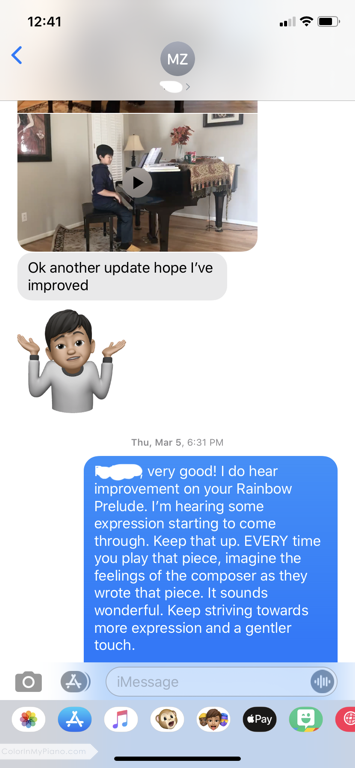
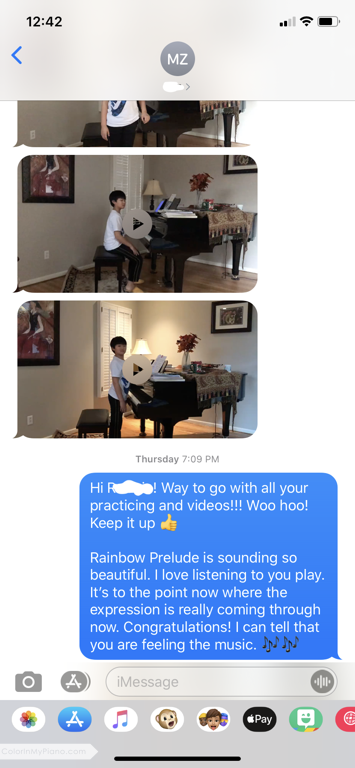
This is sooooo helpful!! Thank you for posting about this!
I’m glad this was helpful, Katie! Best wishes with your lessons!
THank you for taking the time to put up all this information. This is exactly what I am going to be doing and this will guide me along a lot faster than otherwise! ?
You’re welcome, Linda. I’m glad I could help!
Hi there! I’m a musician, teaching sing & piano in Italy. All my students leave. I’m trying to figure out on what to do next. My best wishes to you. Love.
Rocío, I feel for the musicians and teachers in your situation. I’m so sorry. 🙁 I wish you all the best as you figure out how to proceed.
Thank you. I started online this week and my $50 attachment for my ipad has been frustrating. I appreciated your approach – simple. Thanks. And congratulations on you new sweet Aria!
Pamela, I’m glad you find this approach useful! Thanks for the congrats, and I wish you the best with your online lessons!
Thank you so very much for all this – I went on your site on purpose to see if you had any advice all this and here it is! I seriously don’t know how you manage all this with a tiny baby! I could barely stay awake at that stage with my boys… You do an amazing job. Enjoy your lovely little one.
Thanks, Clare! I thought this article was important to write and publish in a timely manner. I wrote it during my baby’s naps over a couple of days. Fortunately she’s a great sleeper so far!
Thanks for the information, Joy.
You’re welcome, Carolyn! I hope you are well.
Joy- all this information is exactly what I needed ( and much more) I plan to resume lessons Monday and teach piano, guitar and band instruments, so this is going to be challenging. I know that everyone else is doing it too so it works! Thanks again
Thank you so much for this information. It’s been a big help!
Thank you so much, Joy,
simple, doable, therefore most enciuraging article!
Warmest
Marchie H C.
Gold Coast, Au.
Hi Joy
I started online lessons two weeks ago in London. When the situation was getting pretty bad in UK, I straight away remembered your article on online lessons in 2014, which gave me the idea about this. So I started, I’m still getting used to it. So are my students and their parents who are very helpful. But we are all happy about it. Thank you so much Joy for your support. Take care.
Lasanthie
Thank you so much Joy, I was feeling a bit overwhelmed as we are going to hopefully transition next week – all the other recommendations from the other sites seems so complicated, I am trying to make it simple for the parents and little kids (my students’ age range from 5-10yrs old only), so I am very happy to hear that using our smartphones is workable as I really didn’t want the families to have to invest in tripods, cameras and the rest.
Thank you! Best of health to you and your family,
Kind regards, from Perth, Western Australia
Hi Joy,
Thank you for your help! However, I guess I’m on break from lessons. My only means for continuing lessons is Face Time. Most of my families say they don’t have Face Time or poor internet connection. Only 2 or possibly 3 are interested! I suggested posting videos on my Facebook page to inspire other students, so far there are none! I will use this time to practice and research. Stay well!
Hi, Carol! You could possibly suggest “asynchronous lessons” — where students send you a video of their piece, and you send a video back of you talking through some feedback and suggestions! Otherwise, yes, perhaps this means some time off to devote towards other projects! 🙂
Dear Joy — Thanks for reminding us to keep it simple?????? I’ve been trying to figure out how to keep the lessons with my younger ones interactive and keep doing games. Any suggestions? Congratulations on your new addition!??. Kate Hofher
I recommend checking out the videos Melissa Willis has been creating in her YouTube channel — she has some great ideas for using games online! https://www.youtube.com/channel/UC214epj1k1EF3TvFI6PPaRg
Hi Joy,
Thank you so much for this valuable information! It has been so helpful in this new world of online lessons.
I have a question about student duets. Several of mine were practicing duets together for our upcoming recital before this pandemic hit. I am looking at doing Zoom recital and would like to include the duets. Any suggestions for recording them online together from their various locations? Two of my students told me they are using Duo to practice together. Does that allow them to play with no lag in sound? Do you know if I could prerecord them and play it on Zoom at the recital?
Thanks so much!
Janice Allen
it helps me a lot. really wonderful share. lots of love 🙂