 I was recently contacted by Carlos Fontiveros, creator of the brand new Moosic Studio app, which is designed to help manage the business side of running a teaching studio. You can best read about it in his own words:
I was recently contacted by Carlos Fontiveros, creator of the brand new Moosic Studio app, which is designed to help manage the business side of running a teaching studio. You can best read about it in his own words:
Moosic Studio was created for my wife, Margaret, and her piano & voice studio. I started off creating a solution for her to manage her business using combination of Bento and Excel on her laptop. It worked well and did the job. But she was always switching back & forth between applications entering lesson information while at the same time duplicating her lesson notes in her student’s assignment journals. On top of all this juggling, when she wanted to record audio or video of a student playing, she would have to get her audio recorder or iPhone. Witnessing this chaos for several months, came the idea for Moosic Studio on the iPad.
Carlos kindly sent me a promo code so that I could review the app. (As always, I was not obligated to write a positive review. This review contains only my honest opinions!) I don’t have my own iPad yet, but I was able to test it out on my husband’s iPad. (Eventually, the app will work on the iPhone, too.) The Moosic Studio app truly looks like a handy solution for the independent music teacher. Let me tell you about it!
By the way, Moosic Studio has only recently been released, just in time for the 2013 MTNA conference in California. The introductory price for Moosic Studio is $39.99, good until v1.1 comes out at the end of March. The regular price will be around $59.99 or $69.99. If you will at MTNA, be sure to stop by Carlos’ booth, #115, in the exhibit hall — because Carlos plans to give away a few free copies of the app. Natalie from MusicMattersBlog is doing a giveaway right now, too!
The app can do a lot already, and there are a lot more features to be added soon.
Here is a picture of the dashboard screen:
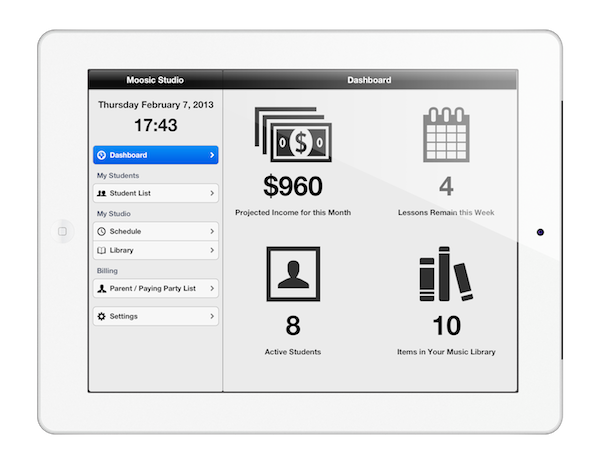
Within the app, you can create a student list with important contact information and other notes. I love that the info syncs itself with the iPad’s address/phone book.

You can view students by name, instrument, skill level, age, grade, and school. You can also email your student list from within the app. Or, you can choose to email only certain students within the list, according to level, instrument, grade, etc.
You can also manage your entire teaching schedule within this app. It, too, automatically syncs with the iPad’s built-in calendar, so you can also see your teaching schedule there with your other appointments.
 Moosic Studio makes it easy to see swapped and cancelled lessons in your schedule.
Moosic Studio makes it easy to see swapped and cancelled lessons in your schedule.
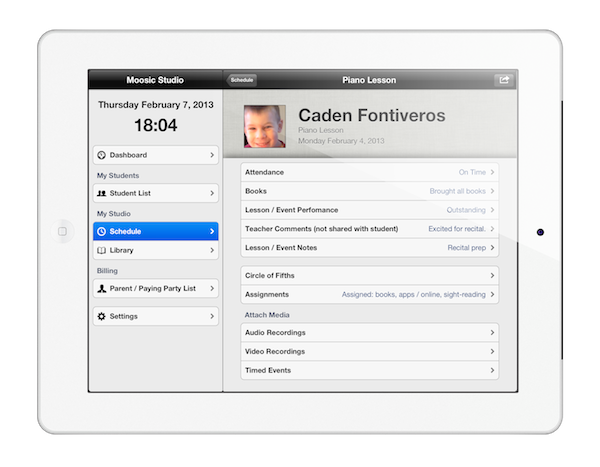
It gets better: when you are teaching, you can select the lesson you are teaching from within your calendar schedule and then create an assignment sheet for that lesson.
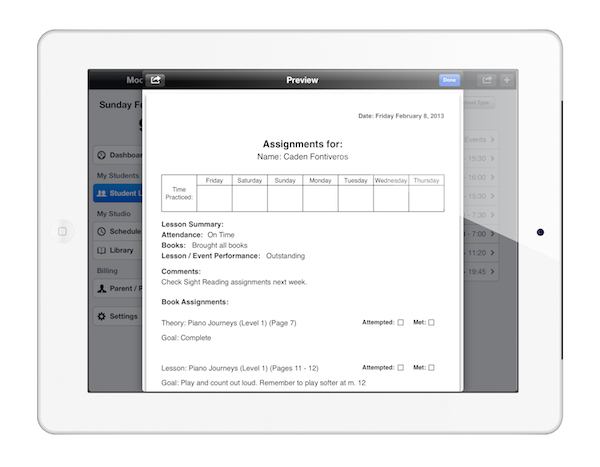
When you fill in the various fields, the app automatically generates a beautiful-looking assignment sheet, which you can then print instantly to your wireless printer, email to the student, or even save to Evernote if you wish. You can also write notes/reminders to yourself about the lesson which will not show up on the assignment sheet.
The app also contains a Music Library component, which allows you to quickly select the books your student is using on the assignment sheet (so you don’t have to type the title every time). Eventually, Moosic Studio might be adding a lending library component to the app, for keeping track of which students are borrowing your books.
If you like to take video or audio recordings during the lesson, you can do it within the app and have them be associated to the student.
So, that is a brief overview of what the Moosic Studio app currently does. The upcoming releases will have many more features, including the ability to:
- Track income and expenses (and allowing you to take pictures of checks and expense receipts).
- Handle billing and invoicing.
- Allow for a more customizable assignment sheet.
- Maintain a repertoire tracker for each student.
Another one of Carlos’ goals is to create a student companion app — where students could view their assignment sheets and perhaps their payment status.
So, in my mind, the best feature of Moosic Studio is the fact that you are paying a one-time fee instead of a monthly fee for your studio management service. Reoccuring fees are a huge drain on a business. (Do the math sometime.) I also love the idea that ALL aspects of the business would be handled in one place.
This app makes me get iPad envy!! However, Carlos is planning to soon release a universal version that will work on both iPad and iPhone — which I am looking forward to!
View the Moosic Studio website here and view the app on iTunes here. To stay updated about Moosic Studio updates, you can also follow them on Twitter or like their Facebook page here.


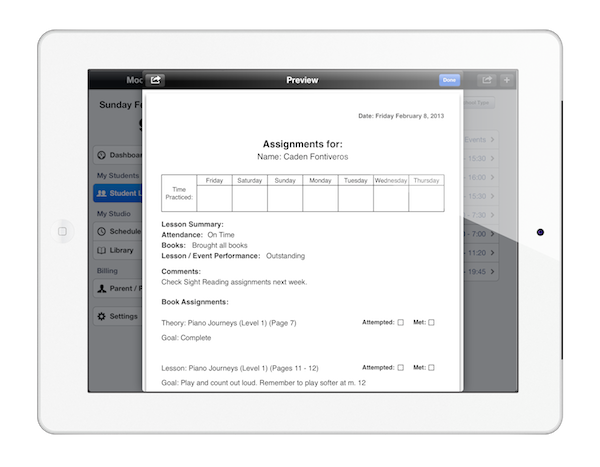
Joy, first of all, I adore your blog!
I am constantly on the lookout for good business technology options. Right now I am loving Music Teacher’s Helper. How do this Moosic app compare?
Both are good options for handling the business side of running a studio. IMO, Moosic Studio is both more affordable and will be much more all-in-one once the billing and invoicing options are added later this month. Check out this chart on Moosic Studio’s website: http://www.moosicstudio.com/msvsmth/. 🙂
I am just curious as to how many people use Music Teacher’s Helper? I’m on the brink of upgrading my MTH account as I’ve recently added more students to my studio, but I can’t decide if I want to commit to it or find another option. I do find it a little expensive. Joy, do you use Music Teacher’s Helper as well?
I use a pen & paper to track attendance, payments, income, and expenses, and then later enter the info into an Excel spreadsheet. Because my tuition rate is the same every month, I don’t do any invoicing. Parents know the total every time and they know the due date (1st of the month). Works for me!
Moosic Studio is appealing to me mostly because I could do the income and expenses more as-I-go, instead of writing things on paper and then inputing things into the computer later (it feels like I’m always doing everything twice). I just finished scanning a pile of receipts for 2012 a few weeks ago, which was so tedious! It would be much easier if I could scan them throughout the year with a portable device.
Hi Joy,
I entered my comment on Natalie’s blog, but I’m so excited to test-drive this app that I went ahead & purchased it on the weekend!
Like you, I have no interest in “renting” my studio management software. I recently switched to a Mac (after Christmas) & I’ve been on the hunt for something to replace my Quickbooks. The guy in the app store told me that “nobody purchases software anymore, everybody just pays a monthly fee”! I’m not willing to teach one student for an entire year just so I can pay for my bookkeeping package.
I love the scheduling & swapping feature, as well as the lesson notes. Being able to tweak them to my preference will be a bonus when that happens. Currently I don’t handwrite even a single note – they’re all online & emailed at the end of a lesson.
And the billing/invoicing… need I say more? I can’t wait to see that update!!!
It looks to me like it will only serve a single IMT studio, not a multi-teacher studio (not an issue for me).
Carlos, the developer, has been so responsive & so willing to field suggestions for improvement.
If you’re even considering upgrading to a paid subscription to another provider, you owe it to yourself to try this app first. At the cost of $39.99, it’s about the same as the cost of 1 month of the other one (depending on the studio size).
Great review, Joy!
Thanks for sharing your own review, Beth! It’s great to hear a viewpoint from another person who is trying out the app. I, too, can’t wait to see the billing/invoicing features coming out later this month!!
$42 as an intro offer?? May have lots of good features, but that’s way out of my price range :/
It’s actually a very good deal, in my opinion! Web-based billing/invoicing services usually charge monthly fee that quickly adds to to be much more (depending on how many students you have) than $40. Billing and invoicing computer software (such as QuickBooks) costs well over $100. Moosic Studio does billing/invoicing (when it is released later this month) in addition to having loads of other features. Everything an independent music teacher needs to do for their business records will be all in one place.
I did my research before purchasing. Quickbooks EasyStart is $80 & runs on PC only. Quickbooks EasyStart Online is $9 per month ($108 per year). A popular music-studio web-based service is $14 to $49 per month ($168 up to a whopping $588 per year). Moosic Studio is $40 & like other music-studio web-based services, is specifically tailored to what we as IMTs need. At first glance, it was cost-prohibitive, but my husband (also a self-employed business owner) said “for what it replaces, it’s a bargain!”
There comes a point in most teacher’s studios when you can’t patch it together any longer & I’m happy to say that Moosic Studio arrived at exactly the right time for my studio.
Hey Joy, this sounds interesting. A bunch of my readers have been talking about getting a business management aid like this lately, so this is just coming at the right time! 🙂