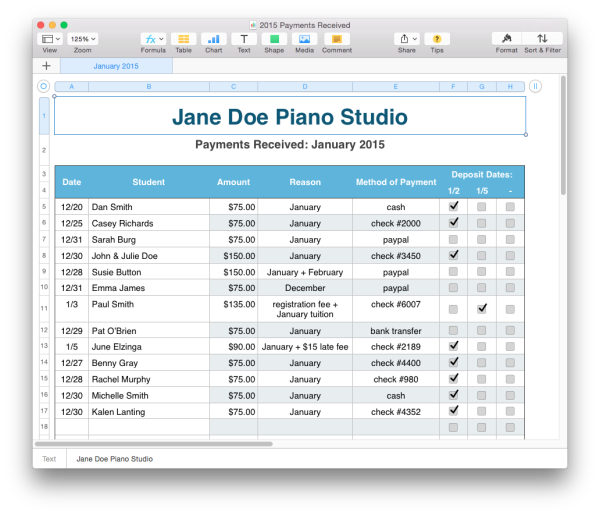Piano teacher Patti Bennett from Georgia came up with an awesome way to use the music keys printable I created back in 2013 (see this post). She kindly agreed to let me post her photos and details about her incentive idea today!
Piano teacher Patti Bennett from Georgia came up with an awesome way to use the music keys printable I created back in 2013 (see this post). She kindly agreed to let me post her photos and details about her incentive idea today!
Patti has her students participate in Piano Guild Auditions in May, so she always has a big scale push beginning in January. This year, she was inspired to use the keys printable to create an entire incentive program to get her students enthused about learning their scales, cadences and arpeggios following the Guild requirements.
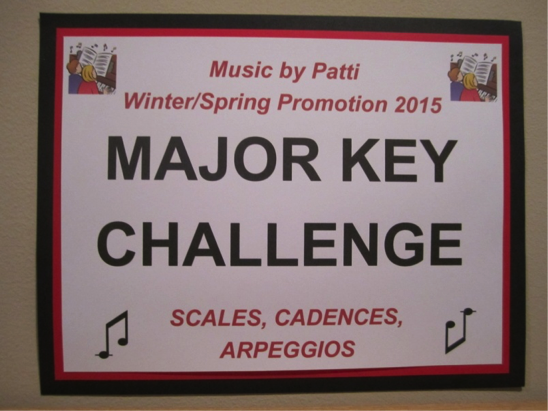

Patti started by preparing packets of the keys for each student, cutting them out and placing them in Ziploc snack bags with their names. There are five little bins for the major keys: one for one octave (white paper), one for two octave (beige paper), one for three octave (blue), one for four octave (red). She also printed out sets for the minor keys.
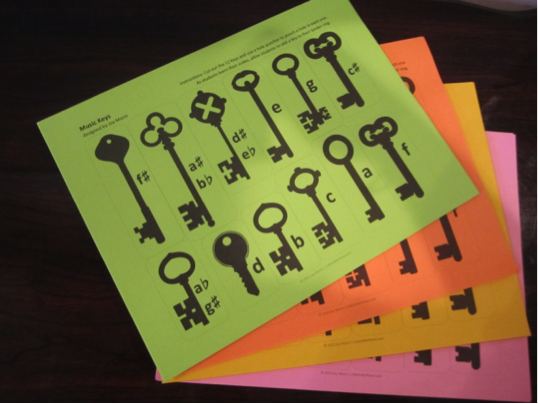
She also created her own additional key cards for 10 hours of practice and for 5 pieces memorized.

As students master their scales and more by memory, they go to the bins, grab out their packet, locate the key and put it on their key ring on this bulletin board. Patti says that the parents have been coming over as well, excited to watch this part.

Patti says that everyone is all smiles and eager to work on scales, as opposed to saying “do I have to work on scales”, or “I forgot to practice my scales” (sure you did) or whatever other excuse.
What a great way to inspire everyone to work hard on those scales and more! 😉 Great job and thanks for sharing, Patti!
 App Review: Petronome for iPhone/iPad (FREE, or pay $0.99 to remove ads and add additional “pets”).
App Review: Petronome for iPhone/iPad (FREE, or pay $0.99 to remove ads and add additional “pets”).

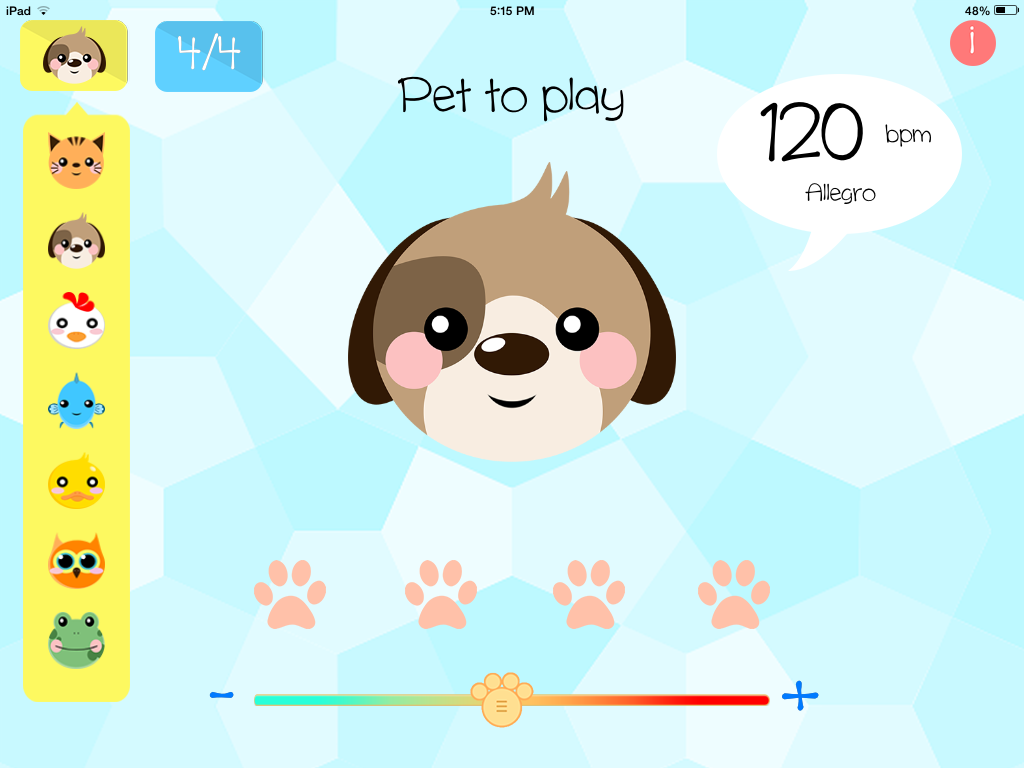
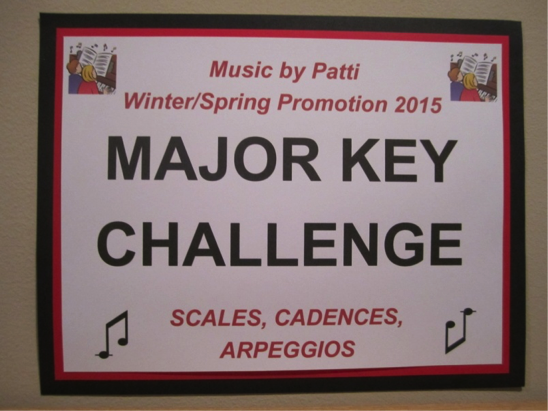
 Piano teacher Patti Bennett from Georgia came up with an awesome way to use the music keys printable I created back in 2013 (
Piano teacher Patti Bennett from Georgia came up with an awesome way to use the music keys printable I created back in 2013 (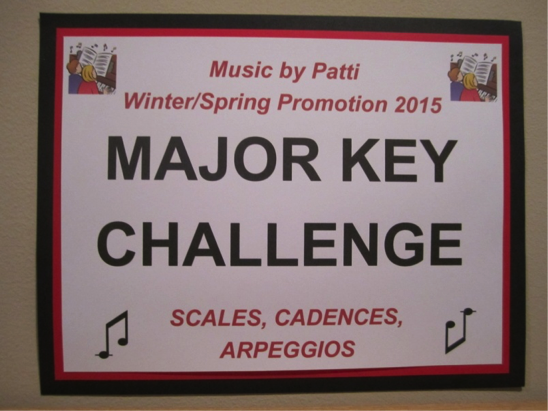

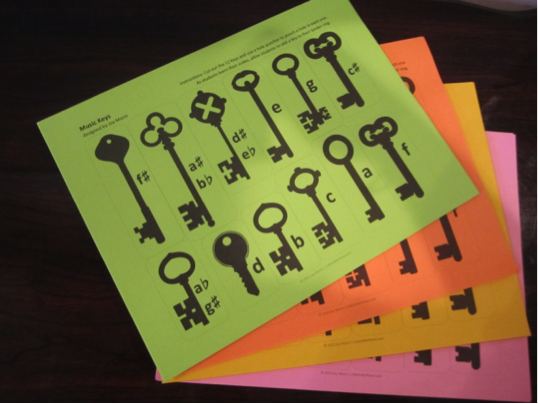


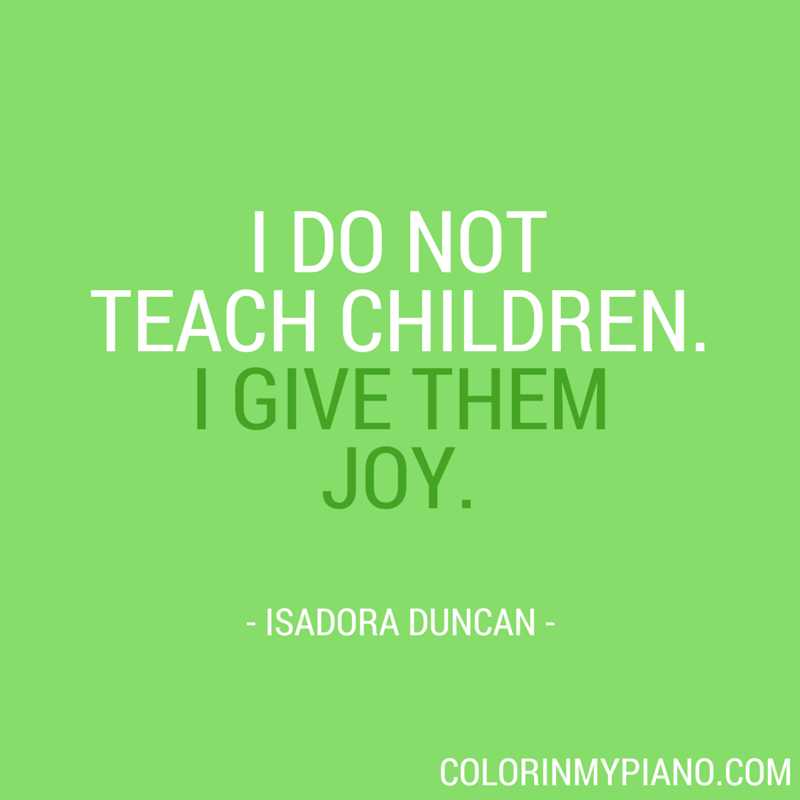
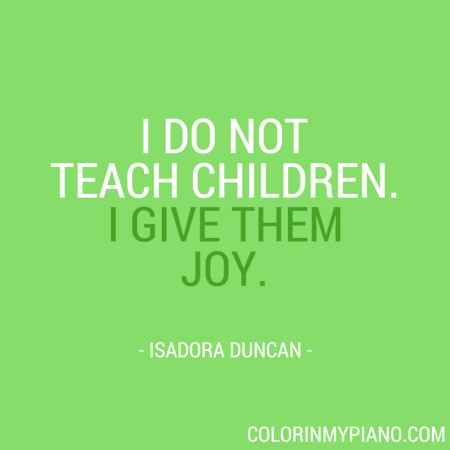
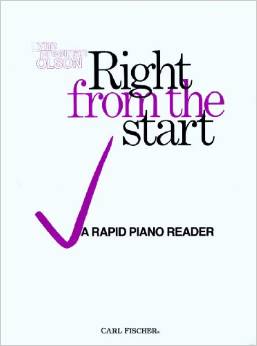
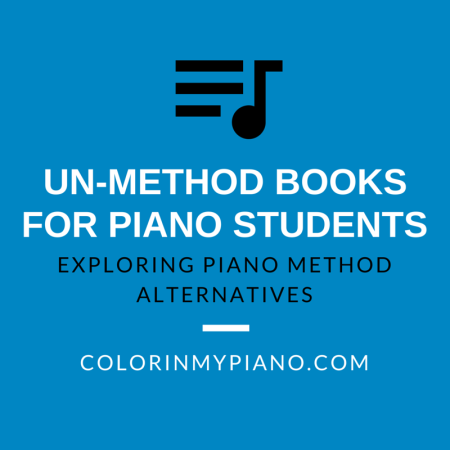 As a piano teacher, you have probably been in the situation where you felt that using your favorite traditional piano method might not be the best choice for a particular new student’s situation.
As a piano teacher, you have probably been in the situation where you felt that using your favorite traditional piano method might not be the best choice for a particular new student’s situation.
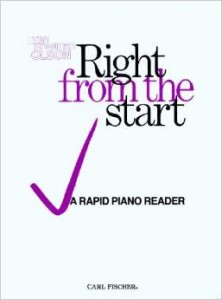 As the cover states, this thin volume is a “rapid piano reader.” Teachers who appreciate a landmark (aka interval) reading approach will appreciate the way this on-staff book begins: by teaching Bass F, Middle C, and Treble G. The book provides a solid, no-nonsense approach. I think it is a great book that truly leaves the teaching up to the teacher!
As the cover states, this thin volume is a “rapid piano reader.” Teachers who appreciate a landmark (aka interval) reading approach will appreciate the way this on-staff book begins: by teaching Bass F, Middle C, and Treble G. The book provides a solid, no-nonsense approach. I think it is a great book that truly leaves the teaching up to the teacher!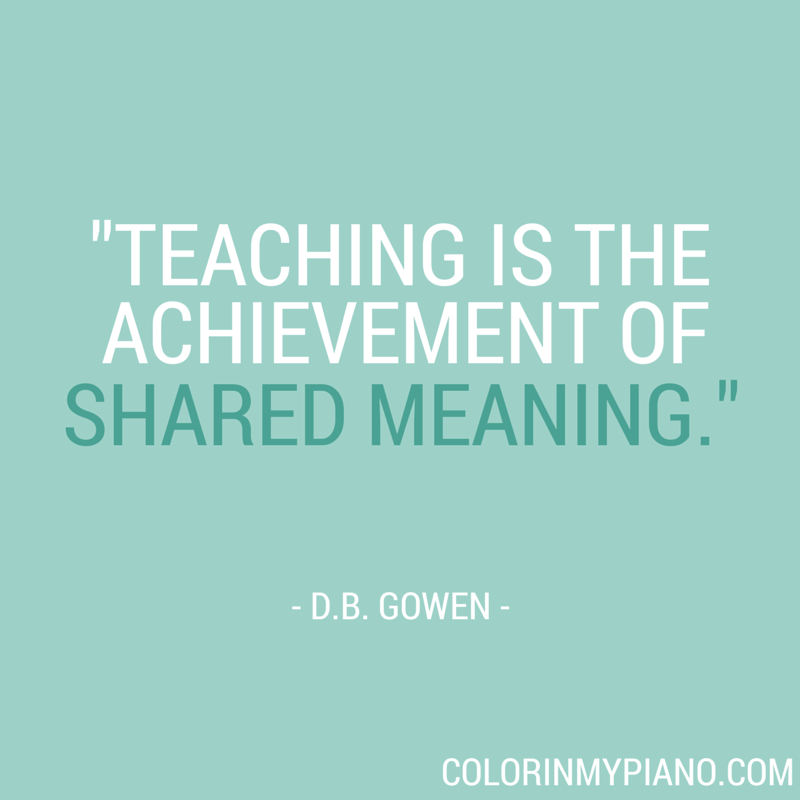
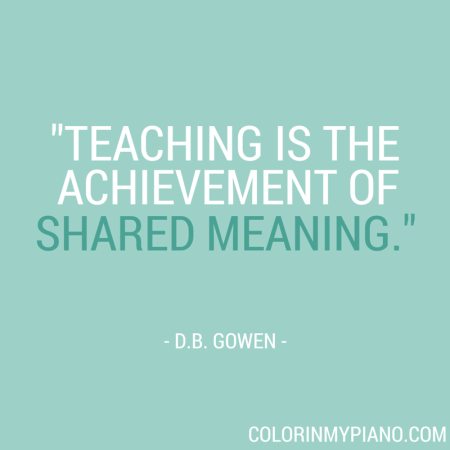
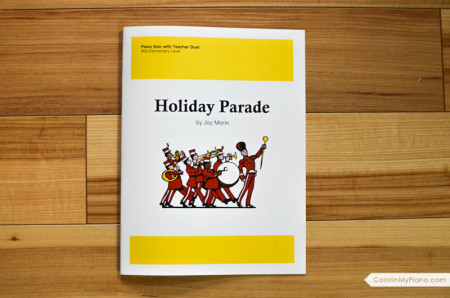
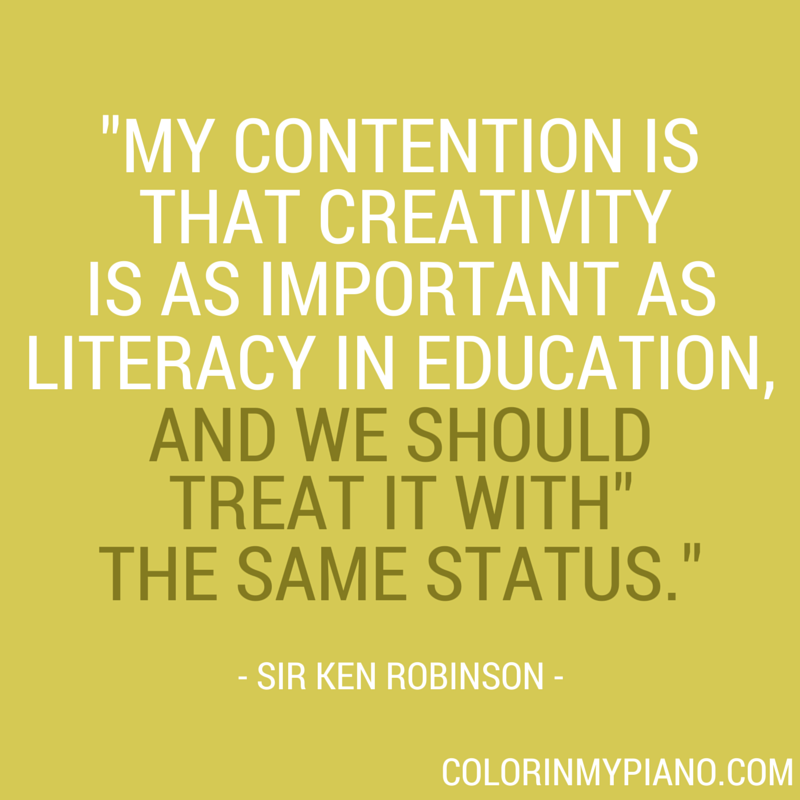
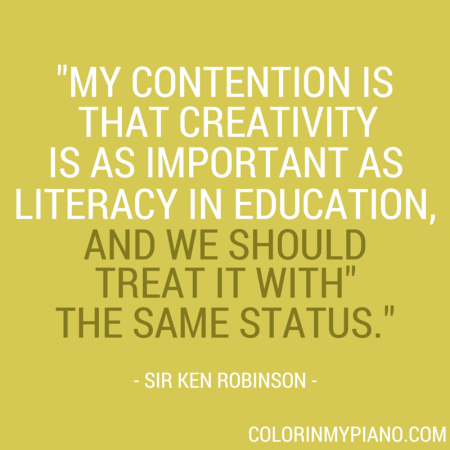
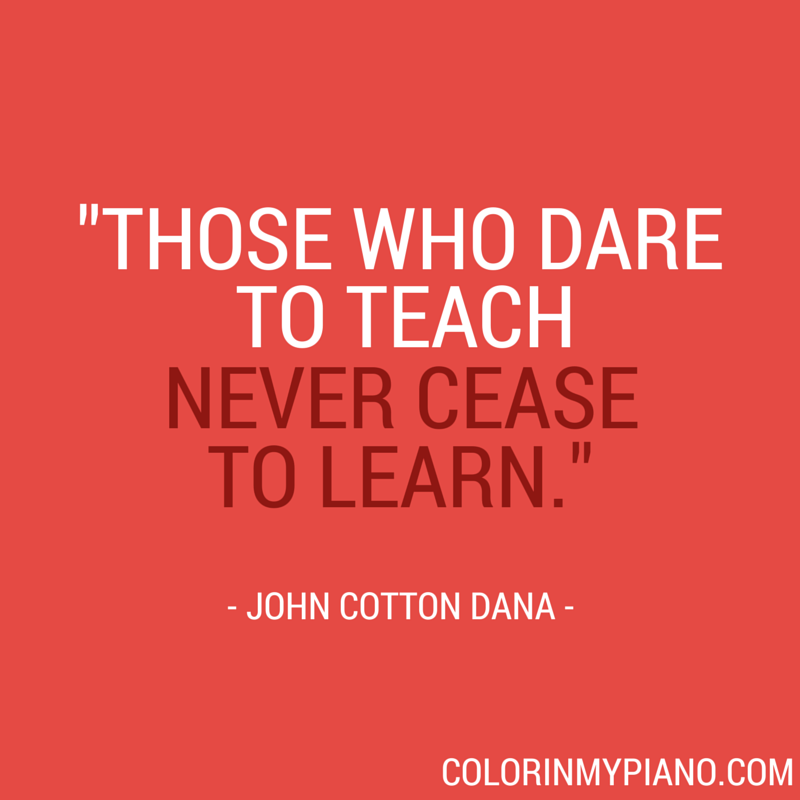
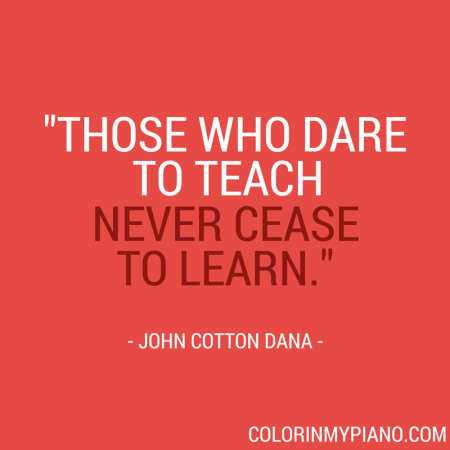
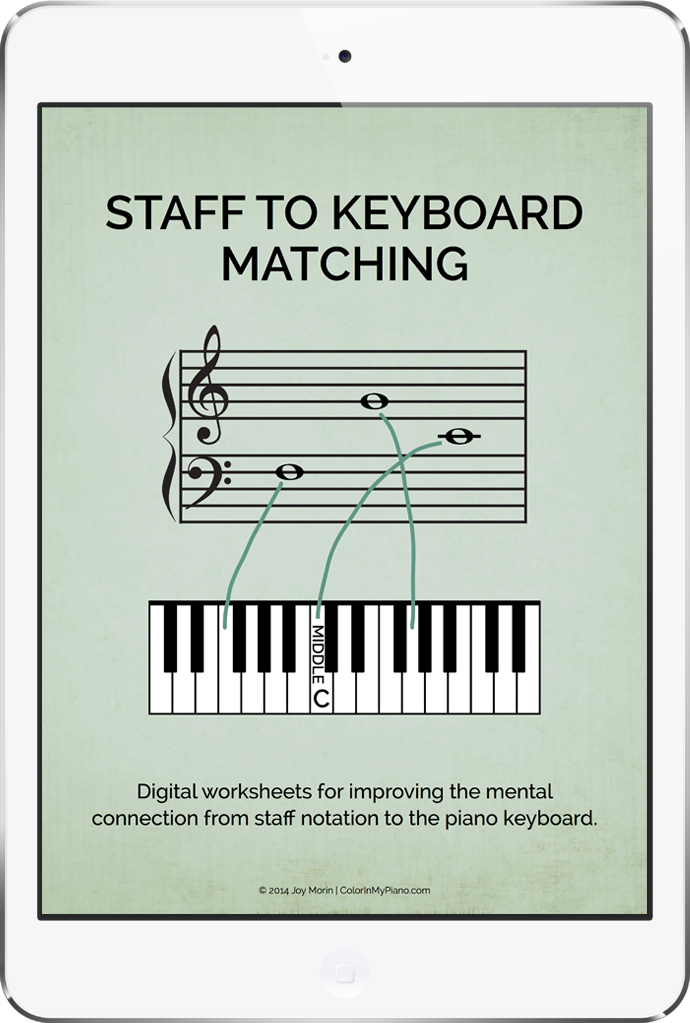
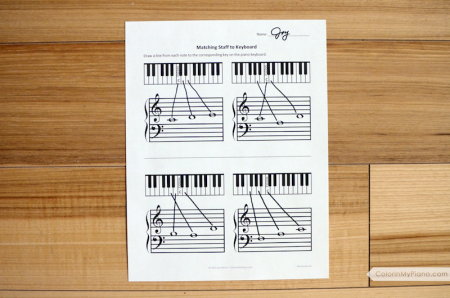
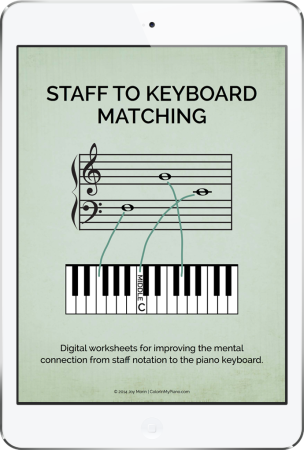
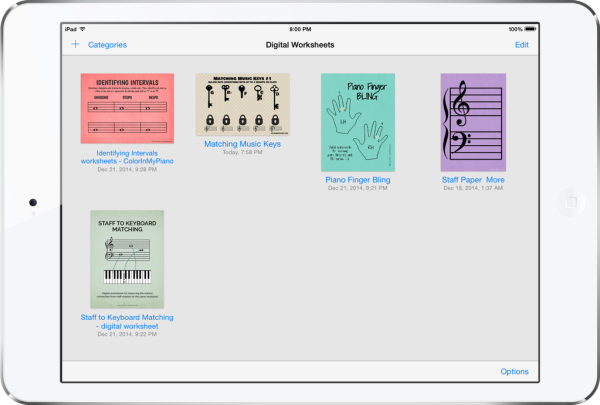

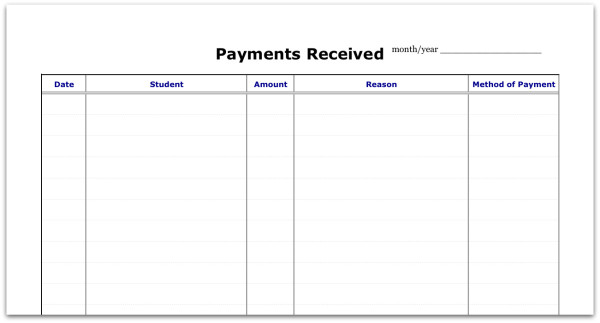
 (
(