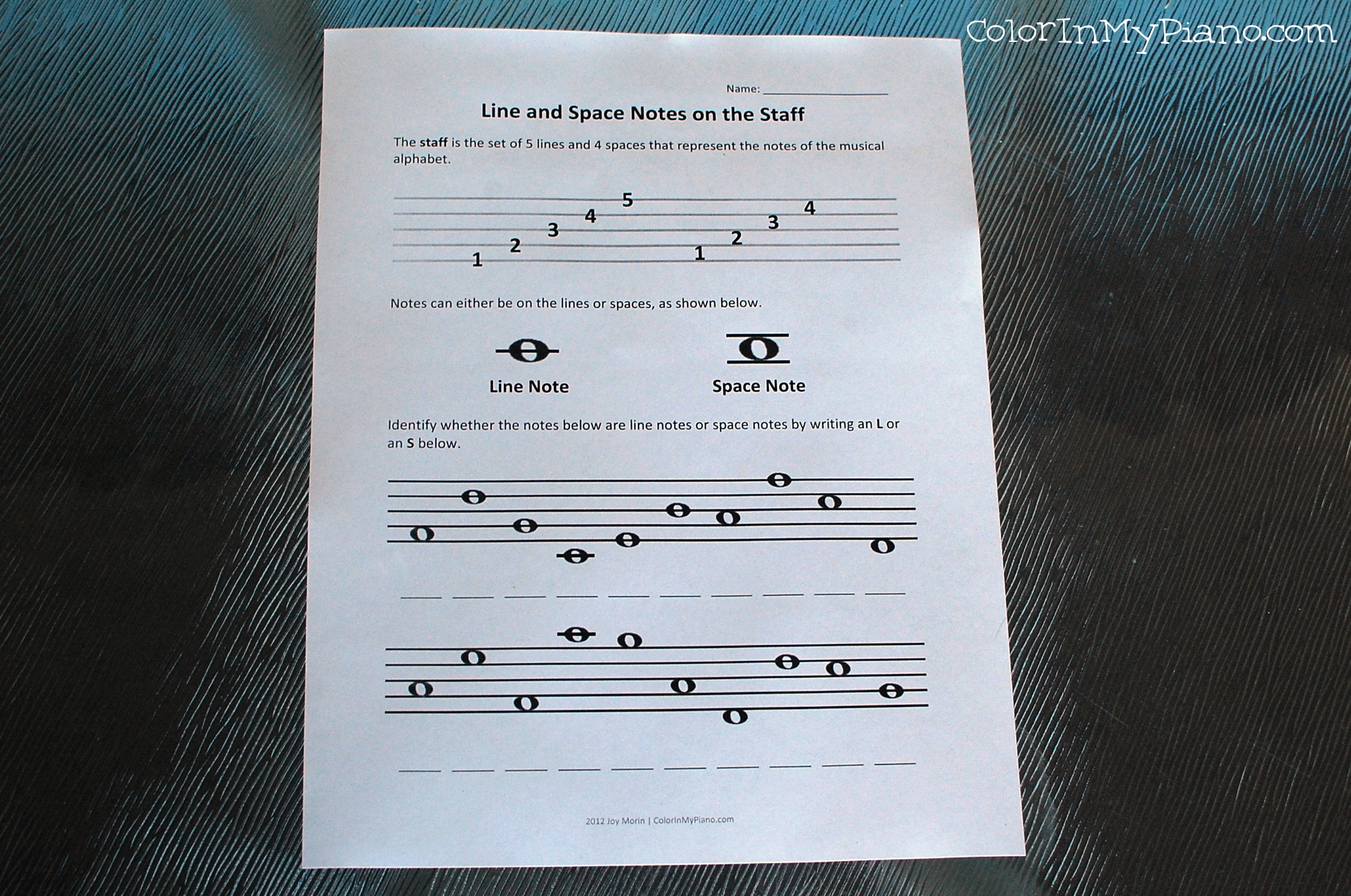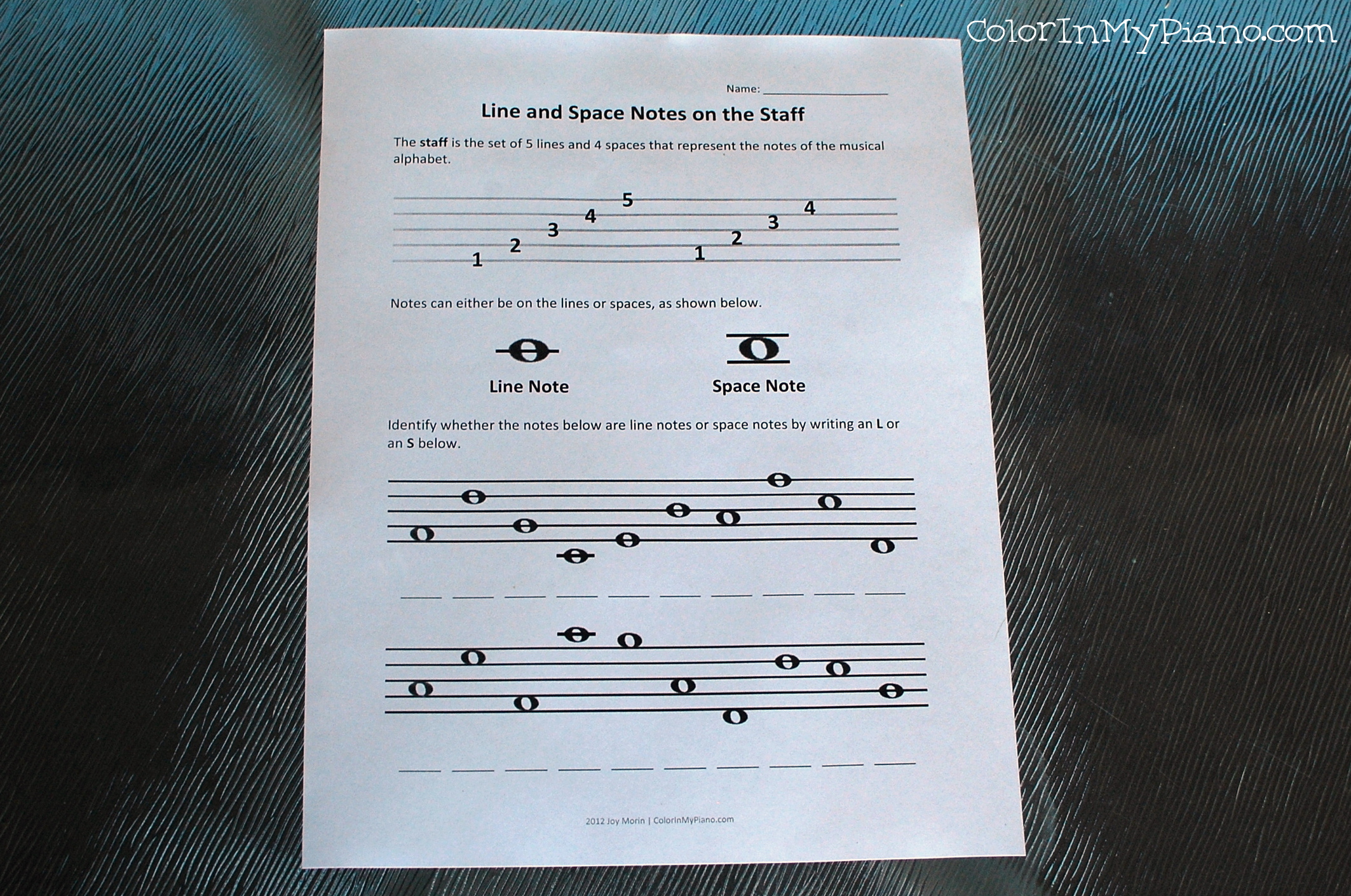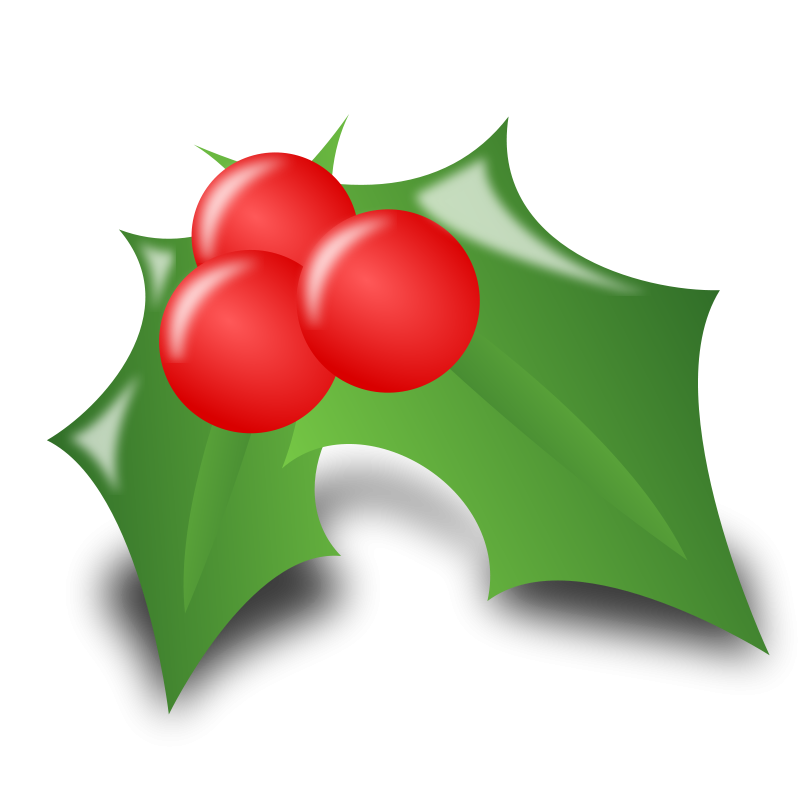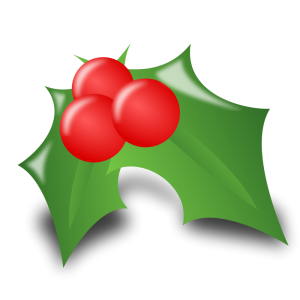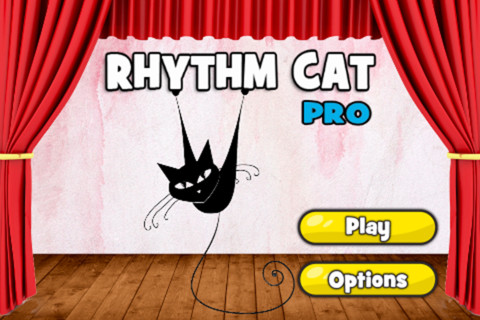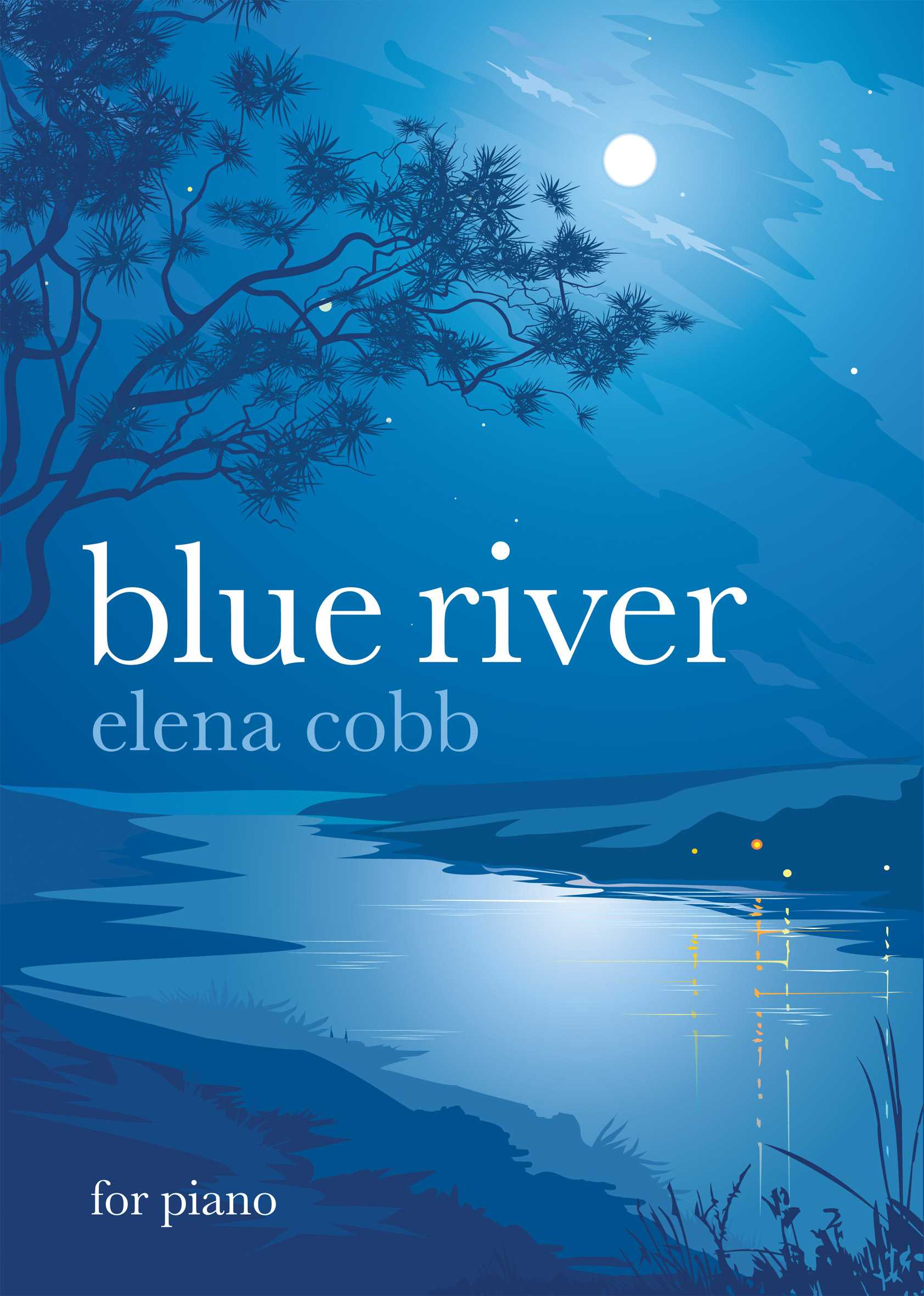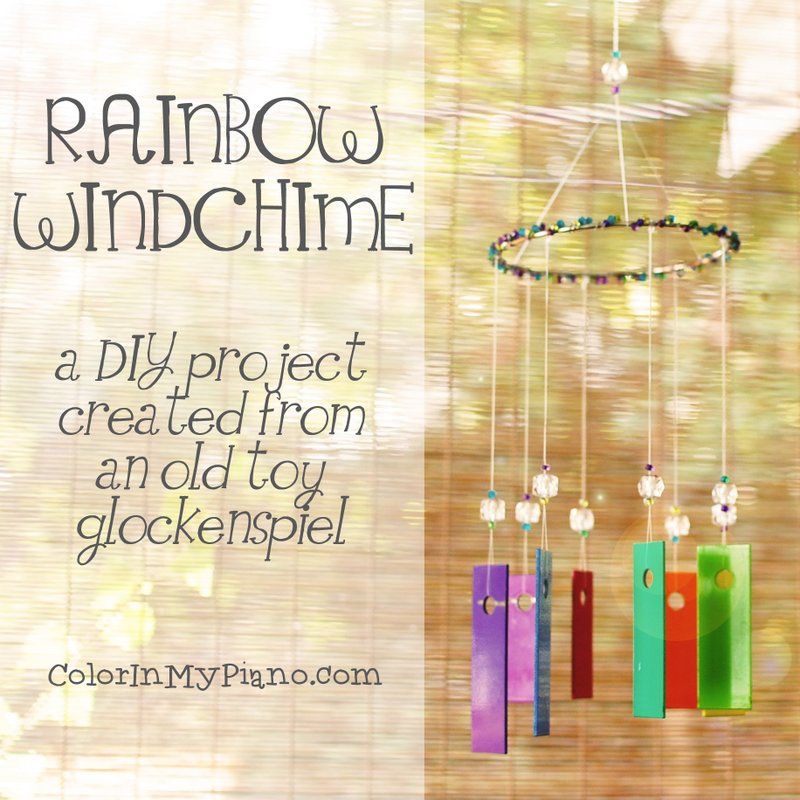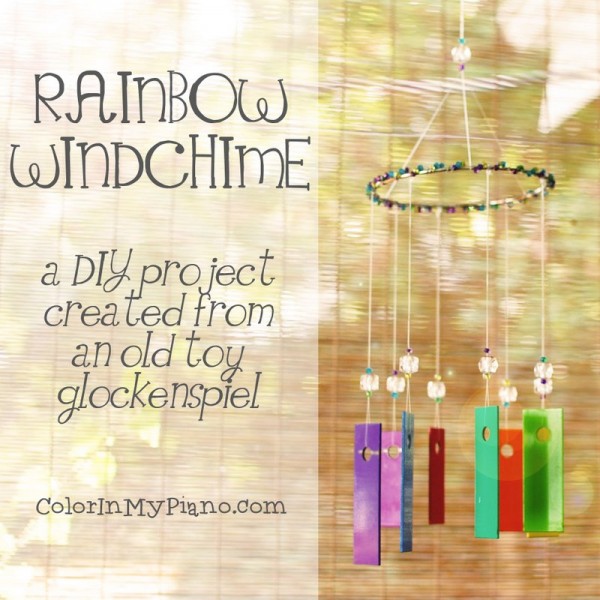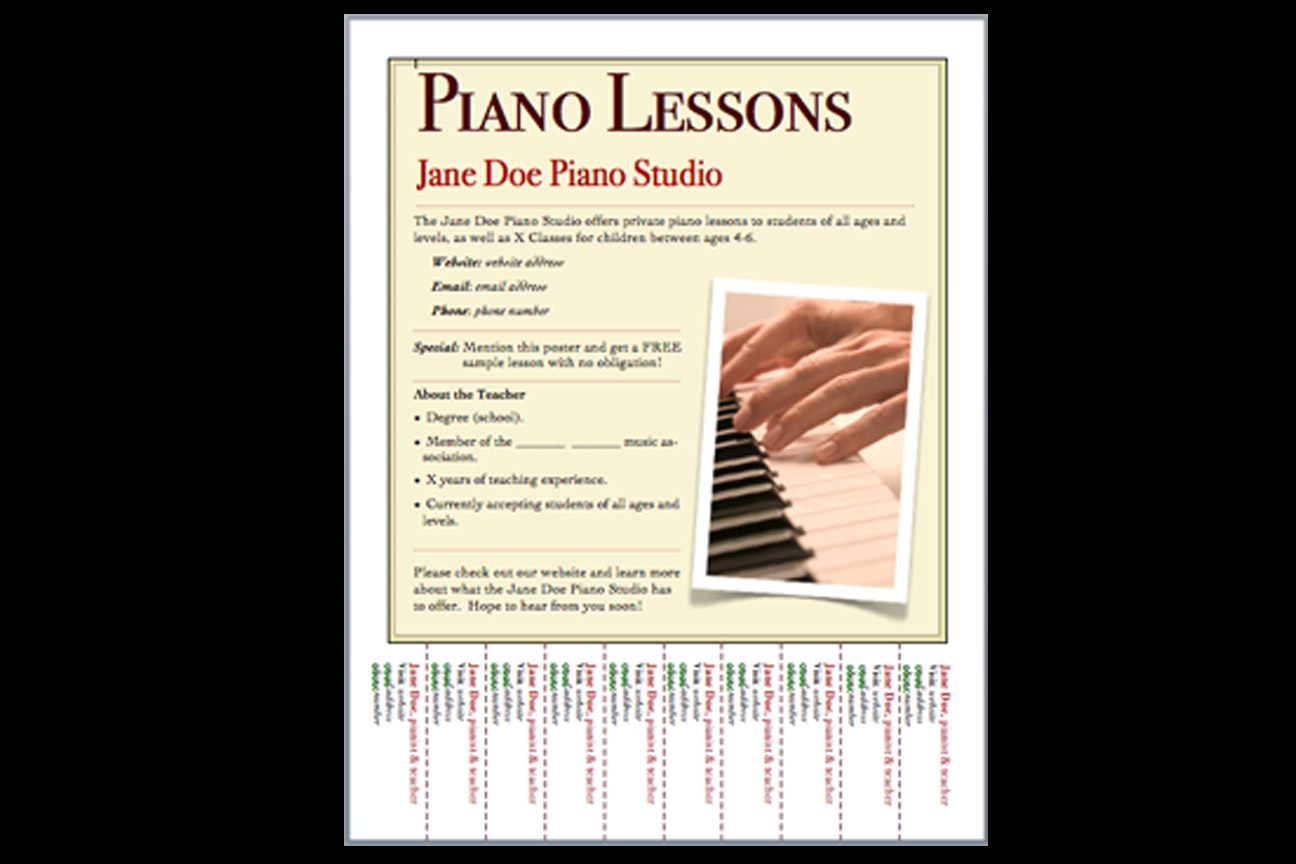iTalk app | Cost: Free (with ads) or Premium version: $1.99 (no ads), for iPhone and iPad.
iTalk app | Cost: Free (with ads) or Premium version: $1.99 (no ads), for iPhone and iPad.
This app is the perfect solution when recording audio of your or your students’ playing. In many cases, I record video of my students playing during piano lessons; but sometimes I want only audio, so that I can get better quality or so I can more easily email it.
The iPhone/iPad comes pre-installed with a Voice Memos app, so you might be wondering about the advantages of iTalk. There are two:
- Higher audio quality (AIFF files), and
- Convenience (transferring/syncing files).
The quality of the sound recording is far better using iTalk versus the Voice Memos app. When you open the iTalk app, it allows you to name the recording and then select between Good, Better, or Best recording quality (11.025, 22.05, or 44.10 kHz sample rates). On the iPhone 4 (and probably 5), there is an auto-noise cancellation feature (so you won’t get as much room noise). Pushing the big red button starts the recording. After recording, you can browse your list of recordings, play them back, or email a file. Continue reading “iTalk app Review” →