With my piano students, I love to introduce classical music as soon as possible. It gives them a head-start in getting used to the contrapuntal reading that classical music requires, as well as the kinds of technical and musical challenges that classical music requires. Early exposure also means that they in most cases they grow to love and appreciate the music!
Anthologies are perfect for students who are just being introduced to classical music. They allow you to expose students a variety of styles and composers at a great value. Even if the student does not study all of the pieces in the anthology, they can use the others for sight-reading practice or play them just-for-fun later in their piano study.
In most cases, I give my students their first classical anthology soon after they complete the Primer and Level 1 of their method book. I have tried out a variety of different anthologies in order to determine which ones work best for students at that early level. It is nice to have a few options to chose from, so that your students are not all playing the same repertoire.
Below is a list of some excellent anthologies I have evaluated for their suitability as an early elementary level student’s first introduction to classical music. I’ve also included comments about each book’s value, length, variety of selections, clarity of the score, quality of the editing, etc. I hope you can find my list and comments useful!
Preparatory Piano Literature, from the Developing Artist Original Keyboard Classics series, ed. by Nancy Faber, Randall Faber, and Jeanne Hansen (Hal Leonard).
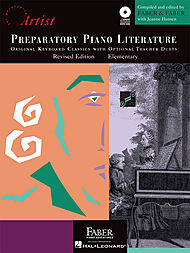
Contains 12 selections, and comes with a CD. The scores are clean and clear, and the editing is good. This is an excellent book to use as a student’s first classical anthology. It includes two pieces with teacher duets, which is a nice bonus. My students have enjoyed learning those duets, and I’ve often had older siblings accompany them instead of me.
After completing this books, students can continue to books 1, 2, 3, and 4 — or jump over into the set of Piano Sonatina books, Levels 1, 2, 3, and 4. I love the 20th/21st century selections included in the Piano Literature books (there is not much in the Prep level, but there is more in the upper levels) — in particular, I love Hansi Alt’s “On the Ocean Floor” from Level 1. Continue reading “9 First Classical Anthologies for Piano Students” →
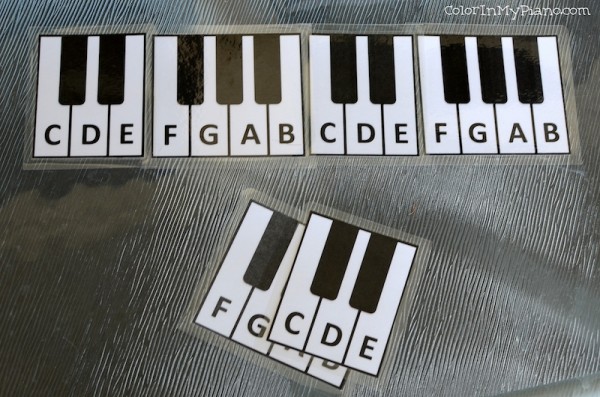 These cards are a great manipulative to use with young beginners when you are first introducing them to the keyboard. Students can use the cards to build a keyboard on the floor, alternating the groups of 2 and 3 black keys. Or, students can use these at the piano, and lay the cards right on the piano keyboard, matching the groups of black keys appropriately. I printed a few sets of these cards, laminated them, and put them in zipper bags. This short activity is great for Piano Readiness Classes.
These cards are a great manipulative to use with young beginners when you are first introducing them to the keyboard. Students can use the cards to build a keyboard on the floor, alternating the groups of 2 and 3 black keys. Or, students can use these at the piano, and lay the cards right on the piano keyboard, matching the groups of black keys appropriately. I printed a few sets of these cards, laminated them, and put them in zipper bags. This short activity is great for Piano Readiness Classes. Black Key Group Sorting Cards (258.0 KiB, 57,230 hits)
Black Key Group Sorting Cards (258.0 KiB, 57,230 hits)

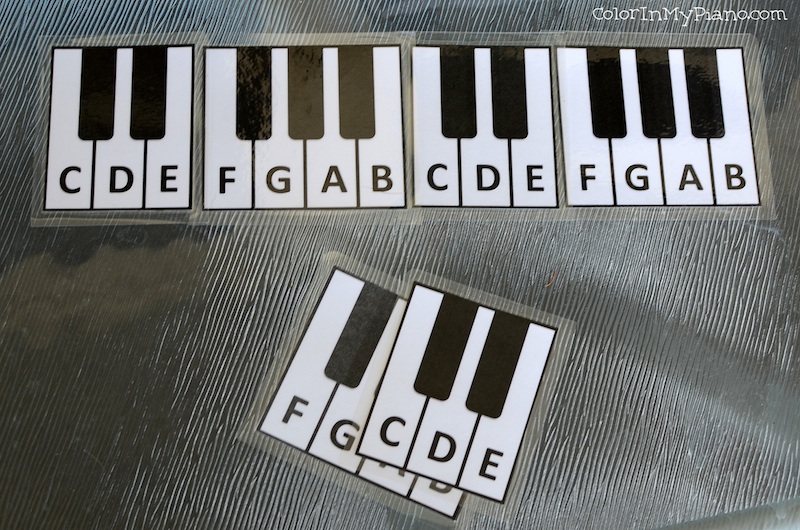
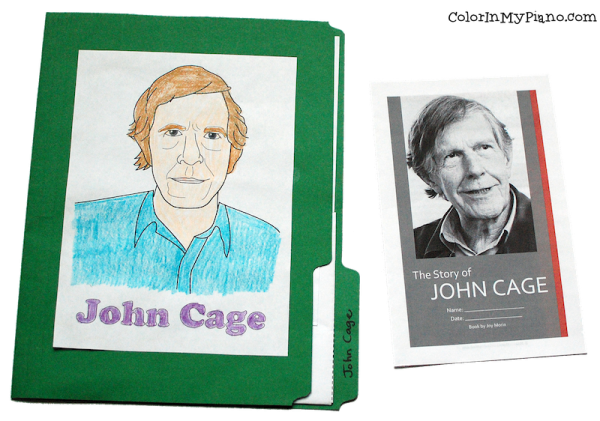
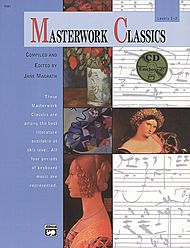
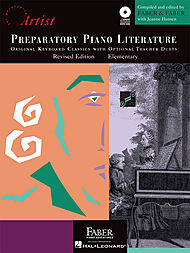

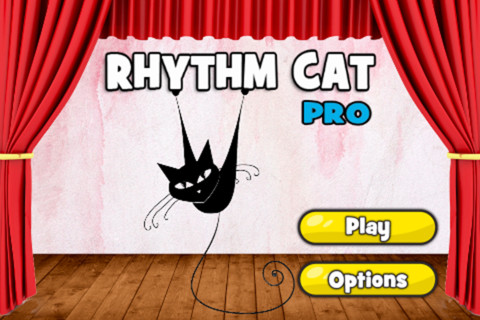
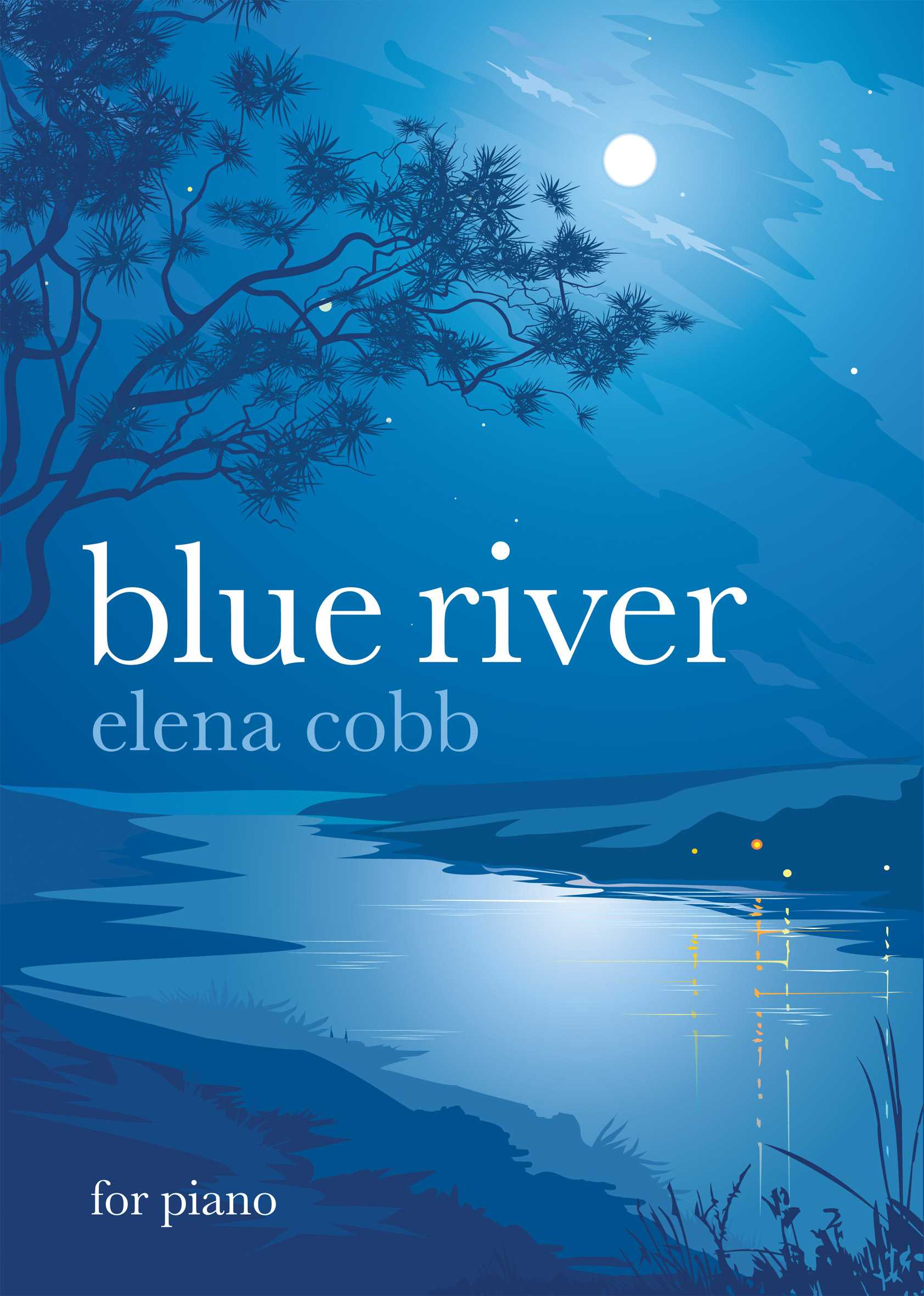











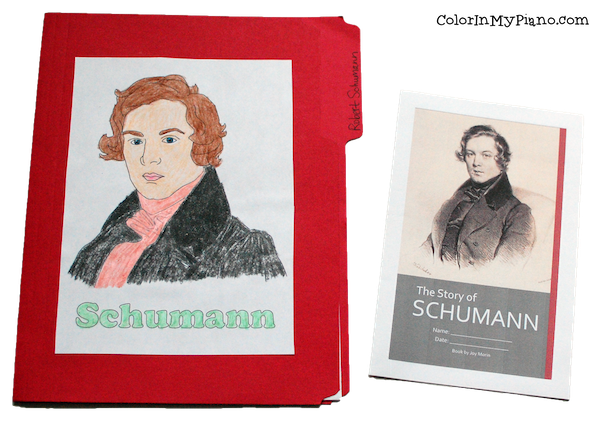
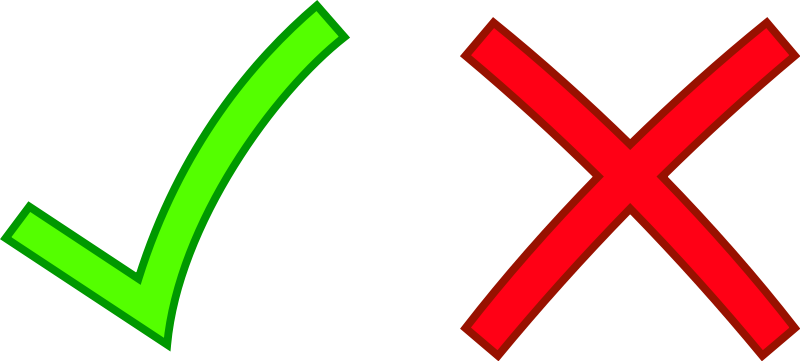
 Our previous Forum Q&A was about
Our previous Forum Q&A was about