Ever since downloading Note Rush for iPhone/iPad (read my review here), my students and I have been having a blast using the app to improve fluency in corresponding pitches notated on the staff to the keyboard.
(By the way, did you know that Note Rush is now available for Android platforms?)
Just for fun, I started keeping track of each student’s best time for each Note Rush level using a clipboard and a blank sheet of paper. Pretty soon, I realized I needed a better chart. So, I decided to contact the developer to ask if I could create one that visually matches the user interface of the app. He agreed, and happily sent me the graphics and information I needed. (Thanks, Thomas!) Here is the result:

For the chart, I decided to create space for tracking the times for just the combined treble and bass clef playing mode, and not bother with tracking times for the treble-clef-only and bass-clef-only playing modes. I figured that the purpose of practicing individual clefs is towards improving one’s score when interacting with both clefs.
As you can see in the photo below, I used pen to write my students’ names and the stars they’ve earned — and pencil to write in the times. That way, I can erase and re-write as students improve their times. Another option would be to use a dry-erase marker with a sheet protector or lamination.

It doesn’t take long to do a few levels during lesson time. However, I encourage students to buy the app and practice the levels at home. I tell them that if they get a good score, they can take a screenshot and email or text it to me so that I can record their time on our chart.
The PDF contains 4 pages. If you have a studio of 12 or fewer students, you will need only the first two pages. If you have more than 12 students, you can print off as many copies of pages 3 and 4 as needed, to create a longer chart.
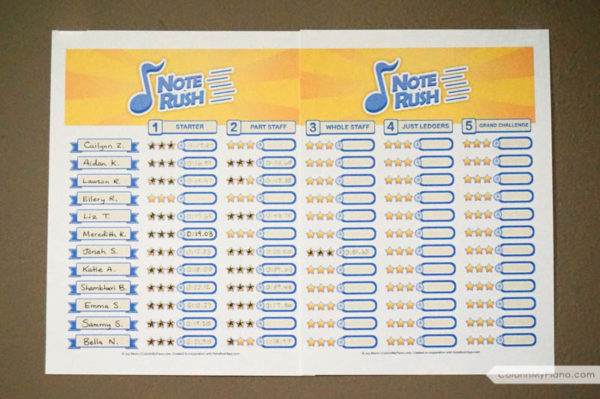
Download the free “Chart for the Note Rush App” PDF below. Or, visit the Printables > Other Resources page.
 Note Rush App Chart (308.1 KiB, 9,997 hits)
Note Rush App Chart (308.1 KiB, 9,997 hits)



You’ve done such a great job of this Joy, it looks fantastic! Thanks for making it available to everyone!! 😀
We’re thankful for your great app, Thomas!
Thanks for your wonderful app, Thomas! We are loving it!
Looks great! Thanks so much for taking the time to do this 🙂
Thanks, Anna!
Thank you for posting this. How do students earn the stars?
The app awards either one star, two stars, or three stars depending on how fast of a time students accomplish the level. My goal with my students is to get to three stars, and then to possibly go further and get the quickest time that they possibly can!
The updated version of Note Rush has 5 stars, as well as three stars. Do you happen to have a 5 star version of this fabulous chart? If so, I’d love to see it! Thanks, Gina Prisbrey.
[email protected]
I don’t have a 5-star version currently, Gina. I will consider making an updated version though, perhaps at some point in the next year!
I hadn’t heard of note rush before! Just downloaded it, and I’ll definitely be using it in my next lessons. I’ve been struggling with getting one student in particular to read better, I think it will help a lot.
I’ll definitely be bringing your chart as well.
Have fun with it, Brian!
Awesome chart + fantastic app = Super happy teacher ??
Supposed to be a thumbs up and not a question.
Thanks for creating these charts, Joy! I am printing them out and will be implementing them this next week with my students. We started using the app over the summer and I think the students are ready to have their times recorded so they can see how they stack up against others. 😉
I sent out an e-mail to all of the parents (along with your review), so hopefully some of them will download the app now for home use! I am looking to really improve their note-reading skills this fall.
Thanks Joy for this chart. It looks awesome and a great visual to track the student’s times.
Thank you so much, Joy! I was using Note Rush last week at lessons and thinking that it would be great to have a studio contest. I was planning on making a chart and then you posted this. Thanks for saving me time, and it looks great. I never would have thought about contacting the app developer. So smart!
This is great!! Thanks.
Thank you, Joy! We’ve been enjoying the app. It’s by far the best! The kids will really get into the visual chart!
I’m so glad you and your students are enjoying the chart, Susan. I hope all is well with you in GR!
THIS IS FABULOUS! THANK YOU.
Sweet! I started using this app this year. My kids love it! Thanks for thinking of making a printable like this!
You’re welcome!