Noteworks – (Links: Free iPhone version, full iPhone version for $4.99, Free iPad version, full iPad version for $4.99)
This app is designed for students to practice identifying notes on the staff and finding the corresponding piano keys. Noteworks features an adorable little “Munchy” who eats the notes when the student identifies the notes correctly!
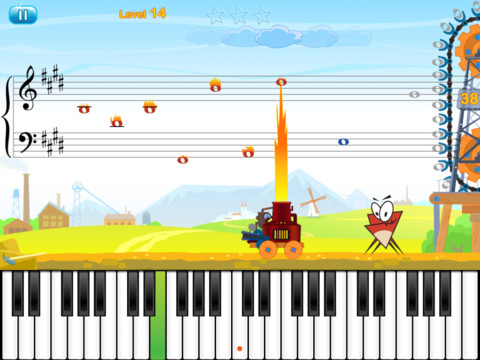
The developer of this app (DoReMi World) truly understands the needs of music educators! This game is designed to help students drill the notes names on the staff in a fun and exciting way. This app allows for various students to login under their name, so that the game can track their progress.
There are various modes for play, including a “Practice” mode (which helps the student learn the notes) and a “Challenge” mode (which tests their abilities). In all modes/levels, notes appear on the staff. Depending on the setting, students can identify the note by its alphabet name, corresponding piano key, or its solfege name. Levels 1-5 are for students who are just learning how to read. Levels 6 and above are for advanced students. As the levels get more difficult, the range of notes tested increases, and then accidentals are added, and finally, the student must identify the notes within a key signature (a great feature!). The game can be set to quiz notes of the treble, bass, alto, or tenor clefs, as well as the whole grand staff at once. Play mode for any level can be set to slow, medium, or fast.
When the student identifies a note incorrectly, it goes to the left and gets put on fire (see photo above). The notes stay there until the end of the round, when the game gives the student another try at identifying those notes.
I recommend showing your students this video on YouTube as a way to introduce the character Munchy and the game itself (it can be accessed within the app):
httpv://www.youtube.com/watch?v=5HNbutw_S6E
As I was testing this app out with my students, I discovered that I would like this app to have the capability to work with an acoustic piano (rather than pressing the piano keys on the pictured keyboard). I’ve seen other apps that can “hear” the frequency of the sounds and can tell whether the right key has been played or not. This is a small detail, but could possibly help build a stronger association between the notes on the staff and the piano keys.
Regardless, that is the only possible shortcoming of this app I could perceive! The game’s design and the app’s layout is well thought-out. My students really enjoyed playing this game. I think it is perfect especially for a music lab or to recommend to students to use at home.
Disclosure: I was sent a free copy of this app to try out, but was not required to write a positive review. As always, my reviews contain my honest opinions!
GIVEAWAY: Noteworks has generously offered ONE lucky winner to win this app for free! To enter the giveaway, leave a comment below before midnight EST on Thursday, September 20, 2012 about your favorite way to drill note names with your students.


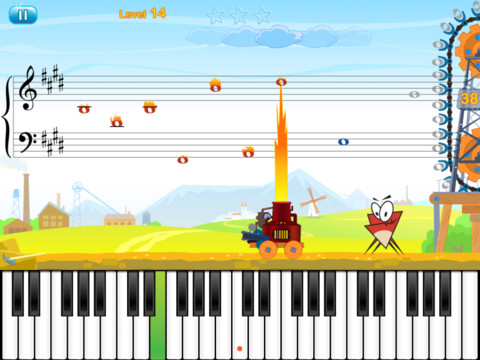
How cute is that? The majority of my students are quite young, and would enjoy this app. Thanks for the giveaway.
I have recently received some transfer students and they need a fun review for identifying notes. This would be perfect!
I didn’t read all of the instructions before I pressed submit. I enjoy using flash cards with my students..But these can get tiresome. This app is perfect to add some fun to these drills 🙂
I do the One-Minute flash cards drill. See how many they can get through in one minute. I then post the names of the students who can name all 27 cards in one minute!! They love!
My favorite way to drill note names with my students has been using Bea’s Keys flashcards (http://beaskeys.com/ourproductsphotos.html) that fit right onto the piano keyboard notes. I have a One-Minute Club that students work to join when they can name all 30 cards (from Low C to High C with two Middle Cs, one for RH and one for LH). This ties the staff note location directly to the matching key of the keyboard. Now that I am the owner of an iPad 2, I want to find apps to use for this as well for variety at the lesson.
I just got an ipad for my birthday (60 YIKES) and I suspect my most favourite way to drill notes is about to become apps on the ipad. It used to be flash cards !
I purchased this app a few weeks ago when it was reviewed on a music tech blog- it’s well worth the money!! If you don’t win it, buy it anyway!!
I like having students use my musical staff rug to throw beanbags on the lines and spaces to name notes!!
Favorite way to drill note names: TonicTutor.com !
This sounds like a great app! Thanks for posting the intro video too. I think the way we introduce concepts, ideas, activities can make all the difference in a student’s response!
My favorite way to drill notes is apps and floor games. I’ve been looking at this app, thanks for the review!
Just got a new iPad and looking for ways to incorporate it with piano lessons! This looks like a great one!
I’m always looking for ways to keep a student on task during partner lessons. I would especially like being able to drill notes in the alto & tenor clefs.
Drilling note names? Flash cards, Bea’s Keys, writing landmark notes or labeling lines and spaces on staff paper, Music Learning Community with or without MIDI keyboard, floor staff Twister or spelling words with paper plate notes, bean bag or labeled poker chips on poster-board staff – any and all ideas welcome! Just got an iPad so I’m looking for ways to incorporate my newest gadget. Can’t have too many tricks or tools up my sleeves!
Lately, I like using something I call “Dash for the Note”. The boys in my studio likes it I think cause they get to be off the piano bench and run for it! The student would stand 2 metres away from the piano (close to the wall). Each time they will have to pick a flashcard with the name of the note on it, quickly run and play that note. When they finish and get the correct note, they will have to run back and touch the wall. It can be timed to see how many they can get in a minute!
Since I just got a ipad last week, I am still learning out how to use it and waiting for the protective cover before handing it to a student. My favorite note reveiwing method is how many flashcards can you get through in a minute. I also use race car sheets from Susan Paradis.
This game sounds like it would be fun.
Since drilling note names becomes tedious quickly, I like to mix a big variety of drills. My favorites for my desktop/laptop computers are those found online (in Music Learning Community and Tonic Tutor) and via software programs (Music Ace, Alfred Essentials, Piano Is Fun). As a quick “start-of-lesson” warm up, I like to use the iPad with Flash Class, Note Squish, and My Note Games. This would be a GREAT addition, as it includes games with key signatures in an app that still “looks fun” for the younger kids!
I use a white board app with a grand staff set as the background…I then draw notes or have my students draw notes and then identify them. This works great for drills, games, or basic review.
Wow this sounds like a great app! I hope my name is drawn. I use lots of apps that I found from yours and other reviews – the kids love Flashnote Derby, but i use staff twister, relay games, some paper and pencil tho’ most have been replaced with whiteboard on my ipad, note squish, so many I can’t even think of them all! If I dont win I need to get this one for sure. Thanks Joy
I just purchased an IPad and would love to try this app! Flash cards can get boring, especially with older students.
I use a real white board for staff orientation most often. I draw the guide notes, then, ask them to play and name nearby notes. We also play flashcard games. I just got an iPad (1st generation, but still good!). This app looks perfect!
I lov to use iPad apps. I use Note Squish n Flashnote most 😉
I also used flash cards, but took my very old set and photo copied them onto colorful card stock. Makes it a little more interesting for my students! Would love to begin using games on the iPad or iPhone as well, so thanks for bringing these to my attention!
I am always looking for new and great ways to drill note names. I’m afraid I need to improve greatly in this area – this app would be awesome!
Flash cards, writing landmark notes, games..yes! I would love to use apps for drilling note names. Thank you, this app looks perfect for the task!
I use an app flashnote derby, but it is very limited. I agree with you about the acoustic piano keys …. I hope they update this one to make it do that.
any kind of game: playing pairs (matching face down letters with face down notes), racing their parents to identify flashcards, having notes stuck on paper flowers – the more they identify in a given period of time the bigger their garden is. all very low tech !
My students love using my ipad. This looks like a great addition to my apps. I have one student who needs more ways to have notes drilled!
What a fun way for students to get their note drilling in – thanks for sharing!
As a middle school band director I have found that giving my students a “timed note test” (similar to those timed math tests we all had to do) has been very effective in helping students drill for note reading. I have several versions of the tests and students are given a specific time frame (i.e. 6th graders started the year with 2:30 minutes to complete 48 notes). Students are challenged not only on the number of correct responses but also their completion times. I have also used this method in my private piano studio; however, in the band setting it’s a great to see the friendly “competition” develop amoung the band members!
My kids love anything having to do with playing a game, either real or virtual! Often, we use the swatter to swat flashcards on the floor. I use the Flash Class app with older students, and record how many decks were able to be done in a certain time frame.
Purchased and like note works. However, expected to be able to track student progress.
Noteworks tracks student progress on the iPad that they are working on. I don’t believe it’s stored on any kind of “cloud” — so if they work at home, that will not be reflected on your Studio iPad. Also, if you have several iPads in your Studio, they will not sync between each other.