 With today’s advances of technology, there are many new blogs popping up about music, piano teaching, and everything else under the sun. This is a wonderful thing! It’s great when people can freely share their expertise, ideas, and resources with others via the web.
With today’s advances of technology, there are many new blogs popping up about music, piano teaching, and everything else under the sun. This is a wonderful thing! It’s great when people can freely share their expertise, ideas, and resources with others via the web.
However, if you’d allow me, I’d like to offer some DO’s and DON’T’s about blogging. New bloggers often make rookie mistakes, and I’d love to help you avoid them. Among these tips, you will find ways to make your blog more accessible and reader-friendly.
If you are just starting or thinking about starting your own blog, this post may be a better place to start. Today’s post is more in depth for those who’ve already gotten their feet wet.
Without further ado, here goes…!
Comments: DO Make it Easy for Your Readers!
Sometimes new bloggers wonder why nobody ever leaves any comments on their blog posts. Try this little experiment: Log out of your blogging account and pretend you are a reader visiting your blog for the first time. Try leaving yourself a comment. Does your blog pass these tests?
- Did you have to enter those annoying spam-preventing letters in order to leave a comment? NOT GOOD. Those spam word thingys are a huge deterrant to potential commenters on your blog. Think about it – have you ever decided not to leave a comment on a blog before because it seemed like too much of a hassle once you started? Yes, they help prevent spam, but if you are a new blogger you probably won’t be getting comment spam for a while anyway. Don’t resort to using the spam word thingy until you absolutely need it!
- Were you required to have some kind of Google, Blogger, Facebook, or Open ID account (etc.) in order to leave a comment? While it is great to have these options available to your readers, it is important to also have the option to comment with simply a NAME and EMAIL. Not everyone has a Blogger or Open ID profile. And perhaps they’d rather keep their Facebook profile private. Once again, readers are not likely to comment if it looks difficult or complicated. So, make it easy for them. Check your blog – you may be surprised to find that this is not an option (probably for spam-preventing reasons again). With a little google searching, you can find out where to change your blog settings to allow this to be an option.
- Was there an option to subscribe to the post’s comments? As a reader, if you’ve left a comment on somebody’s blog, it would be nice to be notified when the blogger or other readers reply to your comment. If your blog doesn’t offer this option when a reader is leaving a comment, your reader may never see subsequent comments.
- Tip: Always reply to your readers’ comments. If a reader can see that other people’s comments are usually replied to by the blogger as suggested above, they will be more likely to join the conversation too.
Advertising: please don’t do it — just DON’T!
While the idea of making money with your blog may be very enticing, ads might not be a best way to do it. Think carefully about your blogging goals and consider whether it’s worth it: are you in it for the money, or do you blog for other reasons? Read on for my thoughts about advertising.
- Avoid Google AdSense at all costs. Face it: Google AdSense is ugly. Not only that, but you can’t control the content of AdSense. I love most Google products, but AdSense is not one of them! Although AdSense tries to put up ads that relate to your blog’s content (because they are more likely to get clicks that way), you may on occasion find unrelated or less-than-pleasant ads show up on your website. Why would you want Google to advertise things that you don’t necessarily approve of on your site? To top it all off, it is very difficult to make a worthwhile amount of money using AdSense anyway. At the time of this blog post being published, you must make at least $100 before Google will let you cash out your balance, and you only make about $0.01 per click. Unless you plan to get tons of traffic coming to your blog, I say don’t bother with AdSense. I personally do not think it’s worth the trouble and the ugliness. Want to read more about disadvantages of Google AdSense? Read this post.
- If you do decide to put ads up, get pay-per-click (PPC) ads. Although I personally still think that all ads are generally detract from your blog’s focus and appearance, if you are bent on making money with your blog at least consider get PPC ads instead of using Google AdSense. Post a little note in your sidebar saying: “Advertise here! Click for more info.” Only accept ads from companies you endorse. And be tasteful – don’t put up too many. I once read somewhere that you should have at least 100 email/RSS subscribers to your blog before you should even consider adding ads on your blog. It’s something to think about.
- Instead of resorting to advertising, consider setting up a PayPal donation button. If people find your content truly worthwhile, they will be willing to donate a little money to support your time/work and defray any web-hosting expenses. I don’t know about you, but I personally would rather occasionally be asked for a $5 PayPal donation than be constantly bombarded with ugly and distracting ads.
Ads can distract from your content and send readers away from your site. What kind of blog do you want to have? When a first-time reader views your blog page, what kind of impression will they get upon visiting your blog?
=-=-=-=-=-=-=-=-=-=-=-=-=-=-=-=-=-=-=-=-=-=-=-=-=-=-=-=-=-=-=-=-=-=-=-=-=-=-=-=-=-=-=-=-=-=-=-
Please forgive me for ending this post on a somewhat negative note, but since this post is getting rather lengthy I must stop here. Please stay tuned for Part 2 (which is filled with DO’s and is much more positive!), coming tomorrow! Update: Click here for Part 2.
Photo Credit: Serigne Diagne | CC 2.0


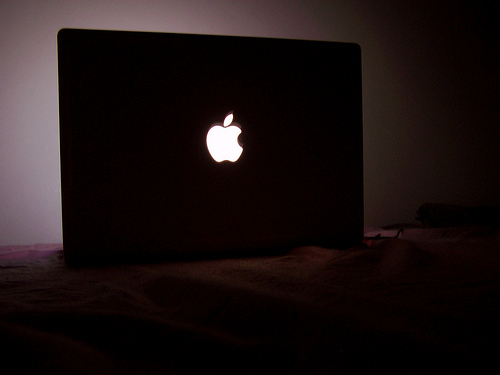
1 thought on “Tips for Making Your Blog Reader-Friendly [Part 1]”