 App Review: Petronome for iPhone/iPad (FREE, or pay $0.99 to remove ads and add additional “pets”).
App Review: Petronome for iPhone/iPad (FREE, or pay $0.99 to remove ads and add additional “pets”).
Petronome is just what is sounds like: a pet + a metronome. 🙂 It is a fun app to use for rhythm activities with preschoolers or any young beginner student. (Thanks goes to blog reader Elaine for letting me know about this app!)
When you open the app, it asks you to choose a pet.

Once you choose a pet, you can start the metronome by touching the animal. The metronome sound you will hear is the pet “mewing,” “barking,” etc. Yes, it would get slightly annoying after awhile to my own ears, but I’m telling you, your young students will be absolutely charmed by it! Moving the slider will change the tempo from slow to fast. You can also select between the meters 1/4, 2/4, 3/4, and 4/4.
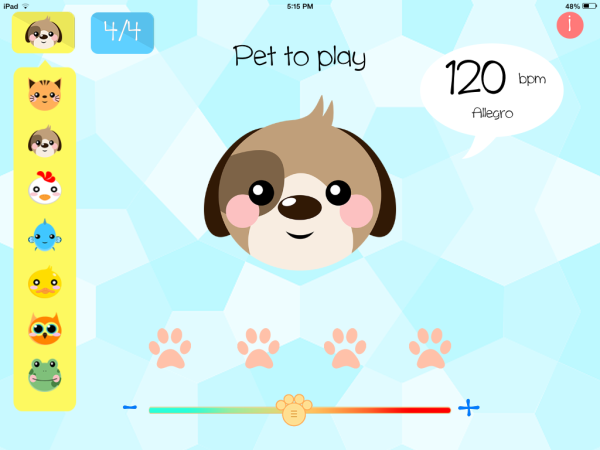
The free version of this app comes with the first three animals. For $0.99, you can add four additional animals and have the ads removed.
I am a big believer that beginners students of all ages need to have a thorough understanding of the concept of steady beat before learning about specific rhythm values (quarter notes, half notes, etc.). Below is an example of an activity I used with a preschooler student to address the concept of steady beat.
 First, have a conversation with the student about a steady beat. Something like this: “Music always has a steady beat. A steady beat is just like your heartbeat, or like walking. Let’s tap a steady beat together. Now let’s try a slow/fast beat.” If possible, improvise on the piano or play/sing some songs while tapping/stepping along with the beat.
First, have a conversation with the student about a steady beat. Something like this: “Music always has a steady beat. A steady beat is just like your heartbeat, or like walking. Let’s tap a steady beat together. Now let’s try a slow/fast beat.” If possible, improvise on the piano or play/sing some songs while tapping/stepping along with the beat.- Show the student your real metronome. “A metronome is a tool that we can use when we are practicing music to help us learn how to keep a steady beat. We can set it to have a fast tempo or a slow tempo.”
- Show the student your Petronome app. “Today, we are going to use our Petronome app to have a little bit of fun as we learn how to keep steady beat.”
- Get out a little drum (this is the one I have) or other hand percussion instrument, and try matching various tempos set by the Petronome app. Always model the activity first for the student. “I’ll choose a tempo, and then we need to first pause to listen to the beat. Once you’ve got the beat inside you, see if you can match the beat on your drum.” Repeat with varying tempos. If you allow the student to choose different pets in the app, you will get a lot of practice and mileage out of this activity. 🙂
- Invite the student to trade roles with you, allowing him/her to choose the tempo on the app while you listen before tapping the beat. Ask them to evaluate how well you matched the beat.
My student was enthralled throughout the activity, and now we have a foundation on which to build her experience with other rhythm values. I’m sure you can think of other creative ways to use this app!
View Petronome in the iTunes store here. It is such a beautiful, well-designed app. I think the developer deserves every penny of the $0.99 in-app purchase.


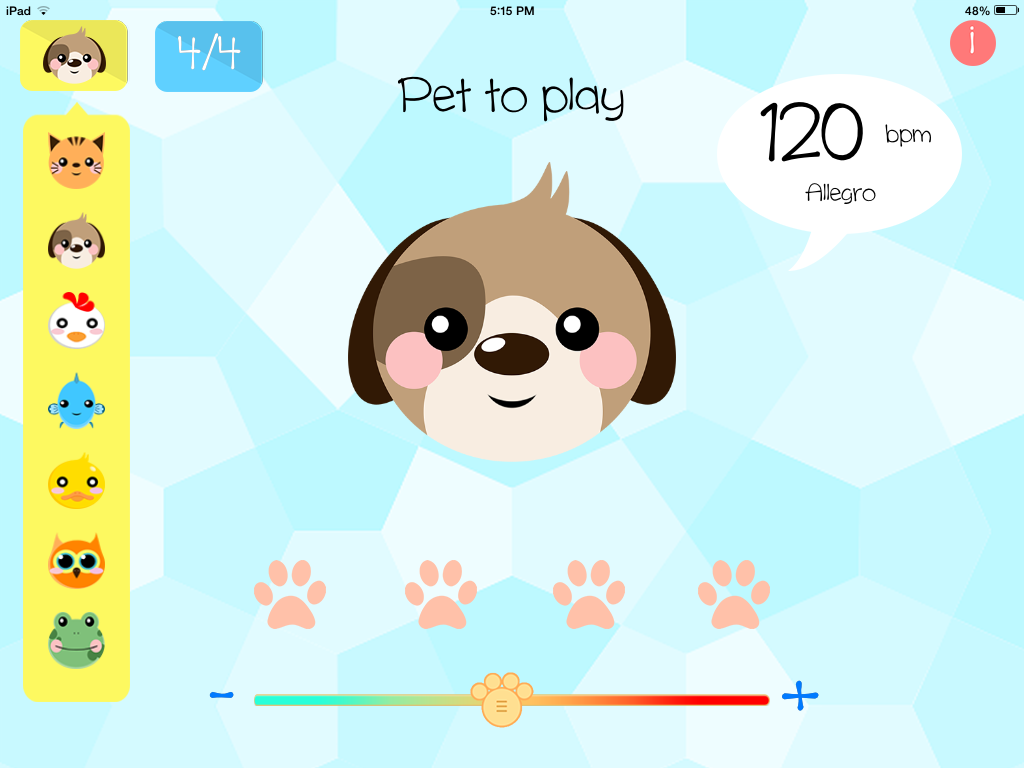
Is there a way to get the “pet” to keep going even when one stops “petting” it? Did I miss a setting somewhere?
Hi Kristie! On my iPad, touching the animal once makes the metronome stop or start.
Another way I have used the Petronome app is when my young students play a song to help them keep a steady beat with the note values in their piano piece. This is especially fun with songs involving animals (Old McDonald, I wish I were a fish, Mary had a little lamb, etc). It’s probably a good idea to have them tap the rhythm on their legs first (right hand for treble, left hand for bass) for the song matching the animal sounds before they try to match it by playing. Even my 7-9 year olds like this app 🙂
Thanks, Elaine!
I have 2 dogs that students LOVE. I’m sure they will also enjoy this fun metronome app. Thanks for sharing!
Sooo excited about trying this app! Thanks for the additional ideas, Joy!
I can’t seem to find this app on my ipad. Is there another name for it?
This app is no longer available in the US! I’m so sad!