 It’s time for a new Forum Q&A! We haven’t had one for awhile, due to the overtake of the conference posts. 🙂
It’s time for a new Forum Q&A! We haven’t had one for awhile, due to the overtake of the conference posts. 🙂
Last time, we discussed the possibility of offering lessons online via a service such as Skype! A number of you weighed in your thoughts and opinions — click here to view the comments. I’m more intrigued than ever with the idea, and am currently experimenting with it with a few individuals.
Today, though, I have a new question!
What is your #1 favorite piece of technology you use in your studio? It can be anything from a video camera, iPad, computer, digital piano, audio recorder, etc., etc., etc.
I’ve put mine in the comments already. I think it will be fun to hear everybody weigh in their thoughts!
Photo Credit: DigaoSPBR | CC 2.0


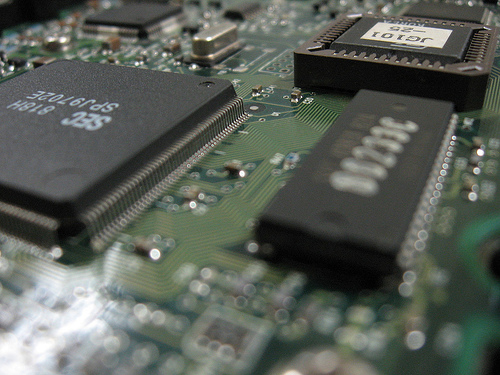
It’s so hard to choose just one, but I’d have to say that my iPod Touch 4g is my favorite piece of technology to use in my teaching. I love being able to quickly access my emails (if a student doesn’t show, for example), pull up a YouTube video to check out other performers’ interpretations, have a metronome app with me anywhere I am, etc. It’s simply so convenient to have the basic functions of a computer in such a small, portable device! There are lots of apps to download that do other things too.
A close runner-up is my audio recorder, the Zoom H2. I can use it simply for getting high-quality audio recordings, or to improve the sound quality of video recordings. It was definitely worth the investment!
It’s between my new iPad and my iPhone. They both do the same things, one is just bigger. 😉 Also my piano lab equipment has got to be in my favorites.
Jennifer – what kind of equipment do you have in your piano lab?
It would have to be my DROID2 phone. I can do absolutely everything I on this phone! Check email, check files, check google calendar, skype, videotape, take pictures, audio record, access student records, and the list goes on…HOWEVER I would love to have an iPad!!!! Need a good reason to get one so I can convince myself that I NEED it!
I agree with the other posters – I upgraded from my iPhone to my iPad and it is so convenient to use during lessons! I’ve never liked handwriting lesson notes (I think it takes too much time during the lesson when I can type faster), so I used to just use my laptop, which could be a big distraction to some students. Now I can have my iPad in my lap, and can happily type notes while a student is playing. And of course, there are all the amazing apps, email, calendar, youtube, etc!!!
I love my iPad and digital piano 🙂
I- Pad I’d number 1!!!
I just got a 1st gen. ipad so I think that will soon be my favourite. Can’t wait to use the Noterize app to send the weekly assignments to my students — I type way faster than I write :). Who knew those grade 9 & 10 business classes in highschool would be so useful?!
But I’m not ready to give up my ipod (even though my kids want it) & its convenience for quickly recording a demo of a passage & firing it off via email to the student, as well as the many apps I have on it.
iPad2 is my very favorite tool. I’ll have to look up the Noterize app and see what it is all about, Beth.
Marcia, check out Wendy Chan’s blog post about it at http://www.pianoescapades.com
Beth – does Notarize allow one to draw pictures too, such as a music staff and notes? If so, do you have to draw “big” so that it’s accurate, or is it possible for a drawing to be as small and intricate as one can make it with pen and paper?
BTW, I’m loving syncing my Google Calendar with my iPhone (that would be my #1 favorite technology in my studio).
And one more question: I frequently use the physical notebook as a source of recordkeeping. It only takes about 5 seconds to flip through 5 or 10 weeks of assignments so I can see how long a student has taken so far with a scale or a certain goal in a piece of music. Can you view past records with Notarize, and if so, how long does it take?
(And I addressed the original question to Beth, but really it’s open for anyone to answer)
Love your topics. Just found you through Pinterest. My favorite technologies for classroom use:
ActivInspire and the Prometheam IWB (All units and lesson notes and graphics, lyrics may be put in one place and saved.)
Audacity – for recording students/classes to put on our blog and to assess students
iTunes – to organize songs through playlist for each grade level
I’m just naming a few.
I use my piano as a digital tool: its a yamaha disklavier that allows the player to record and playback, but it is still an accoustic piano. My younger students especially love it as they think a ghost is playing the piano!!