
As promised in my recent blog post about organizing a Silent Film Recital for your piano students, today I’m sharing a few printables/templates I created for my Silent Film Recital.
Here’s what I’ll share:
- A silent film recital program AND a multiple choice quiz featuring facts about Buster Keaton and silent films
- The “welcome” image I showed on the TV/projector screen before the recital started
- The recital invitation I created for students to invite their friends and family to the event.
Before I get into it, I should let you know that these templates were all created using Canva.com — my favorite resource for creating graphics or documents (e.g., worksheets, images for blog/social media, and much more). To access the templates linked below and edit them for your own use, you will need to create a free account with Canva.
If you haven’t used Canva before, you might be thanking me later for introducing you to it. It’s a fantastic resource for creating attractive documents and images for whatever purpose you might have in mind. Many of the graphic elements at your fingertips in Canva are free to use, but you can also purchase premium elements very affordably (think, ~$1 each) if you want to. (BTW, if you use my referral link to set up your free Canva account, you’ll earn a Canva Credit to get one premium item for free!)
Without further ado, let’s get into it!
1. Recital Program & Quiz for Your Silent Film Recital
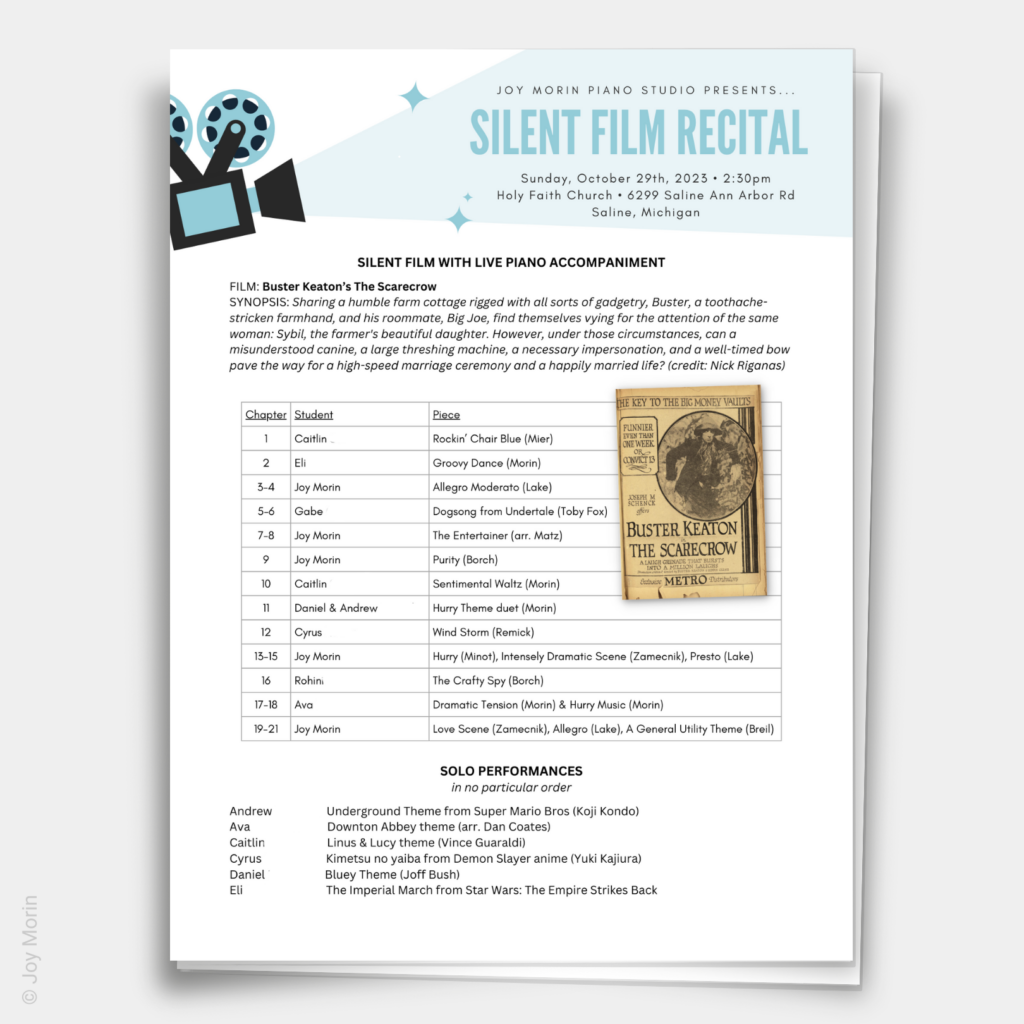
First up, here is the recital program I designed for my student’s Silent Film Recital. The movie camera graphics you see here were available in Canva — I just changed the colors and arranged the elements the way I wanted at the top of the page.
As you can see, I included a short blurb summarizing the silent film at the top. Then, I create a table that showed the various “chapters” or scenes from the film, the name of the performing student, and the titles of the pieces they played.
At the bottom of the recital program, I listed a few solo pieces my students performed after the silent film showing. Feel free to edit any and all of these program elements to suit your own recital plans!
If you scroll down while viewing this template in Canva, you’ll also find the silent film quiz I made using fun facts about Buster Keaton and silent films in general. During my recital, I had the audience work in groups by family to complete this quiz while my students played their solos as background music. After about 15 minutes or so, we went through the correct answers and I awarded a prize (movie gift card, microwave popcorn, candy, etc.) to the family who guessed the most correct answers. This worked even better than I envisioned and was a lot of fun!
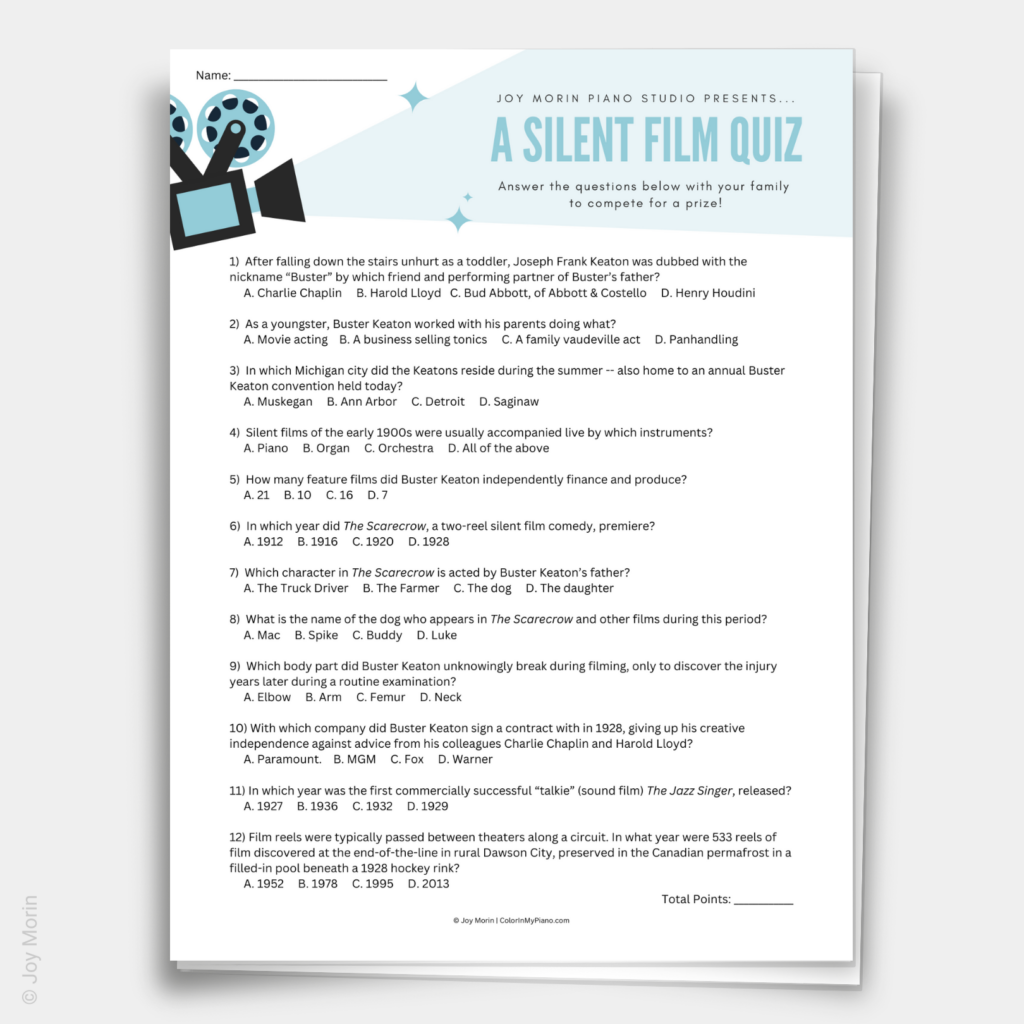
When we took our Silent Film Recital on the road and performed it again at a local retirement center, I wanted attendees to be able to take the quiz sheet back to their room to complete on their own time. So, there are actually THREE versions of the quiz provided in my template: one has no answers, one has has the correct answers circled (an answer sheet), and one has the answers provided upside-down in the margin. Version 1 is suitable for an event where you wish to lead everyone through the answers verbally at the end. Version 2 is an answer sheet for you to use in that same setting. Version 3 is a version with answers provided for attendees to complete on their own time just for fun.
After making your edits to this template, click the menu option Share > Download > PDF download. From there, the PDF should download to your computer. You can then print out whichever pages you wish to use.
>>> Get the Silent Film Recital Program & Quiz template here.
2. Welcome Screen Slide for Silent Film Recital
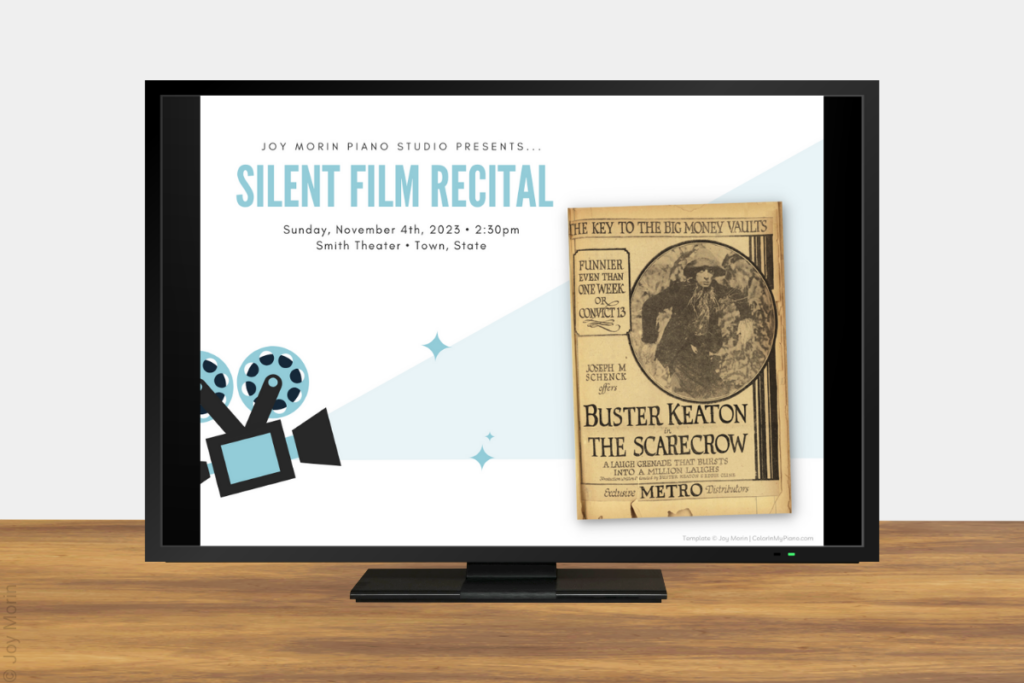
Next up, I created this simple welcome image to put on the TV/projector screen as a way to greet folks as they arrived to the event.
Just open the template in Canva, edit the details for your own recital event, and then hit the menu options Share > Download to download it as a JPG or PNG image. View the image in full screen mode on your computer while connected to the TV or projector via an HDMI cable, and voila — it will show on the screen.
>>> Get the Welcome Screen Slide template here.
3. Invitation for Silent Film Recital
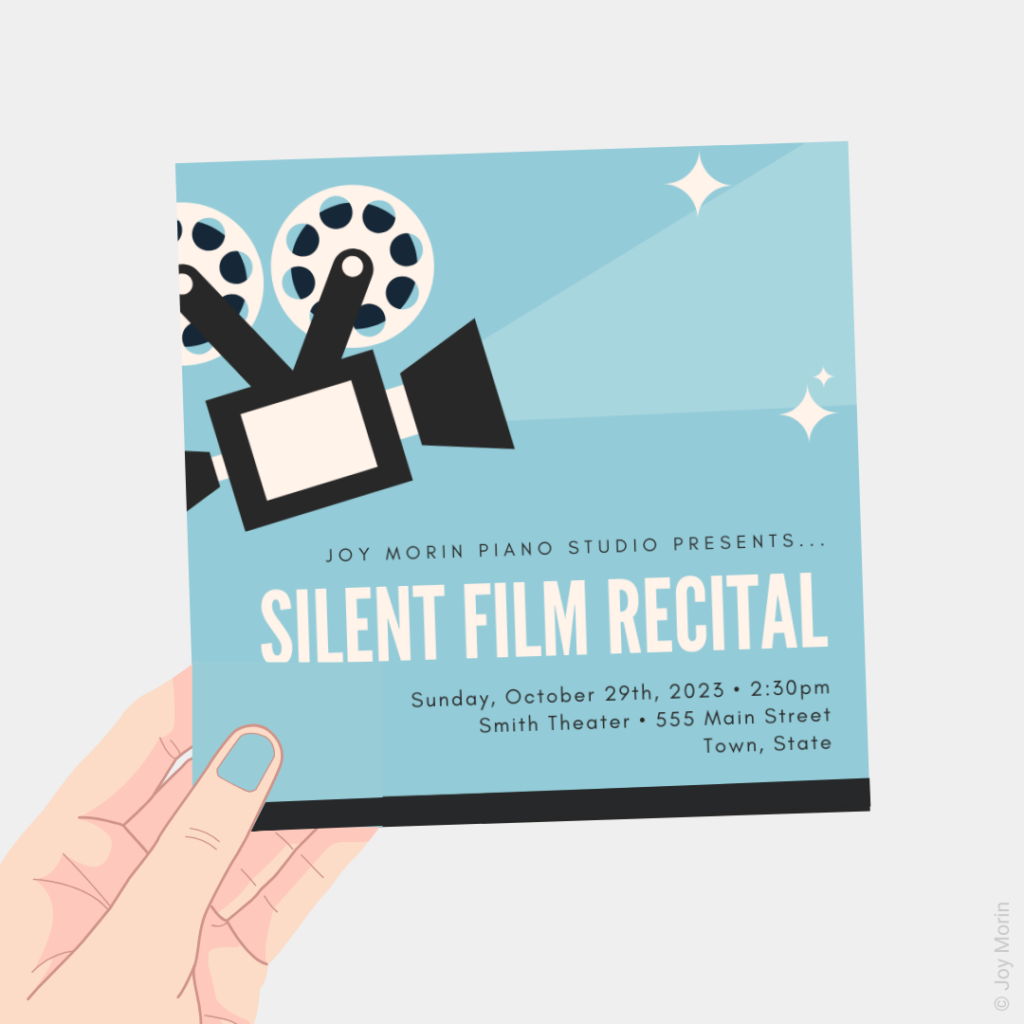
Finally, here is the template for some simple invitations I created for my students’ Silent Film Recital.
Edit this template in Canva to fill in your own information, and then hit Share > Download > PDF. After printing out the PDF, cut the invitations apart and give them to your students to give out to their families and friends.
>>> Get the Silent Film Recital Invitations template here.
If you are planning your own Silent Film Recital, I hope you’ll find these templates useful!
- Stay tuned: Soon, I’ll share more about my latest book of compositions: Incidental Music for Piano: 12 Extendable Pieces for the Young Silent-Film Pianist, available now in both hardcopy book and digital download. Update: Learn more about my book here!
- Related: How to Organize a Silent Film Recital for Your Piano Students <–Check out my complete guide for planning a Silent Film Recital.


Joy, I’m so impressed and inspired by all of this! Feels like a farther-in-the-future goal for my studio, but I definitely want to try it in the next year or two! Thanks for sharing so much about your experience!
Hi Krysta! And thanks for the comment. I’m happy you are inspired by the silent film recital idea, as I was when I first encountered it. Glad you are thinking to try it in the next year or so, and hope you’ll keep me posted about how it goes when you get there!
Joy, I would love to try this! Thanks so much for all your thorough note taking that encourages me to believe this is possible for my studio. How far ahead did you start planning. I’m thinking it’s too late for this spring but maybe a summer recital?
Hi Becky! I think I started thinking seriously about it in the spring, and then started planning and ordering music in the summer. I held my recitals in October. I think it’s a smart idea to plan a healthy cushion of prep time for you and your students, especially since this is a new type of project you are embarking on!
I’m so glad to hear my notes/blog posts are proving helpful and encouraging. You can definitely to this with your studio! 🙂