Over the past week, I’ve been gradually reviewing more music apps! It’s nice to be able to recommend these to students and their parents. I am surprised at how many of my students own either an iPad or an iPhone.
Below, I’ve copy and pasted my latest additions to the Music Apps page. You can view the complete list here.
I apologize to those who do not own an iPad or iPhone — I know a lot of my posts recently have been about that! Next week is my Music History camp, so I’ll be blogging about non-tech things soon. 🙂
THE LATEST MUSIC APPS I HAVE REVIEWED:
 Tenuto ($3.99)
Tenuto ($3.99)
Tenuto is made by the developers behind the fantastic musictheory.net website and is also one of the best music apps you can buy for your iPhone/iPad. The app contains a variety of modules for practicing identification of notes, key signatures, intervals, chords, piano keys — both by sight as well as by ear. The graphics are attractive and the app is easy-to-use. The modules can be adjusted to adjust the difficulty of the activity. Tenuto is an excellent tool for beginner students through advanced students.
Rhythm Lab ($2.99) — *iPad only*
This rhythm app is a perfect for students to use at home as well as for the teacher to use during lessons. The app provides a variety rhythm examples (for either 1 hand or for two hands), starting with easy examples appropriate for beginner students and then progressing to advanced time signatures and rhythmic values. After touching the play button, the app counts off 1 measure and then the student must tap the rhythm of the example using the large button. The app shows a green circle around the notes that the user taps correctly in time. At the end of the performance, the app displays a percentage indicating the accurage of the user’s performance. The toolbar allows the user to adjust the tempo, choose between 1-3 measures of count-off, and hear the rhythm example played correctly.
 The Most Addicting Sheep Game ($0.99)
The Most Addicting Sheep Game ($0.99)
This app might not sound like an educational music game, but it is! In order to make the sheep jump at the appropriate times in the game, the player must tap on the beat. The background music is great and this game promotes having the student listen carefully and keep an internal beat. And it is super fun!
 Beat Sneak Bandit ($2.99)
Beat Sneak Bandit ($2.99)
This app may seem more fun than educational, but it is actually very beneficial for students — there is no such thing as too much reinforcement for being able to feel the beat! In this game, the player is trying to help the Beat Sneak Bandit steal back all the clocks of the world from the villan Duke Clockface. In order for Beat Sneak Bandit to move in each puzzle level, the player must tap to the beat. This clever rhythm/puzzle game is challenging, so it is probably best for students of age 8+.

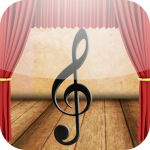 Treble Cat & Bass Cat ($2.99 each for the iPhone versions and $3.99 each for the iPad versions)
Treble Cat & Bass Cat ($2.99 each for the iPhone versions and $3.99 each for the iPad versions)
These two apps are excellent for students to practice identifying notes on the staff. In each level, the player is given sixty seconds to find all of a given note(s) as a variety of different notes scroll across the screen. If the player misses more than 3 notes, they must re-try that level. The graphics and the background music in these apps are wonderful. NOTE: Each app contains 5 “Stages” with 10 levels each. The Treble Cat app begins with the Middle C position and gradually adds notes above that, up to high G. The Bass Cat app begins with Low A (first space of the staff) and gradually adds notes up to Middle C. Students who are studying piano via a method book that utilizes the “Middle C approach” may wish to begin with Stage 4 of the Bass Cat app instead of Stage 1. (Visiting the “Settings” area allows the player to unlock all the levels and begin at any Stage.)
 Music Theory For Beginners ($4.99)
Music Theory For Beginners ($4.99)
This app contains 22 lessons, 5 tutorials, and 5 tests that cover basic music theory topics. This is a great app for beginner and elementary students to use at home to reinforce concepts being learned during lessons. The first tutorial begins with an overview of the staff. The advanced tutorials cover topics such as key signatures, syncopation, and major/minor chords. The app allows users to sign-in under their own name in order to track their progress through the tutorials and quizzes.
 Theory Lessons ($1.99)
Theory Lessons ($1.99)
This app was created by the same folks behind the fantastic musictheory.net website and provides an convenient way for students to access the musictheory.net tutorials on their iPhone/iPad. This is an excellent app especially for self-motivated high-school or adult students.
 SingSmash (FREE version or $0.99 for a ad-free version)
SingSmash (FREE version or $0.99 for a ad-free version)
This game is a great trainer to test pitch memory and the user’s ability sing on pitch. Before each level, the game sounds three pitches (e.g., do-re-mi or perhaps do-mi-sol) that the player must remember. When game play begins, a small ball begins slowly bouncing from the top of the screen to the bottom of the screen. To prevent the ball from falling below the bottom edge of the screen, the player must sing one of the three pitches in order to make the paddles along the bottom light up. The SingSmash Level Maker is another app ($1.99) that is available for players to design and create their own levels to share with their friends.
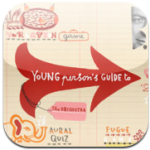 Young Person’s Guide To The Orchestra by Benjamin Britten (FREE) *iPad only*
Young Person’s Guide To The Orchestra by Benjamin Britten (FREE) *iPad only*
This app features the music of the well-known composition by Benjamin Britten, “Young Person’s Guide To The Orchestra.” The app allows you to view the score of the piece as it is played or view a video of the Royal Northern College of Music orchestra performing the piece. The Orchestra Pages offer illustrations and short audio clips of the various instruments. The app also contains a variety of other activities, including an Aural Quiz (of the orchestra sections as well as the individual instruments), the BB Pages (offering information about Benjamin Britten), a Variation Game, and the Fugue Game. This is a great tool for teachers to use when teaching about the instruments of the orchestra as well as a great app for students to explore on their own at home. (Note: This app is a little bit buggy right now; hopefully it will become more stable with future updates.)
 Soundsnips — (FREE) *iPhone only*
Soundsnips — (FREE) *iPhone only*
Soundsnips is an app created by the KUSC classical radio station in Los Angeles. The app provides selections of Baroque, Classical, Romantic, and 20th Century music by various composers. As each selection plays, the app periodically provides written notes with interesting facts about the piece and/or composer. This could be a great app to use for weekly listening assignments with students or to recommend to adult students or classical music buffs.



After I download these apps do I have to be wifi for them to work? I am asking because some apps work after being downloaded and do not need an Internet connection and some do need to be connected. My piano studio does not have wifi so that is why I ask. Thanks for the great list and any information you know about the wifi connection for these.
Hi Jennifer,
I have not tested the apps for whether they require an internet connection. You would have to try them out yourself to see about that! My guess is that the majority of them will work fine without internet. Sorry I can’t be of more help right now!
Thanks, Joy, for all your research. I look forward to using many of these with my students. You save us so much time by sharing your findings with us.
I love your website! Thank you so much for sharing all your wisdom, tips, and creativity. I am a new piano teacher so I really appreciate it. This post is helpful because I’ve been trying to find some electronic games that one sibling can play while the other one is having lessons. I teach several families with 2 to 3 kids and they all come at the same time. I have downloaded and printed out some of your other games as well, but I’m needing something the kids can do without a lot of explanation or help from me since I am working with the other sibling. You’ve mentioned often that you put your games in your “waiting room.” Do the kids pull these out and use them on their own, or do you explain them beforehand? Thanks again for all your help!
Yes, I have a couple of music games in the waiting room area — I print directions for the games so students can figure them out themselves. If needed, I can explain the games, though — it doesn’t usually take long. I have some non-musical things in the waiting room though too, like Calvin & Hobbes books. 🙂
Thank you. I love the Calvin & Hobbes idea.