A few weeks ago, I received a friendly email from composer Dror Perl asking if I’d be willing to write a review of his music books. I, of course, said yes, and so Dror sent me complimentary copies of the Red and Purple books. Here is my full review of his wonderful books!
Summary
- Titles: Purple, Red, and Blue
- Composer: Dror Perl
- Number of Pages: about 30 pages each
- Level: Mid to Late Intermediate
- Other Information: These books are available for purchase at SheerPiano.com, where there are also duet parts (for nearly any instrument) and recordings available.
Review
Dror has composed three books, each titled “Red,” “Blue,” and “Purple.” The differences between the three books:
- Purple: Jazz & Blues (easiest of the three books)
- Red: Jazz, Blues, & Funk
- Blue: Contemporary Music with a Harmonic Twist
Each book contains 12-14 pieces that are 2-3 pages in length. The piece titles are very creative and appealing. Some examples:
- Grape jam session
- Beet it!
- Once in a blue moon
- Unchartered waters
The books are very attractive and professional looking. They are bound with a staple (just as music books usually are). Inside, each book uses colored ink that matches the color of the cover (don’t worry; the print is still easy to read).
The pieces are appealing to the ear and would make a great supplemental book for a student interested in blues and jazz styles. I think they would work equally well both for young students and teen/adult students. Dror states that he composed these books with the intent that they would motivate students: they are simple pieces but sound complex and impressive.

 All three of these books are at the mid to late intermediate level. The pieces contain syncopated rhythms, triplets, grace notes, 6/8 meter, and more. The advanced harmonies in these pieces are appealing to the ear, and great for getting students hearing/playing harmonies other than I, IV, and V! The chord symbol markings will help the student with memorization and also lend themselves to theory learning. There are also good fingering and pedal markings. Most of the pieces are in the keys C, G, D, Bb, and F, although there are also a couple in the key of Eb. The pieces are not at all “position-y,” so these books would be an excellent supplement for a method that is position-y so that the student gets accustomed to playing outside of the “safety” of positions.
All three of these books are at the mid to late intermediate level. The pieces contain syncopated rhythms, triplets, grace notes, 6/8 meter, and more. The advanced harmonies in these pieces are appealing to the ear, and great for getting students hearing/playing harmonies other than I, IV, and V! The chord symbol markings will help the student with memorization and also lend themselves to theory learning. There are also good fingering and pedal markings. Most of the pieces are in the keys C, G, D, Bb, and F, although there are also a couple in the key of Eb. The pieces are not at all “position-y,” so these books would be an excellent supplement for a method that is position-y so that the student gets accustomed to playing outside of the “safety” of positions.
The corresponding website, SheerPiano.com, has duet parts available for almost any instrument so that students can play along with a friend or family member.
In short, these books would be a perfect solution for an intermediate-level student with an interest in jazz or blues styles and is motivated by pieces that sound more advanced and complex than they actually are. The pieces will benefit the student by presenting challenging rhythms, advanced harmonies, and forcing the student to play outside of the traditional “positions.”
Visit SheerPiano.com to learn more about Dror’s books and listen to recordings of the pieces! Also – stay tuned for an interview coming soon to learn more about both composer Dror Perl and his books!


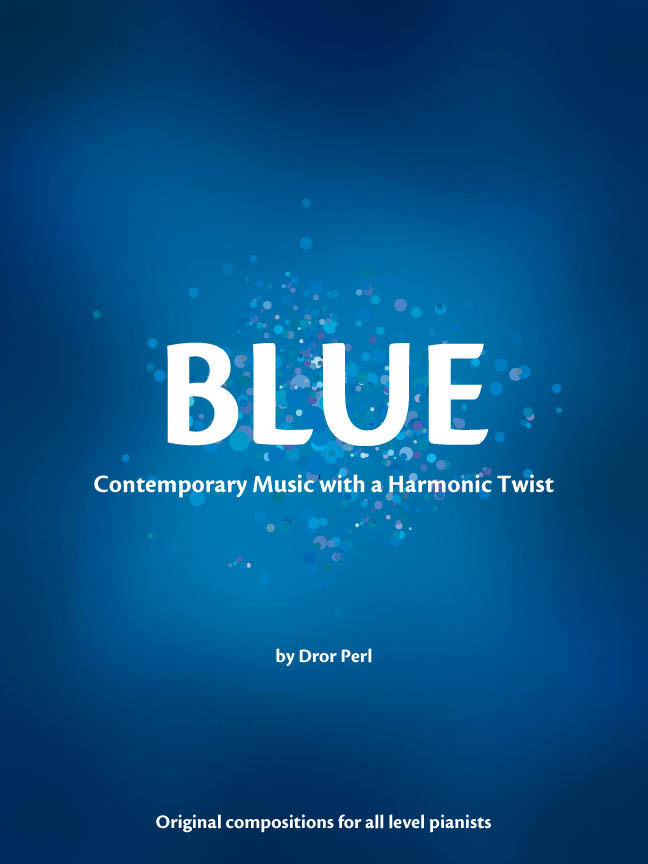

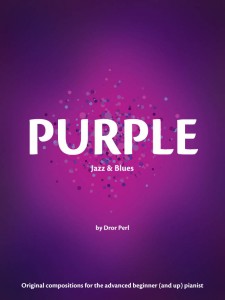
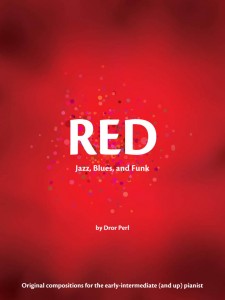

Hi Joye,
I have a question for you. I’m sorry that it doesn’t have to do with your post. I was trying to search for a way I could type up and print colorful musical notes on a page. I want the colors to coincide with kidsplay hand/desk bell colors so that I can help my kids play any song they want with the bells. In my search I was directed to your post comparing musescore to finale, so I thought maybe you would know. I just want to print a large colored note on each page so that I can then arrange the pages into songs for my kids to read. I want to be able to use different rhythms as well.
thank you,
Amy Stanger
Hi Amy,
There are a few different ways to get musical symbols inserted into Microsoft Word documents. Some of the fonts that you have installed on your computer probably already contain a few musical symbols (usually just a quarter note, eighth note, and maybe a half note). You can get to these symbols by going to the Insert > Symbol… menu with Microsoft Word. Select some various fonts and hunt for the musical symbol you are looking for. When you find one, click “insert.” Then you can select the text and change the color just as you would do so for regular text in Microsoft Word.
Another way of getting musical symbols is to install a new musical font on your computer. Using this method, you can access a large variety of musical symbols, including dynamics, note values, clefs, accidentals, etc. Some examples of some music fonts include Petrucci and Maestro. After some googling, I managed to find a free download of Petrucci at this site. After downloading, install the font on your computer (you can google to find directions for doing this). Using the Petrucci character map pdf, you can then insert musical symbols using the keyboard. A few examples: “q” = quarter note; “&” = treble clef; and “?” = bass clef. You can then select the text and change it to any color you wish.
I hope this helps for now, Amy! I am considering writing a full tutorial for a blog post soon about this topic, because I think it would benefit many others. Please let me know how your project works out.
Joy, I am so glad to know about these books, they seem really interesting and beneficial. Just on a side note, I am wondering if the composer has considered that colorblind students would not be able to see the notes in the blue book. Blue on white usually becomes invisible to colorblind people. Or is this not really true?