“Education is learning what you didn’t even know you didn’t know.”
— Daniel J. Boorstin
Feel free to download and share this quote or image.
“Education is learning what you didn’t even know you didn’t know.”
— Daniel J. Boorstin
Feel free to download and share this quote or image.
 Today, I updated a blog post from 2009 about the ongoing incentive program I’ve been using in my student for over five years now. I’ve added new photos and details about the program and why I think it has worked so well for my students and I.
Today, I updated a blog post from 2009 about the ongoing incentive program I’ve been using in my student for over five years now. I’ve added new photos and details about the program and why I think it has worked so well for my students and I.
Click here to read the updated post!
 The last day of the MTNA conference was Wednesday, March 25.
The last day of the MTNA conference was Wednesday, March 25.
8:00–9:00 a.m.: Elementary Imagination, by Wynn-Anne Rossi
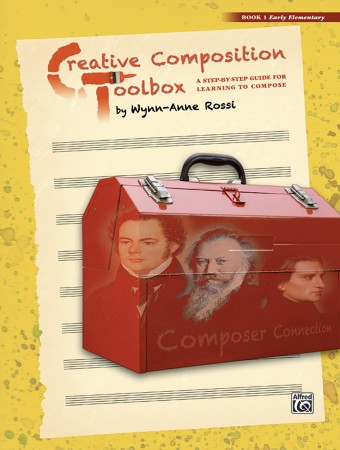 In the morning, I attended part of the Elementary Imagination session by Wynn-Anna Rossi. Because I slipped into the room late, I did not hear the entire session but I did pick up a few ideas for when composing with students. By the way, Wynn-Anne is the author of the Creative Composition Toolbox series published by Alfred Music. I haven’t tried these books with a student yet, but they look excellent!
In the morning, I attended part of the Elementary Imagination session by Wynn-Anna Rossi. Because I slipped into the room late, I did not hear the entire session but I did pick up a few ideas for when composing with students. By the way, Wynn-Anne is the author of the Creative Composition Toolbox series published by Alfred Music. I haven’t tried these books with a student yet, but they look excellent!
9:15–10:15 a.m.: Rachmaninoff The Teacher, by Robin James Hancock, NCTM
This was one of my favorite sessions from the conference. Robin Hancock gave a fascinating talk about Rachmaninoff’s life: his mentors, his teaching, and his legacy. It was fascinating to hear about Rachmaninoff’s background and interactions as well as to hear about the cornerstones of Rachmaninoff’s legacy: (1) his recordings, (2) the live first-person interviews he gave for Etude magazine, (3) the music he composed, and (4) the accounts from students and pianists who took lessons or coaching with him. Robin has done a great deal of research about Rachmaninoff and was able to share about Rachmaninoff in a compelling, story-telling way.
After the last session, I spent some time sitting outdoors and reading a great book (I hope to write a review soon!) as I waited for my husband’s flight to arrive. Once he arrived, we spent a few more days in Las Vegas enjoying the sights, restaurants, and sunshine. I love this selfie we took near the famous Las Vegas sign.

I always return from conferences feeling re-inspired about teaching. And it is wonderful to connect with new and familiar faces. Here is a photo in the exhibit hall with Susan Paradis (finally got to meet her in person after many online communications!) and my friend Becky Baker from Indiana.

And here is a photo with some of the JoyTunes team: Marta Mozes, David Love, and Becki Tapia Laurent:

Here is a photo taken at lunch with new and old friends: Melissa Marie from New York, Becky Baker, Susan’s friend Frederica from Texas, Susan Paradis, and Deborah Miles from Canada.

In the exhibit hall, I bumped into Jennifer Foxx!

If you have never attended a national-level conference before, I hope you will consider setting aside some money each month for the purpose of going someday. It is well worth it! The 2016 MTNA conference will be held April 2-6 in San Antonio, Texas.
By the way, there is a different national-level conference happening this summer: the National Conference of Keyboard Pedagogy (sponsored by the Frances Clark Center) from July 29 through August 1, 2015. The NCKP is held every-other year, always in Lombard, Illinois (outside of Chicago). It is always a fantastic conference. I hope to see you there!
Index:
 MTNA 2015 conference notes continued…
MTNA 2015 conference notes continued…
8:00–9:00 a.m.: Exhibitor Showcase by The Royal Conservatory: Teaching Sight Reading, Improvising, Arranging and Interpreting–In Every Lesson! by Forrest Kinney
Forrest Kinney is an engaging speaker with a great sense of humor! His session was a lot of fun. Forrest talked about his ChordPlay series, Pattern Play series, some of the 2015 RCM Syllabus changes, and his participation in revising the new 2015 editions of the Four Star Sightreading and Ear Training books.
9:15–10:15 a.m.: Seeing Is Believing: Using Visual Tools To Engage, Create And Motivate, by Andrea J. McAlister, NCTM

Andrea began by asking: Why visual learning? Research suggests that most learners are visual learners — perhaps up to 83% of us. Andrea suggested, however, that rather than over-focusing on learning styles, we need as teachers should be most interested in student engagement.
The development of drawing is similar to the young child’s experience with the piano. Age 2, scribbles. Age 3-4, they start creating butterflies with the high sounds, and dragons with the low sounds. At age 6, we start to take away drawing — but maybe we shouldn’t. Doodling gets a bad rap, but it’s quite beneficial. You can doodle through drawing, moving, or making music. It’s spontaneous. Doodling might increase engagement.
Activity: Andrea played a short ABA piece as we drew on paper with crayons. Everyone’s drawing or interpretation was different. As Andrea demonstrated, there are many possible ways to combine art and music.
Throughout her session, Andrea suggested a variety of ways teachers can integrate more visuals in their teaching. One practical idea is to allow for student assignments to be student-drawn. Student assignments can be notated often more simply and interestingly through drawings/doodles instead of words. Allowing students to write requires more time initially, but it saves more time in the long run because students are learning to solve their own problems.
This was a fun and engaging session!
10:30 a.m.–12:00 noon: Advanced Piano Master Class with Lang Lang

Lang Lang unfortunately arrived a half hour late for the masterclass session, so the sessions with each college student were rather short. However, it was quite interesting to watch him coach the three students.

2:15–3:15 p.m.: New Wine In Old Bottles: The Piano Nocturnes of Lowell Liebermann, by Karen Kushner; Diana Helfers Petrella; Jane Solose, NCTM; Robert Weirich; from U of Missouri-Kansas City.
In this session, UMKC faculty described a recent project they completed with their piano majors: learning the nocturnes of Lowell Liebermann. As part of the project, Liebermann himself visited UMKC to give a masterclass. UMKC students were present to demonstrate and perform some of the nocturnes for us. They also described the positive impact of the experience of learning new, non-standard repertoire and interacting with the composer. A handout was provided that leveled the nocturnes and gave brief descriptions of each piece. It was neat to hear unfamiliar repertoire and hear about the success of UMKC’s project!
8:00 p.m.: Ann Schein Piano Recital

Later in the evening, we returned for the Ann Schein recital. Ann gave an incredible performance of Beethoven’s “Les Adieux,” Schumann’s Davidsbündlertänze, and the Chopin Sonata No. 3. Her playing is so rich, beautiful, and tasteful. It was a evening to remember!
Index:
 On Sunday of the conference, I attended the Willis Music and the FJH Music showcases and spent some time browsing in the Exhibit Hall. It is always fun to see what is new in the publishing world for our piano students!
On Sunday of the conference, I attended the Willis Music and the FJH Music showcases and spent some time browsing in the Exhibit Hall. It is always fun to see what is new in the publishing world for our piano students!
As part of my responsibilities as the current VP of Membership for OhioMTA, I attended the Collegiate Chapters Forum meeting, the East Central Division meeting, and the MTNA Certification Open Meeting throughout the day. I hadn’t attended those meetings before, so it was interesting to become more aware of the inner workings of MTNA and MTNA chapters.
My state chapter, OhioMTA, met for dinner at The Stack, a restaurant instead the Mirage hotel. We had a great dinner and lots of good conversation. After dinner, I went back to spend time with my friend and host, Kristie Smith, for the evening. Unfortunately, I did not remember to take a single photo with her! 🙁 But she was a great host and we had a lot of fun each evening!
On Monday morning, I enjoyed some of the Frederick Harris showcase and some of the Faber Piano Adventures showcase. I didn’t want to miss a thing! 😉
The Plenary Session at 9:15am was “A Conversation With Ann Schein,” who was the guest artist for the concert the following evening. Hearing Ann Schein talk about her childhood, her piano teachers, and her life as a concert pianist was absolutely incredible! She is a wonderfully humble and gracious person, and an incredible pianist as we heard the following evening.
In the afternoon, I attended a really outstanding session given by the MTNA Collegiate Chapter at Brigham Young University-Idaho. It was called: Music á la Mode: Sensory Learning Preferences. The college students gave great information about how to teach in various ways engaging students’ aural senses, visual senses, and tactile/kinesthetic senses. This was probably the best collegiate session I’ve ever heard at an MTNA conference: they were so well-prepared and well rehearsed.

Stay tuned for more notes tomorrow!
Index:
“A teacher affects eternity; he can never tell where his influence stops.“
— Henry Brooks Adams
Feel free to download and share this quote or image.
 Pedagogy Saturday is usually my favorite day of the MTNA conference and this year was no different. It is always challenging to choose which sessions to attend. I started out attending the Advanced Piano/Teaching Artistry track, and then I switched over to the Young Professionals track after lunch. My own session, “Harnessing the Power of the Internet: Blogging and Social Media for the Musican,” took place during the Young Professionals track at 2:15pm.
Pedagogy Saturday is usually my favorite day of the MTNA conference and this year was no different. It is always challenging to choose which sessions to attend. I started out attending the Advanced Piano/Teaching Artistry track, and then I switched over to the Young Professionals track after lunch. My own session, “Harnessing the Power of the Internet: Blogging and Social Media for the Musican,” took place during the Young Professionals track at 2:15pm.
8:00–9:00am: Teaching Demonstration No. 1: Master Class With Alan Chow

The student performed Schumann’s Papillons quite musically and beautifully. Overall in his teaching demonstration, Alan focused on being more true to Schumann’s markings. For example, he suggested that the intro could be more rhythmically accurate, to capture the feeling of the dance. In addition, many of Schumann’s phrases are marked with a crescendo to the end. We must be true to those markings. We can take time when warranted, but perhaps not other times.
Alan’s teaching was full of wonderfully clear directives backed by justifications based on the score or the context of the piece. It was a pleasure to watch his teaching demonstration.
Continue reading “MTNA 2015 (2): Pedagogy Saturday, March 21”
 On Saturday, I returned from a trip to Las Vegas for the 2015 MTNA conference. It was wonderful: as usual, I learned so much and enjoyed connecting and reconnecting with fellow music teachers. There is nothing like attending a national-level conference to help refresh one’s inspiration and drive for teaching!
On Saturday, I returned from a trip to Las Vegas for the 2015 MTNA conference. It was wonderful: as usual, I learned so much and enjoyed connecting and reconnecting with fellow music teachers. There is nothing like attending a national-level conference to help refresh one’s inspiration and drive for teaching!
In past years, I’ve shared a great deal of my conference notes here on my blog. This year, I took fewer notes with the goal of being able to enjoy the conference more “in the moment.” But I do intend to share short summaries from a selection of the sessions I attended. As this year’s MTNA conference tagline states, “Don’t let what happened in Vegas stay in Vegas!”
Stay tuned!
Index:
The 2015 MTNA national conference begins tomorrow! I’m so excited to have the opportunity to attend. My flight leaves later today and I’ll be staying with a piano teacher friend in Las Vegas.

Thanks to the Corporate Training program my boss recommended to me, I feel more confident in my abilities as a presenter and public speaker, I will be giving a presentation tomorrow during the Young Professionals track of Pedagogy Saturday, at 2:15pm. My presentation is called: Harnessing The Power Of The Internet: Blogging And Social Media For The Musician.
If you have registered for Pedagogy Saturday, you should know that you are allowed to jump between the various tracks and attend whichever sessions you wish. There are many different sessions occurring at the same time, so I know it is challenging to decide what to attend!
If you are attending MTNA this year, I’d love to connect with you! Please feel free to send me an email via the contact form on my blog. Or please feel free to introduce yourself if you happen to bump into me. 🙂
My studio’s annual Spring Recital was on Sunday. So proud of how my students played!

We held it at a local church that has a nice Yamaha. Even my youngest students participated, even if only with a simple duet.

My husband was kind enough to take a photo of each student, which I emailed to parents afterwards.

As is our tradition, I gave each student a rose for their performance at the end of the recital.

I’m sure many of you are preparing students for your own spring recitals. I wish you all the best in your preparations!
Just a reminder: The last day to receive 20% off anything in my digital shop ends tomorrow, Friday, March 20, 2015! You must enter the promo code in the shopping cart to receive the discount: 20OFF2015. If you want to plan summer camps this year using my curriculum or get your hands on the Ice Cream Intervals game, be sure to take advantage of this sale because it only happens once each year!
On Saturday, seven of my students played their recital pieces for a local Ribbon Festival held by my local MTNA/OhioMTA chapter. So proud of them!

I’ve been sending students to this festival since I moved to Ohio three years ago. This is a non-competitive event — meaning, there are no winners. Students perform one piece by memory and are given a ribbon, a certificate, and a comment sheet from an adjudicator. The comments are always written in a positive, encouraging way, even if there are many suggestions for improvement. At this particular festival, students are awarded a certain color ribbon according to how many years they have participated in the festival. This certainly motivates students to come back each year!
I find it so valuable for students to participate in community events outside of my studio. It is good for students to have a goal to prepare for and become accustomed to performing in various settings. And it is always beneficial for students to hear other students play and get exposed to more music. When we prepare for outside events, we talk about hearing the performance through the ears of the audience/judges.
I always look forward to reading what the adjudicators write on the comment sheets. Usually, the comments either (1) confirm my thoughts about the piece or the student’s playing, or (2) give me ideas that I hadn’t considered before (which is great!). When the judges’ comments reinforce what I am trying to develop in my student, this is helpful to both of us!
Other benefits: It is good for students to learn to be open to feedback coming from sources other than the teacher. And when students receive positive feedback from an outside source, they are assured that the teacher is providing good instruction.
To sum it up: Sending my students to outside events has helped me become a better teacher.
There are many different types of community events and as I mentioned earlier, they are not necessarily competitive. If you do not currently send your students to outside events, I would encourage you to research what might be happening right in your own town! I recommend checking if there is a local MTNA chapter in your area. Other options in the U.S. include: National Federation of Music Clubs (NFMC), Piano Guild, and the Royal Conservatory of Music testing. Each of these programs offer unique benefits, so there is bound to be something that is right for you and your students!
“It is a miracle that curiosity survives formal education.”
— Albert Einstein
Feel free to download and share this quote or image.
Your Cart is Empty