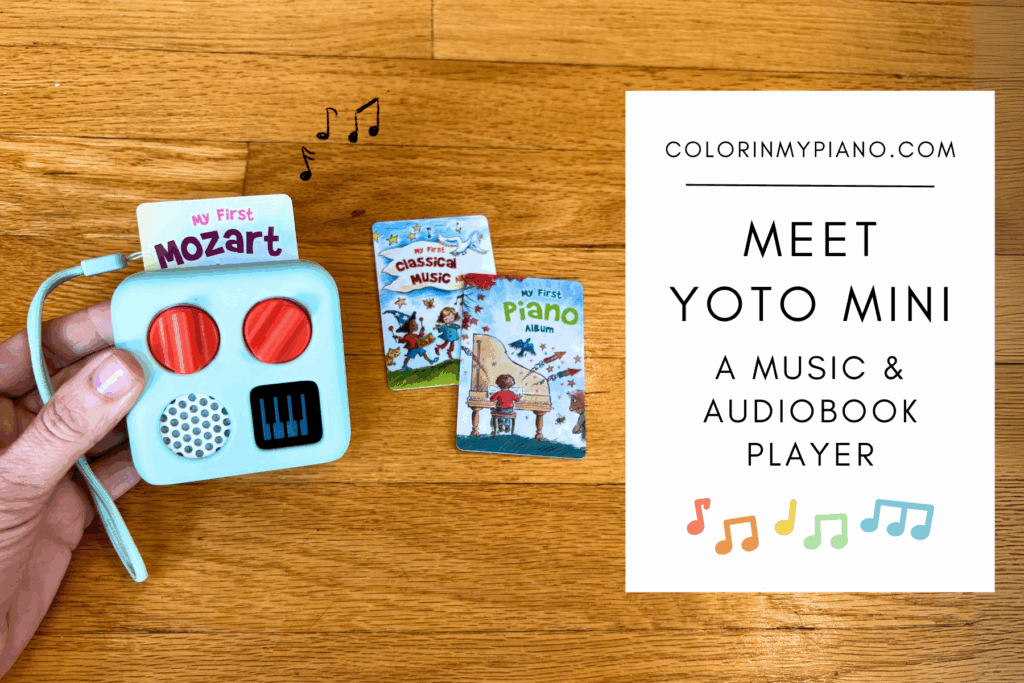
Have you heard of Yoto? It’s an audiobook and music player designed for kids…but guess what: I have one of my own as a piano teacher. If I’ve piqued your curiosity, read on!
In this article, I’ll tell you why I first bought a Yoto Mini player, what I like about it, and how I use it in my piano teaching and home life with my two young kids (ages 5 and 3). Below, along with my review, you’ll find a quick video demonstration along with reflections on my experience with Yoto so far.
Please note that this article contains affiliate links. As always, my review expresses my honest opinions. Thanks for supporting my work!
The Backstory
It all started five years ago with the realization I wanted to have a better way to play music in our home. My husband and I had a baby on the way, and we were making preparations in our home as we were about to enter parenthood. I went down a rabbit hole exploring options for music subscriptions and devices, speaker setups, and kid-friendly audio players.
When I was growing up, our family had a stereo with a tray that held three CDs and a cabinet drawer below full of CDs and their cases. We’d pop in a few we wanted to listen to for a while and swap them out when we were ready for something new. We played a lot of music at home, and as homeschoolers, we were around to hear it. Most days, our schoolwork happened to the sounds of classical and sacred choral music.
When I was pregnant with my first daughter, it hit me that my husband and I didn’t have anything like that in our home. If we wanted music, we played it from our phones or computers. Thinking of our daughter growing up, I wanted an easy, always-available way to have music playing as part of daily life. I also wanted her to have some autonomy in choosing and controlling the music without needing my phone or computer. We didn’t have a CD player or speaker system, so one of my first purchases after bringing her home from the hospital was an Apple HomePod speaker. I wanted a decent speaker and to stop relying on the tinny, built-in speakers on my phone and laptop. Around the same time, I started an Apple Music subscription.
Next, I started researching screen-free audio players for kids. I was delighted to discover a small world of options designed to give children independence while letting parents guide what they hear. I looked closely at Toniebox, Jooki, and others, but ultimately chose the Yoto Player. While Toniebox and Jooki rely on figurines to trigger playlists, Yoto uses NFC cards. The idea of organizing and storing cards — rather than toy-like figurines — appealed to me.
So, we ordered our first Yoto player and a few sets of cards in 2021. My daughter opened it as a Christmas gift a few months before she turned two.

More About Yoto
Yoto offers two different players: the original Yoto and the Yoto Mini. As the name suggests, the Mini is smaller and more affordable. I chose the Mini, figuring the size would suit my daughter’s little hands. Although the original probably has a better speaker, the Mini’s sound has been more than fine for us—especially given how portable it is. My daughter immediately began using her Yoto Mini during “quiet time” in her room (since growing out of nap time), before bed, around the house, and on long car rides. It was an instant hit.

Later, I bought another Yoto Mini for my piano studio. I appreciate being able to quickly play tracks from the methods and materials I use most often—without firing up a laptop or grabbing my phone. I just reach for the Mini and cards, and can successfully stay off devices with screens.

Last month, we gave our younger daughter a Yoto Mini for her third birthday. So we now have three Minis in our home! She was pretty excited to have one just like her big sister.

I have been nothing but thrilled with our Yoto players. The Yoto website offers hundreds of cards—both music and audiobooks—to choose from. The cards make great gifts, and as my daughters have grown, adding new cards for birthdays and Christmas has been easy and fun.
I also really appreciate Yoto’s “Make Your Own” cards, which let me create custom content and playlists for our family and my piano studio. (More on that in a future blog post!)
Here’s a 7-minute video where I demonstrate how the Yoto Mini and cards work. It’s a pretty easy device to operate. After powering it on, you insert a card into the top of the device to trigger a playlist to begin playing. There are controls for volume and navigating forward or backward through the playlist. The Yoto app offers similar controls and a variety of setting customizations for your Yoto device(s).
My Recommendations & Links
Here are some handy links and recommendations, so you can check out the world of Yoto for yourself.
Yoto Players & Accessories:
- Yoto Mini Player, 2024 edition (Amazon | Yoto.us | Yoto.uk)
- Original Yoto Player, 3rd Generation (Amazon | Yoto.us | Yoto.uk)
- Yoto Mini Adventure Jacket & Lanyard: A silicone protective case and matching strap that comes in various colors. (Amazon | Yoto.us | Yoto.uk)
Cards:
- Yoto “Make Your Own” Blank Cards: These blank cards are what I use to create my own custom playlists of audio content for my kids or piano lesson settings. (Stay tuned for a future article about this.) They are available in a 5-pack (Amazon | Yoto.us | Yoto.uk) or a 10-pack (Yoto.us | Yoto.uk).
- My First Classical Music Collection: A set of 10 Yoto cards of classical music. A great value, with over 13 hours of listening time. (Yoto.us | Yoto.uk)
- See more cards I recommend on my Amazon idea list here.
Storage and Organization:
- Acrylic Vertical Business Card Holder: For storing cards in my piano studio, I decided to get this acrylic business card holder. I love it. (Pictured below.)
- Card Wallet: I bought this card wallet and this bigger card wallet for storing my daughters’ cards. They are perfect, both at home and on-the-go, and come in a variety of colors. (Pictured below.)

Thanks for reading my enthusiastic review for the Yoto. It’s become a regular part of our family life that supports screen-free time music time and independent listening—at home and in the studio. If you’re a parent, grandparent, and/or teacher, I hope our experience with Yoto sparks ideas for how it might fit into your world.
Stay tuned: I’ll share a step-by-step “Make Your Own” card tutorial and sticker template soon!


Hi Joy, Thank you for introducing “Yoto”. It’s amazing little tool for education.
It’s useful for myself, too.
Your children are beautiful.
Thank you always, your blog is wonderful!!
Yuko
Hi Joy, I came back again.
Nowadays, even small children are using computers, so it is necessary to use their imagination without a screen.
“Yoto” is just for it.
Thanks so much for your comments, Yuko. Glad you enjoyed learning about the Yoto player, and thanks for reading my blog!
I have seen this a lot on various websites, but there is something different about your post. It has added value from a certain perspective, making it interesting to follow. Keep up the good work. https://formaleducation.s3.amazonaws.com/index.html