 SpeakBeat – Cost: $1.99. View it in the iTunes store here.
SpeakBeat – Cost: $1.99. View it in the iTunes store here.
SpeakBeat is a metronome app, but with a twist: it “speaks” the beats! Just choose the time signature and choose whether you’d like sub beats counted (the “and’s,” “one-and-a’s,” and the “one-e-and-a’s”) or not. The tempo can be adjusted from 20-240 bpm. There are also 8 different voices to choose from in the settings: a variety of male and female voices, as well as a few fun ones like Darth Vader and Kermit the Frog! The app’s interface is easy to navigate and quite nice-looking.
We all know the value of having students count aloud as they play, right? Counting aloud does more than self-correct the student’s rhythm — it also teaches students to be play in awareness of the meter. (See more about my thoughts regarding teaching rhythm here.)
I have always felt that having the teacher count aloud is no substitute for having the student doing the counting. When I first heard about this app, I was doubtful that it was much better than having the teacher count (other than the fact that it would save my voice!). However, like any metronome, this app keeps the student completely accountable to keeping a steady beat — unlike MY counting, which often end up being flexible to the student despite my best efforts. When I do that (be flexible with the beat, I mean), it allows the student to get away with ignoring my counting and play without a steady beat. SpeakBeat keeps them accountable and forces them really listen. I can ask students to count along with SpeakBeat, or just listen and stay with SpeakBeat as they play.
I probably won’t be using this app with every student; after all, it really still is best for the student to count aloud for themselves as they play. However, I’ve encountered students (as we all have) who forget to continue counting as they play, or even students who flat-out refuse to count aloud. I am always persistent with these students, but I am pleased to have another tool to use in these situations. Sometimes it is good for the student to have the metronome tell them they aren’t playing the rhythm correctly instead of the teacher always telling them!
In short, this app exceeded my expectations.
Disclosure: I was sent a free copy of this app, but was not required to write a positive review. As always, my reviews contain my honest opinions!
The developer of SpeakBeat has kindly offered to do a giveaway: FIVE lucky winners will win a promo code for downloading SpeakBeat for free! To enter, leave a comment below with a tip about counting aloud or using a metronome with your students by September 6 at midnight EST. The five winners will be chosen randomly and announced the next day. Good luck!


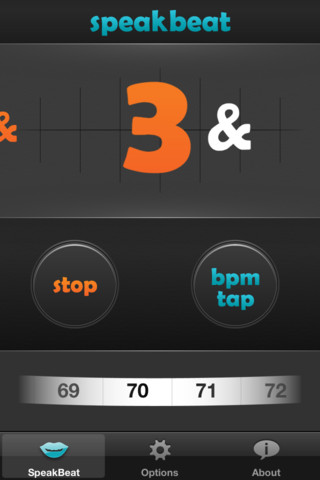
This sounds great! A way to teach how to count along with keeping a steady beat. Thanks for the recommendation!
Sounds good! Counting along with the music can really be a struggle for some students. This would be a great help!
How fun–I love the idea of different counting voices–why not make it fun?
It may be hard for students to play with at first, but they could use rhythm instruments or clap if need be and count trying to match the “silly” voice. Also, I like my students to know exactly which beat they are “on” in each measure. The typical app usually just accents beat one. This will definitely be an app for those days when rhythm review needs an extra boost with a new twist.
Counting aloud is always a challenge for students! I think that this fun app would be awesome to motivate them while they are having fun at their lessons! Would love to win it!
This app definitely sounds like it could make MM practice more fun.
I always have students practice tapping rhythms patterns along with the MM for a few weeks before they try to play any piano pieces along with it. For our first MM play-along, we always use a piece they already know well so they will be successful.
Does anyone else here have tips on how to get shy students to count out loud? Most of my students are good at doing this on their own, but I have a few who are just very nervous about counting – I don’t get it!
For our Monster Piano Concert auditions, we require that the younger students (through an early intermediate level) count aloud as they play and the more experienced students (intermediate to early advanced) play with a metronome to demonstrate that they can play with the beat, steady and fluently. This is critical for ensemble playing, where 16 or more students are playing together on stage. Some students need to practice counting aloud as a separate skill before they are ready to merge it with their playing. We encourage them to do this with our audition tempo .mp3 files for each piece they audition.
Thanks for offering this giveaway, Joy! I would really enjoy using this app with my students. I agree that it is best for students to count aloud themselves, but sometimes it is very difficult for them. I use Wendy Steven’s rhythm drills, and now Rhythm Menagerie for students to practice counting and clapping rhythms as a separate skill.
Can I just say how cool is that? What I love about this is, some students just don’t FEEL the beat with typical metronomes, they ignore where the beat falls. Doesn’t matter if it’s clicking away. With the actual aural cues, I think it will be helpful to them to actually stay on the beat! I love how there are some silly voices too! 🙂
I wholeheartedly agree that this tool is useful in lessons (I use this too, but not this particular app). I think it is even more useful as a practice tool at home – have the student use their iPod Touch or parent’s iPhone while they practice. Here is what I have students do, in this order: 1) be able to play while it counts (but not counting out loud yet), 2) be able to play while it counts while counting out loud with it, and 3) be able to play without it while counting out loud. This helps ease the students along in the process of getting comfortable with counting out loud.
I’ve used an app called Tempo (by Frozen Ape) – $2.99. It also has an option for a voice to speak the beat, although only one voice (female). However, it also has tons of sounds to use for the metronome (everything from traditional wooden metronomes to blips to shakers), and of course always allows for strong sub-beats to be emphasized with a special tick. It also allows for saving of “Setlists” – i.e. you can specify tempo, meter and subdividing pulsations and then save it with a custom title so that you can access all those settings with one touch on the screen later. I bought Tempo before “Tempo Advance” was released, and TA allows songs to be programmed – i.e. “after 40 bars of this tempo, slow down at this rate for this many bars, then do that many bars of this tempo…”
I don’t mean to divert the spotlight here from SpeakBeat to Tempo – in fact, I would find both apps useful. The fun voices would DEFINITELY make students more willing to get over their shyness and make using the metronome more desirable.
I love the idea that it sub- divides the beats-my younger students can all count whole beats, but they ” trip over their tongues” when the have to count 1/8 notes out loud!
I find it really hard to get students to count out loud too. Maybe I really need to push it when they’re younger…
When I have a student who just doesn’t get using the traditional 1&2& method of counting, I will use words instead (walk, running or blue, jello) for quarter and eighths. We then transition back to the traditional method. It helps to transition to counting eighth notes.
I usually count out loud for my students but having this app would be awesome. Some of my students do not have a metronome at home so I allow them to borrow one of mine for a week at a time.
As a parent I think this would help “mix things up a little”.
I would normally play the piece, or have the cd player play the piece for us, while getting the student to do score reading, and counting aloud at the same time. We do this to “feel” the steady pulse before we start a new piece.
Students tend to cut short the ‘rest’ in the music too. I have a mini cymbal which i would chime at the beat of rest to highlight that ( definitely catch their attention way better than me counting it)
Training the rhythmic sense at the early music education is beneficial. I had great success with a young kid starting him on My First Piano Adventure for young beginner. When we did the ‘roll call’ on the very first lesson, he just couldn’t clap to match up with the pulse of the cd. However, we did that over few lessons, and he could feel the rhythm in his body now, and we could even do duet together which required a lot of concentration of keeping the pulse steady. Oh, I would like to add on that playing simple duet with my students is also one of our rhythmic activity we engage during lesson.
I would love to win this app! I always require students to count out loud as they play or tap their foot.
It isn’t easy getting students to count out loud while playing at the same time… I try to get them to internalize a STEADY beat first and then later move on to feeling the different beats/accents. This app sounds great and would make counting a lot more fun for the little ones! It would definitely help with making students aware of which beat they’re on and I would love to give it a try and see how they respond differently to it compared to me counting for them.
I love this idea…and find my students are always excited about new apps. This one is very reasonable, making it an inexpensive recommendation to the right student who would benefit from using it. Thanks for the giveaway!
I would love that app for my own practice!! Fun! Thanks for sharing. 🙂
Thanks for this review. This will now be on my list of things to suggest to parents who I would like to purchase a metronome for their home but are reluctant to make the trip to the music store and spend the extra money. An inexpensive/good quality app seems like a great alternative.
This sounds like it would be great fun for students to work with! In my studio, “rhythm is Job #1” — I even had a self-inking stamp made with that phrase 🙂 Although I have a metronome currently on my iPhone & iPad, we usually use the digital one that “lives” on the piano — who I have named “Oscar”. I’m happy to say that many students actually ASK to use Oscar now during their lessons — just think how excited they would be to also have an option to use Darth or Kermit!
I always have my student clap and count the rhythm *out loud* before adding any sort of music. This gives the student a chance to “feel the beat” before they play it.
Ooh I would love to win this app! I think my school kids would love it too as I can project it via my interactive board. We are reviewing beat right now -first week of school and my kids , even the bigger ones, love fun and silly things. I know they would enjoy the different voices as even the 4th graders love to be challenged to stay with the beat. Of course my piano kids would love it too. What a great give-away.
Thanks for sharing your review of the app! I am new to teaching piano, so love the great tips and advice on your blog.
Looking for some new ideas and found them here!
thanks for sharing!
It would be so cool to win this app, I could also use it when I have a sore throat. I think it’s important for the student to count his or her own first full measure beat before playing a piece. I will fist do a demo for the student and afterwards, the student should be self-start counting throughout the whole piece. Another way to make counting more fun is, I play the freeze game and call out “freeze” at any beat of any measure and ask student which beat did he/she stopped at. Next challenging task is, to ask student to continue playing wherever he/she left off. That means student had to start either on any beat of a measure, could be 1st, 2nd, 3rd, etc… Not all students are able to complete this task at first try, but slowly they will.
I find that counting with the child as well as tapping the beat on the bench helps. With my younger students it helps them literally feel the beat.
This looks so cool! I’m always encouraging myself student to “make friends” with the metronome. This looks like a cool way to do it.
(Your studio looks so cute!)
Thanks for your great website Îve just recently discovered.
A tip is to use a metronome which can make breaks (few measures of silence) and then count again. Difficult but good exercice to keep the time.
Anyone know instructions for using option “Mixed”. I bought this option but no instructions anywhere. Appreciate your help.