Have you held your spring recital yet? If you haven’t, here’s a new recital program template you are free to use if you like!
I currently have two recital templates on my Printables page and they are very popular downloads. This one is in color, although it still looks pretty good in black and white if you plan to print it that way.
To download: Visit the Printables > Other Resources page and scroll down to “Piano Recital Program Template #3.” I saved it as a “docx” this time, and I hope you all are still able to open it even if you don’t have the latest version of Microsoft Word. Please let me know if you run into problems.
If your spring recital has already occurred, how did it go? I’d love to hear all about it!


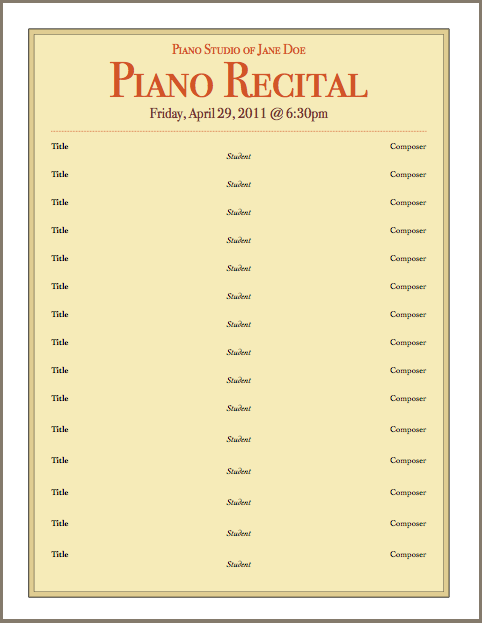
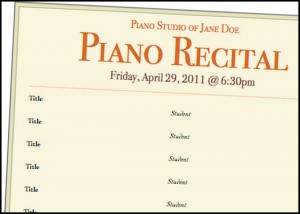
I belong to a piano guild and we hold 3 recitals a year of which there are two performances each. Physically putting the programs together always seems so difficult I’m wondering if anyone has found a simple method. We have in the past used recital forms, which the teachers fill out and send in. We then spread them out by piece, ability and age to determine the order. This process usually takes close to 3 hours per recital. So this year we decided to put the forms on line hoping it would save time. Well, we’re still having to print the forms in order to physically put them in order before entering them into our program template! There must be an “app for that”! Has anyone found an easier way?
Hi Gretchen! I’m in charge of creating the program for my local organizations recitals, too! We do three recitals each year too, but they are probably much smaller events than yours. We get between 15-20 students on each program. We coordinate everything by email (no forms). When it comes time to create the recital program, I type all the information (in no particular order) from the emails into the recital template in Microsoft Word. Then I highlight and drag the entries around until I’m happy with the program order. The last step is to delete the student’s level/age and piece description (we ask for a brief description of the pieces character/mood for programming purposes) from the Word document before printing. I think it usually takes less than an hour for me to create the program.
I don’t know if my method would save time at all from your method, but I just thought I’d share! 🙂
Thanks so much Joy! That is a huge help, I’ll bring this info to my president and hopefully this will save us time in the future. I’ve just discovered your website and I am enjoying it so much. i’ll bring it to the attention of my guild. Thanks again for your help and for all of your hard work in connecting piano teachers.
Gretchen
I am not able to open the piano recital programs. I do not have microsoft word. I used the template #2 for my winter recital but am unable with my new tablet to open them for use this spring.